
Hello! This is my first time publishing a blog here in this community. To be honest, I don't know if this is good to post here because I'm so shy and not talented like other users here.
But since I haven't tried publishing a blog here in this community, I decided to try publishing here by sharing this customized sticker that I made using the SNOW application. And of course, as a part of this, I would also like to share the tutorial for how I made this customized sticker filter on SNOW.
Let's start!
Download the SNOW applicatoon
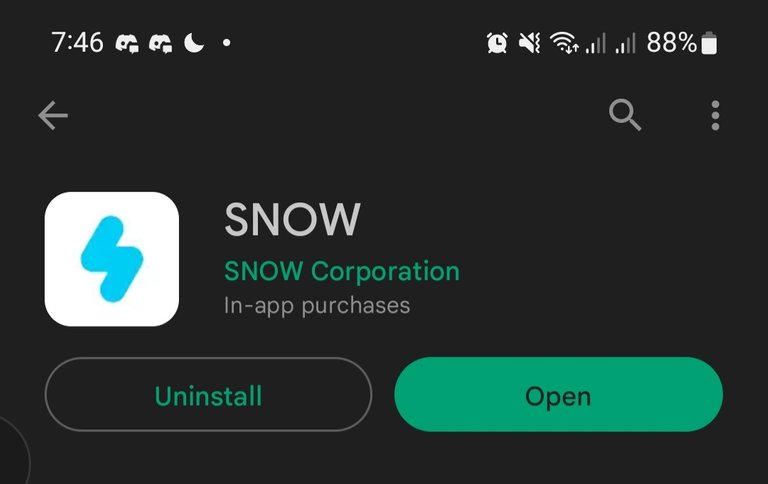
If you don't have this application, you can't make your own customized sticker filter, of course. But if you already have this, you can start with step two.
It's been a very long time since I used this application, so I was very shocked to discover these new features, especially the fact that you can make your own customized stickers. I should have known about this before.
Anyway, after you download the application, these two things are just optional to do first:
- Download the picture object that you wanted to edit and make the theme of your customized filter sticker. As for me, I downloaded the HIVE logo on Google because I wanted to try editing a customized HIVE Christmas sticker filter on the snow application.
- Then, I edited it on Picsart and added a little filter because I wanted it to be cartoonized to make it look like a real sticker.
But if you don't like to download an object from Google and make your own handmade objects, you can draw your own customized objects on IbisPaint-X and just save them as PNG.
It's time to make our own sticker filter
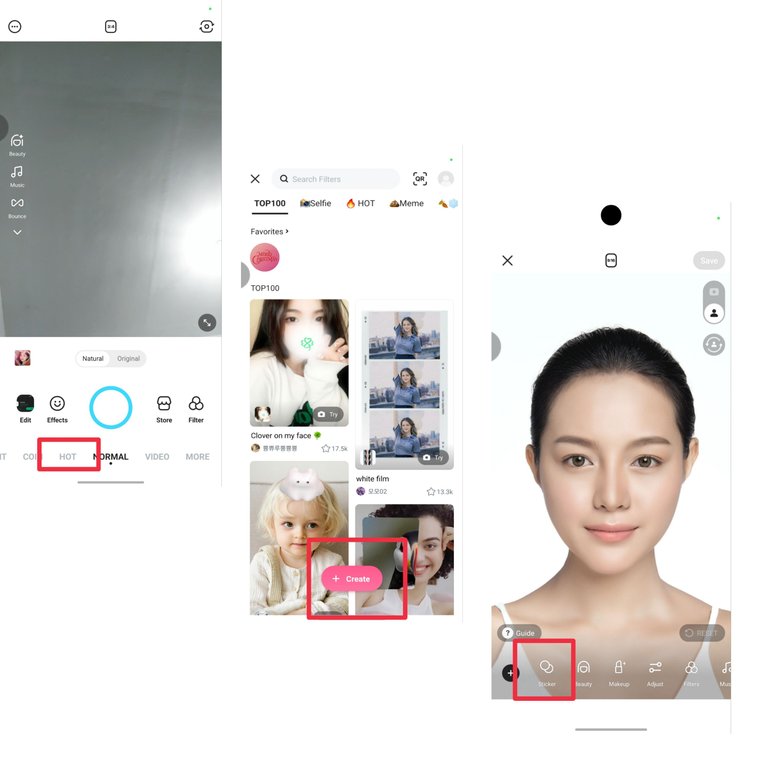
- First, open your Snow application and click the HOT button.
- Second, click the Create button, and;
- After you click Create, a woman's picture will show up, and her face will be the one you can use as the face when editing your customized sticker filter. Then, click the Stickers button, and you will see a lot of stickers that you can customize.
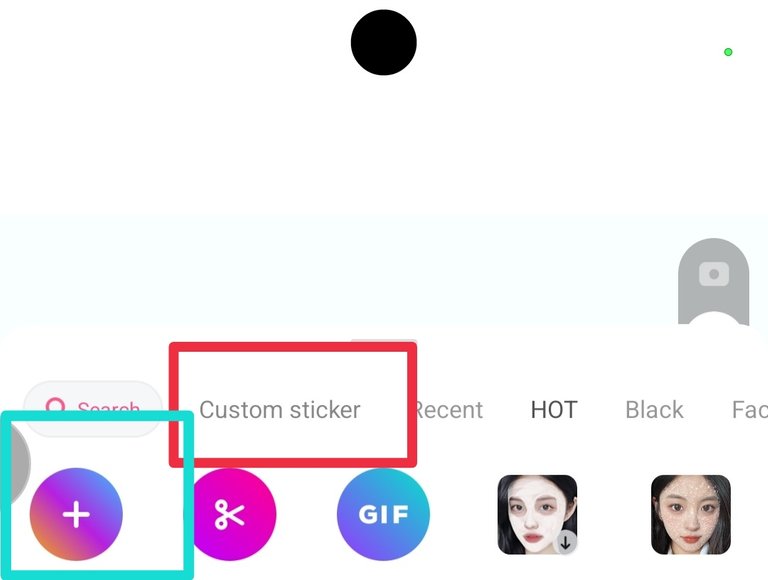
- Then, click Custom Stickers, or you can just simply click the "+" button and upload the PNG image that you want to add as an object on your own customized sticker filter.
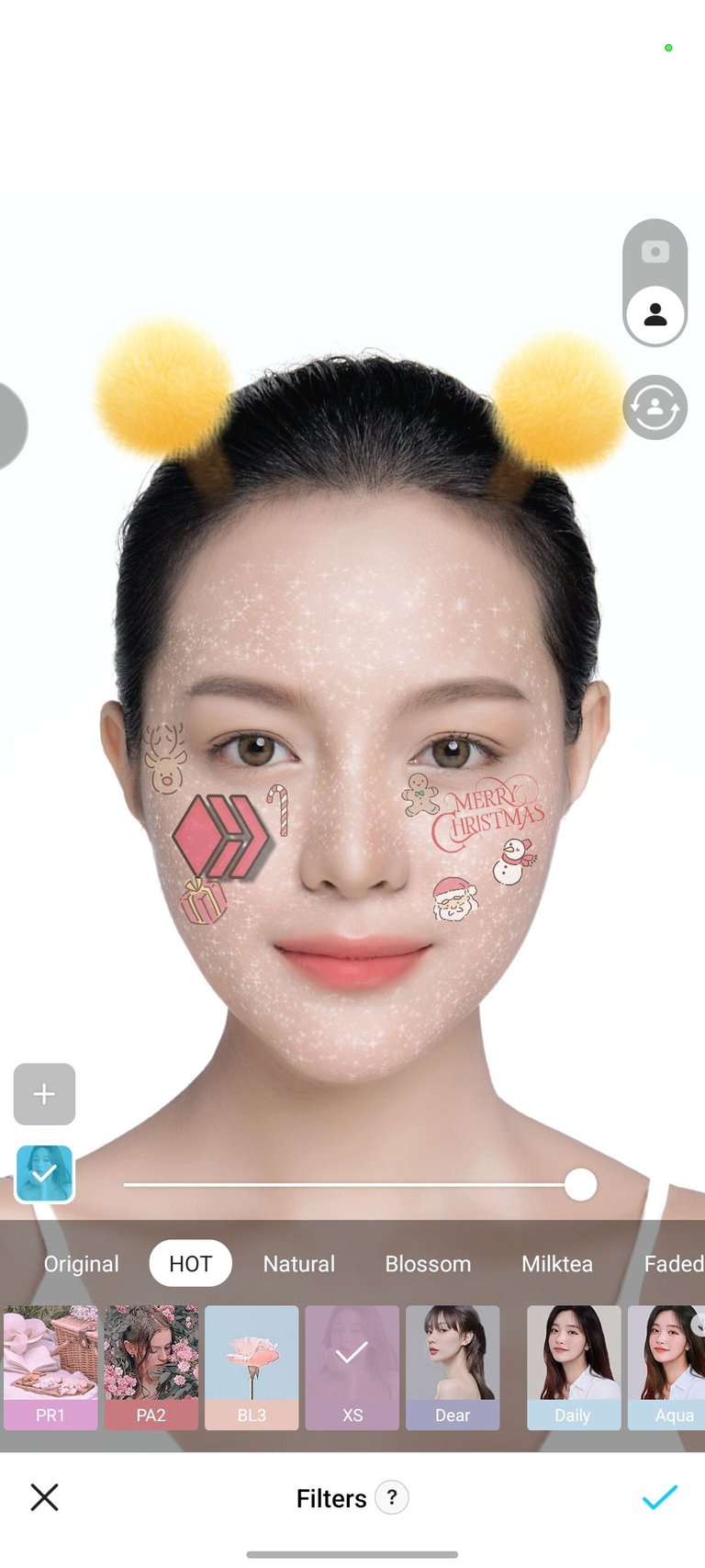
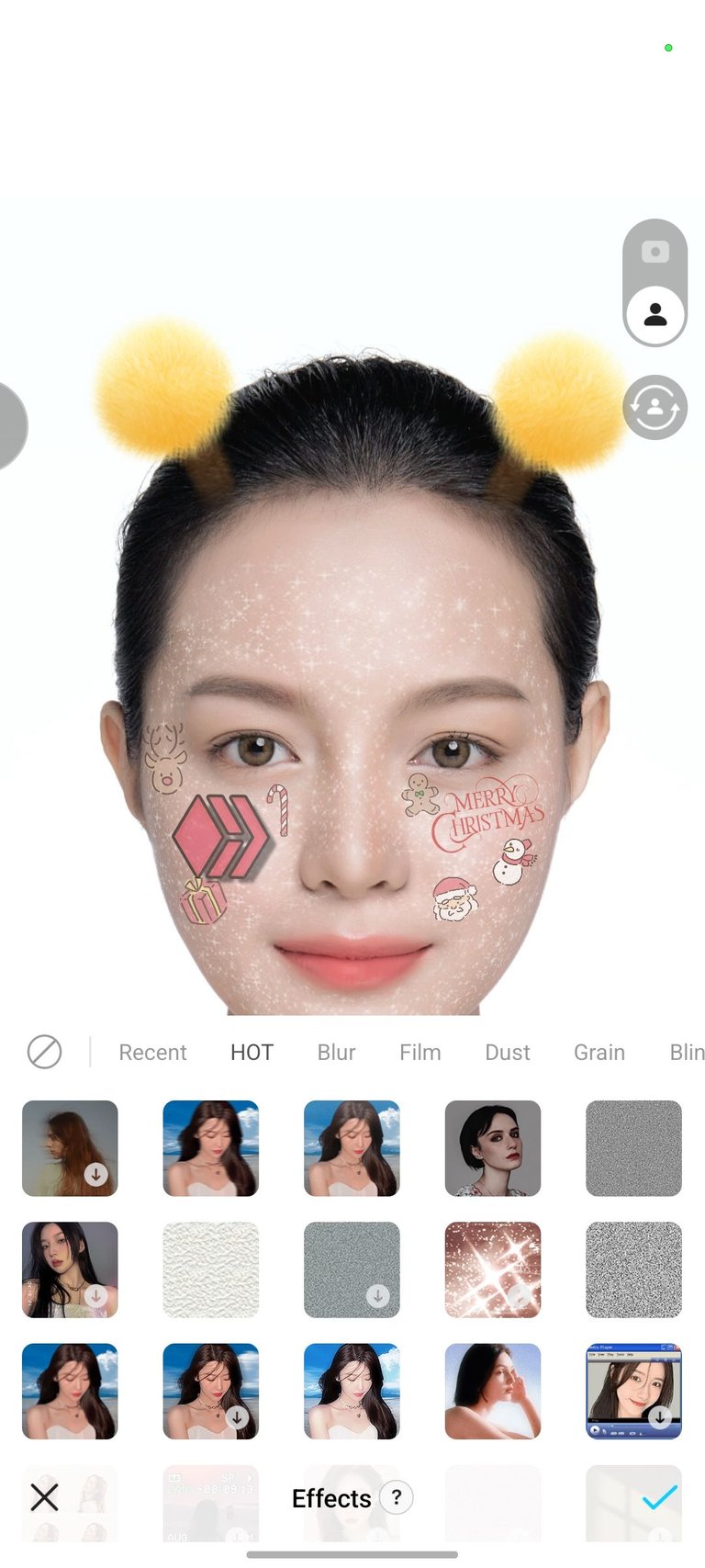
- After you add, edit, and customize your own stickers, you can also add and choose a filter, make-ups, and effects as additional things to make your sticker filter more presentable and people more interested in using it.
FINAL PART
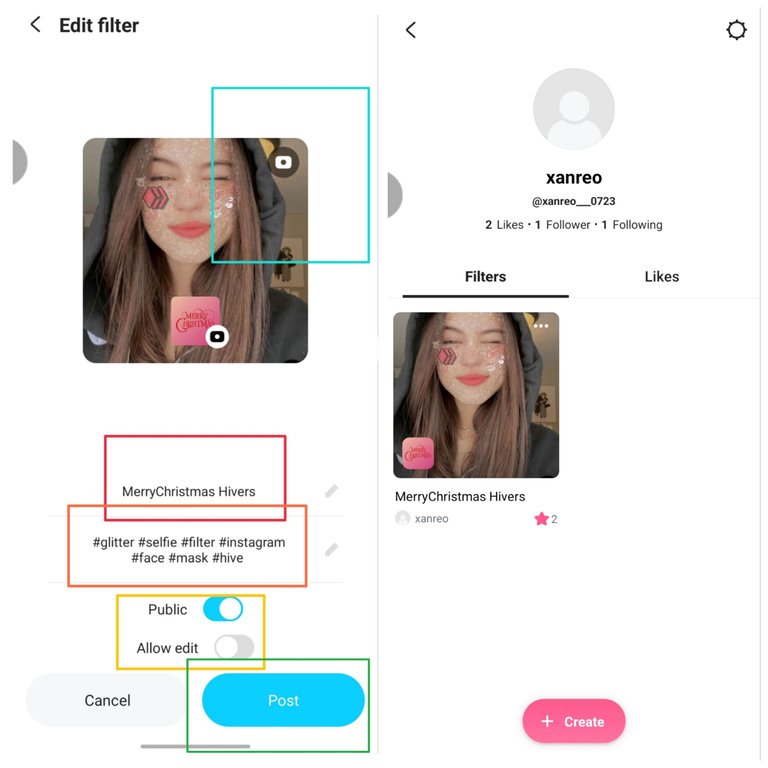
Now, let's save our customized sticker on SNOW app.:
First, upload an example picture that you would like to use to encourage people to use your filter.
Second, choose a name for your customized sticker filter. This would be the name of your sticker filter, and take note that you should choose a name or word that makes it easier for users to find your customized sticker.
Third, publicize your sticker filter so that everyone can use your customized sticker filter. Don't allow the other users to edit your customized sticker.
And this is the result of my customized sticker filter after posting it on the SNOW application. I can finally use it to take a selfie on Christmas Eve next month!

If you want to use or try this filter, you can click this link: MerrychristmasHivers Just download the SNOW application from the Play Store or App Store to try and use it.
Of course, I also tried to ask my friends, both in person and virtually, for their opinions on whether there were things to change, but they said it was fine and okay.
I'm glad that it was fine because the sticker that I want is that I don't need to use more makeup or overfilter. I just need some stickers and a little bit of effect because I know that sometimes the users don't like the filters to be over-edited, and so I didn't edit the eye color (but if you want, I can change it), and I didn't put any make-up except for the lip color, just in case the user would not like to use lipstick. She can still have a little pink lipstick as the natural color of her lips.
I'm still accepting your opinions if you would like something changed on the filter that I made for Christmas, or you can also make your own customized filter sticker if you want because this is the purpose of this blog: To teach you DIY how to make customized sticker filters.
Thanks for reading!
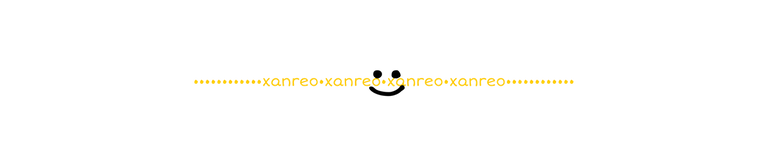
Published By: @xanreo | HIVE
Date: November 14, 2022


