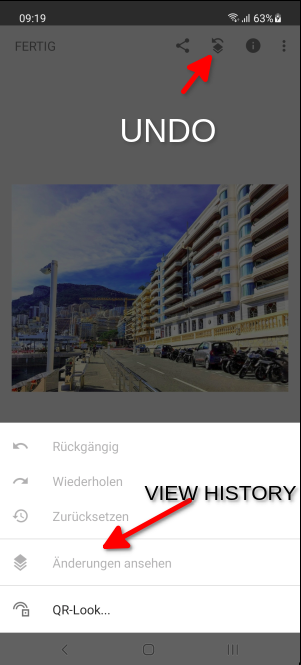Good tips! As an alternative to the "preloaded" Google photo app there is Snapseed (which is owned by Google) available on Android and iOS. Snapseed is FREE (no ads), small, fast, and incredibly powerful - it can even import and process RAW photos, from other cameras if your phone doesn't support RAW.
https://play.google.com/store/apps/details?id=com.niksoftware.snapseed
https://apps.apple.com/de/app/snapseed/id439438619
One of my favorite (of countless useful) features is the ability to deal with perspective distortion. As you can see on your own "garbage" photo, it does this quite masterfully, filling in the keystoning intelligently so no crop is required in many instances:

Alas, it can't correct pincushion and barrel distortions, which is the only feature I find lacking. Give it a whirl and see what you think.