
Made with postermywall
Good day, friends. I hope you're doing great at your end. In today's coding DIY, I tried using Python to fetch cryptocurrency data from a public API. I have not used Python for a long time because I got so attached to JavaScript nowadays that almost all my activities are done with it.
I had a nice experience playing with Python today, and I was able to accomplish the task with just 15 lines of code. I used Python's Requests library to fetch cryptocurrency information from coincap API.
Coincap is very useful tool that covers real-time pricing data of over 1000 of the cryptocurrencies. Developers can easily track the various cryptocurrencies in their project with coincap because it covers real-time exchange data from different markets worldwide making it very accurate.
Now let's get started on how to fetch these data with just some few lines of python codes.
Step 1. Initializing the project in VS Code
I created a folder named Crypto info. Inside the folder, I created the coin.py file where I will be writing the code.

Step 2: Creating virtual environment
It is always advisable to create a virtual environment(venv) in your python projects as its a good way to manage python packages in your projects to avoid installing the packages globally which could cause issues like breaking system tools. I created and activated venv as seen below.
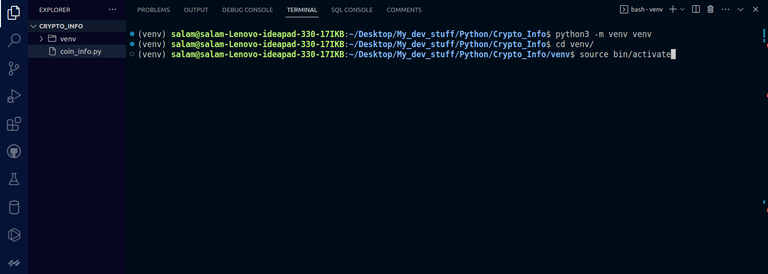
step 3: Installing the needed library
In this project i will be using only the requests library, that is what is used to fetch the data from coincap's api. It's installed as seen below

step 4: Writing the Code
Here, I first of all have to import the library. After importing, I can then use it to fetch the data from the API. I declared a variable named user_inputs, which prompts the user to enter the cryptocurrency to fetch information for.
I made another variable that uses the get function to get the data from the API. The code is shown below.

Step 5. Finally, the code is complete, and we can run it by opening the location of the project and typing python coin_info.py. It will then ask the user to enter the cryptocurrency name, and the data will be displayed.

That was it for today. The task was accomplished with less stress using the requests Python library.
All screenshots used in this post are from my Laptop
I hope you found this useful. I am Abdul-Salam Issahaku, from Ghana. I am a student web developer and a blockchain enthusiast. I blog about technology, life and investments. You can follow me to be part of my Hive family. Thank you for your time.




