
English
Hello friends of Hive!
Happy Sunday to all. And welcome once again to this humble corner of art, where every day I share creative and fun designs for adults and children. This time I have prepared a new series of drawings for the little ones in the house about some characters from the Happy Hop Kawaii Jump video game. So today and in the days to come I will be sharing each of the characters in this new collection with you. Today I present to you Miimo Panda, a narwhal who we have dressed as a Panda.
About design:
I have made this design of Miimo Panda from Happy Hop Kawaii Jump, a design made with adobe illustrator software.
Español
¡Hola amigos de Hive!
Feliz domingo a todos. Y bienvenidos una vez más a este humilde rincón del arte, donde día a día te comparto diseños creativos y divertidos para grande y chicos. En esta oportunidad he preparado una nueva serie de dibujos para los más pequeños de la casa sobre algunos personajes del video juego de Happy Hop Kawaii Jump. Así que hoy y en los días por venir te estaré compartiéndote cada uno de los personajes de esta nueva colección. Hoy te presento a Miimo Panda, un narval a quien le tenemos vestido de Panda.
Acerca del diseño:
He realizado este diseño de Miimo Panda de Happy Hop Kawaii Jump, un diseño hecho con el software de adobe illustrator.

Fuente
About the Game:
We are in the presence of an addictive game, where you will accompany characters known as Mimos, jumping from platform to platform to the right or left; you have to do it very quickly because sometimes you will get glass platforms, other times unstable terrain, so if you don't move empty and you will have to start over. Every time you manage to collect 100 stars you will have the opportunity to get a new miimo. The stars can be found along the way by jumping from one platform to another. This is a game against the clock, so on the platform you get hearts to extend your time and stars that you will add, you also get piñatas that will give you many stars and chests that contain gifts to equip your house (the one in the game).
Acerca del Juego:
Estamos en presencia de un juego adictivo, donde acompañaras a personajes conocidos como Mimos, saltando de plataforma en plataforma en sentido a la derecha o izquierda; tienes que hacerlo muy rápido pues a veces te conseguirás con plataformas de vidrios, otras veces de terreno inestable, así que si no te mueves vacío y tendrás que comenzar de nuevo. Cada vez que consigues reunir 100 estrellas tendrás la oportunidad de conseguir un nuevo miimo. Las estrellas puedes encontrarlas en el camino saltando de una plataforma a otra. Este es un juego contra reloj, así que en las plataforma consigues corazones para alargar tu tiempo y estrellas que iras sumando, también consigues piñatas que te bonificaran muchas estrellas y cofres que contienen regalos para equipar tu casa (la del juego).

Fuente
How to play Happy Hop Kawaii Jump?
Being a touch game, you only have to press your finger on the platform of your choice and the mime will instantly jump to where you indicate, but you must do it very quickly because you will find brittle, slippery and unstable ground in your path. While you are jumping you will find hearts, stars and piñatas on your way with which you can decorate your house, the one in the game not yours hehehe.
About the game characters?
The kawaii characters you play with are known as Miimo, these are baby narwhal mammals (Narwhals are similar to dolphins; in their adulthood they are known as unicorns of the sea or sea unicorn because they have a frontal horn that is actually a protruding tooth that can measure up to 2.5 m). Well, our Miimos, they are kawaii narwhals that dress up as animals.
Where to get Happy Hop Kawaii Jump?
In the google play stores you can download it for free, so go for it and enjoy this wonderful game that is not only for children but also for adults.
Como jugar Happy Hop Kawaii Jump?
Siendo un juego touch, solo tienes que presionar con el dedo sobre la plataforma de tu preferencia y el mimo al instante saltara hacia donde le indiques, pero debes hacerlo muy rápido pues te encontraras terreno quebradizo, resbaladizo e inestable a tu paso. Mientras vas saltando te encontraras con corazones, estrellas y piñatas en tu camino con lo cual podrás decorar tu casa, la del juego no la tuya jejeje.
Acerca de los personajes del juego?
Los personajes kawaii con los que juegas se les conocen como Miimo, estos son unos mamíferos narvales bebes (Los narvales son parecidos a los delfines; en su edad adulta les conoce como unicornios del mar o unicornio marino pues poseen un cuerno frontal que en realidad es un diente que sobresale y puede medir hasta 2,5 m). Bueno, nuestros Miimos, son narvales kawaii que se disfrazan de animales.
Donde conseguir Happy Hop Kawaii Jump?
En la play stores de google puedes descargarlo de forma gratuita, así que ve por ella y disfruta de este maravilloso juego que no solo es para pequeños sino para grandes.
Fuente

PROCESO / PROCESS
Paso 1 (Boceto y Line arte) / Step 1 (Sketch and Line art)
Lo primero que hice, fue dibujar una cuadricula 6x6 y luego el boceto a mano alzada de Miimo Panda. Después delinee el boceto ayudándome con círculos y óvalos y líneas curvas; luego pase a seleccionarlo todo y segmentar con la herramienta forma, y por ultimo dibuje los ojos y boca, teniendo así listo el line art.
The first thing I did was draw a 6x6 grid and then the Miimo Panda freehand sketch. Then I outlined the sketch helping me with circles and ovals and curved lines; then go on to select everything and segment with the shape tool, and finally draw the eyes and mouth, thus having the line art ready.
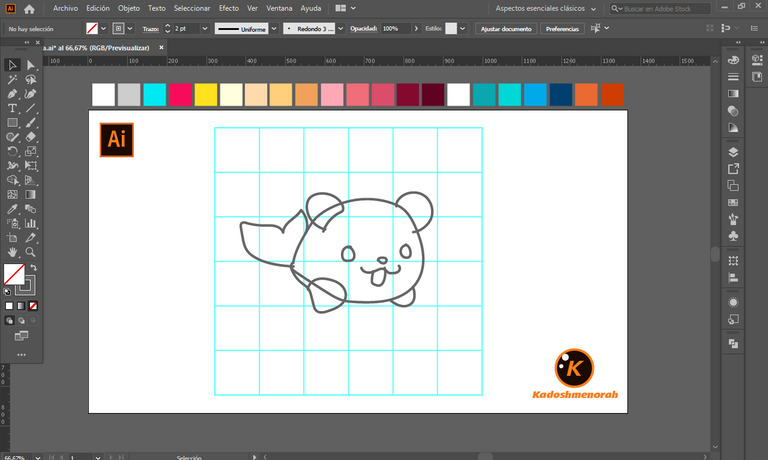
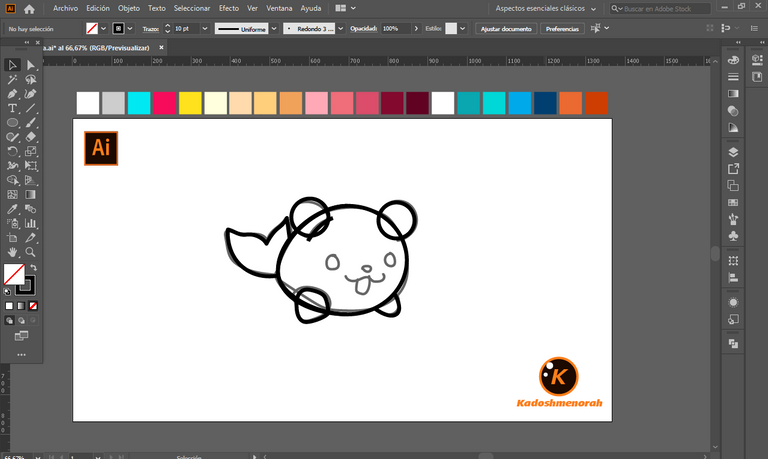
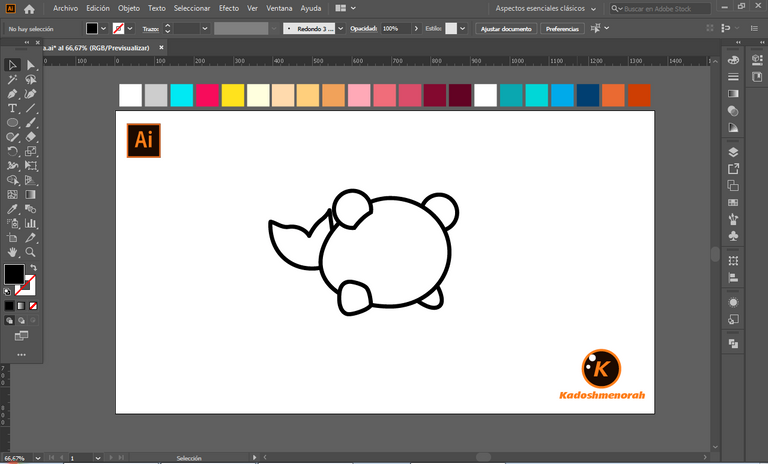
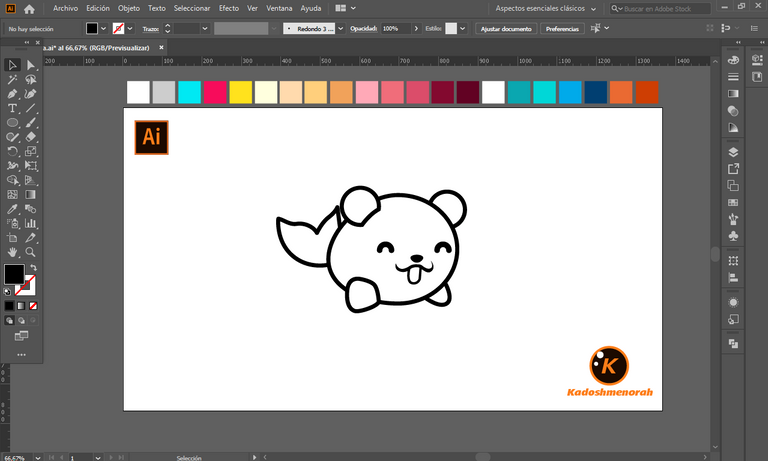
Paso 2 (Segmentación) / Step 2 (Segmentation)
Dibuje un rectángulo y lo envié atrás. El rectángulo puede tener de relleno cualquier color, pues lo que buscamos es fusionar el trazado con el color de relleno. Seleccionamos todo y lo dividimos con el busca trazo para tener por separado el área de color y el trazo como formas independientes y así facilitar el coloreado.
I drew a rectangle and sent it to the back. The rectangle can have any color as fill, because what we are looking for is to merge the stroke with the fill color. Select everything and divide it with the stroke finder to have the color area and the stroke as separate independent shapes to facilitate the coloring.
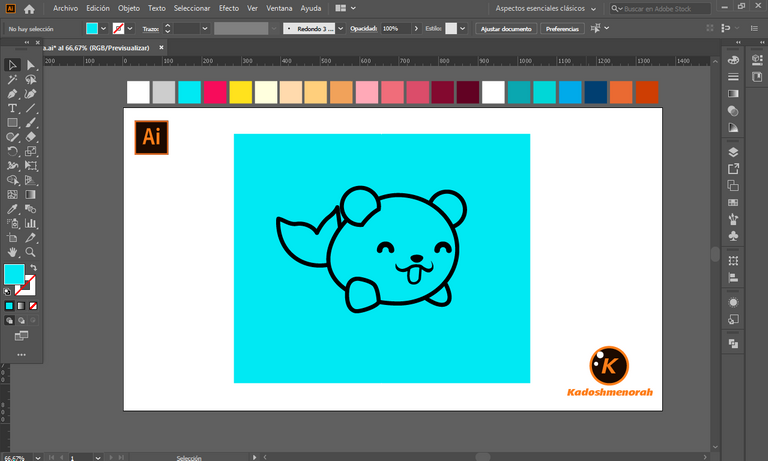
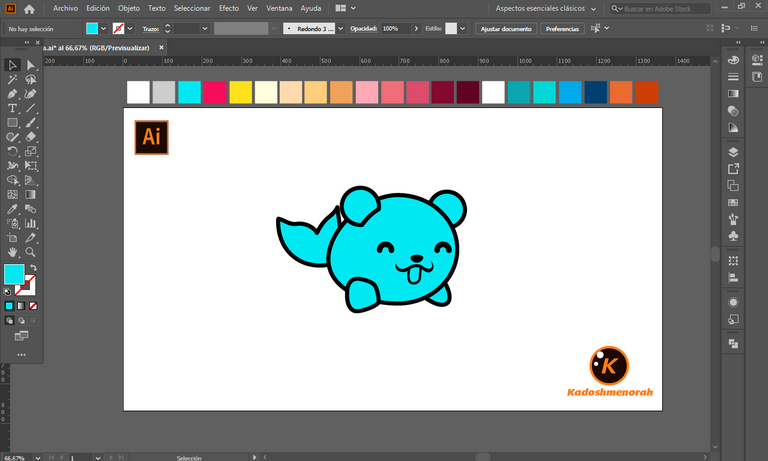
Paso 3 (Color) / Step 3 (Colour)
Empecé a darle un color base a cada uno de los objetos y partes del dibujo, luego le doy color a las zonas de sombras y detalles de luces. Después dibuje dos círculos y un fondo abstracto de nubes y los envié atrás para crear el efecto de pegatina Y por último, le di un color de fondo a fin de tener varias presentaciones para compartirlas con ustedes.
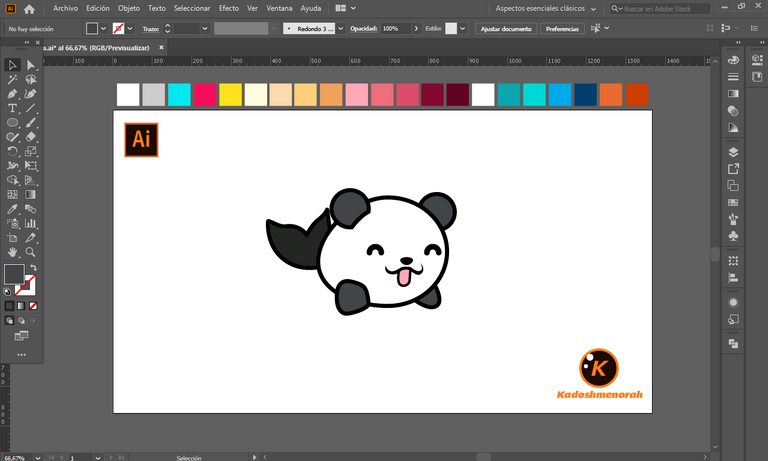
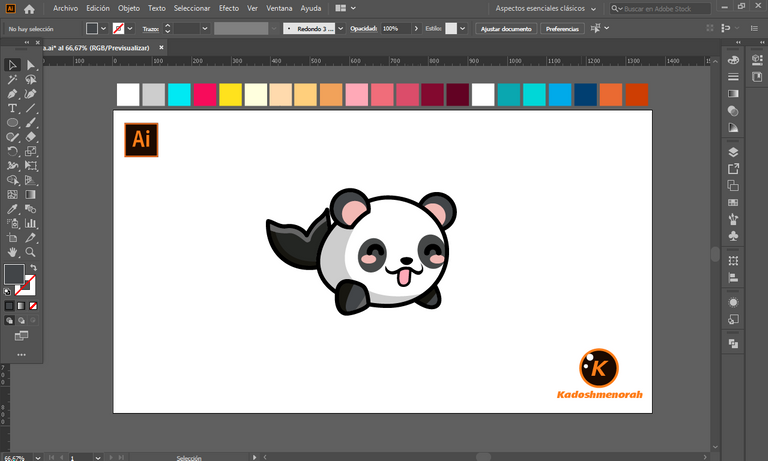

Arte Final/ Final Art




Resources:
Image: Source
Banner: Of my authorship
Adobe Illustrator: Descargar
Translator: DeepL Web Site
Recursos:
Imagen: Fuente
Banner: De mi autoria
Adobe Illustrator: Descargar
Traductor: DeepL Sitio Web
Soy kadoshmenorah y hasta una próxima oportunidad y no olvides dejar tus comentarios acá abajo.

Me pueden encontrar en las redes sociales:
 --- Abrazos ---
--- Abrazos --- 
English
Hello friends of Hive!
Happy Sunday to all. And welcome once again to this humble corner of art, where every day I share creative and fun designs for adults and children. This time I have prepared a new series of drawings for the little ones in the house about some characters from the Happy Hop Kawaii Jump video game. So today and in the days to come I will be sharing each of the characters in this new collection with you. Today I present to you Miimo Panda, a narwhal who we have dressed as a Panda.
I have made this design of Miimo Panda from Happy Hop Kawaii Jump, a design made with adobe illustrator software.
Español
¡Hola amigos de Hive!
Feliz domingo a todos. Y bienvenidos una vez más a este humilde rincón del arte, donde día a día te comparto diseños creativos y divertidos para grande y chicos. En esta oportunidad he preparado una nueva serie de dibujos para los más pequeños de la casa sobre algunos personajes del video juego de Happy Hop Kawaii Jump. Así que hoy y en los días por venir te estaré compartiéndote cada uno de los personajes de esta nueva colección. Hoy te presento a Miimo Panda, un narval a quien le tenemos vestido de Panda.
He realizado este diseño de Miimo Panda de Happy Hop Kawaii Jump, un diseño hecho con el software de adobe illustrator.

We are in the presence of an addictive game, where you will accompany characters known as Mimos, jumping from platform to platform to the right or left; you have to do it very quickly because sometimes you will get glass platforms, other times unstable terrain, so if you don't move empty and you will have to start over. Every time you manage to collect 100 stars you will have the opportunity to get a new miimo. The stars can be found along the way by jumping from one platform to another. This is a game against the clock, so on the platform you get hearts to extend your time and stars that you will add, you also get piñatas that will give you many stars and chests that contain gifts to equip your house (the one in the game).
Estamos en presencia de un juego adictivo, donde acompañaras a personajes conocidos como Mimos, saltando de plataforma en plataforma en sentido a la derecha o izquierda; tienes que hacerlo muy rápido pues a veces te conseguirás con plataformas de vidrios, otras veces de terreno inestable, así que si no te mueves vacío y tendrás que comenzar de nuevo. Cada vez que consigues reunir 100 estrellas tendrás la oportunidad de conseguir un nuevo miimo. Las estrellas puedes encontrarlas en el camino saltando de una plataforma a otra. Este es un juego contra reloj, así que en las plataforma consigues corazones para alargar tu tiempo y estrellas que iras sumando, también consigues piñatas que te bonificaran muchas estrellas y cofres que contienen regalos para equipar tu casa (la del juego).

Being a touch game, you only have to press your finger on the platform of your choice and the mime will instantly jump to where you indicate, but you must do it very quickly because you will find brittle, slippery and unstable ground in your path. While you are jumping you will find hearts, stars and piñatas on your way with which you can decorate your house, the one in the game not yours hehehe.
The kawaii characters you play with are known as Miimo, these are baby narwhal mammals (Narwhals are similar to dolphins; in their adulthood they are known as unicorns of the sea or sea unicorn because they have a frontal horn that is actually a protruding tooth that can measure up to 2.5 m). Well, our Miimos, they are kawaii narwhals that dress up as animals.
In the google play stores you can download it for free, so go for it and enjoy this wonderful game that is not only for children but also for adults.
Siendo un juego touch, solo tienes que presionar con el dedo sobre la plataforma de tu preferencia y el mimo al instante saltara hacia donde le indiques, pero debes hacerlo muy rápido pues te encontraras terreno quebradizo, resbaladizo e inestable a tu paso. Mientras vas saltando te encontraras con corazones, estrellas y piñatas en tu camino con lo cual podrás decorar tu casa, la del juego no la tuya jejeje.
Los personajes kawaii con los que juegas se les conocen como Miimo, estos son unos mamíferos narvales bebes (Los narvales son parecidos a los delfines; en su edad adulta les conoce como unicornios del mar o unicornio marino pues poseen un cuerno frontal que en realidad es un diente que sobresale y puede medir hasta 2,5 m). Bueno, nuestros Miimos, son narvales kawaii que se disfrazan de animales.
En la play stores de google puedes descargarlo de forma gratuita, así que ve por ella y disfruta de este maravilloso juego que no solo es para pequeños sino para grandes.

PROCESO / PROCESS
Paso 1 (Boceto y Line arte) / Step 1 (Sketch and Line art)
Lo primero que hice, fue dibujar una cuadricula 6x6 y luego el boceto a mano alzada de Miimo Panda. Después delinee el boceto ayudándome con círculos y óvalos y líneas curvas; luego pase a seleccionarlo todo y segmentar con la herramienta forma, y por ultimo dibuje los ojos y boca, teniendo así listo el line art.
The first thing I did was draw a 6x6 grid and then the Miimo Panda freehand sketch. Then I outlined the sketch helping me with circles and ovals and curved lines; then go on to select everything and segment with the shape tool, and finally draw the eyes and mouth, thus having the line art ready.
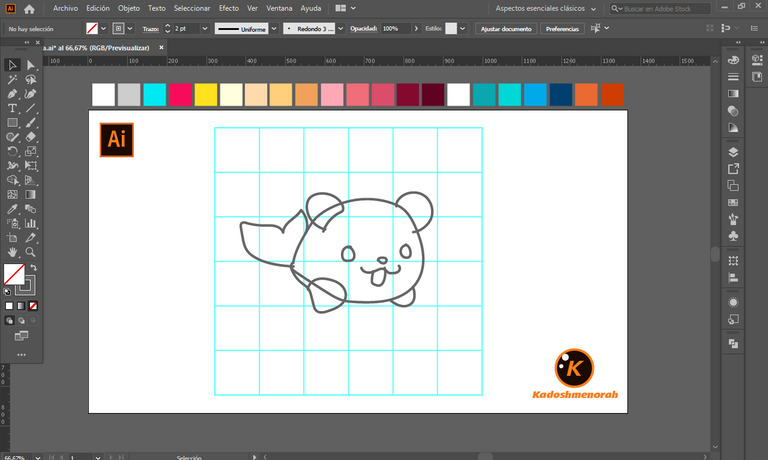
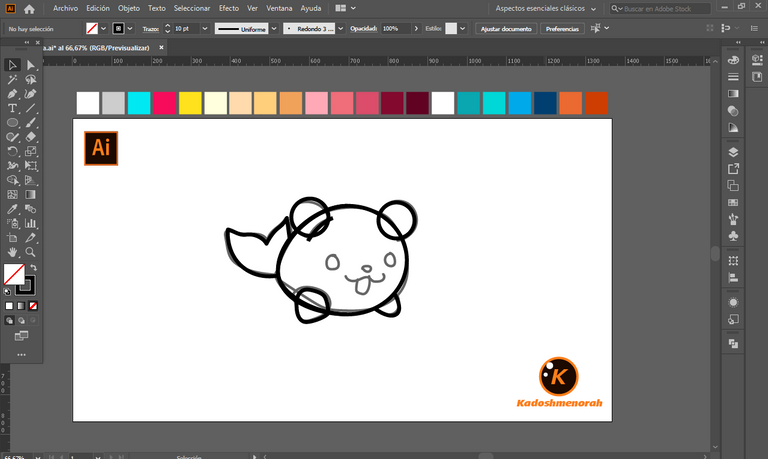
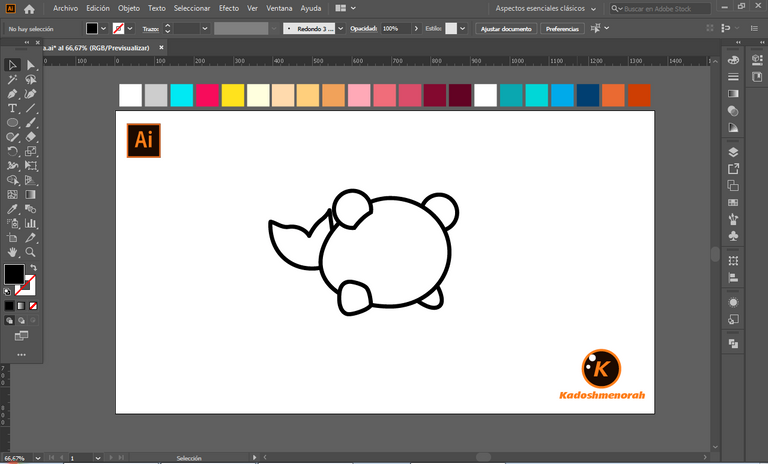
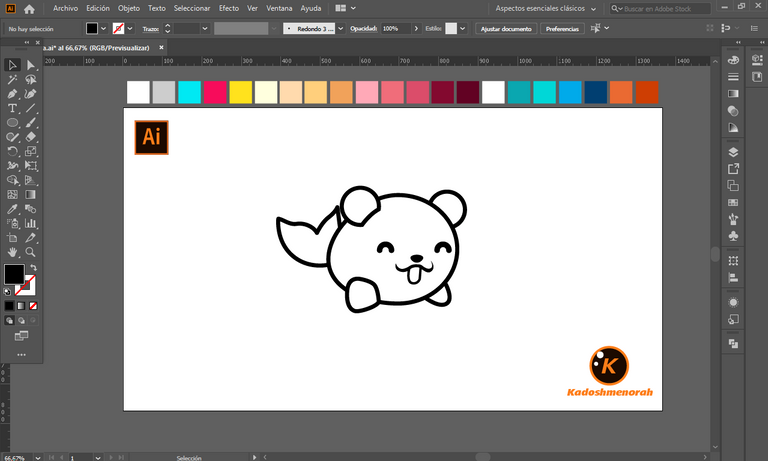
Paso 2 (Segmentación) / Step 2 (Segmentation)
Dibuje un rectángulo y lo envié atrás. El rectángulo puede tener de relleno cualquier color, pues lo que buscamos es fusionar el trazado con el color de relleno. Seleccionamos todo y lo dividimos con el busca trazo para tener por separado el área de color y el trazo como formas independientes y así facilitar el coloreado.
I drew a rectangle and sent it to the back. The rectangle can have any color as fill, because what we are looking for is to merge the stroke with the fill color. Select everything and divide it with the stroke finder to have the color area and the stroke as separate independent shapes to facilitate the coloring.
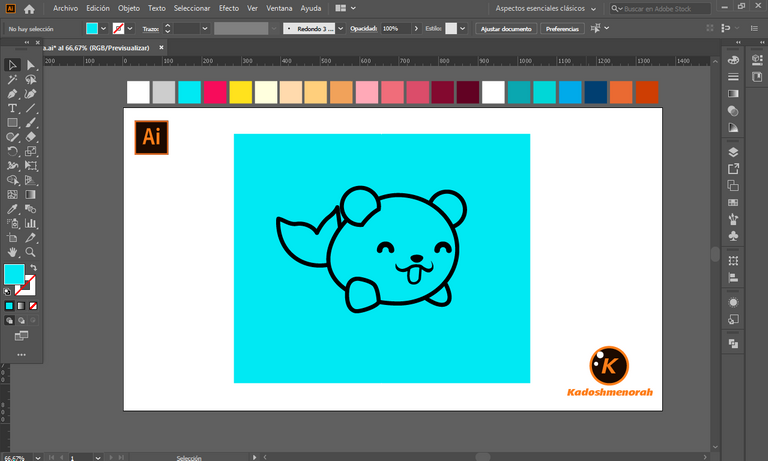
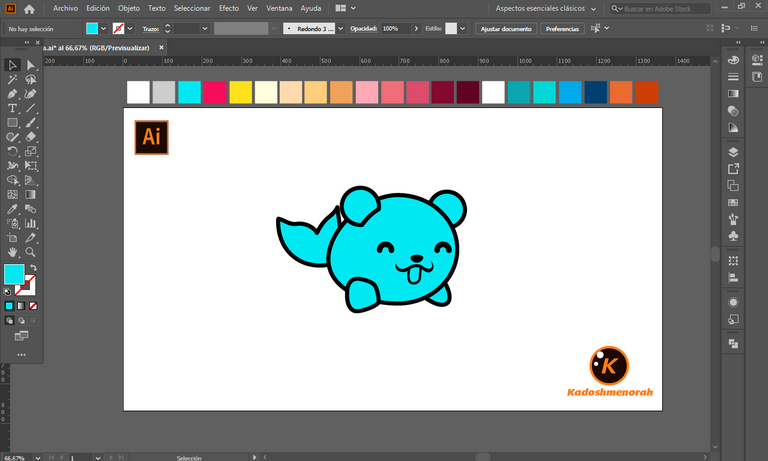
Paso 3 (Color) / Step 3 (Colour)
Empecé a darle un color base a cada uno de los objetos y partes del dibujo, luego le doy color a las zonas de sombras y detalles de luces. Después dibuje dos círculos y un fondo abstracto de nubes y los envié atrás para crear el efecto de pegatina Y por último, le di un color de fondo a fin de tener varias presentaciones para compartirlas con ustedes.
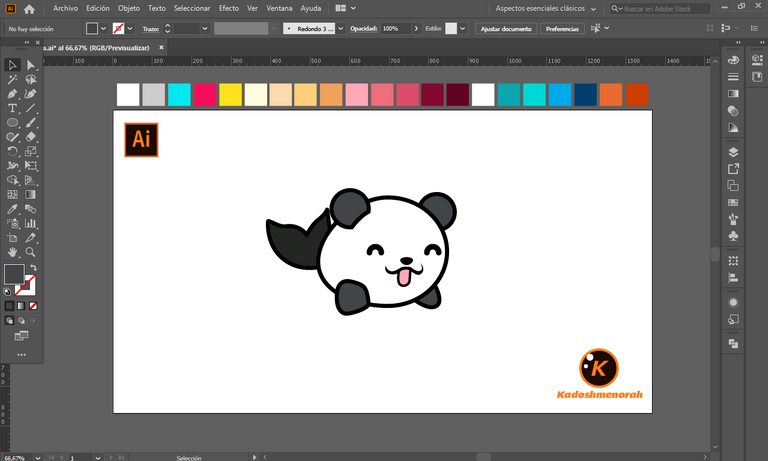
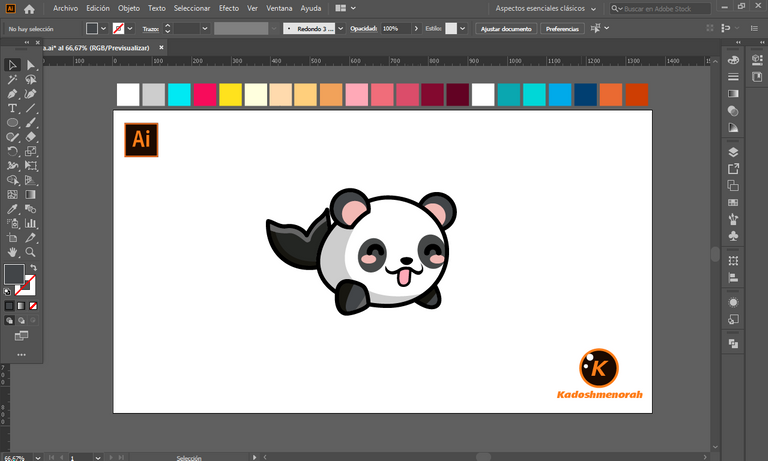

Arte Final/ Final Art




Resources:
Image: Source
Banner: Of my authorship
Adobe Illustrator: Descargar
Translator: DeepL Web Site
Recursos:
Imagen: Fuente
Banner: De mi autoria
Adobe Illustrator: Descargar
Traductor: DeepL Sitio Web
Soy kadoshmenorah y hasta una próxima oportunidad y no olvides dejar tus comentarios acá abajo.

Me pueden encontrar en las redes sociales:
 --- Abrazos ---
--- Abrazos --- 
PROCESO / PROCESS
Lo primero que hice, fue dibujar una cuadricula 6x6 y luego el boceto a mano alzada de Miimo Panda. Después delinee el boceto ayudándome con círculos y óvalos y líneas curvas; luego pase a seleccionarlo todo y segmentar con la herramienta forma, y por ultimo dibuje los ojos y boca, teniendo así listo el line art.
The first thing I did was draw a 6x6 grid and then the Miimo Panda freehand sketch. Then I outlined the sketch helping me with circles and ovals and curved lines; then go on to select everything and segment with the shape tool, and finally draw the eyes and mouth, thus having the line art ready.
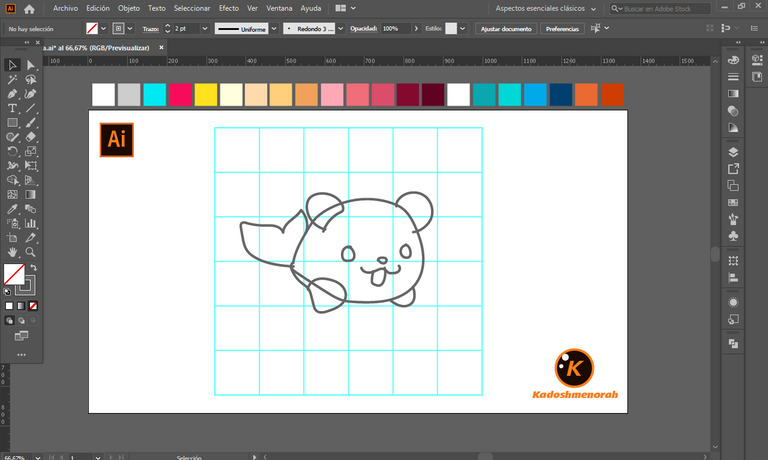
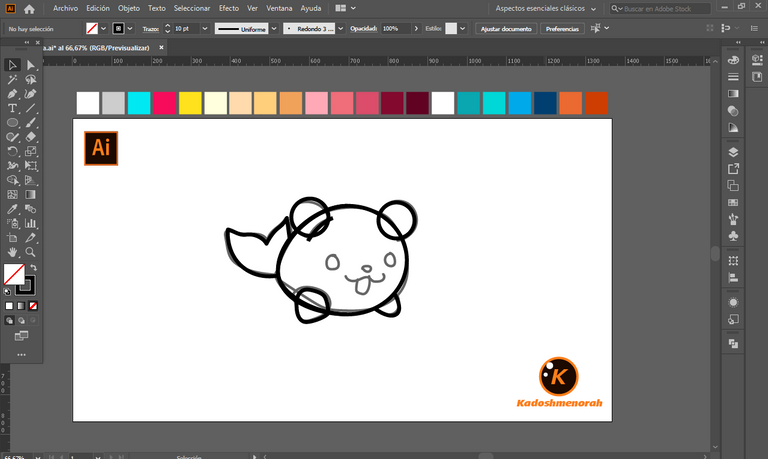
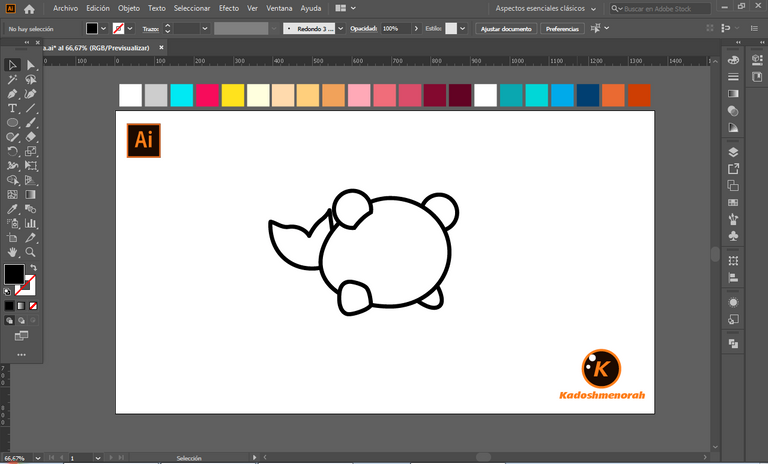
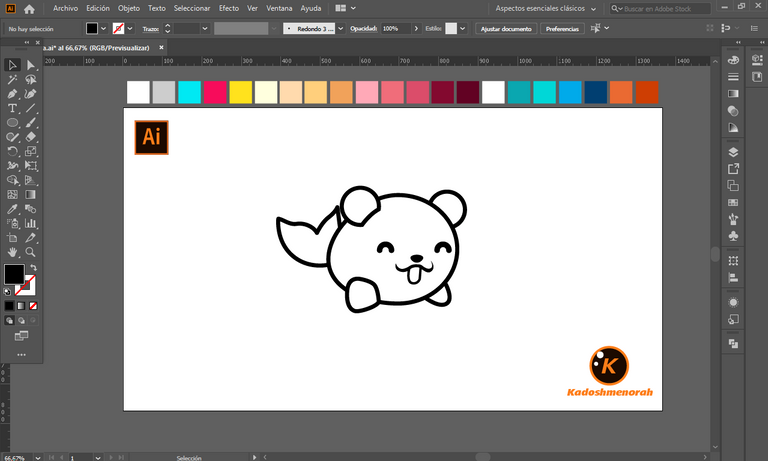
Dibuje un rectángulo y lo envié atrás. El rectángulo puede tener de relleno cualquier color, pues lo que buscamos es fusionar el trazado con el color de relleno. Seleccionamos todo y lo dividimos con el busca trazo para tener por separado el área de color y el trazo como formas independientes y así facilitar el coloreado.
I drew a rectangle and sent it to the back. The rectangle can have any color as fill, because what we are looking for is to merge the stroke with the fill color. Select everything and divide it with the stroke finder to have the color area and the stroke as separate independent shapes to facilitate the coloring.
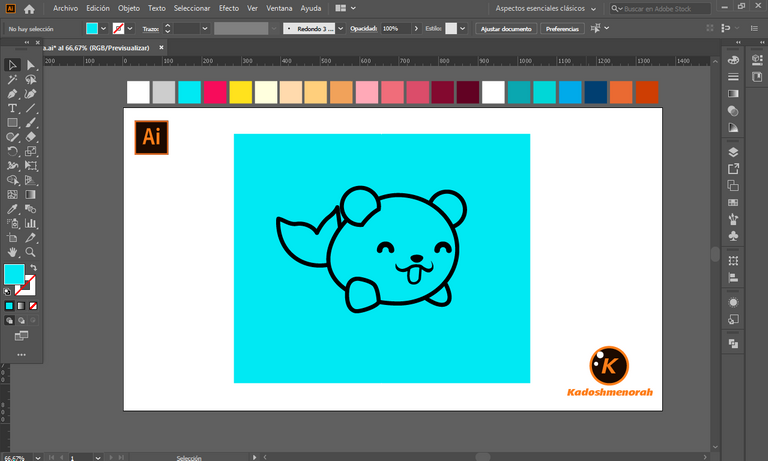
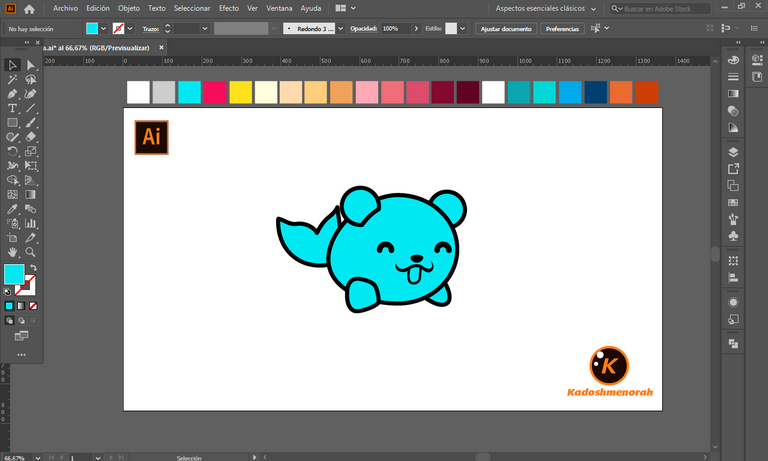
Empecé a darle un color base a cada uno de los objetos y partes del dibujo, luego le doy color a las zonas de sombras y detalles de luces. Después dibuje dos círculos y un fondo abstracto de nubes y los envié atrás para crear el efecto de pegatina Y por último, le di un color de fondo a fin de tener varias presentaciones para compartirlas con ustedes.
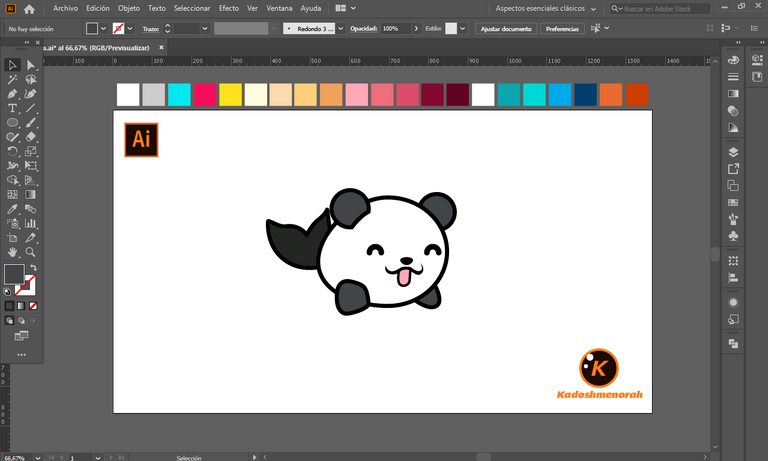
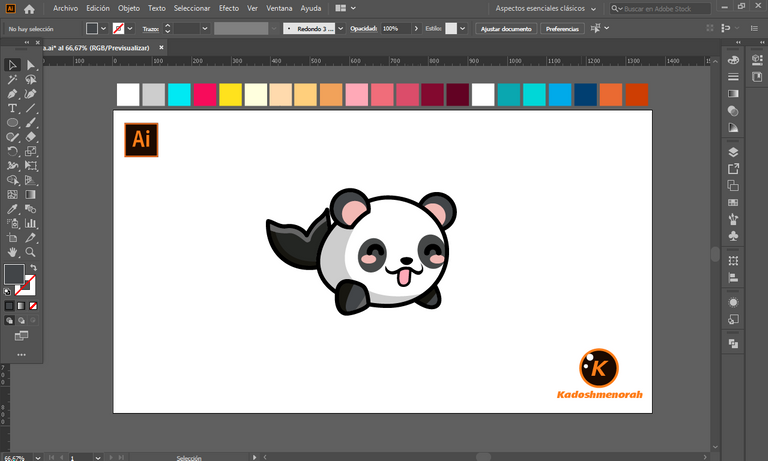





Resources:
Image: Source
Banner: Of my authorship
Adobe Illustrator: Descargar
Translator: DeepL Web Site
Recursos:
Imagen: Fuente
Banner: De mi autoria
Adobe Illustrator: Descargar
Traductor: DeepL Sitio Web
Soy kadoshmenorah y hasta una próxima oportunidad y no olvides dejar tus comentarios acá abajo.

 --- Abrazos ---
--- Abrazos --- 

