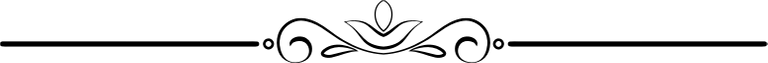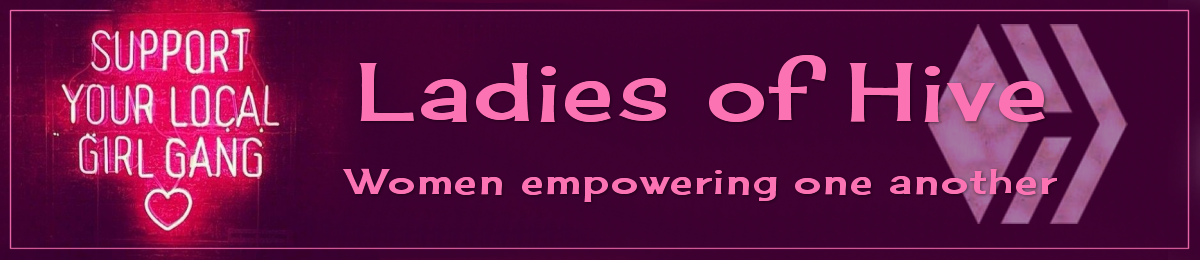For my current mixed media art project, I wanted to share some fun designs I created from a recent first-time experiment with the program KREA. I learned about this program from viewing a post by @trayan, a fellow Alien Art Hive member.
Like other generative art programs, this particular program is a free real-time AI image and video generator that uses text prompt descriptions to create true to life images and videos.
From first glance, KREA seems to involve a steep learning curve, of which I've only attempted the most basic image production. With the assistance of a YouTube video expert on the KREA program, I was able to undertake the most basic of operations. You can access the free KREA AI tool here.
My next step is to tackle animation. However, I've run out of free credits to work in the environment at the moment.
I hope you enjoy my project "Where I Come From Time Is Irrevalent and Seeing Is Believing."
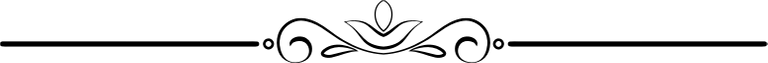
Time can be defined as the continued sequence of existence and events that occurs in an apparently irreversible succession from the past, through the present, and into the future.
The operational definition of time does not address the fundamental nature of time. When investigating the relationship between space and time, physicists were led to define the spacetime continuum. This concept has been accepted as a point where every event is assigned four numbers representing its time and position (the event's coordinates). Examples of events that fit this model are (i) the collision of two particles; (ii) the explosion of a supernova; or (iii) the arrival of a rocket ship.
In my mixed media art project, I view time as a continuous motion or lag where one step rolls into another if one moves forward. Whether or not a particular purpose is being sought is irrelevant. In this regard, one can just continue to do whatever is the pleasure at the moment without worry or distraction.
If only real life worked in that manner.

Below are my steps to producing simple images utilizing the KREA tools, backgrounds, and style together with my own text prompt. At first log on to KREA, you're presented with the Home screen.
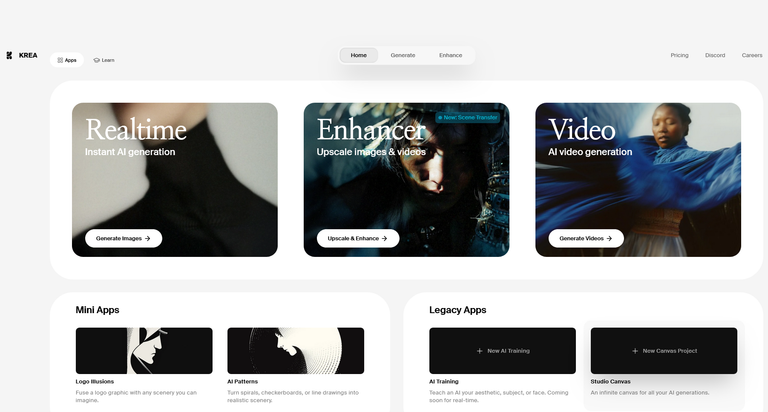
I chose the REALTIME model to produce the images.
On the left hand side of the screen are the tools you'll need to work with. On the right hand side are the style gallery templates at your disposal. Remember, as a free member, you only have a set amount of time available.
The program did provide me with a considerable amount of creation time seeing I produced the awesome images below selecting various backgrounds, colors, and styles, then generating and downloading each.
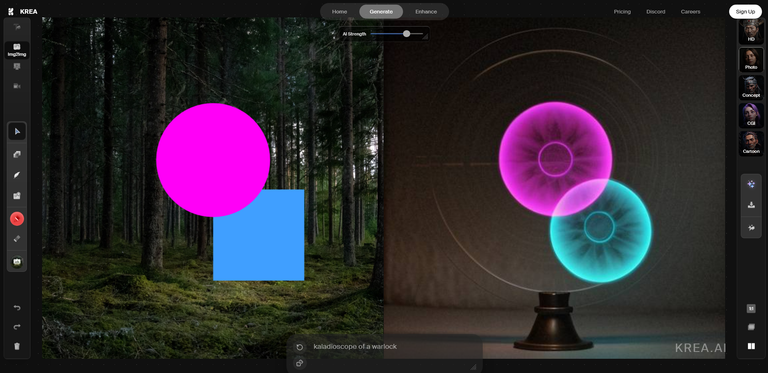
SAMPLE STYLE GALLERY (located to the right in the drop-down menu):
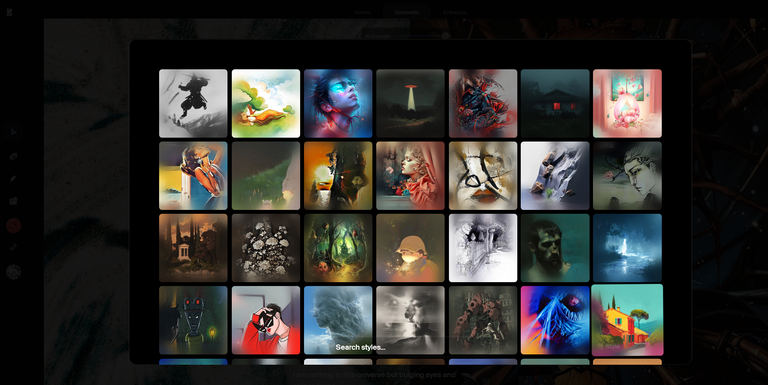

I already decided which the stable diffusion image I wanted to work with that I created in StarryAI and an idea of a prompt using its skeleton bones design. I uploaded the stable diffusion image by clicking the button on the left hand side of the screen.
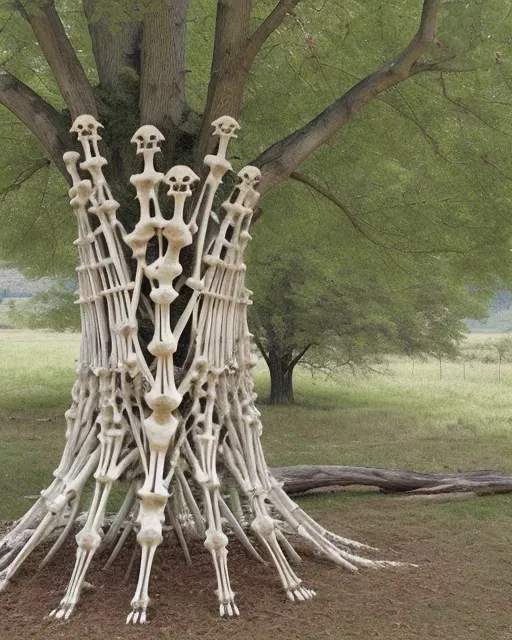
Text input:
"Time changes and wheels turn in dystopian city with trees with skeleton bones as branches."
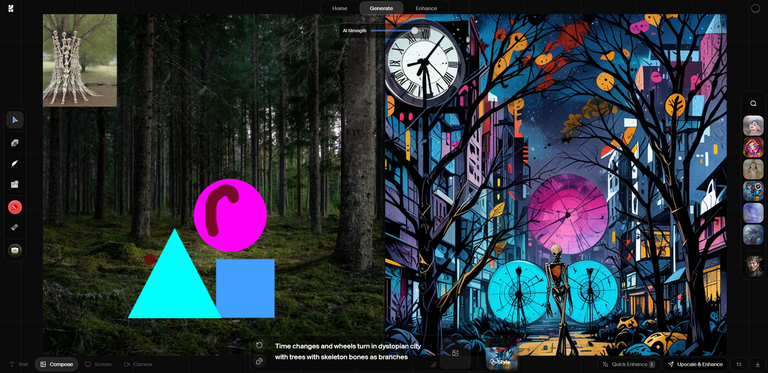
Below is the image that was produced.


By clicking on the random variation button and style gallery, I was able to retrieve two more images.


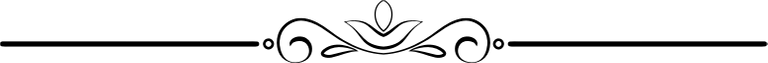
Seeing is believing.
If to me time is irrelevant, then what I see along the way is believable. The possibility of the impossible occurring in a moment in time is acceptable to me. I believe in aliens. So, anything else is possible in my world of thinking.
To accompany my time sequence, I decided to produce some images that allow me to to view life through this irrelevance. However, my sight isn't normal. It has to be viewed through my third, all-seeing eye.
For this project, I took advantage of the program's standard backgrounds available and chose an abstract design I was familiar with and felt comfortable including in my image. I was anxious to see how the program would migrate this image into an eye.
Here is the text prompt I designed:
KREA Text Input:
"I am nothing in this universe but bulging eyes and spider limbs."

Below are the eye images that I retrieved.
I especially like this version.







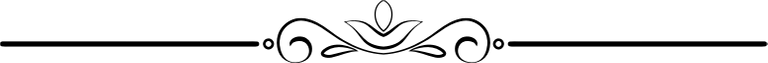
Next project, I'll attempt to produce an animation.
Thanks for taking the time to view my post. I hope you like my mixed media art project.
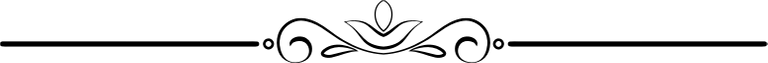


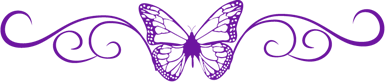
SOURCES:
a) JustClickindiva's Footer created in Canva utilizing its free background and images used with permission from discord admins.
b) Unless otherwise noted, all photos taken by me with my (i) Samsung Galaxy 10" Tablet, (ii) Samsung Phone, & (iii) FUJI FinePix S3380 - 14 Mega Pixels Digital Camera
c) Purple Butterfly part of purchased set of Spiritual Clip Art for my Personal Use
d) All Community logos, banners, page dividers used with permission of Discord Channel admins.
e) Ladies of Hive banner used with permission of and in accordance with the admin's guidelines
f) Thumbnail Image created by me in Canva.
g) "Flames." What is Apophysis 2.09. https://flam3.com/
1 What is Stable Diffusion? StarryAI.Com. Online at: https://starryai.com/stable-diffusion