𝐌𝐨𝐬𝐭 𝐨𝐟 𝐮𝐬 𝐝𝐨𝐧'𝐭 𝐛𝐨𝐭𝐡𝐞𝐫 𝐭𝐨 𝐢𝐦𝐩𝐫𝐨𝐯𝐞 𝐭𝐡𝐞 𝐫𝐞𝐚𝐝𝐚𝐛𝐢𝐥𝐢𝐭𝐲 𝐨𝐟 𝐨𝐮𝐫 𝐜𝐨𝐧𝐭𝐞𝐧𝐭. 𝐃𝐢𝐝 𝐲𝐨𝐮 𝐤𝐧𝐨𝐰 𝐭𝐡𝐚𝐭 𝐭𝐡𝐞𝐫𝐞 𝐚𝐫𝐞 𝐰𝐚𝐲𝐬 𝐭𝐨 𝐢𝐦𝐩𝐫𝐨𝐯𝐞 𝐫𝐞𝐚𝐝𝐞𝐫𝐬' 𝐞𝐱𝐩𝐞𝐫𝐢𝐞𝐧𝐜𝐞𝐬 𝐰𝐡𝐢𝐥𝐞 𝐫𝐞𝐚𝐝𝐢𝐧𝐠? 𝐇𝐞𝐫𝐞 𝐚𝐫𝐞 𝐬𝐨𝐦𝐞 𝐬𝐮𝐠𝐠𝐞𝐬𝐭𝐢𝐨𝐧𝐬 𝐨𝐧 𝐡𝐨𝐰 𝐭𝐨 𝐦𝐚𝐤𝐞 𝐲𝐨𝐮𝐫 𝐩𝐨𝐬𝐭 𝐛𝐞𝐭𝐭𝐞𝐫.

𝐇𝐞𝐚𝐝𝐞𝐫𝐬
Headers are like subtitles inside your article. To make a Header, simply highlight the words you want to use as a Header and click the "𝐇" button on the toolbar
Sample of Header
Steps on How to Draw (H2)
Step 1 - Rough Sketch (H3)
Details
Step 2 - Outline (H3)
Details
Step 3 - Coloring (H3)
Details
Step 3a - Highlighting (H4)
Details
Step 3b - Shadows (H4)
Details
If you will notice, I started at H2, that is because H1 is automatically used for your post title.
Nobody wants to read lengthy passages of text when looking for a certain item. The easier it is for readers to follow your writing, the more specific and well-organized it is.
𝐓𝐞𝐱𝐭 𝐅𝐨𝐫𝐦𝐚𝐭𝐭𝐢𝐧𝐠
Practice using bold and Italics to emphasize the words in your post. this Font formatting is commonly used to highlight certain words and set them out from other text components.
To do this, simply highlight the word and Click 𝐁 or 𝑰 in the toolbar.
𝐂𝐡𝐚𝐧𝐠𝐢𝐧𝐠 𝐅𝐨𝐧𝐭 𝐂𝐨𝐥𝐨𝐫 𝐭𝐨 𝐑𝐞𝐝
<div class="phishy">Text Here</div>
𝐅𝐨𝐧𝐭 𝐆𝐞𝐧𝐞𝐫𝐚𝐭𝐨𝐫
To create 𝕮𝖔𝖔𝖑 fonts like this,
all you need to do is go to 𝐐𝐔𝐈𝐂𝐓𝐎𝐎𝐋𝐒 by Picsart
Simply type a word you want to change the style and copy and paste the result into your Content Area.
𝐋𝐢𝐬𝐭
To create a list, simply use the bullet or numbered list button at the toolbar.
A list is best used when you are enumerating something in your post
Example
- Ingredients
- ingredient 1
- ingredient 2
- ingredient 3
- ingredient 4
- ingredient 5
Items
- Item 1
- Item 2
- Item 3
Icons
Instead of using bullets and numbers, you can also use
❎ and ✅
𝐂𝐫𝐞𝐚𝐭𝐢𝐧𝐠 𝐚 𝐋𝐢𝐧𝐞 𝐁𝐫𝐞𝐚𝐤
To create a Horizontal line to break paragraphs use <hr>.
You can also use an Image horizontal bar if you know how to create one.
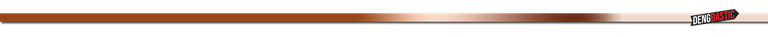
𝐂𝐞𝐧𝐭𝐞𝐫𝐢𝐧𝐠
To center a text or a group of text use <center> and end it with
</center> It can also be used to align images at the center.
Sample
Code:
<center> This is Center Aligned</center>
If you will align images , just replace the text with the URL of you image.

Code: <center> https://images.hive.blog/0x0/https://files.peakd.com/file/peakd-hive/jacksonizer/AJg3AWzn87sYCN6r8aAFXqvcqQqJqtdimQWqMrAMKNMaScmc9BxWJArJLD1T9Az.png</center>
𝐋𝐢𝐧𝐤𝐬
Linking a word to a URL is more pleasing to the eye than writing the whole link
Example
Click Here is better than Click Here (https://peakd.com/@jacksonizer/posts )
to do this, simply highlight the word that you want to have a link and click the chain icon on the toolbar.
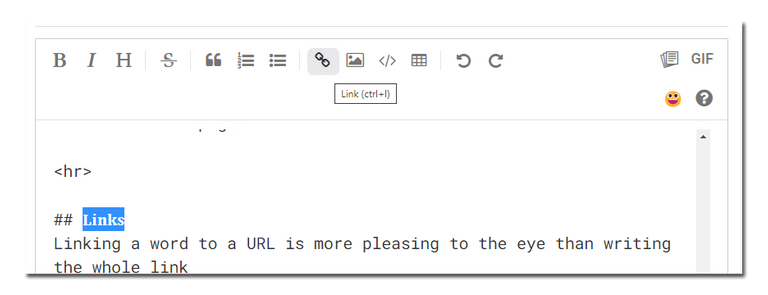
Indicate the URL where you want the linked text to bring you.
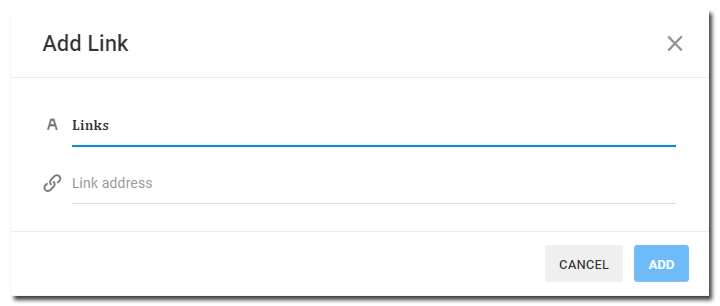
You can also give links to images by using
<a href="URL link"><img src="image URL"></a>
Example
`

Code:
<a href="https://www.youtube.com/c/LoDensThoughts/videos"><img src="https://images.hive.blog/0x0/https://files.peakd.com/file/peakd-hive/jacksonizer/23tmobsuQnyw2ao2wCviT5UBu9ajgCVP6qoncBcdFYJwLPyFZWAeeYUWhdtCxK9ySQi2B.gif"></a>
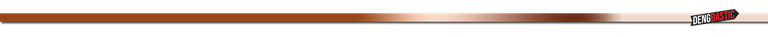

I hope you learned something new today! Please drop a comment at the comment section if I missed something or I've given the wrong information.
Please Consider Visiting my Website and Youtube Channel, It would mean a lot to me and inspire me to write more posts. Thanks in Advance!
My Social Media Accounts
Youtube: https://www.youtube.com/channel/UCMbZWUMa1Kz3AU5MAol4TRQ
Facebook personal account:https://www.facebook.com/mr.dengbastic/
Face book Page: https://www.facebook.com/dengbastic
Instagram: https://www.instagram.com/dengbastic/
Twitter: https://twitter.com/dengbastic
Pinterest: https://www.pinterest.ph/dengbastic/
Hive Blog: https://hive.blog/@jacksonizer/posts
WordPress: https://dengbastic.wordpress.com/
Tumblr: https://www.tumblr.com/dengbastic
Google Business Site: https://dengbastic.business.site/




