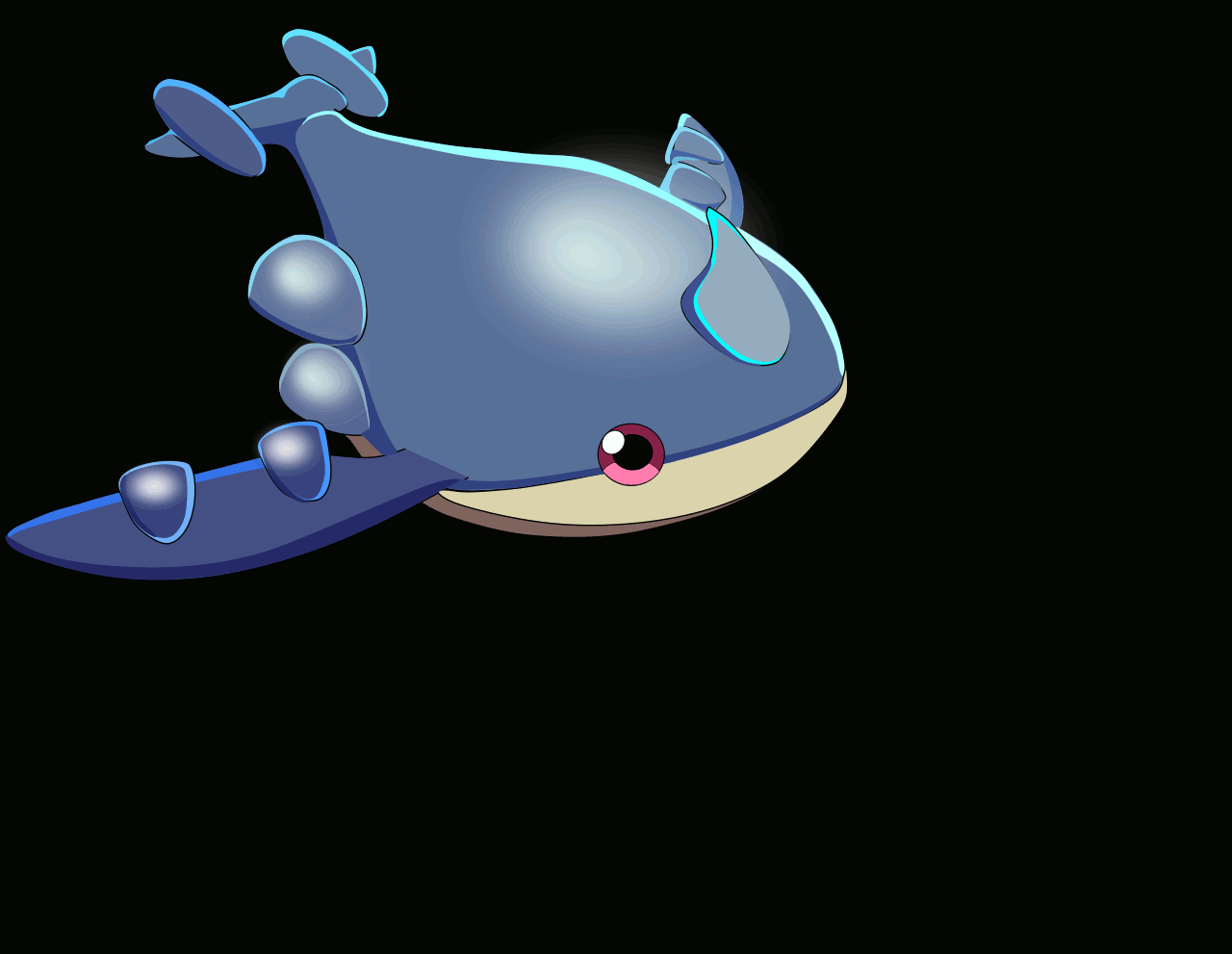
I made this design with the Inskcape program, which is a free vectorial tool that allows you to make any type of vectorial design. I tell you that I had a long time without making my drawings, and I was motivated to promote this great game that offers various investment opportunities, through the delegation, purchase of touch and but we can also promote this game to make it known in social networks of Web 2.0 and thus attract investors who like this type of investment and also love to play..
Next I am going to show you the process of my design:
Step 1:
First of all we open the tool and start tracing with the Bézier curves option, which is on the toolbar, on the left side.
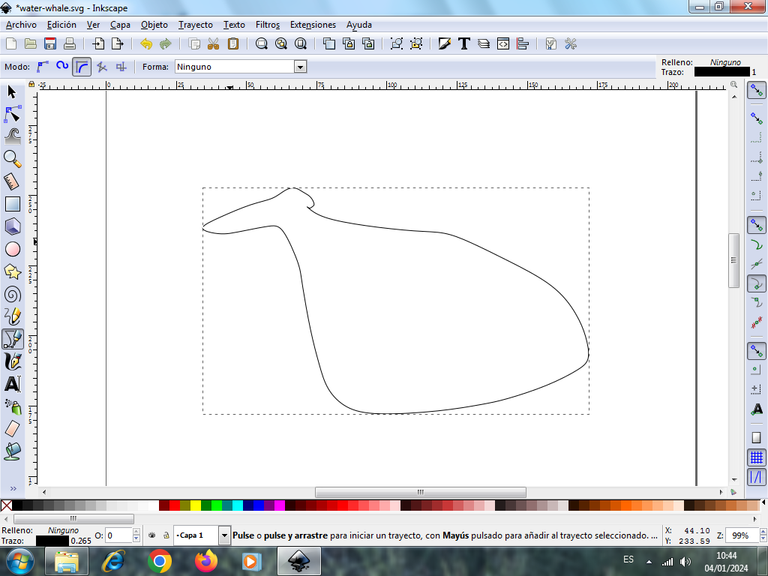
Step 2:
We continue tracing two fin shapes, with the same tool and then we trace two oval shapes in tail of the whale.
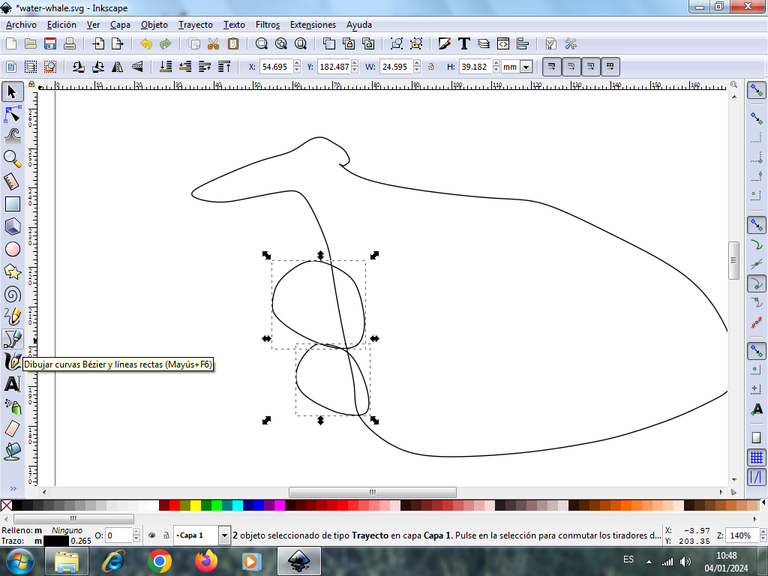
Step 3:
Next we trace in the front part of the fins, using the Bézier curves tool.
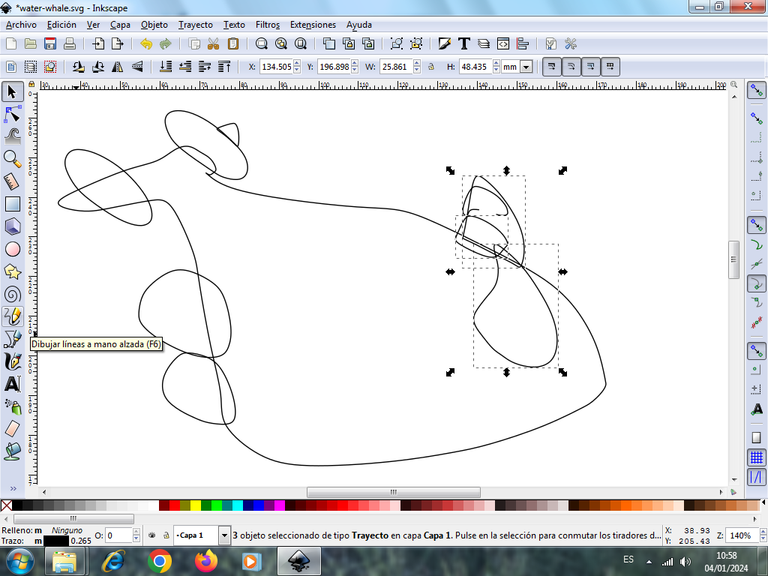
Step 4:
Then we trace on the left side one of the fins, with two shapes using the same tool.
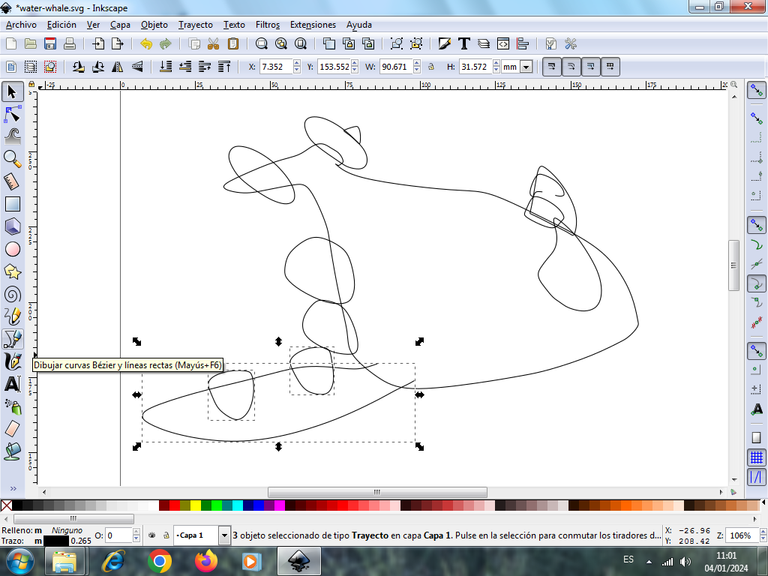
Step 5:
We start tracing the mouth of the whale, which has 3 oval-shaped figures, using the Bézier curves tool.
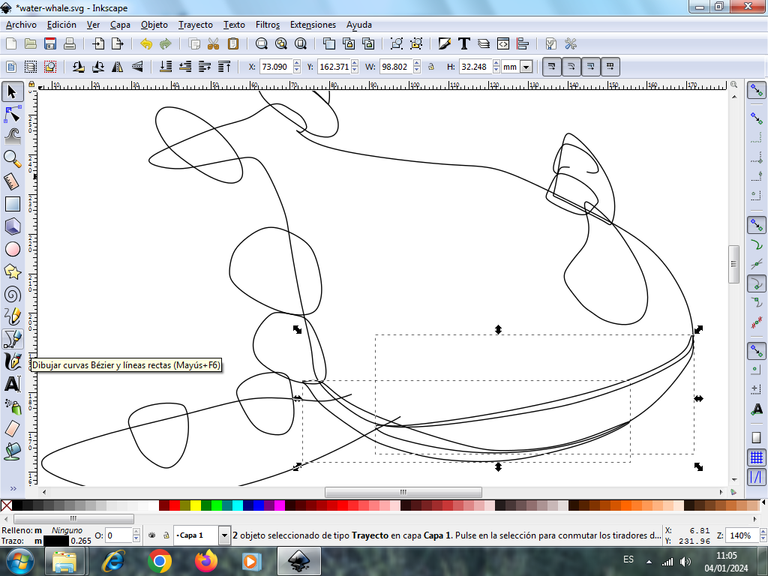
Step 6:
Then we are going to make the eye of the whale, for this we insert a circle, with the option to create circles with sustained mouse click to shape this circle.
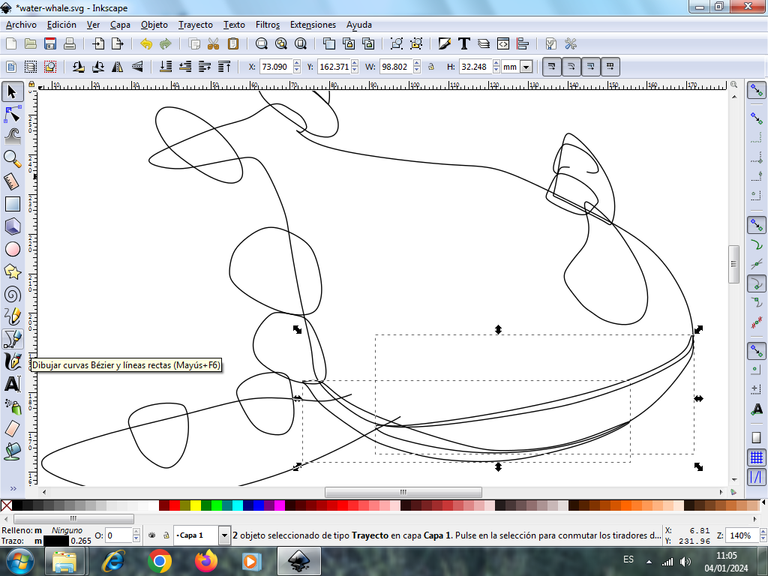
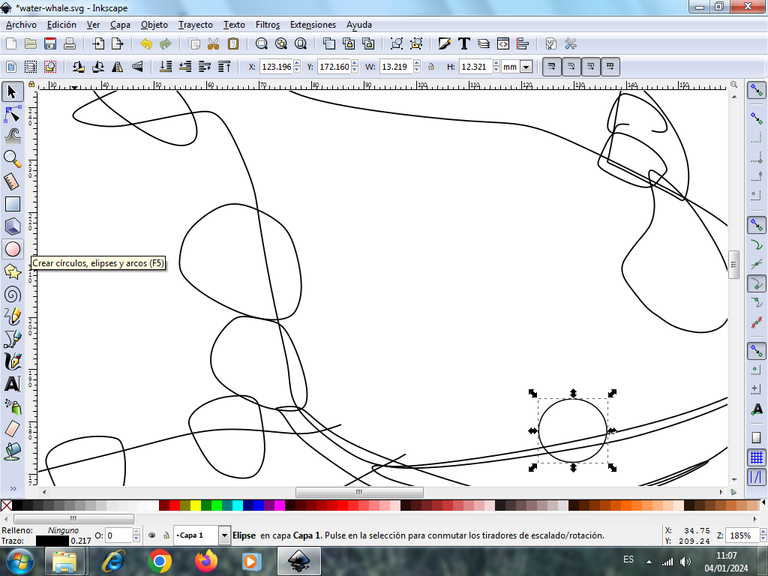
Step 7:
Then we draw two circles, inside the first one I did previously and then we draw with the Bézier curves tool a crescent shape figure to give the effect to the whale's eye.
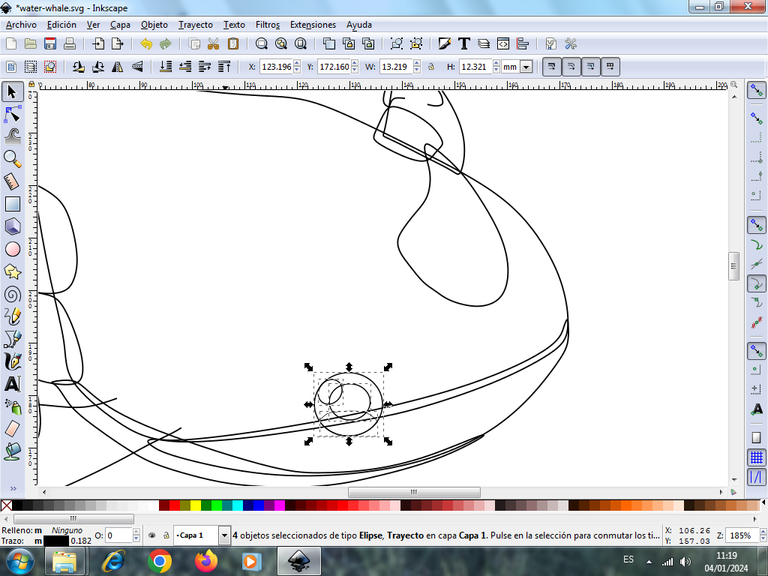
Step 8:
Once finished the figure of the whale, it would not lack to make the forms that will have in each of the edges, of the body and part of the fins, for it we are going to work with layers to have two, layer 1 and layer 2, where we will have all the effects of each figure.
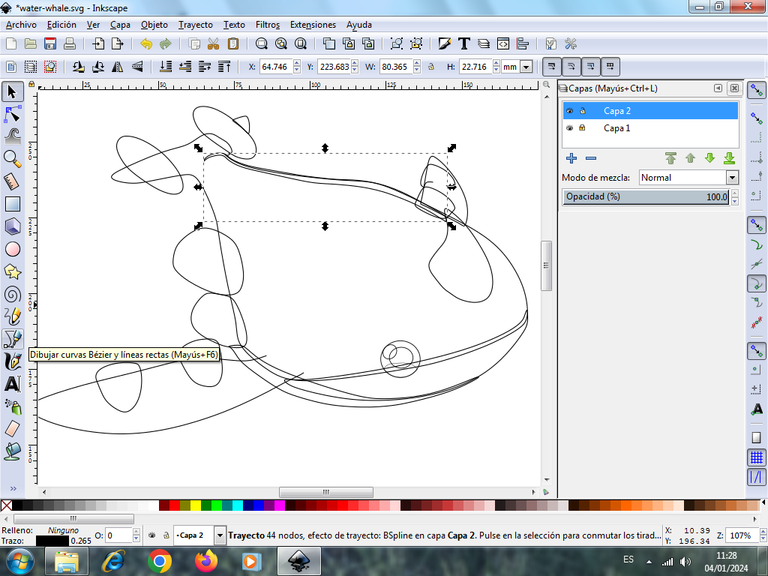
These strokes we are going to draw it equally with the Bézier curves tool.
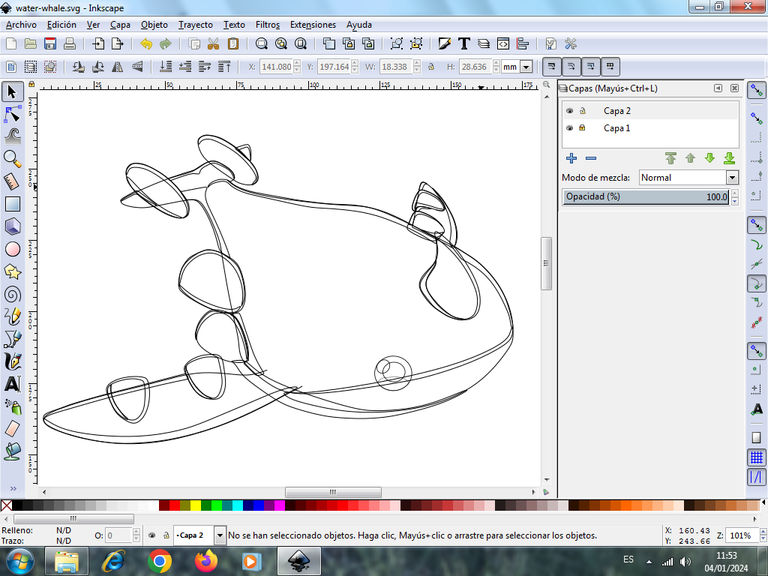
Step 9:
Now we begin to give color to our whale, we select the part of the mouth and choose the color in the color palette that is at the bottom of the application.
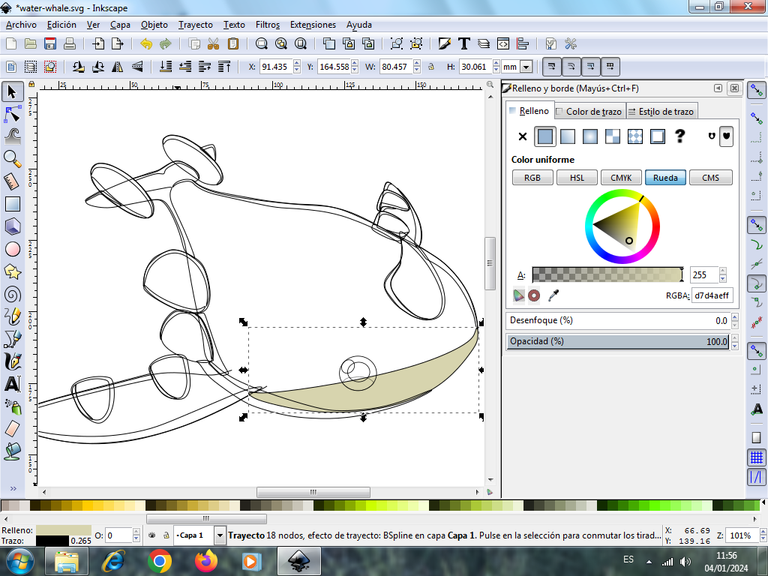
Step 10:
So we are giving color to our illustration and then to the eye, and in this way we will have the whale, all these changes were made in layer 1.

Step 11:
We click on layer 2, to color the shapes that are the border effects of the illustration, with a light blue and a dark blue, as shown below.
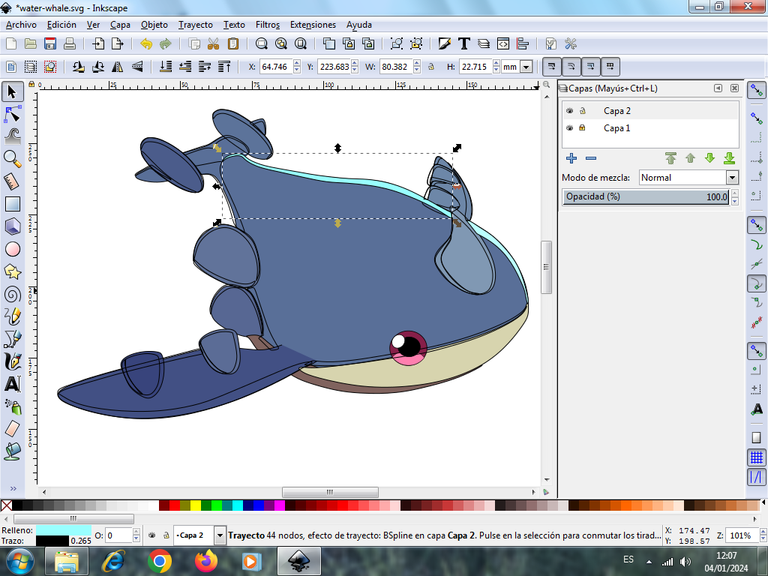
Step 12:
After we have applied the colors to the edges, now we must remove the black edges of these shapes, which is located in the menu bar, object, fills and edges, and stroke color we click on the X to remove.
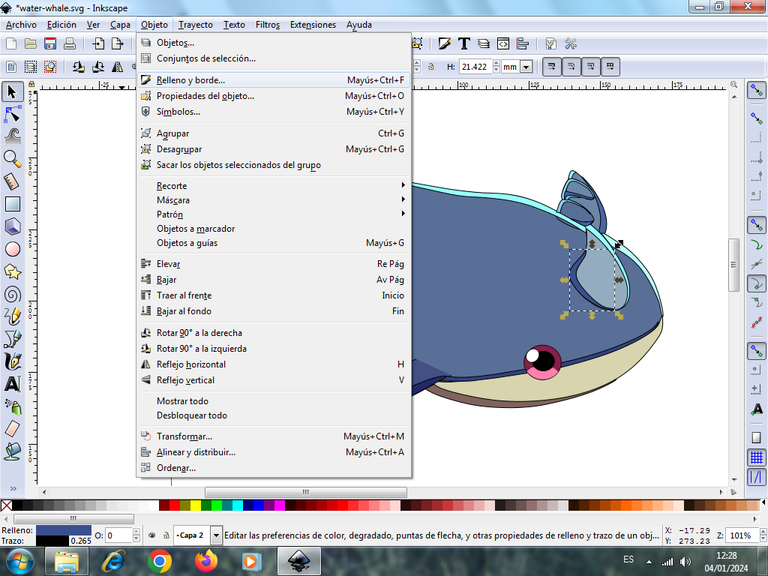
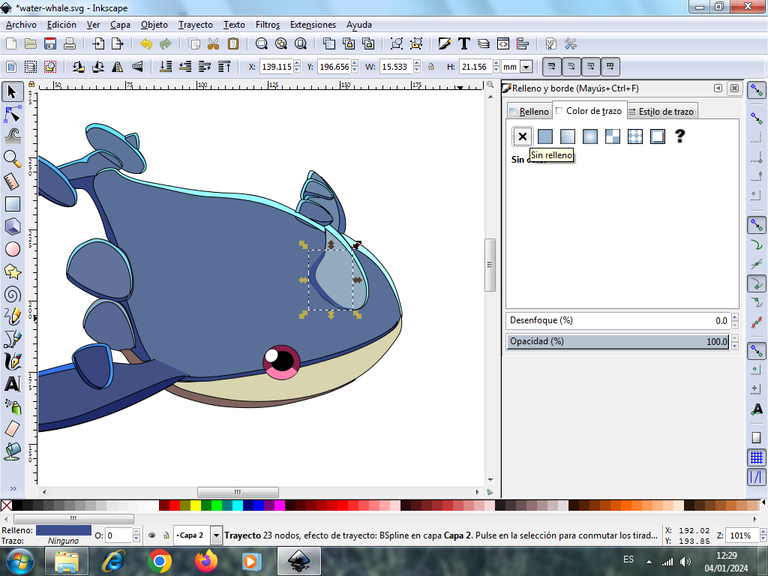
Step 13:
To apply the gradient effect on the body of the whale, we insert a circle of light blue with white and apply the gradient, placing it on the body and some fins on the left side, and in this way we finish our design.
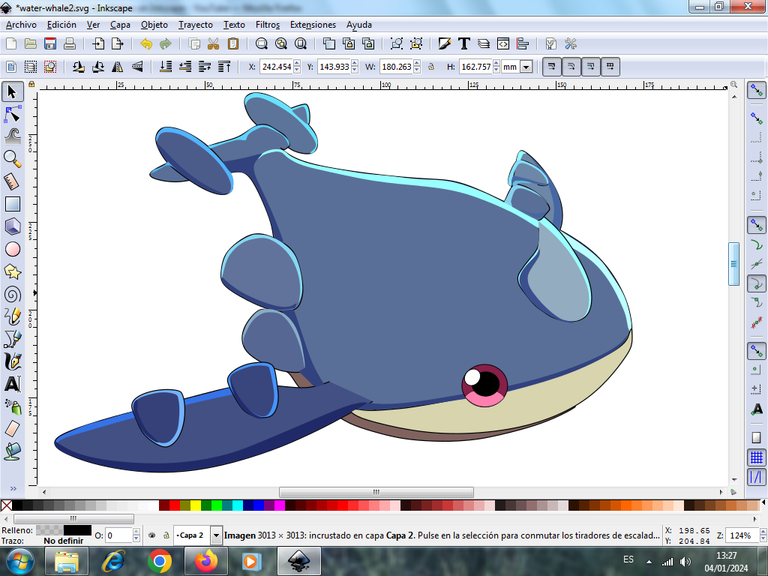
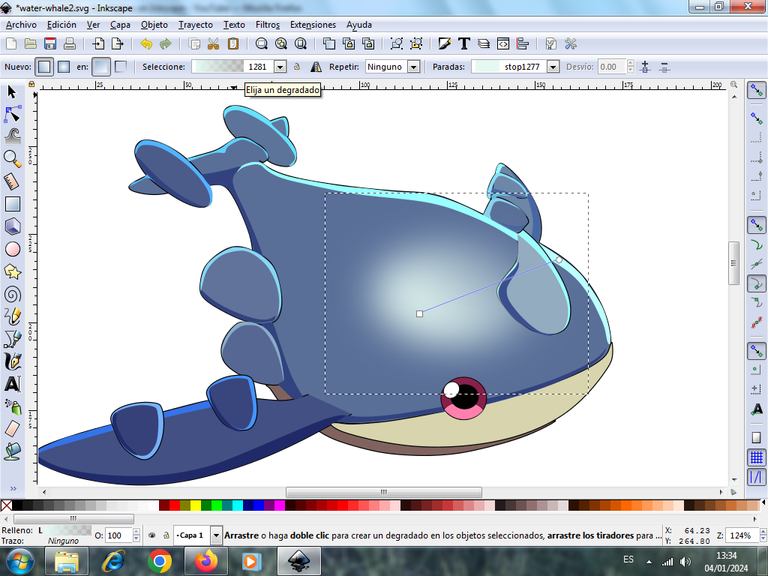

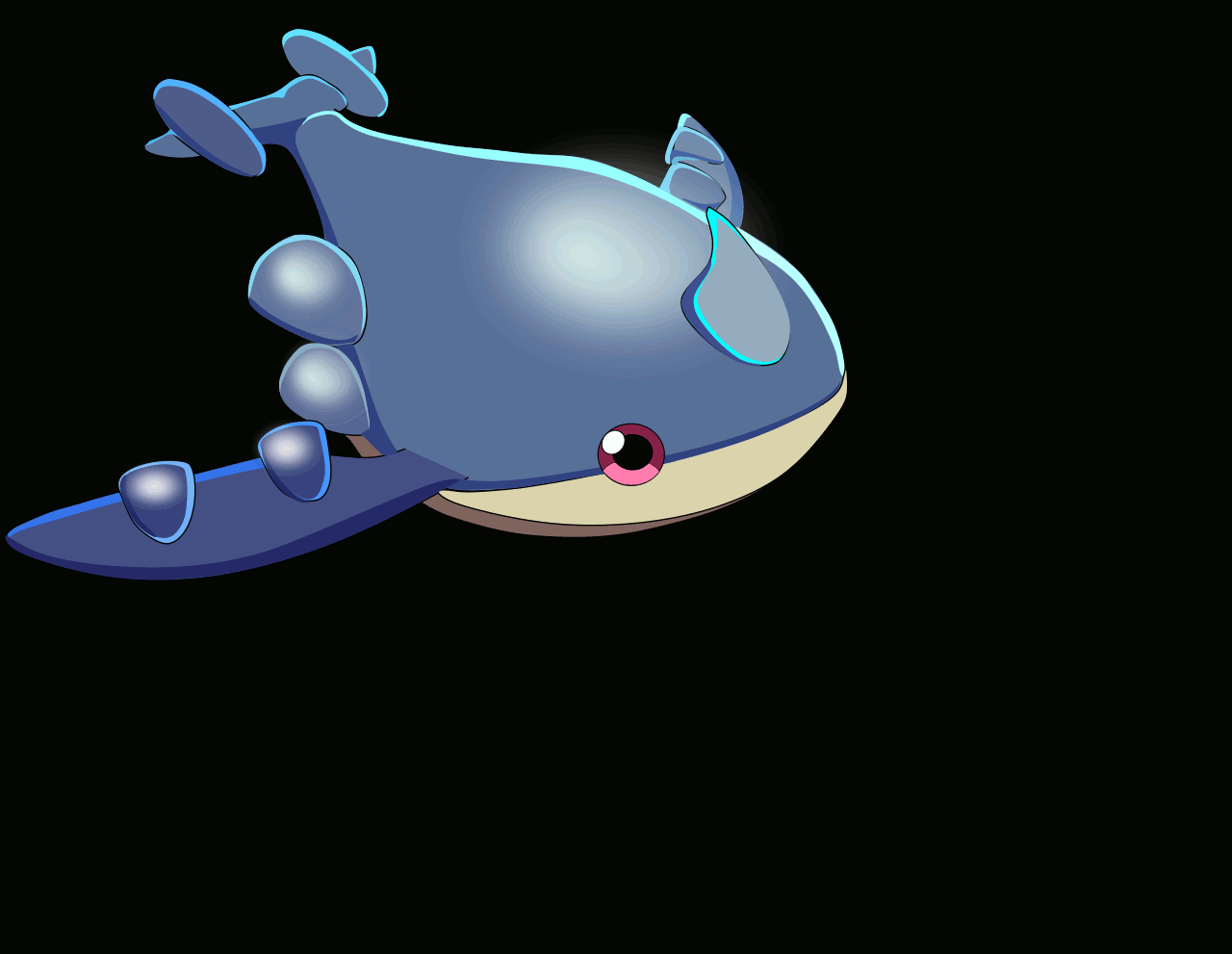
Also make an animation with the Gimp program, with several images to give the effect, use as reference the image of the Holozing game and the letters of the game found on the page https://holozing.com/creatures.
I hope you liked it, and I encourage you to invest and promote this Holozing game.
Design applications used: Inkscape
Animation program: Gimp

Vote la-colmena for witness By @ylich
