
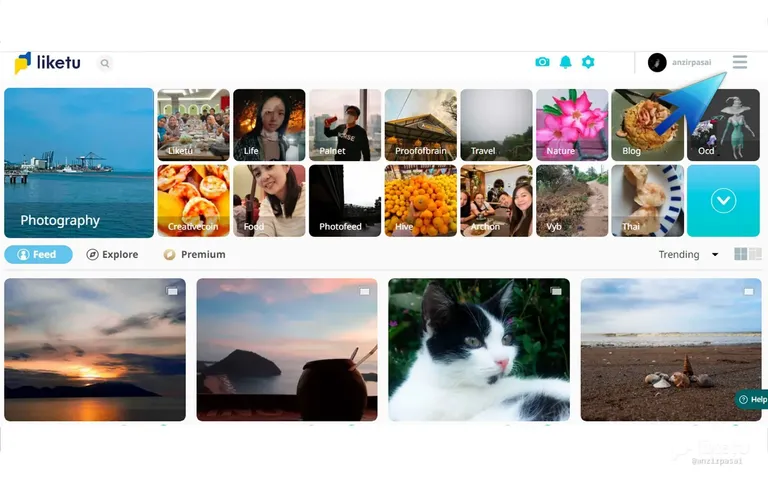
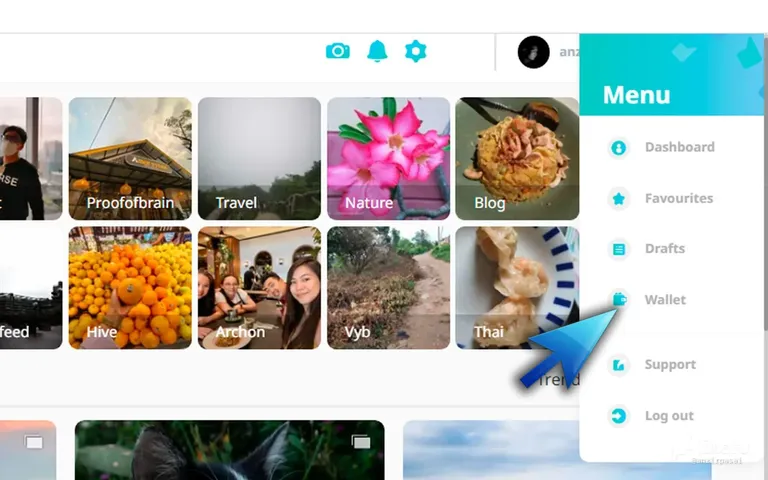
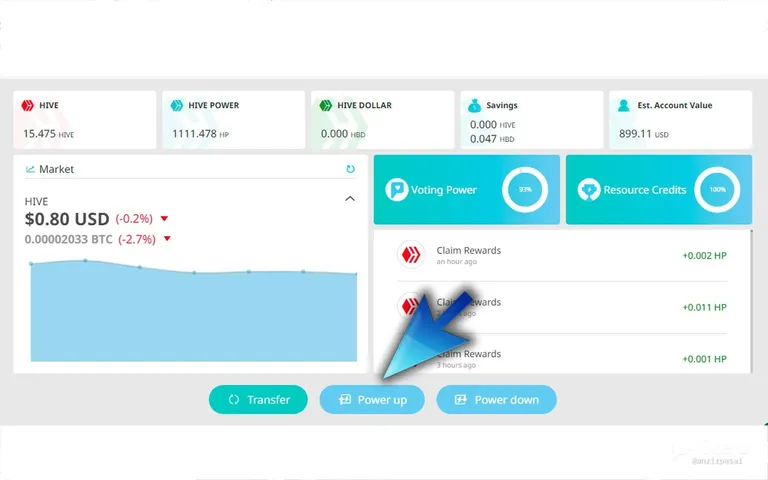
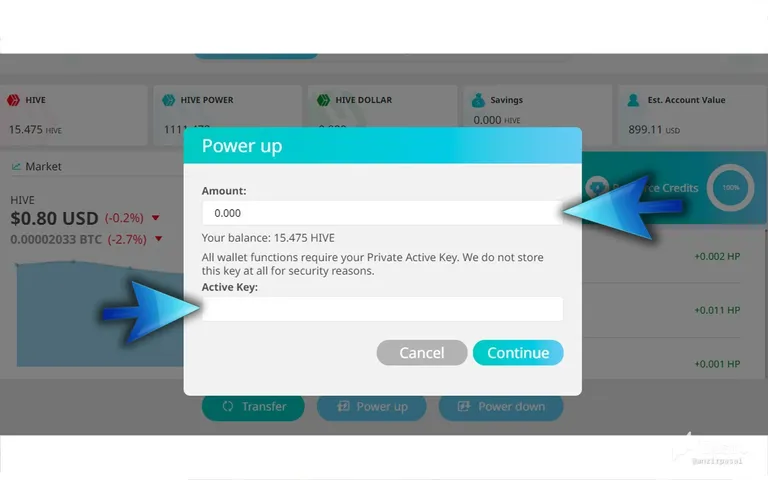
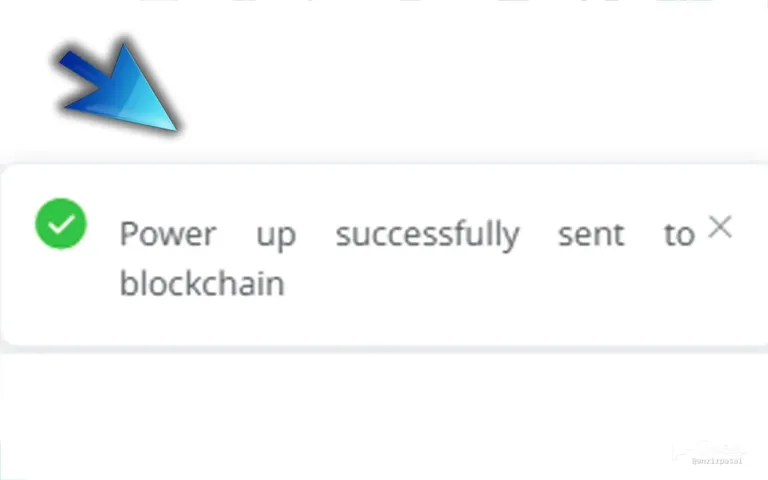
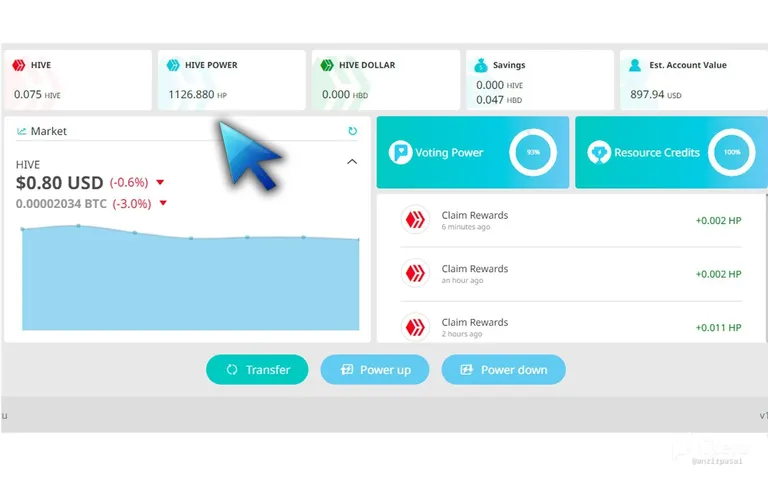
Hello Everyone.
Besides sharing experiences, of course, Hive is a very interesting platform to invest in for the future. I want to try to share my experience on how to do a power up with liketu.com. there is no difference between hive, peakd.com and ecency.com platforms. all have the same procedure. Several steps need to be followed to get Hive Power Up with liketu.com, namely:
Step 1.
Login to liketu.com platform
Step 2
Click the hamburger icon on the right
Step 3
Scroll down and select the wallet menu
Step 4.
Click on the Power Up menu
Step 5.
Enter Amount hive and Active Key
Step 6
Click Continue
Step 7.
Successful transaction
Please check your wallet and pay attention to power up . Some screenshots may help to power up with liketu. I hope useful and let's invest for retirement.
Thank you for reading my post. if you like it please give support and leave a comment.
Regard
anzirpasai
For the best experience view this post on Liketu