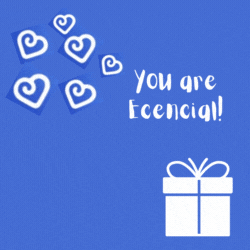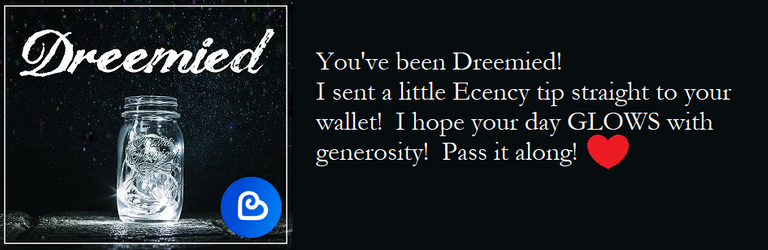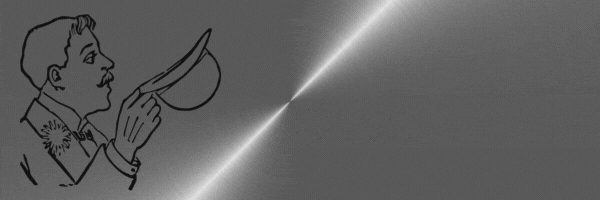
So @dreemsteem had the fun idea to get creative and have us all join in!
Now compared to yesterdayñs challenge this was way more up my alley. Not that I am a designer, but I have been playing around a little making nice moving images for my posts. Like the one below.
That one was for my beacon of light in the darkness post.
I just like to put in a bit of effort I guess, especially because all my images are from Pixabay it´s just more personal if you work them a bit, make them more personal.
Now as I got 2 super comments on my attempt to create a Ecency Tipping Banner I will quickly show you what I did.
I used the free version of Canva to create the banner: https://www.canva.com/banners/
So first I looked for a background that suited my idea.
And found this one on Pixabay
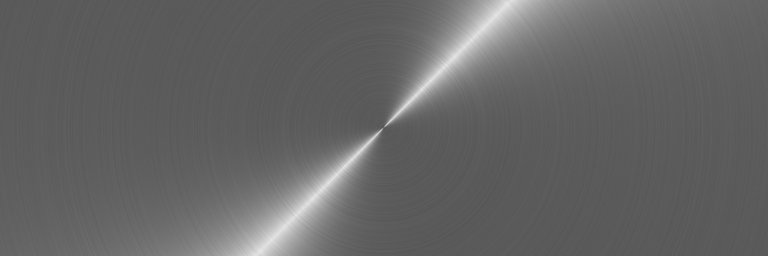
Then I wanted to do something with tipping and I found this guy tipping his hat (sort of).
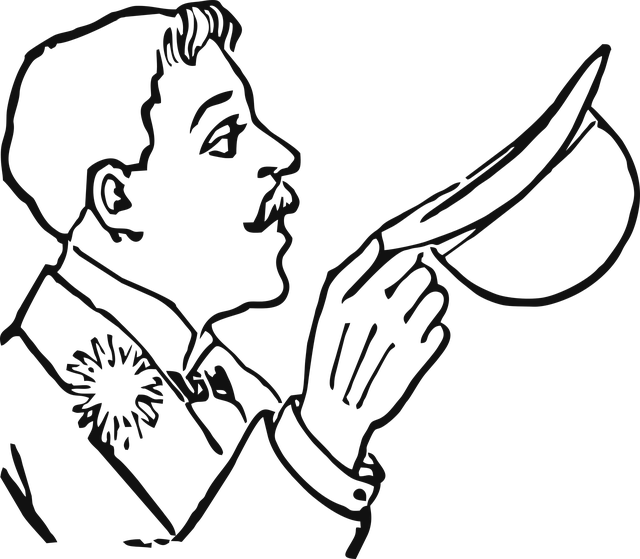
To ensure you do not have a background search vectors, not images (right of the keyword).
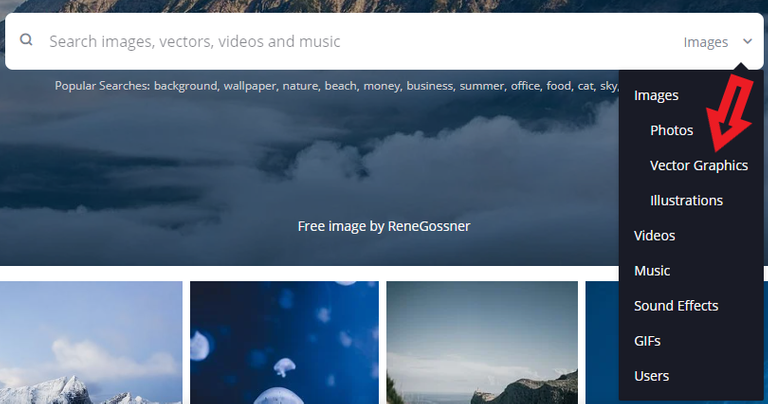
Now that guy just did the trick, he made me feel like it was a jolly good day.
So I went to Canva and opened an empty banner template. Uploaded those images.
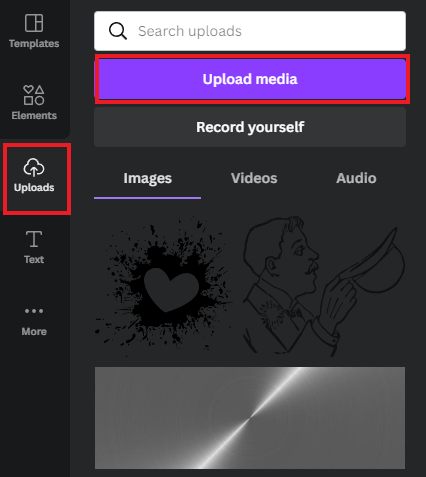
And then made the slide show you require for a gif. Just moving, resizing, and adding the text. Canva is pretty intuitive.
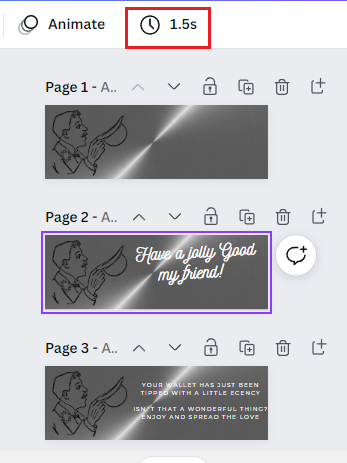
As you know timing is everything, so make sure to set that clock right for each slide. You can test run the timing by using the play button.
Now we are already nearing the end, just select your Text Type.
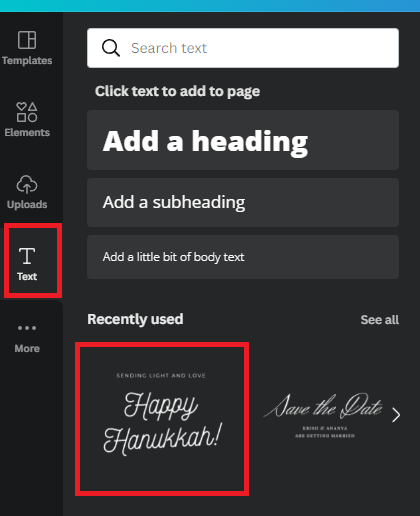
And if you want your text to be animated.

Now the first try was messy, but here is the second one and you will see the timing is not yet what it should be.
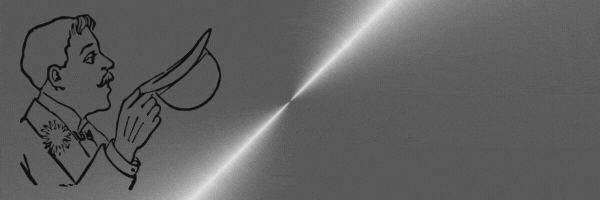
So my last bit of advice is to really check that timer. And to make the animation continuous as per @jane1289 ´s question. Press the play button I mentioned earlier and download it as a gif.
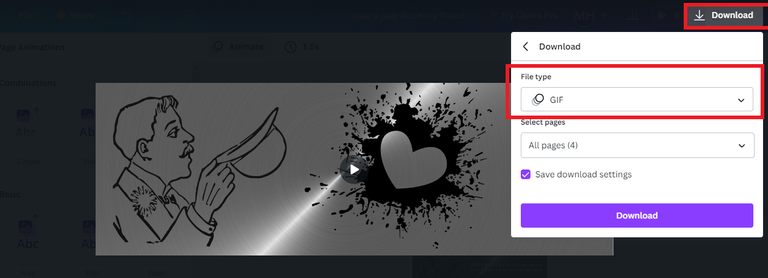
Bottom Line
Just start having fun with those free images and Canva, it will go a long way!