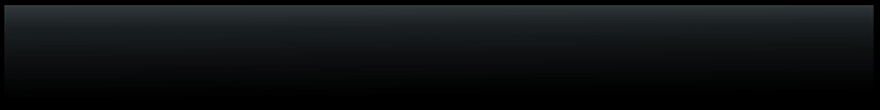But before then, I will like to tell you how I noticed I needed to change my hard drive. Of recent,my system has been responding slow, video freezing and my camera freezing too,which made it difficult for me to use. I left the system for some days since I was busy doing other things not until today I persuaded my brother who knows more about computer to check my system out, explaining all to him.He firstly checked the performance of the CPU, Memory and disk by carrying out the following steps;
-Click on Ctrl+alt+delete. Below will pop out
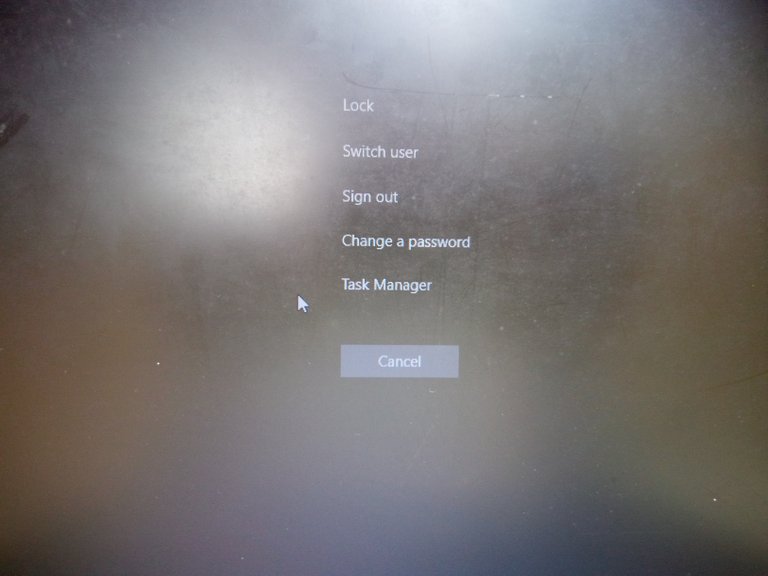
-Click on Task manager
-Click on performance
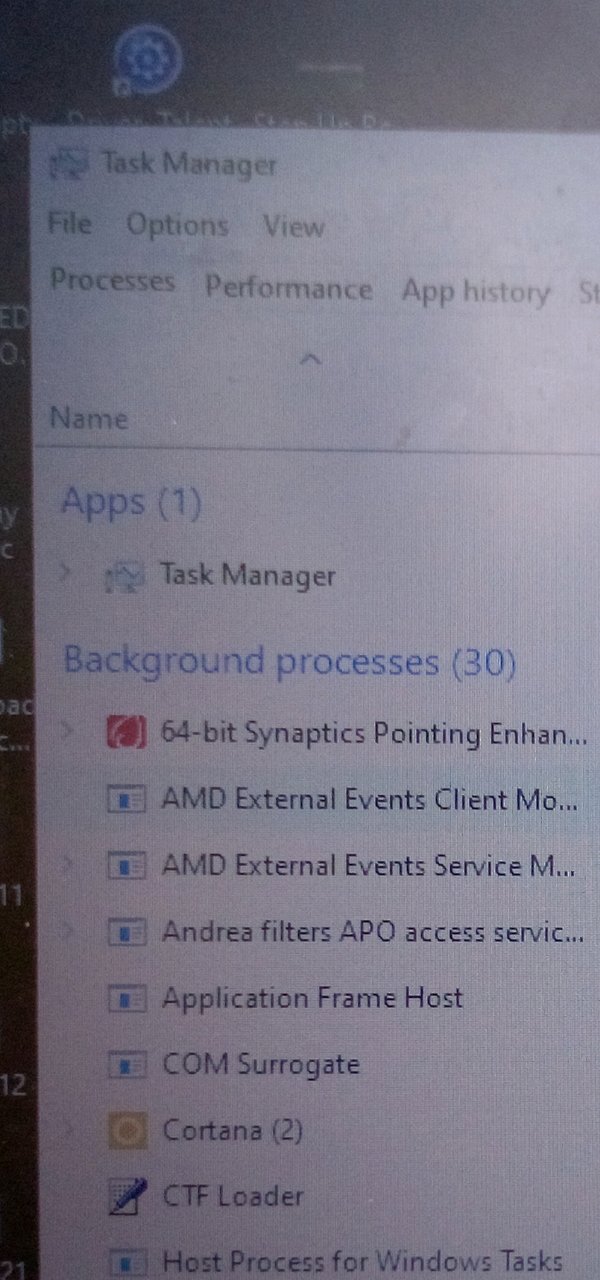
Below popped out.
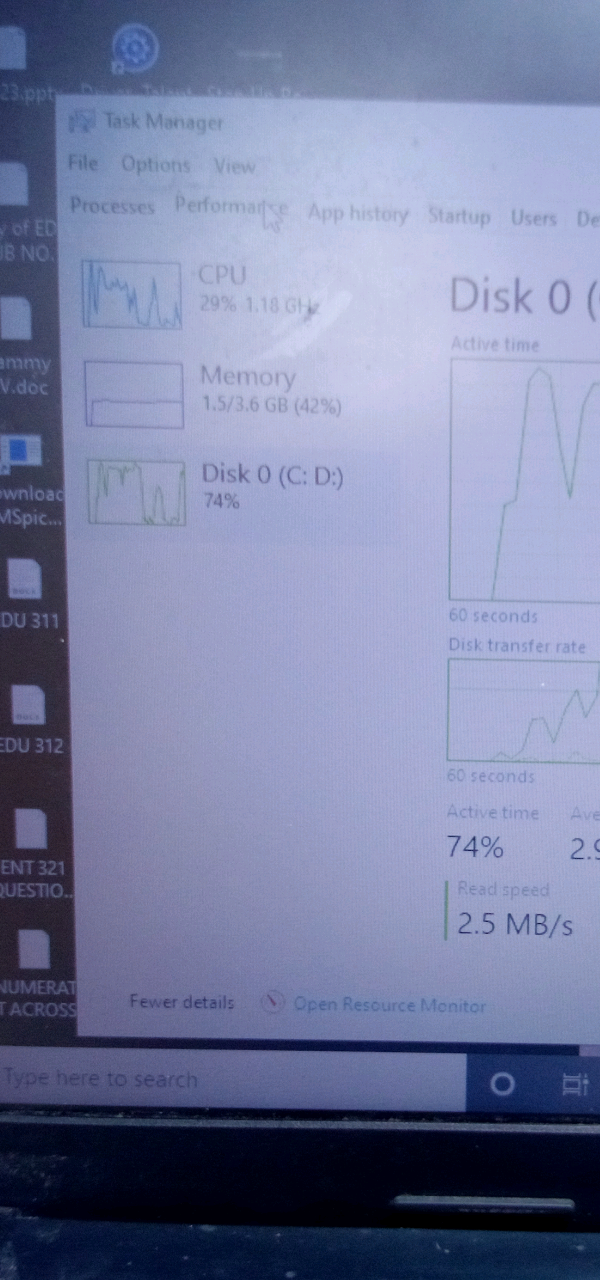
At this point we noticed the hard drive was working at a very high performance "74%" which was too much, it should be around 0% to 10% since there is no app running(system is idle).He said I needed to change my hard drive. Lucky me 🤣, he has a spare Hard drive. Below is the definition of a hard drive, apparatus needed and the steps in changing a hard drive.
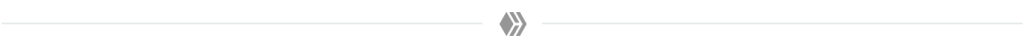
WHAT IS A HARD DRIVE?
A hard drive is a hardware device used to store digital content and data of a computer. A computer usually have an internal hard drive and can also have an external hard drive for fast performance and more storage space.
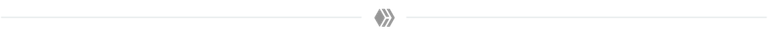
APPARATUS NEEDED
-Screwdriver
-Hard drive

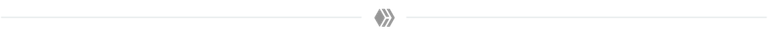
STEPS IN REPLACING A HARD DRIVE
-Turn the system to the back

-Remove the battery

-Unscrew the bolt associated to the hard drive

-Gently unplug the hard drive connector
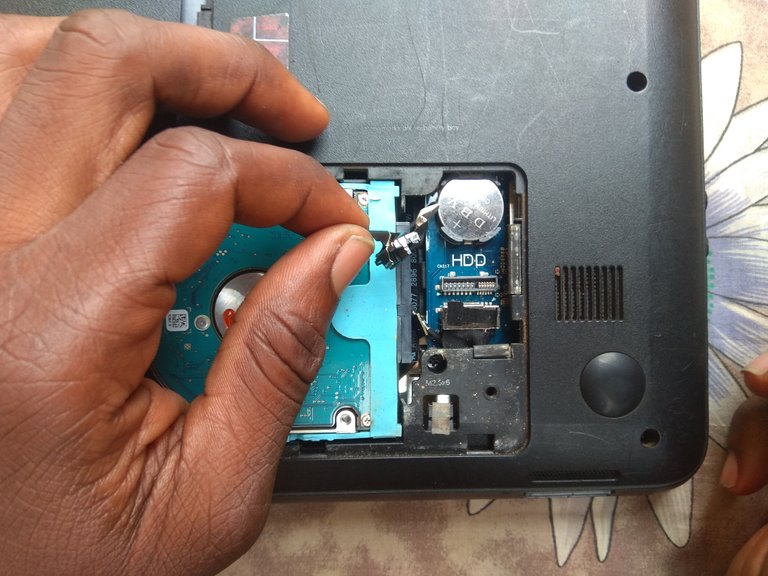
-Remove the rubber case of the hard drive
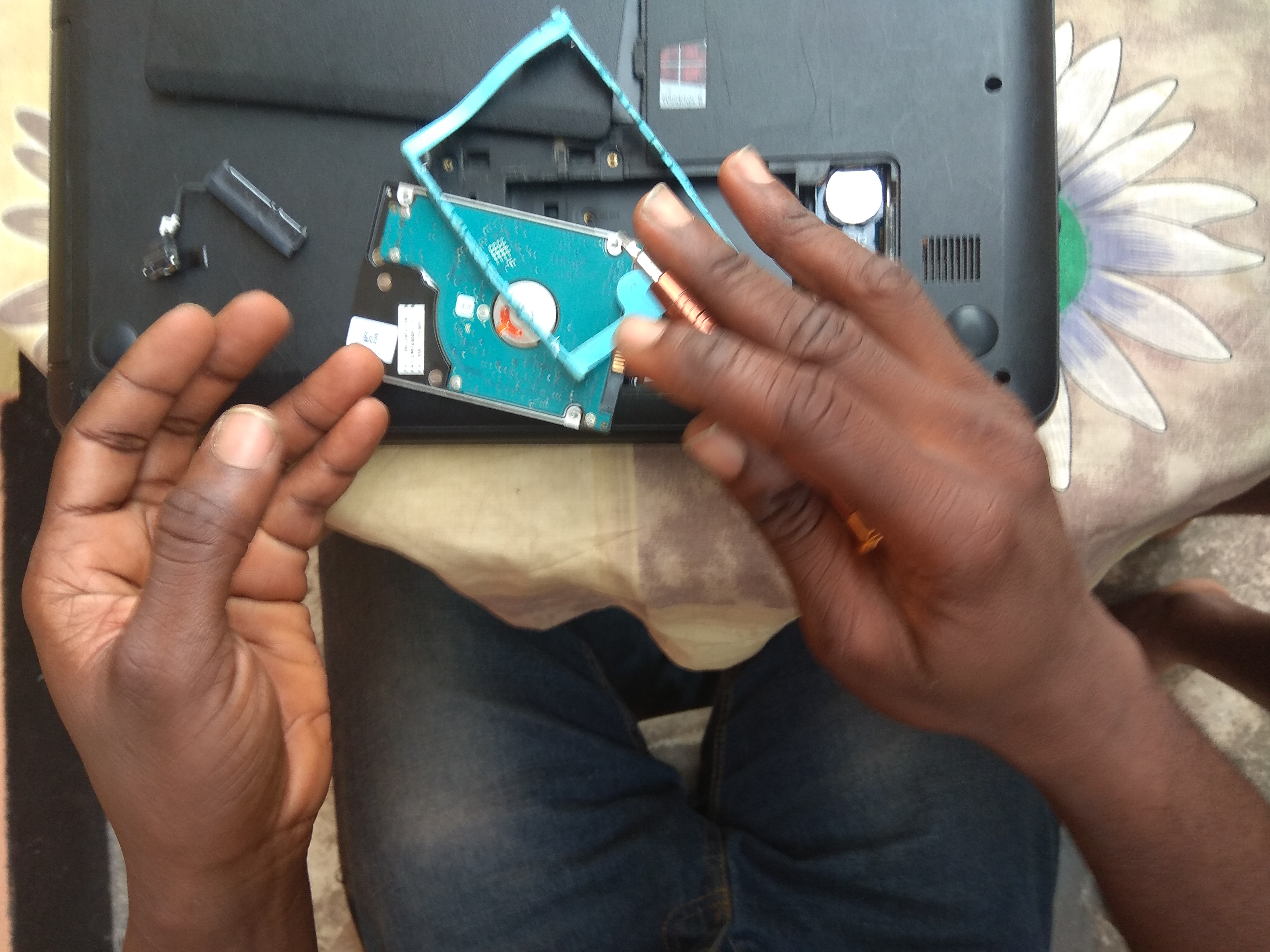
-Change the hard drive

-screw back the un-screwed bolt

-Power ON and install an operating system.
-Check if problem is rectified
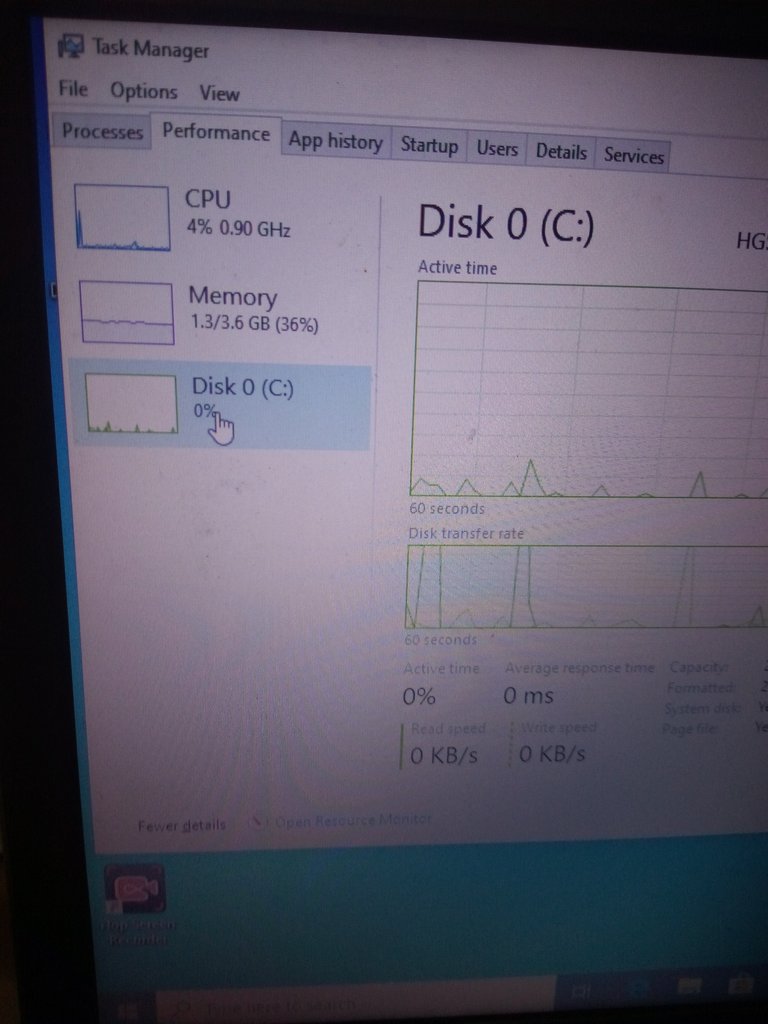
The hard drive is now operating from 0% when idle, freezing of video and camera has stopped, and the system is now responding fast.
Troubleshooting and replacing my hard drive myself has saved me the stress and money of going to a computer repair technician's shop.
Thanks for visiting my blog.