Hello everyone!
This is how I built a "gnarl" fractal, using Apophysis version 7x.
You need some experience with the program already but I'll try to keep it simple and maybe you can have some sort of introduction to all the possibilities concerning this amazing free program 🙂.
Thanks to Scott Draves and all the contributors, Mark Townsend,Ronald Hordijk, Piotr Borys and Georg Kiehne for the Apophysis software!
(Note: this is the link to this free software: apophysis 7x.)

The mentioned fractal:

Here I start opening the flame editor and clicking on the "new flame" button: a red triangle appears (note: the gradient doesn't matter at this point.)
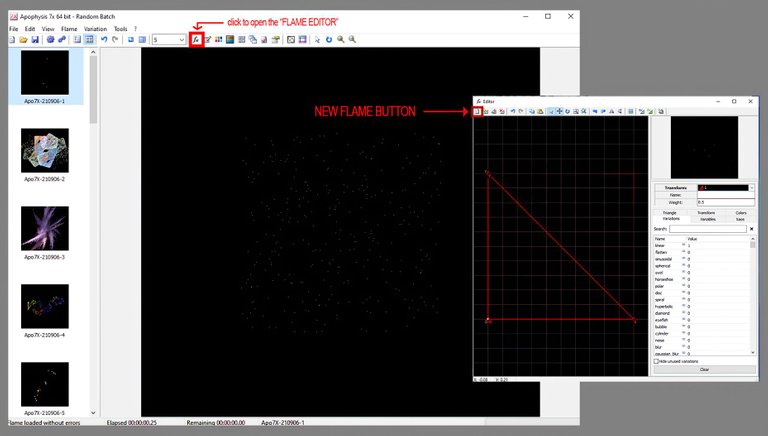
On the flame editor (fx) I change the value of the weight to 50 and on the variaton tab I take off "linear" and replace it with "waves2" with a value of "1":
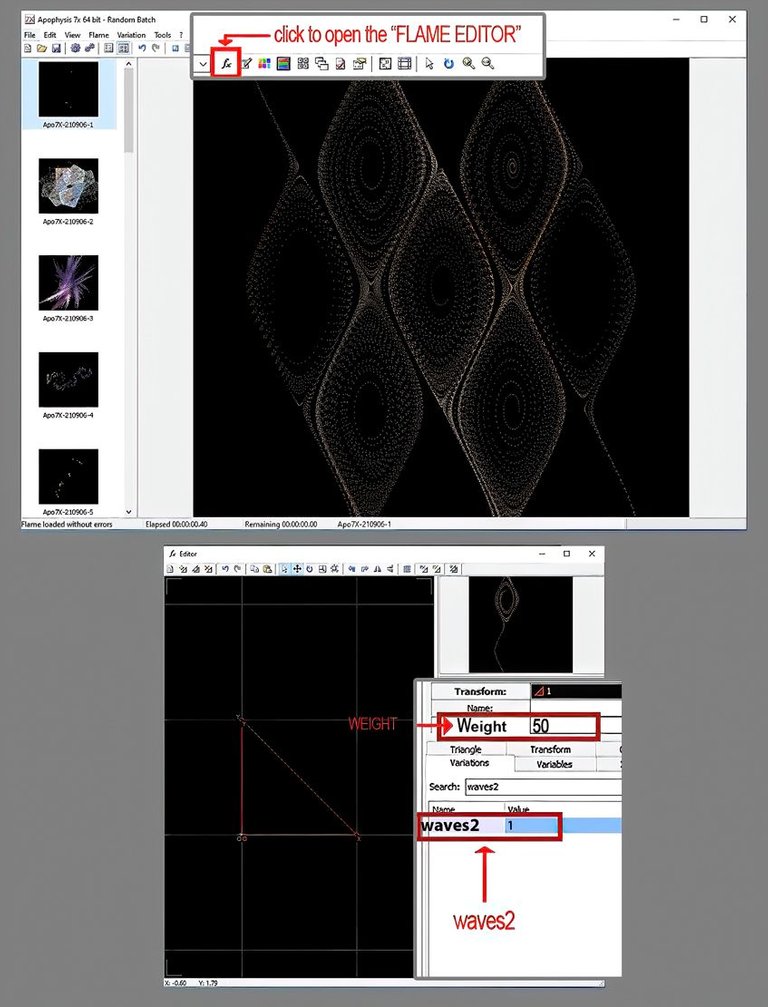
Here I click on the "post transform" button. On the "triangle" tab (a) you can change the coordinates values, then on the "variables" tab (b) you can change these particular values also.
Triangle:
x = 0.5 and -2.5
y = 1.5 and -1.5
o = 0.5 and -1.5
Variables:
waves2_freqx = 3.219
waves2_freqy = 5.487
waves2_freqz = 0
waves2_scalex = -0.033303
waves2_scaley = 0.069697
waves2_scalez = 0
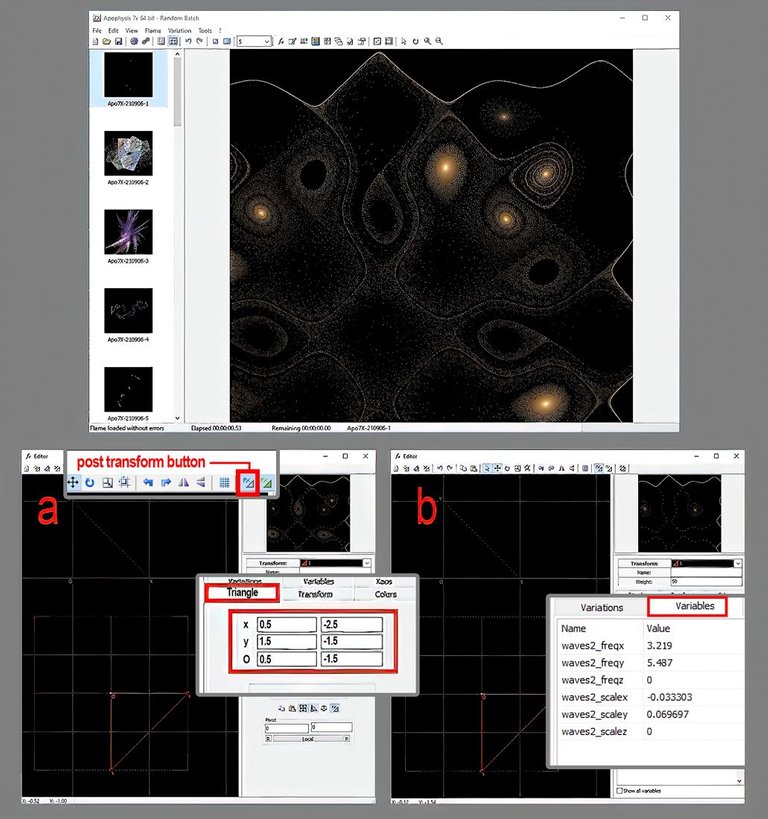
I click on the "new transform" button and it appears a yellow triangle, with "linear 1" on the "variations" tab (a). You can resize the trianle changing the coordinates values on the triangle tab (b).
(note: check the "hidden unused variations" box which overrides the display of other variations .)
Variations:
linear = 1
Triangle:
x: 0 and 0.658349
y: -0.658349 and 0
O: 0 and 0
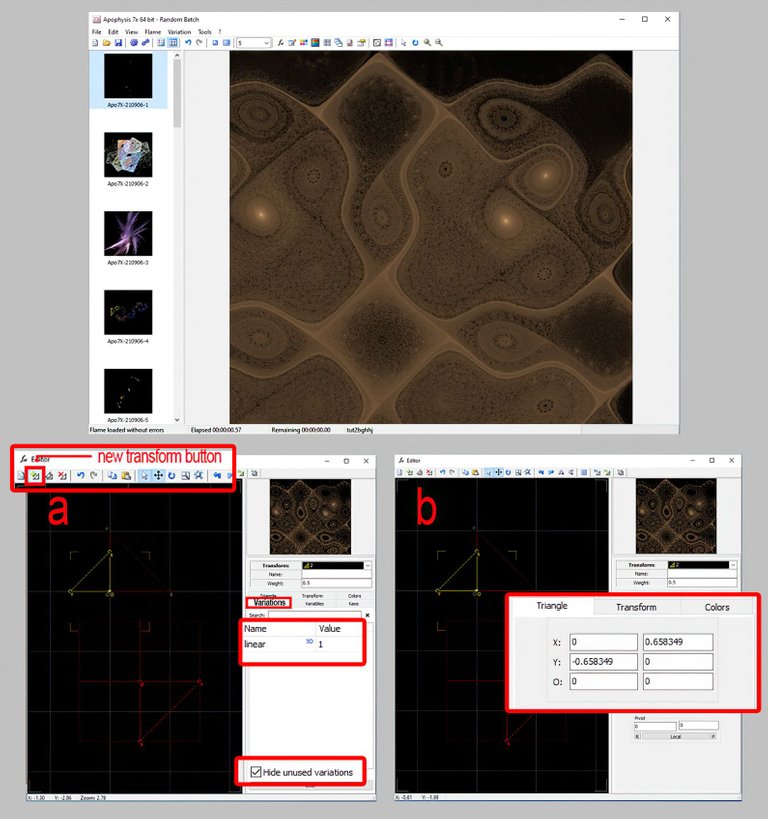
On the "variations" tab (a) I changed the linear for the "auger" variation with a value of 0.29; then on the "variables" tab (b) you can change and check the values.
(note: you can find variations using the "search field" box, which overrides the display of other variations.)
Variations:
auger = 0.29
Variables:
auger_freq = 1
auger_weight = 0.5
auger_scale = 0.1
auger_sym = 0
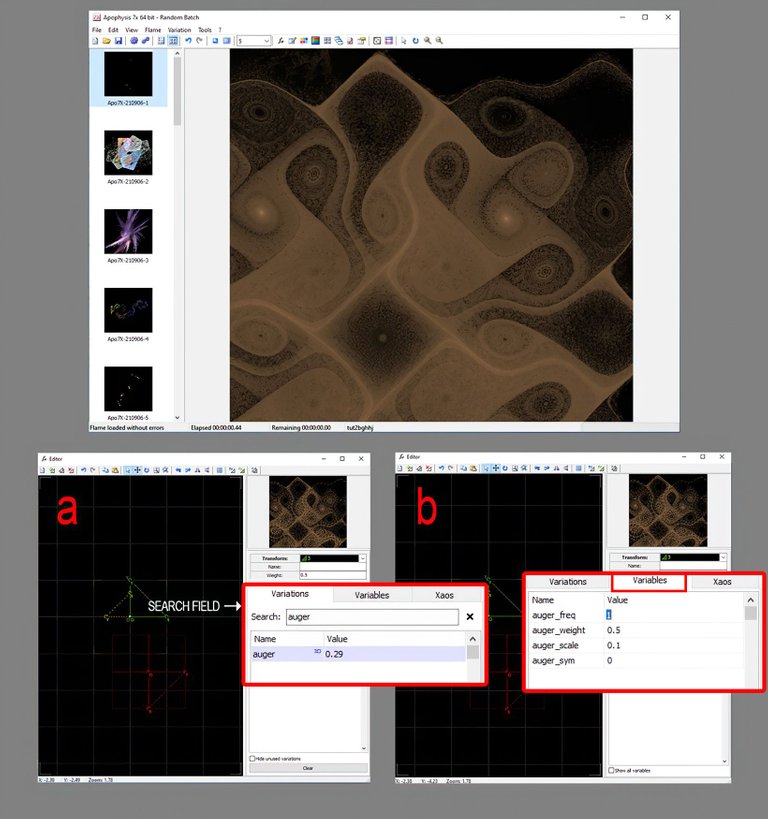
On the main window, you can click on the "gradient" button and choose the "498-beautiful" gradient. Then on the flame editor, go to the "colors" tab, select each transform or triangle and modify the values of the "transform color" and "color speed".
Gradient:
498_beautiful
Colors tab:
transform 1: transform color = 0.038; color speed = 0.895
transform 2: transform color = 1.000; color speed = 0
transform 3: transform color = 0.549; color speed = 1
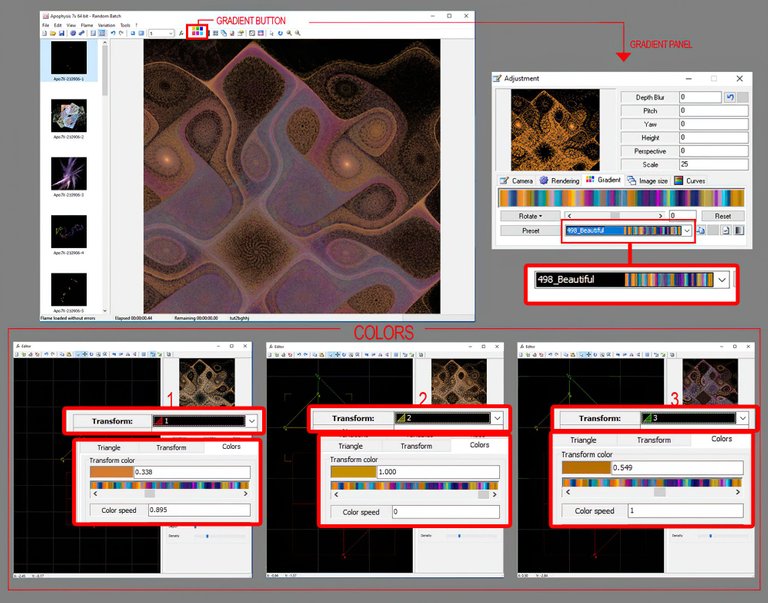
On the main window, you click the "curves" button and select each channel and modify its curve the best you can (check the image below and its results to the right). Then, again, you click on the gradient button, select "saturation" and modify its value.
Curves:
Clicking on overall opens red, green, blue channels.
Modify the curves dragging the points on opposite corners.
Gradient panel:
Click on "rotate" and select "saturation" with a value of 16.
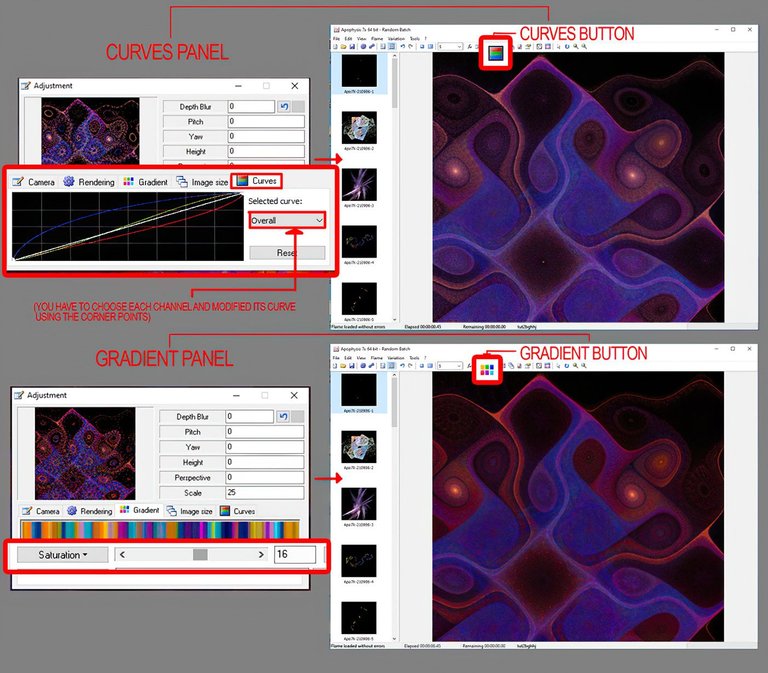
Finally, on the flame editor panel you click on the "enable final transform" button; it appears a gray transform or triangle. On the "variations" tab modify "linear" with a value of -0.059 and add "spherical" with a value of 0.093. On the "transform" tab modify the "0" values.
Variations tab:
linear = -0.059
spherical = 0.093
Transform tab:
x = 1 and 0.
y = 0 and 1
o = -0.077533 and 0.251983
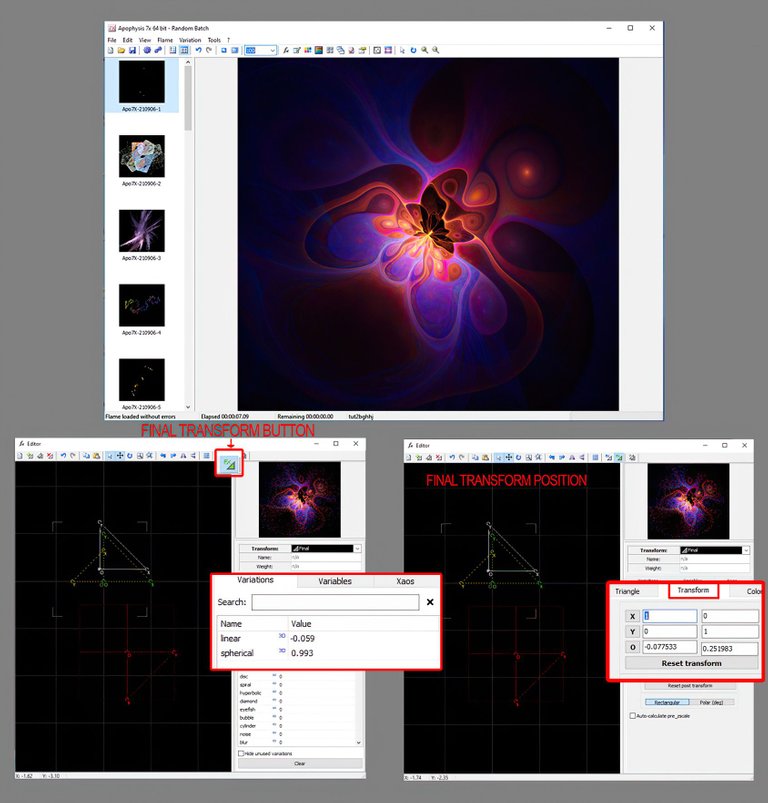
You can modify the size of the fractal on the main window by clicking the "image size" button and change its values. Then you can render it as a png by clicking on the "render flame..."button and modify conveniently the values (note: be careful with the size and quality values and pay attention to the partially green band; these things will depend on your computer capabilities).
On image size panel:
width = 897
height = 633
On render panel:
png format
size = width 3401 and Height 2400.
quality: density 4000; Filter Radius 1; Oversample 4.
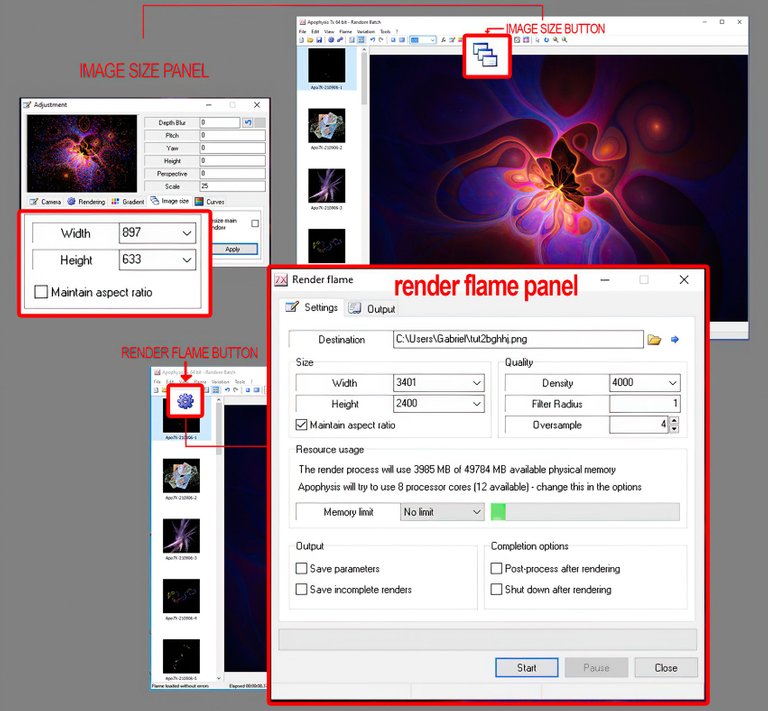
I hope you like it!

On facebook: https://www.facebook.com/photo/?fbid=10226221218547996&set=a.1164573565604
My instagram: https://www.instagram.com/p/CTfyY5Msu5o/

