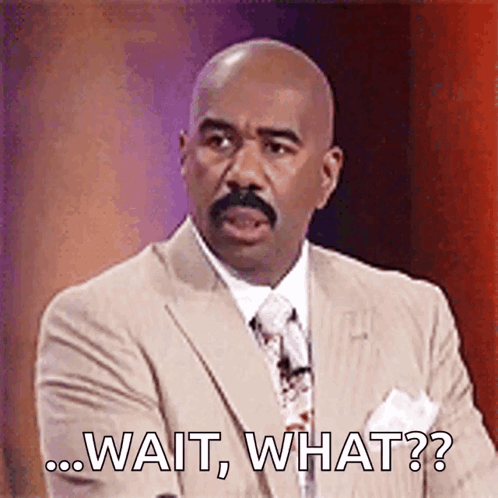Last few weeks it was a struggle to be present online and on HIVE, to engage with others, create regular content, run shows, etc. as offline life was full of events and busier than ever... Most of the things that had to be done are finished slowly, I hope I will get into a more "peaceful" period... On the other side, vacation time is coming, which means that my long road trip will take another chunk of time...
Speaking of things that happened in June, I had another huge, unexpected "operation" on my laptop... During the #HHHLive shows, I noticed that my computer would act weird if I did something during the show... Simple things like opening a web page, or just swapping between tabs in the browser... As my computer isn't that old (I have experience in that field... 😂), it had to be a problem on the software level, and the solution is simple (in theory)... I had to reinstall my operating system... In the last decade, I was using mostly Linux Mint on my computer, but after these issues, I have decided to change it this time...

My new additions
As my "whole life" is on my laptop, whenever I have to do a system re-install, I tend to triple-check everything... Website passwords, email account credentials, bookmarks, etc... I have to-do lists for these things, but every time, something has been forgotten... Lately, I do it by swapping the hard disk (it's not called that anymore, isn't it?), with a new one, without deleting anything from the old one... So, if something goes wrong with the installation, or I need some data fast, I can just change drives and load up the old system! That system also helps with having backups of things for the future, which is crucial if you have important data!
As I had to open up my laptop, I decided to buy another RAM module to pump up the performance... In the photo above, you can see the 16 GB RAM module and PCIe M2 1TB drive that was ready to be installed!


Old memory
Of course, before ordering new equipment, the best thing is to check your current components and be sure that they are compatible with the ones that you want to purchase... In my case, I wanted to add a RAM module, which means that the current one had to be compatible!

Old M2 SSD
As for the M2 drive, I have swapped the old one, with the new one, so the only thing that I had to worry about was the place where it had to fit... You can notice that the old M2 drive is shorter, but the slot is ready for the full-size M2...
Of course, as has happened to me many times, not everything went smoothly with installing the components and with the software installation... 🤦 The main issue was that the RAMs didn't want to work together... In the beginning, I was freaking out, but when I was cold-headed I decided to do the ultimate tryout... PRO TIP: I have swapped the position of memories!!! Changed places to the old and the new module and it WORKED OUT!

Everything is up and running!
Like I said at the beginning, I decided to change the Linux Mint and go with the "original" and more robust solution, so I installed Linux Ubuntu 24.04... My old system wasn't up-to-date, so I decided to install the newest Ubuntu, released less than 2 months ago... and that was another mistake... lol... While new stuff is usually better, they need to survive the test of time, and that system hasn't done that yet... Many software apps are not compatible yet (usually they do after a couple of months, so I hope soon), but there is always a way to find similar apps as replacements...
The good side of Linux distributions is that you can (most times) configure them according to your needs... As I'm used to a specific desktop look, I was searching for scripts where I can move panels to the other side, or to add widgets to the desktop, etc. The bad thing about doing that is installing additional scripts that are not always 100% compatible (or have bugs) and can make some unexpected behavior... For example, when my screensaver activates, my desktop icons disappear... 😃
All in all, 99.9% of things work on my new setup and the whole machine works much, much better... It took me a couple of days to set everything up, but I know that I have peace of mind for some time... Many people ask me if it is worth doing it (going to Linux) and going through all the hassle... Well, knowing that my system is much safer than any other OS is enough for me... Especially after having a negative experience with Windows being hacked over a decade ago, which pushed me into the arms of Linux! Thanks, Billy! 😂
PS. This is not an ordinary DIY post, but it could help people who like to get their hands dirty with upgrading their computer!
Thank you for your time.
--ph--
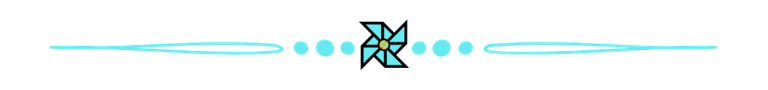
👉 Vote for Liotes HIVE Witness HERE 👈
Don't forget to follow, reblog, and browse my Hivepage to stay connected with all the great stuff!