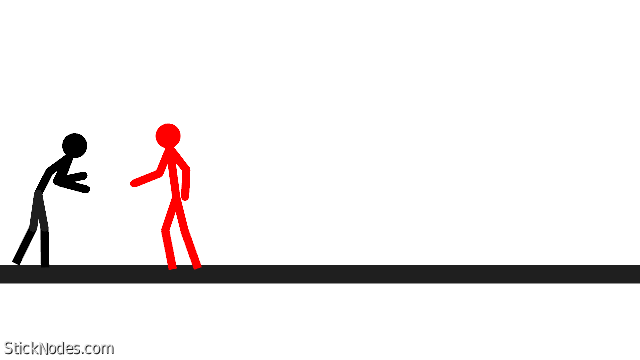
Hello fellow hive blogger, this is my first time using sticknodes app for android, Last night, I was casually looking for an android app to make cartoons, after searching for a long time on play store there was no app that matched what I wanted, finally I downloaded the stick nodes app which I wasn't really interested in, but rather than nothing 🫤
Because I'm still a beginner and I don't understand how to operate it, I watched YouTube to learn how to use the stick nodes app, it wasn't too difficult.
Then I started making this stickman animation for free and for me it was enough just to learn, no sound, no effects, the option to save as only GIF format, but if we upgrade to a paid version then there are many conveniences provided by stick nodes developers, you can try it yourself or if possible I will upgrade it too.
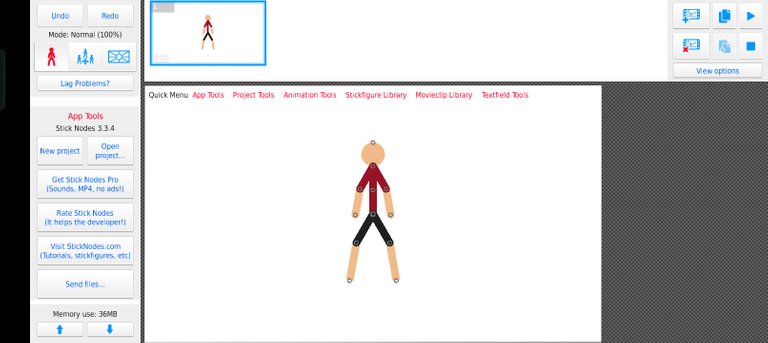
Above is the main screen when the app is opened and we can immediately start a new project.

Like this image that I have moved on frame 1.
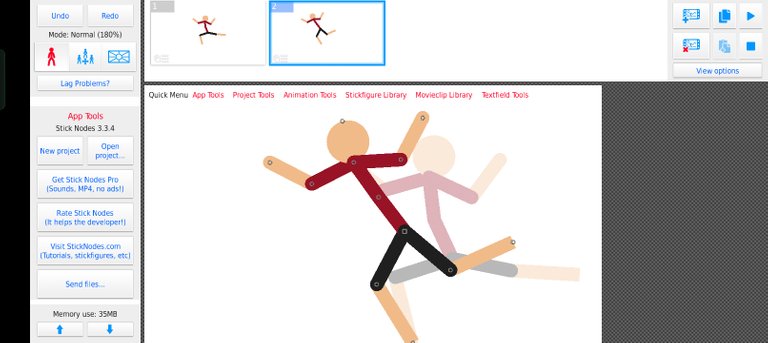
A frame 2 on a picture above after I continued a movement, oh... to add a frame you can click the icon like a film tape upper right corner and if you want to delete a frame press an icon below with a red cross.
Please continue until you have had enough and don't forget to save it, to produce a fairly smooth animation I set it to 8 fps.
Screenshot of my first project
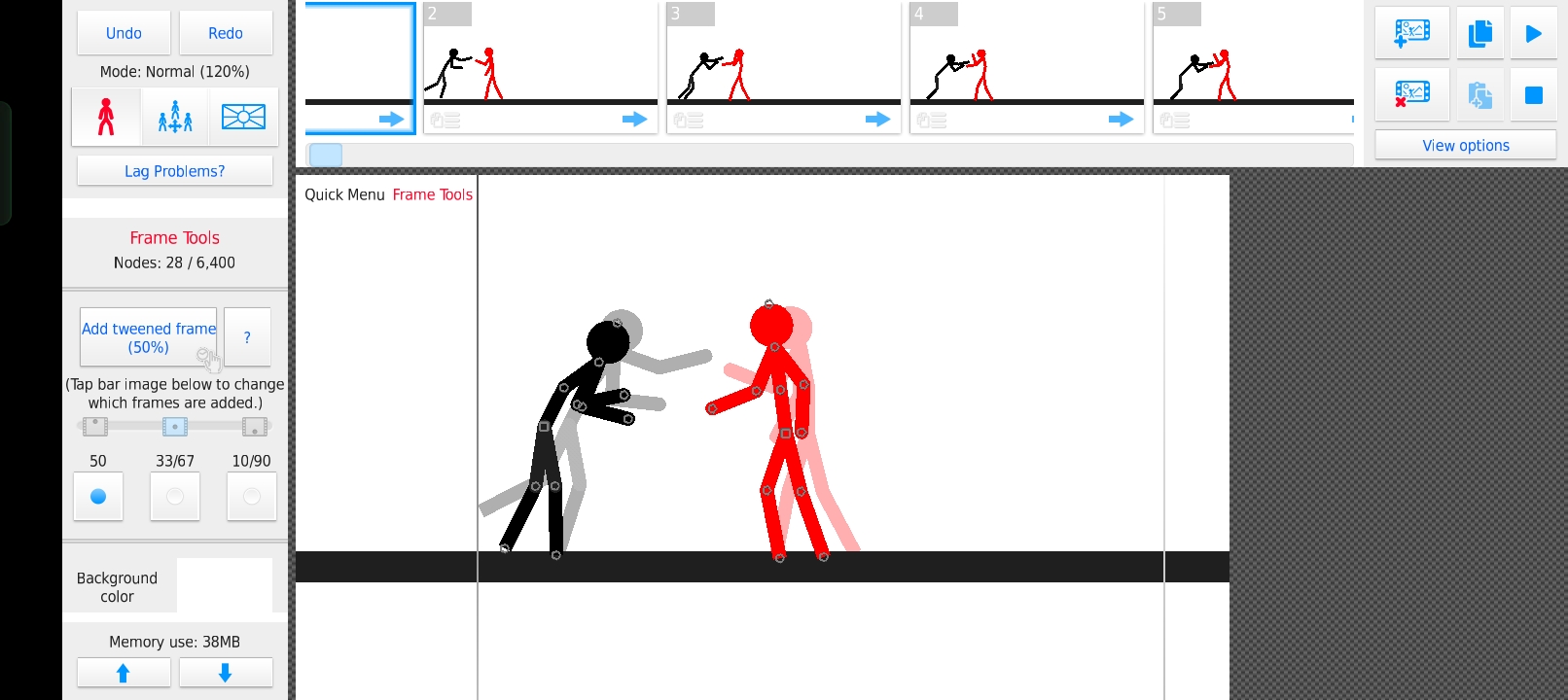
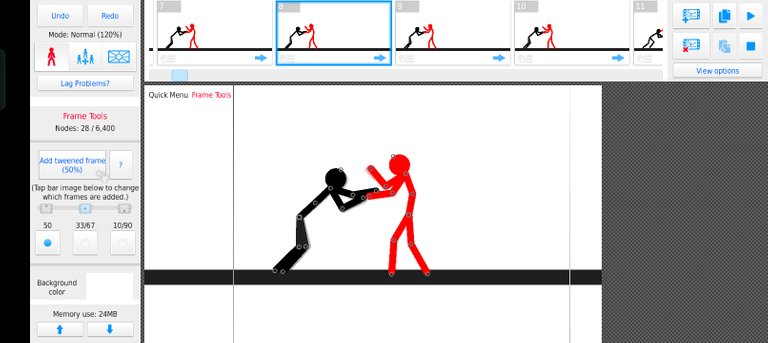
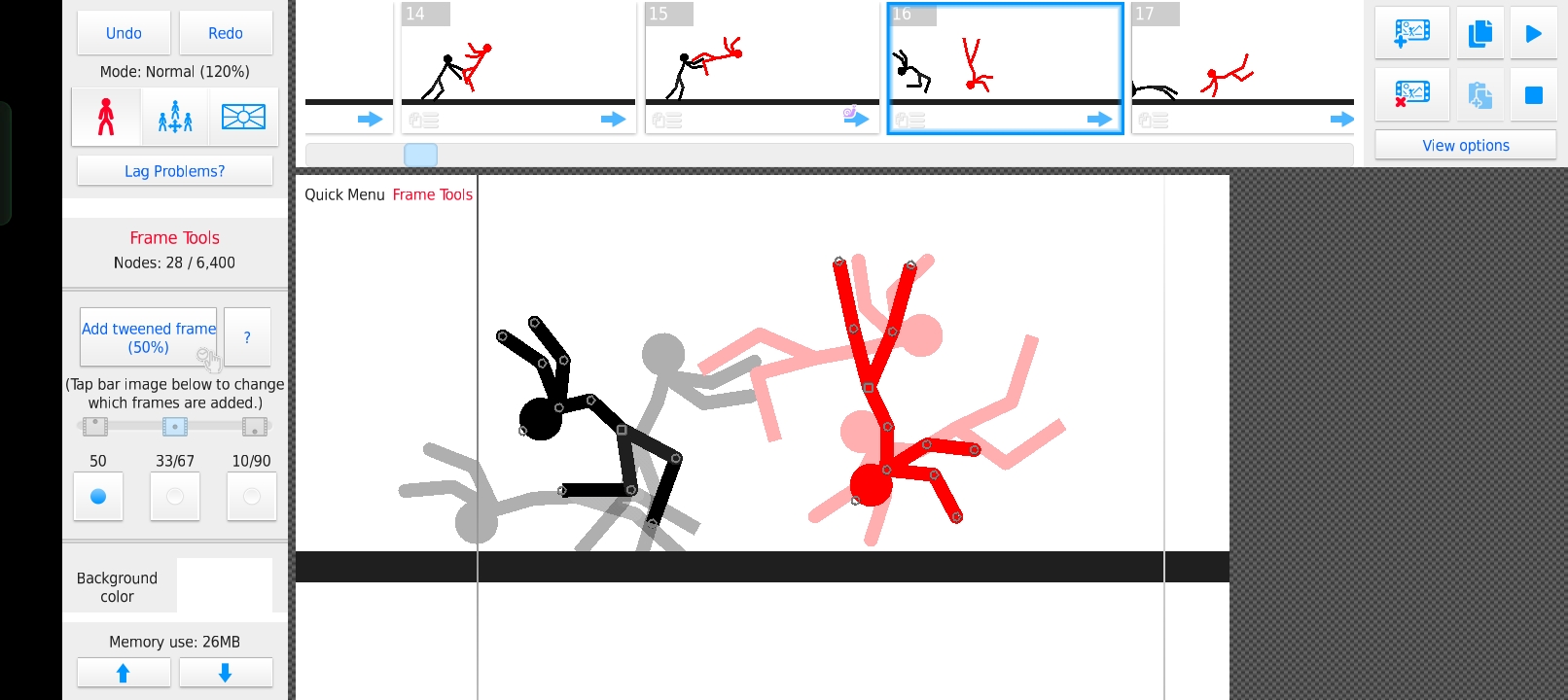
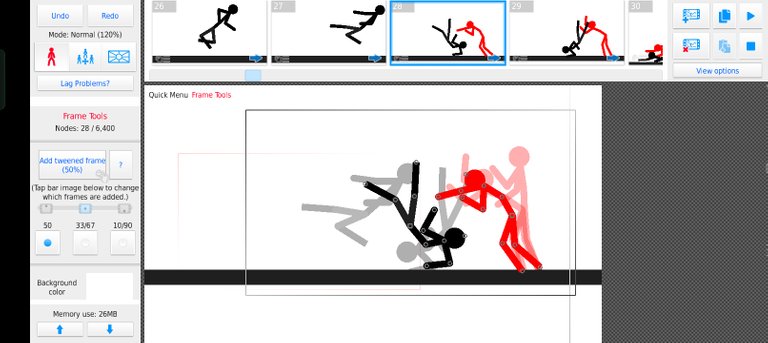
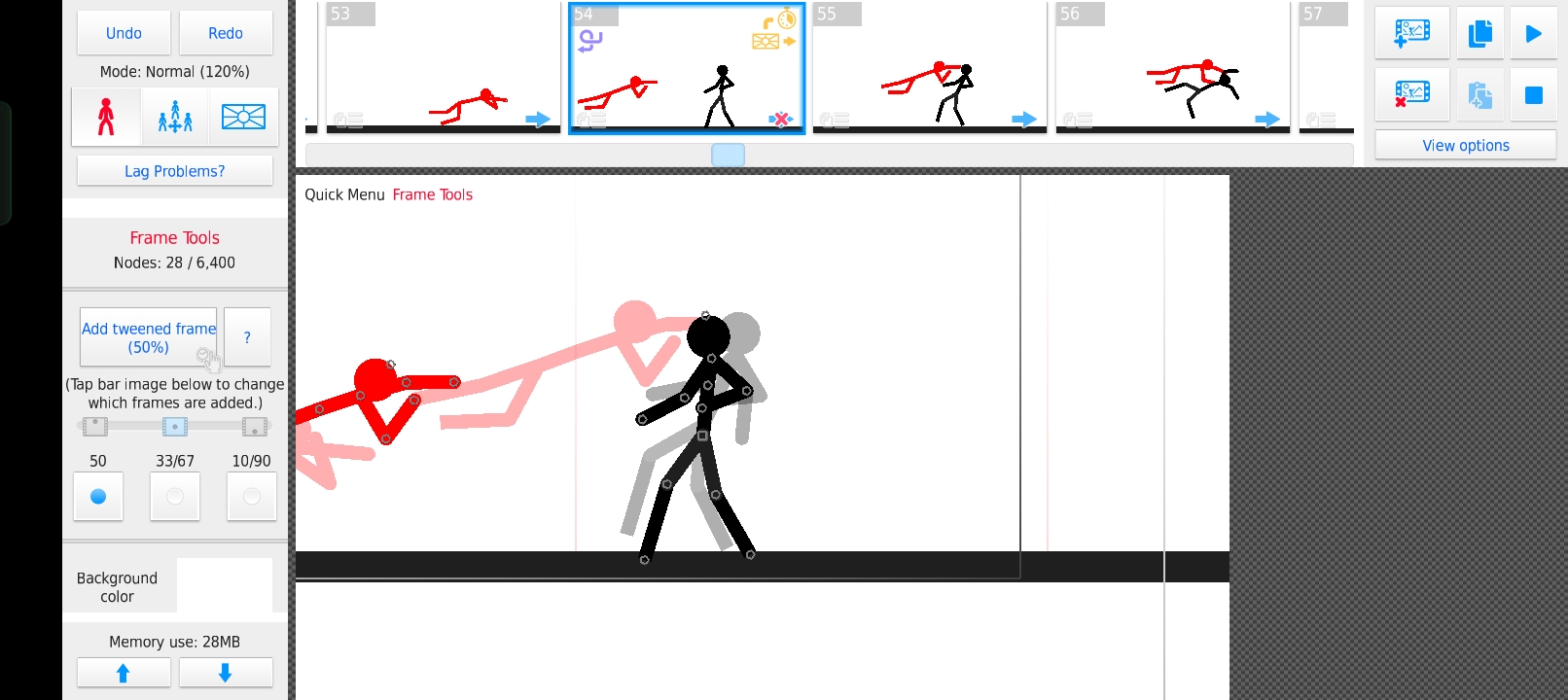
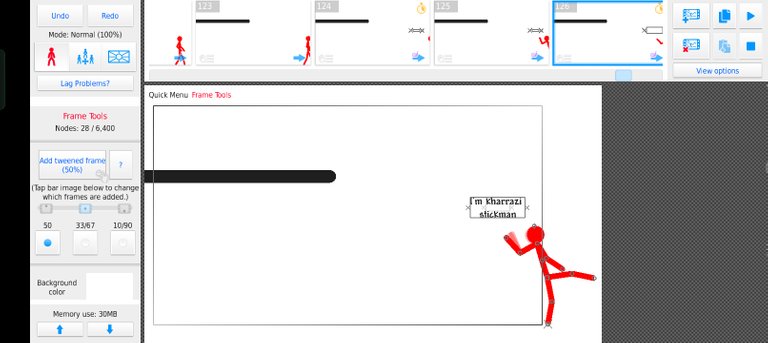
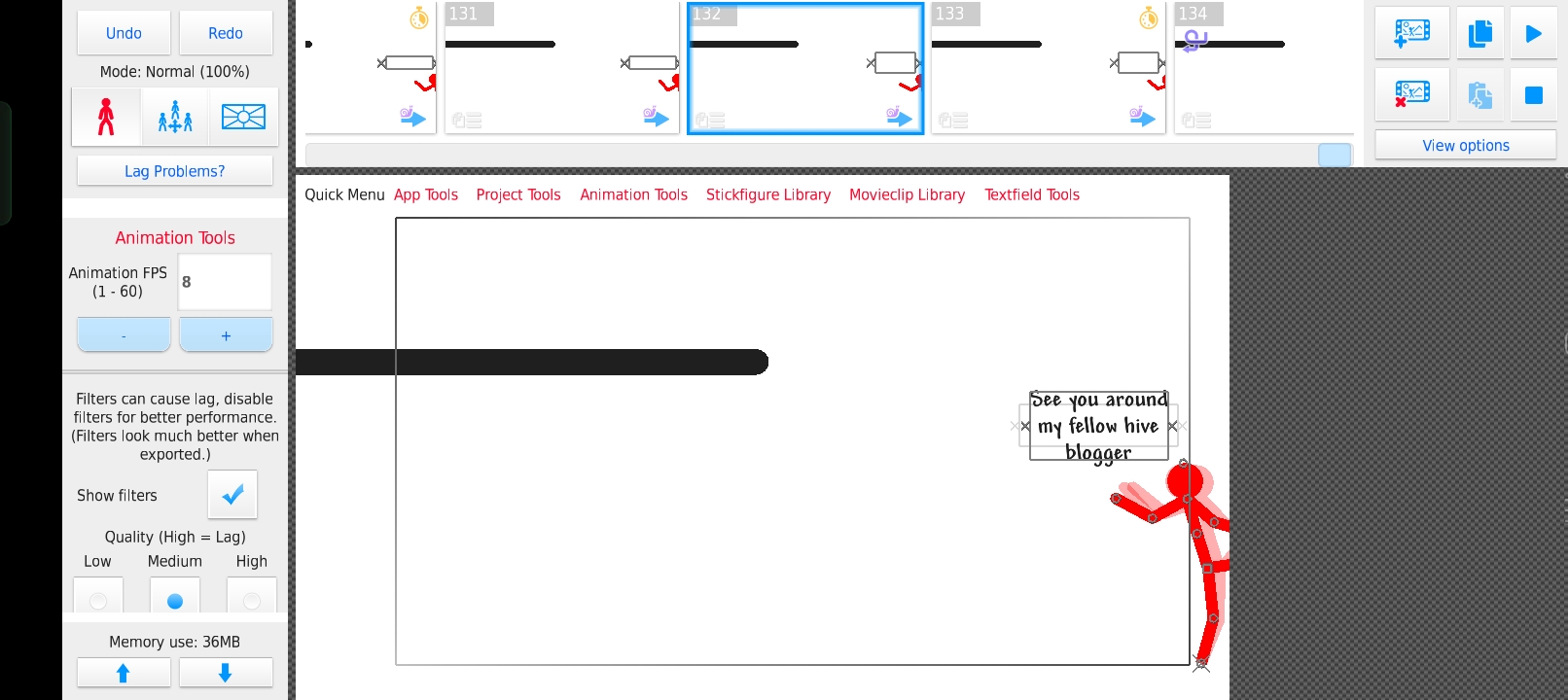
In this free version, we can also change a type of stickman, there are several available, you can also change a background, modify your stickman or even make your own in this app, for the free version I think it's enough to just learn simple animations, if this sticknodes application helps you then don't hesitate to buy the full version as support for the application developer.
Thank you for your time
Regards @kharazi