
English
Hello friends of Hive!
Happy Friday to everyone, and welcome once again to this corner of digital art and design. Today, I share with you a children's drawing dedicated to the little ones of the house, drawing this time Smudge, who is a fictional Kawaii cat from the forest cats video game. As many of you know, Kawaii designs are characterized by the tenderness that contains them. This work, is a vector drawing made in adobe illustrator sticker style.
About the game:
With forest Cats you can create your own cat camp and manage it yourself. The story of this wonderful and attractive game focuses on a cat, an analogy of most of us who have an office job, well our cat who one fine day gets a letter from his grandmother, who invites him to create a camp, and guess what, it is the opportunity that our friend was waiting for, so at this point he starts an adventure and at once invites all his friends to start this fun game of Forest Cats. So if you are looking to escape the day to day routine, Forest Cats is what you were looking for.
About the character:
Smudge is a gluttonous cat as you may have noticed and a bit lazy. Smudge lives dreaming of food and what he loves most is to sleep.
About the kawaii design style:
One of the styles that I most like to work with for the little ones in the house, is kawaii and Chibi. The chibi style seeks to show us in a childish way how a character we know as an adult would look like, but the kawaii style honors the meaning of the word itself, meaning cute, cute or tender and its origin of use is Japanese. So in the kawaii universe we have animals; babies; toys and stuffed animals; collectible figures among many more. So we have one more way of expressing art where this Japanese seal has come to touch and find a place in different cultures around the world.
Español
¡Hola amigos de Hive!
Feliz viernes a todos, y bienvenidos una vez más a este rincón del arte y diseño digital. El día de hoy, les comparto un dibujo infantil dedicado a los más pequeños de la casa, dibujando en esta oportunidad a Smudge, quien es un gato ficticio Kawaii del video juego de forest cats. Como muchos de ustedes saben, los diseños Kawaii, se caracterizan por la ternura que los contiene. Este trabajo, es un dibujo vectorial hecho en adobe illustrator estilo sticker.
Acerca del juego:
Con forest Cats podrás crear tu propio campamento de gatos y administrarlo tú mismo. La historia de este maravilloso y atractivo juego se centra en un gato, una analogía de la mayoría de nosotros que tenemos un trabajo de oficina, bien nuestro gato a quien un buen día le llega una carta de su abuela, quien le invita a crear un campamento, y adivinen que, es la oportunidad que estaba esperando nuestro amigo, así que en este punto inicia una aventura y de una invita a todos sus amigos para darle inicio a este divertido juego de Forest Cats. Así que si buscas escapar de la rutina del día a día, Forest Cats es lo que estabas buscando.
Acerca del personaje:
Smudge es un gato un poco glotón como se habrán dado cuenta y un tanto perezoso. Smudge vive soñando con comida y lo que más le encanta es dormir.
Acerca del estilo de diseño kawaii:
Uno de los estilos que más me gusta trabajar para los más pequeños de la casa, es el kawaii y el Chibi. El estilo chibi busca mostrarnos de manera infantil como se vería en apariencia un personaje que conocemos como adulto, pero el estilo kawaii hace honor al significado de la palabra misma, significando esta bonito, lindo o tierno y su origen de uso es japonés. Así que en el universo kawaii tenemos animalitos; bebecitos; juguetes y peluches; figuras de colección entre muchísimas más. Así que tenemos una forma más de expresar el arte donde este sello nipón ha llegado a tocar y encontrar un lugar en distintas culturas del mundo.
Translated with www.DeepL.com/Translator (free version)

PROCESS / PROCESO
Paso 1 / Step 1
Lo primero que hice, fue dibujar una cuadricula 6x6 como ayuda para enmarcar el espacio a trabajar acorde con el tamaño de nuestro personaje, luego realice el boceto rápido de Smudge donde tenemos a Smudge con una pose muy propia de los gatos, a saber sentado con sus dos patas delanteras juntas, las traseras a los lados y la cola hacia un lado bien sea el derecho o el izquierdo; seguidamente y con la herramienta pluma y algunos círculos y óvalos dibuje a Smudge . Luego seleccione todo y lo segmente con la herramienta forma, y por último dibuje los ojos y la boca teniendo así listo el line art.
The first thing I did, was to draw a 6x6 grid as an aid to frame the space to work according to the size of our character, then make a quick sketch of Smudge where we have Smudge with a pose very typical of cats, namely sitting with his two front paws together, the hind legs to the sides and the tail to one side either right or left; then with the pen tool and some circles and ovals draw Smudge. Then select everything and segment it with the shape tool, and finally draw the eyes and the mouth having the line art ready.
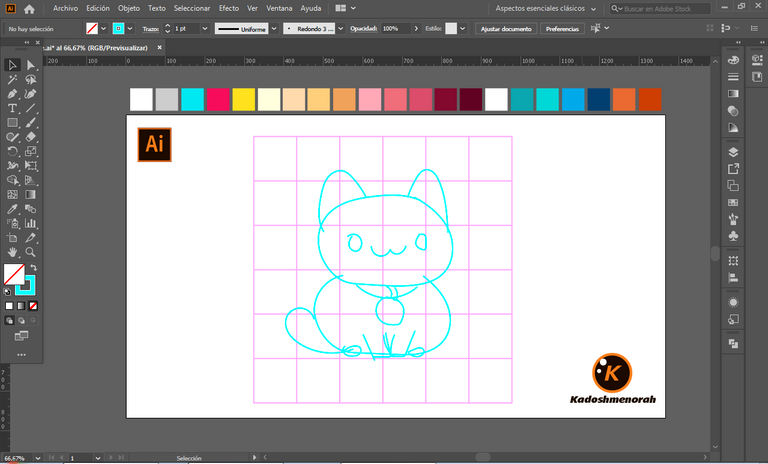

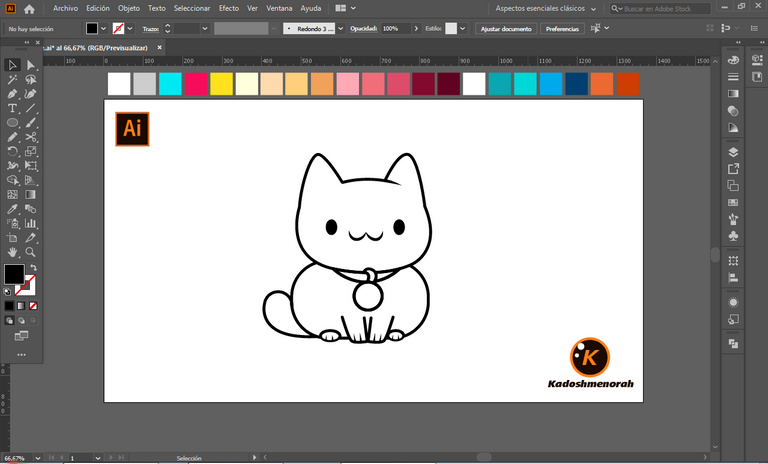
Paso 2 / Step 2
Dibuje un rectángulo y lo envié atrás. El rectángulo puede tener de relleno cualquier color, pues lo que buscamos es fusionar el trazado con el relleno del rectángulo. Seleccione todo y lo dividimos con el busca trazo para tener por separado el área de color y el trazo como formas independientes y así facilitar el coloreado. Después lo que hago es copiar y pegar en capas distintas las secciones de color y en otras el trazado, para mí este método además de divertido es muy organizado al momento de trabajar con distintos tonos de color y formas súper puestas.
I drew a rectangle and sent it to the back. The rectangle can have any color as fill, because what we are looking for is to merge the stroke with the rectangle fill. Select everything and divide it with the stroke finder to have separately the color area and the stroke as independent shapes and thus facilitate the coloring. Then what I do is to copy and paste in different layers the color sections and in others the stroke, for me this method besides fun is very organized when working with different shades of color and shapes super put.
English
Hello friends of Hive!
Happy Friday to everyone, and welcome once again to this corner of digital art and design. Today, I share with you a children's drawing dedicated to the little ones of the house, drawing this time Smudge, who is a fictional Kawaii cat from the forest cats video game. As many of you know, Kawaii designs are characterized by the tenderness that contains them. This work, is a vector drawing made in adobe illustrator sticker style.
About the game:
With forest Cats you can create your own cat camp and manage it yourself. The story of this wonderful and attractive game focuses on a cat, an analogy of most of us who have an office job, well our cat who one fine day gets a letter from his grandmother, who invites him to create a camp, and guess what, it is the opportunity that our friend was waiting for, so at this point he starts an adventure and at once invites all his friends to start this fun game of Forest Cats. So if you are looking to escape the day to day routine, Forest Cats is what you were looking for.
About the character:
Smudge is a gluttonous cat as you may have noticed and a bit lazy. Smudge lives dreaming of food and what he loves most is to sleep.
About the kawaii design style:
One of the styles that I most like to work with for the little ones in the house, is kawaii and Chibi. The chibi style seeks to show us in a childish way how a character we know as an adult would look like, but the kawaii style honors the meaning of the word itself, meaning cute, cute or tender and its origin of use is Japanese. So in the kawaii universe we have animals; babies; toys and stuffed animals; collectible figures among many more. So we have one more way of expressing art where this Japanese seal has come to touch and find a place in different cultures around the world.
Español
¡Hola amigos de Hive!
Feliz viernes a todos, y bienvenidos una vez más a este rincón del arte y diseño digital. El día de hoy, les comparto un dibujo infantil dedicado a los más pequeños de la casa, dibujando en esta oportunidad a Smudge, quien es un gato ficticio Kawaii del video juego de forest cats. Como muchos de ustedes saben, los diseños Kawaii, se caracterizan por la ternura que los contiene. Este trabajo, es un dibujo vectorial hecho en adobe illustrator estilo sticker.
Acerca del juego:
Con forest Cats podrás crear tu propio campamento de gatos y administrarlo tú mismo. La historia de este maravilloso y atractivo juego se centra en un gato, una analogía de la mayoría de nosotros que tenemos un trabajo de oficina, bien nuestro gato a quien un buen día le llega una carta de su abuela, quien le invita a crear un campamento, y adivinen que, es la oportunidad que estaba esperando nuestro amigo, así que en este punto inicia una aventura y de una invita a todos sus amigos para darle inicio a este divertido juego de Forest Cats. Así que si buscas escapar de la rutina del día a día, Forest Cats es lo que estabas buscando.
Acerca del personaje:
Smudge es un gato un poco glotón como se habrán dado cuenta y un tanto perezoso. Smudge vive soñando con comida y lo que más le encanta es dormir.
Acerca del estilo de diseño kawaii:
Uno de los estilos que más me gusta trabajar para los más pequeños de la casa, es el kawaii y el Chibi. El estilo chibi busca mostrarnos de manera infantil como se vería en apariencia un personaje que conocemos como adulto, pero el estilo kawaii hace honor al significado de la palabra misma, significando esta bonito, lindo o tierno y su origen de uso es japonés. Así que en el universo kawaii tenemos animalitos; bebecitos; juguetes y peluches; figuras de colección entre muchísimas más. Así que tenemos una forma más de expresar el arte donde este sello nipón ha llegado a tocar y encontrar un lugar en distintas culturas del mundo.

PROCESS / PROCESO
Paso 1 / Step 1
Lo primero que hice, fue dibujar una cuadricula 6x6 como ayuda para enmarcar el espacio a trabajar acorde con el tamaño de nuestro personaje, luego realice el boceto rápido de Smudge donde tenemos a Smudge con una pose muy propia de los gatos, a saber sentado con sus dos patas delanteras juntas, las traseras a los lados y la cola hacia un lado bien sea el derecho o el izquierdo; seguidamente y con la herramienta pluma y algunos círculos y óvalos dibuje a Smudge . Luego seleccione todo y lo segmente con la herramienta forma, y por último dibuje los ojos y la boca teniendo así listo el line art.
The first thing I did, was to draw a 6x6 grid as an aid to frame the space to work according to the size of our character, then make a quick sketch of Smudge where we have Smudge with a pose very typical of cats, namely sitting with his two front paws together, the hind legs to the sides and the tail to one side either right or left; then with the pen tool and some circles and ovals draw Smudge. Then select everything and segment it with the shape tool, and finally draw the eyes and the mouth having the line art ready.
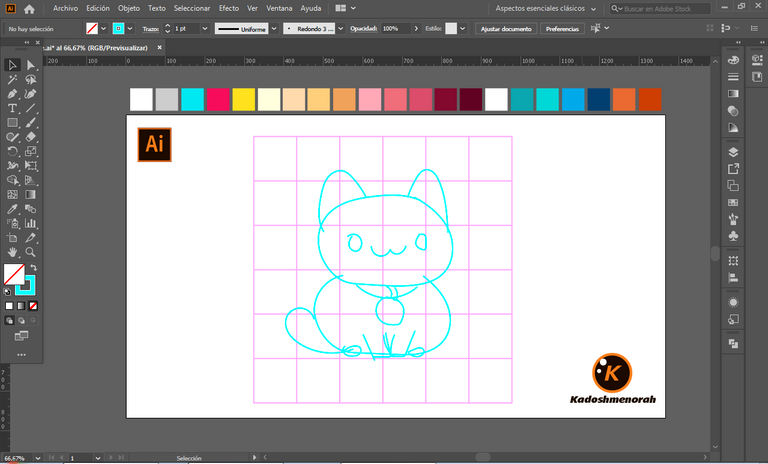

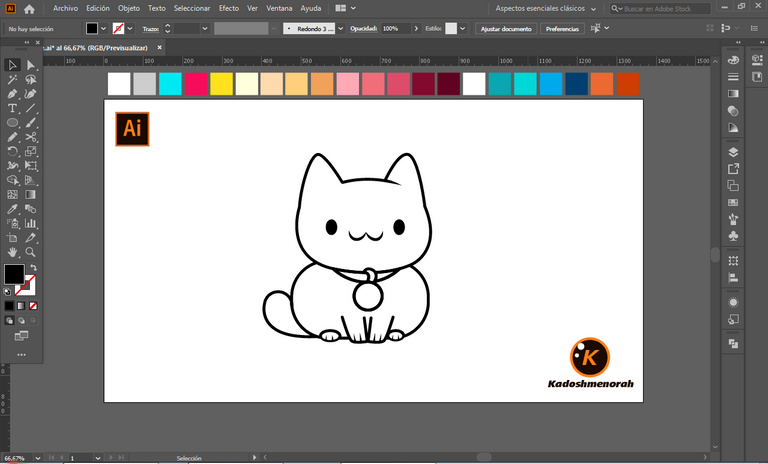
Paso 2 / Step 2
Dibuje un rectángulo y lo envié atrás. El rectángulo puede tener de relleno cualquier color, pues lo que buscamos es fusionar el trazado con el relleno del rectángulo. Seleccione todo y lo dividimos con el busca trazo para tener por separado el área de color y el trazo como formas independientes y así facilitar el coloreado. Después lo que hago es copiar y pegar en capas distintas las secciones de color y en otras el trazado, para mí este método además de divertido es muy organizado al momento de trabajar con distintos tonos de color y formas súper puestas.
I drew a rectangle and sent it to the back. The rectangle can have any color as fill, because what we are looking for is to merge the stroke with the rectangle fill. Select everything and divide it with the stroke finder to have separately the color area and the stroke as independent shapes and thus facilitate the coloring. Then what I do is to copy and paste in different layers the color sections and in others the stroke, for me this method besides fun is very organized when working with different shades of color and shapes super put.
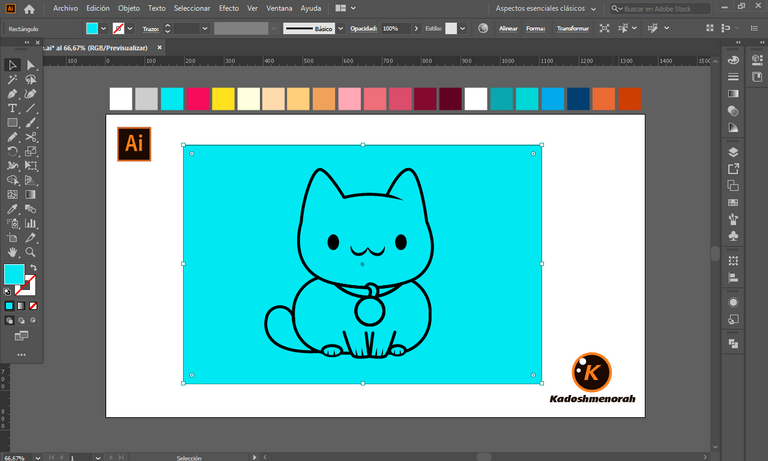
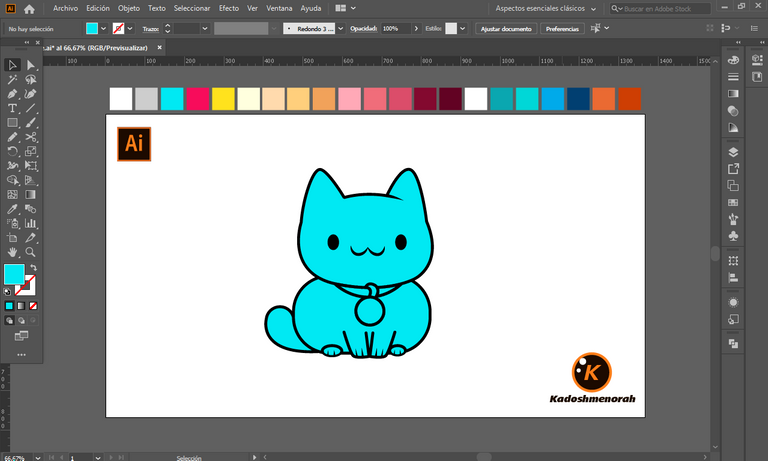
Paso 3 / Step 3
Empecé a darle un color base, luego agregue zonas de sombras y detalles de luces. Y por último, le di un color de fondo a fin de tener varias presentaciones para compartirlas con ustedes.
I started by giving it a base color, then I added shadow areas and highlight details. And finally, I gave it a background color in order to have several presentations to share with you.
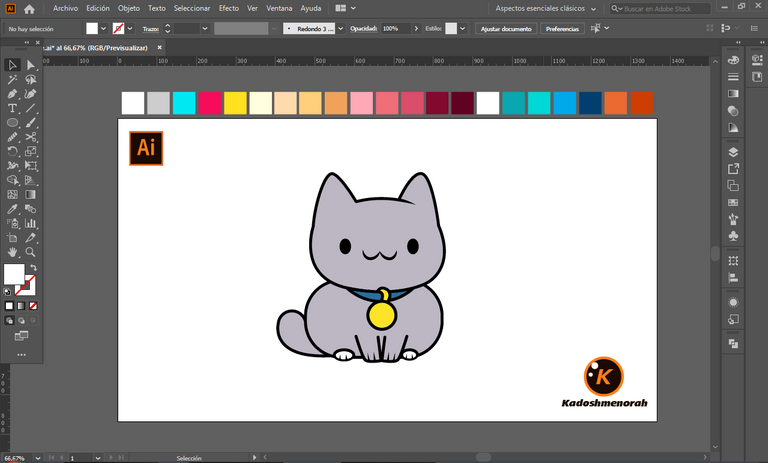





Referencia /Reference
Fuente
Soy kadoshmenorah y hasta una próxima oportunidad y no olvides dejar tus comentarios acá abajo.

 --- Abrazos ---
--- Abrazos --- 
