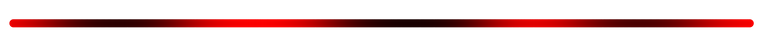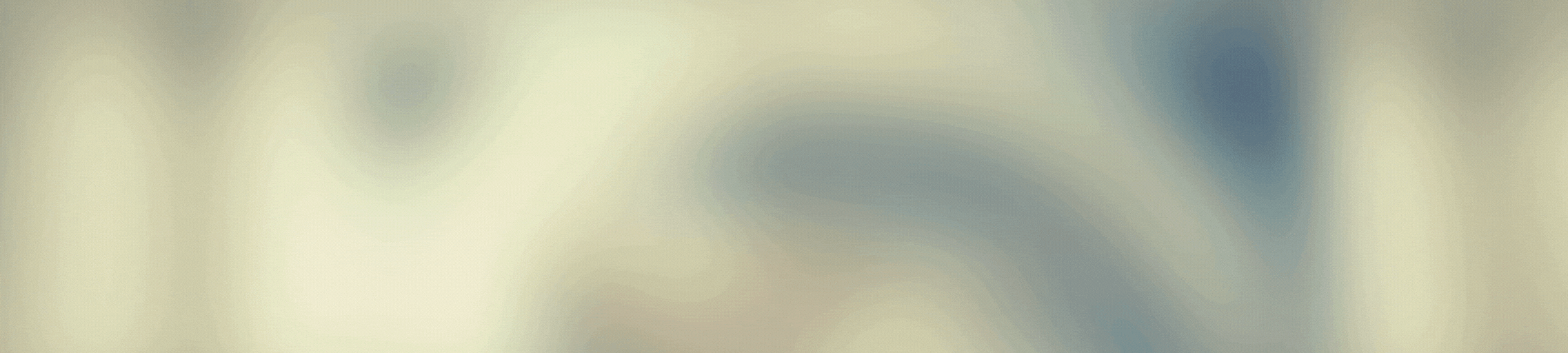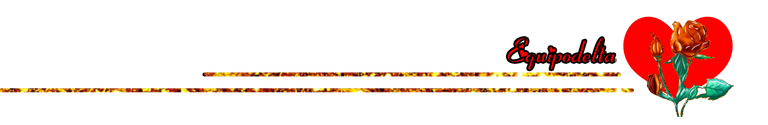

Little things that help us to personalize our blogs.
I always teach beginner mode, because I am a beginner in this form of design, although I have been using this program for years and I am always recommending it, every day I am more amazed by some new feature that I find.
In many posts including my videos on my Youtube channel, I have shown how to apply textures in your designs, this way I explain today is somewhat different and you can say easier and I think it is more beautiful and less flat.
It is about creating texture in a shape from a brush that you already have customized. You can see here in this link, for example, if you want to learn how to create a textured brush. After you have the textures you created, then proceed to find the shape that most inspires you, in this case, I want to digitally recreate some roses, with a texture similar to fire and other foliage with a green brush with sparkles.
I have used three of my own brushes for this: Color gold2, fire2 and Tex3 which were the names I put on it.

Cositas que nos ayudan a personalizar nuestros blogs.
Siempre enseño modo principiante, pues soy principiante en esta forma de diseño, aunque llevo años empleando este programa y siempre lo estoy recomendando, cada día me asombra más alguna característica nueva que le encuentro.
En muchos post incluso mis vídeos en mi canal Youtube, he mostrado cómo aplicar texturas en tus diseños, esta forma que explico hoy es un tanto diferente y se puede decir más fácil y considero que queda más bonita y menos plana.
Se trata de crear textura en una forma a partir de un pincel que ya tienes personalizado. Puedes ver aquí en este link, por ejemplo, si quieres aprender a crear un pincel con textura. Luego que tengas las texturas que creaste, procede entonces a buscar la figura que más te inspire, en este caso, quiero recrear de forma digital unas rosas, con una textura similar al fuego y demás follaje con un pincel verde con destellos.
He usado tres de mis pinceles propios para ello: Color oro2, fuego2 y Tex3 que fueron los nombres que le coloqué.
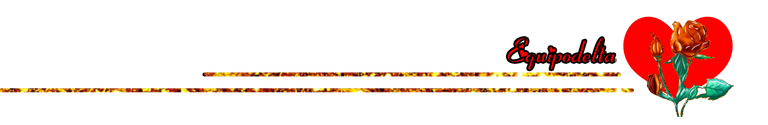

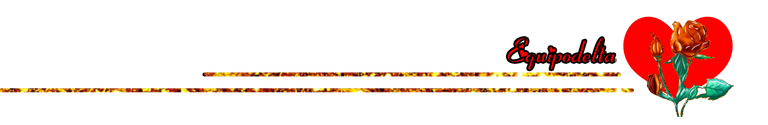

We are close to Valentine's Day, many people are already inspired, recreating things for this commemorative activity, where it is common to become something commercial, but thinking about the beautiful part, we all hope to receive that special detail, if it is made by ourselves, it is a very beautiful way to make something to dedicate.
I have turned my design into a card, I will leave it free rights in my Pixabay account, in case you like it.
From there who needs it to make a card, a dedication, a poetry publication, print it on some other object such as shirts, mugs, notebooks, endless things ... you have to be very creative.
But best of all, I'm going to teach you: How to do it yourself.
If you get stuck at any step, remember that you have my video at the end of this publication.

Estamos cerca del día de San Valentín, muchas personas están inspiradas desde ya, recreando cosas para esta actividad conmemorativa, donde es común se convierta en algo comercial, pero pensando en la parte hermosa, todos esperamos recibir ese detalle especial, si es hecho por nosotros mismos, pues es una forma muy hermosa de hacer algo para dedicar.
He convertido mi diseño en una tarjeta, la dejaré libre derechos en mi cuenta de Pixabay, por su te gusta.
De allí quien la necesite para elaborar una tarjeta, una dedicatoria, una publicación de poesía, imprimirla en algún otro objeto como camisas, tazas, cuadernos, un sin fin de cosas... hay que ser muy creativos.
Pero lo mejor de todo es que voy a enseñarte: Cómo hacerlo tú mismo.
Si te trancas en algún paso, recuerda que de igual manera tienes mi vídeo al final de esta publicación.
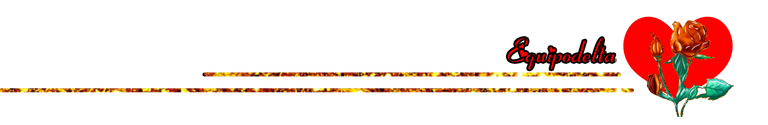
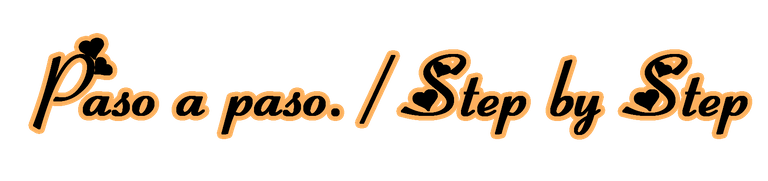
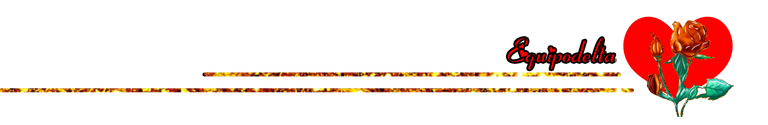
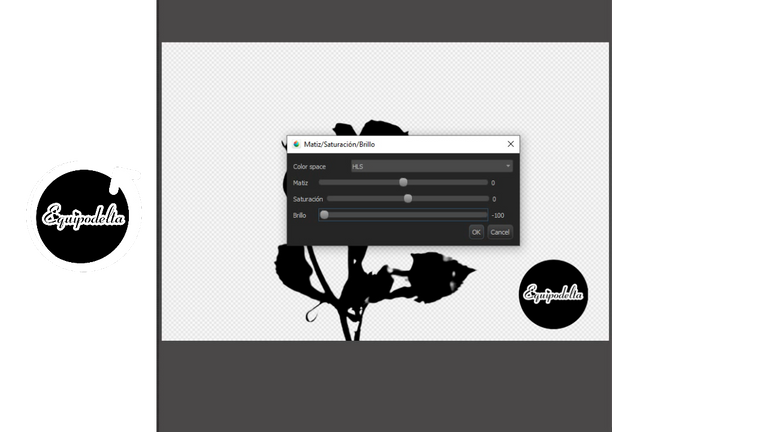


Once you have selected your image, previously removed the background, it is necessary to have a flat color, in the filter options, darken the brightness of the whole image. Take advantage of the brush to fill those spaces that were left untidy.
Once you have the image in flat color now you can use the magic wand tool or simply the select and crop option, you will notice that the image disappeared and left the screen in a blue color. This option will allow you to colorize the image without going outside the edges.
Open a new layer and start drawing with your first texture in this case I used my custom brush Fuego2 for the roses.

Una vez tienes tu imagen seleccionada, previamente a la que quitaste el fondo, es necesario tenga un color plano, en las opciones de filtros, oscurece el brillo de toda la imagen. Aprovecha con el pincel rellenar esos espacios que quedaron desprolijos.
Una vez tienes la imagen en color plano ahora si puedes usar la herramienta varita mágica o sencillamente la opción seleccionar y recorte, notarás que la imagen desapareció y dejó la pantalla en un color azul. Esta opción te permitirá colorear la imagen sin salirte de los bordes.
Abre una nueva capa y comienza a dibujar con tu primera textura en este caso yo usé mi pincel personalizado Fuego2 para las rosas.
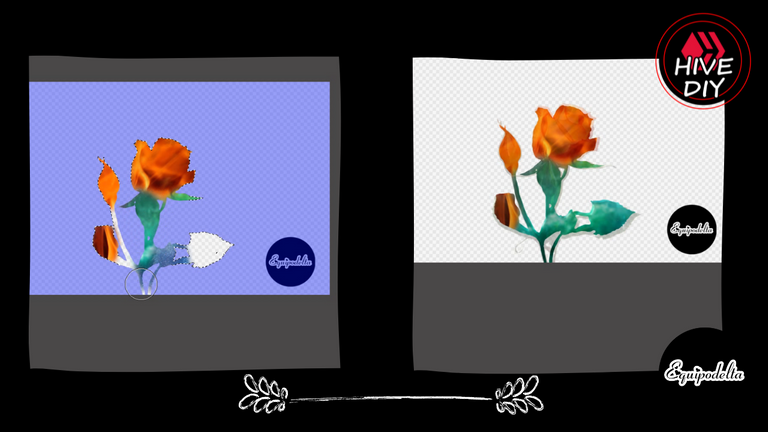
On a new layer apply the following brush, I used a texture brush with light sparkles, after you use that brush, it's time to remove the selection and see how your project looks like.
Disable the crop option in the select / deselect option.

En una capa nueva aplica el siguiente pincel, yo usé uno de textura con destellos de luz, luego que empleas ese pincel, es hora de quitar la selección y ver cómo va quedando tu proyecto.
Deshabilita la opción de recorte en la opción seleccionar / quitar selección.
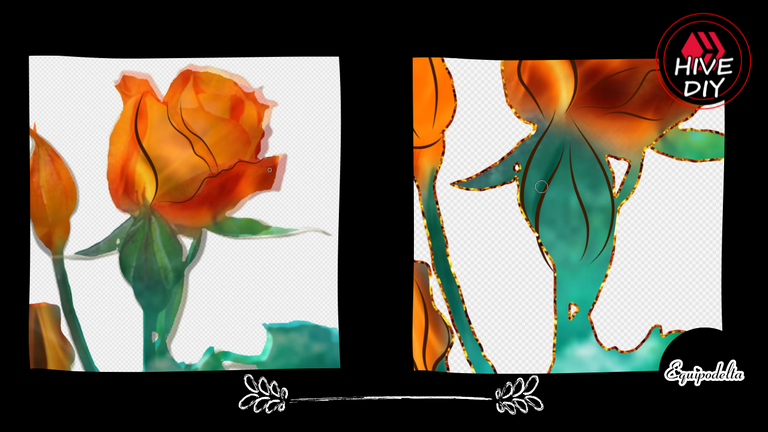

Place the original image of the design again on a layer in front of the others, adjust the opacity of the layers.
With the brush of your choice, border the petals of the flower.
To give the design that touch of elegance that I like, I added the edges in gold tone with my custom brush Gold2. You can do it as you like, I just show you some ideas that you can use.

Coloca la imagen original del diseño nuevamente en una capa delante de las demás, ajusta la opacidad de las capas.
Con el pincel de tu preferencia, bordea los pétalos de la flor.
Para que el diseño tuviera ese toque que me gusta de elegancia, le coloqué los bordes en tono dorado con mi pincel personalizado Oro2. Puedes hacerlo a tu gusto, solo te muestro ideas que puedes emplear.
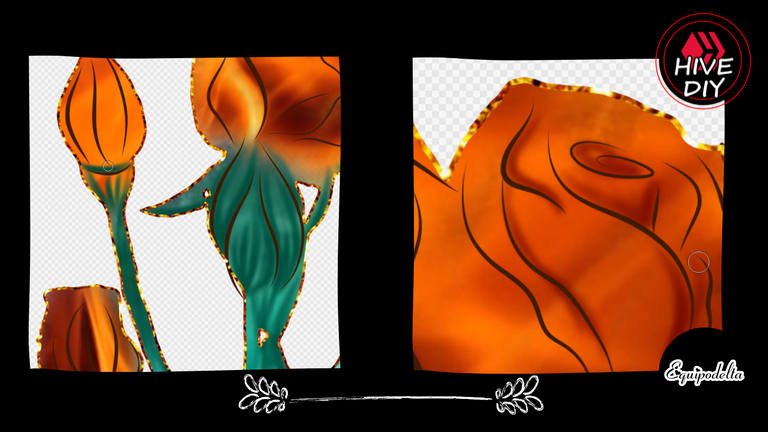
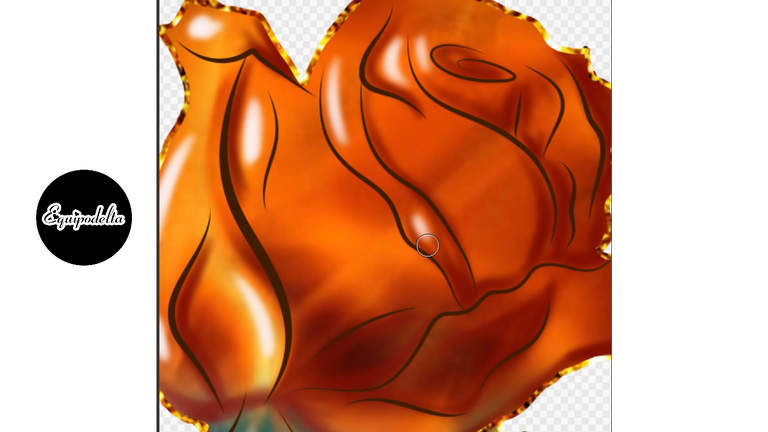

It's time to apply some light and shadow, with your creativity and in separate layers, with the brush of your choice, apply darker and lighter colors where needed.
Draw an imaginary line where a light is directed, so the shadows should be on the same side, as well as the lights. I used the airbrush for this.

Es hora de aplicar un poco de luz y sombra, con tu creatividad y en capas separadas, con el pincel de tu preferencia, aplica colores más oscuros y más claros dónde lo requiera.
Traza una línea imaginaria hacia dónde se dirige una luz, por lo tanto, las sombras deben quedar del mismo lado, así como las luces. Yo usé el pincel aerógrafo para ello.



If you are one of those who like me, find it hard to make a perfect heart shape, I show you this little trick, draw a silhouette of one side of the heart, then copy and paste (Ctrl+C / Ctrl+V) and in the option that appears at the bottom right use the Rotate option and place it in the corresponding place, then, join those layers and color the center.
To finish add those little details.
I used the Ellipse tool to create a perfect circle in black color and then I filled it.
Then with the same tool I drew a golden border.
Save the design in the format of your choice, I saved it in PNG transparency format.
I hope you like it and I encourage you to try new ways to customize your projects.

Si eres de los que como yo, nos cuesta hacer una forma de corazón perfecta, te muestro este pequeño truco, dibuja una silueta de un lado del corazón, luego copias y pegas (Ctrl+C / Ctrl+V) y en la opción que aparece en la parte inferior derecha usa la opción Girar y coloca en el lugar correspondiente, luego, une esas capas y colorea el centro.
Para finalizar agrega esos pequeños detalles.
Usé la herramienta Elipse para crear un círculo perfecto en color negro y luego rellené.
Seguidamente con la misma herramienta dibujé un borde dorado.
Guarda el diseño en el formato de tu preferencia, yo lo guardé en formato de transparencias PNG.
Espero que te guste y te animes a probar nuevas formas de personalizar tus proyectos.
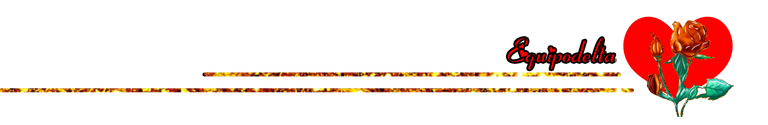
Resources / Recursos
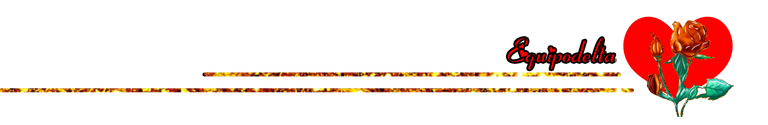
Time Lapse: 4 hours.
Program: MediBang Paint Pro.
Graphics tablet: Huion (Usb Pen Tablet). Model 420.
Pinceles personalizados: Oro2, Tex3, Fuego2
Pinceles Medibang: Pluma tinta, Pluma, aerógrafo.
Herramientas: Capas, recorte, Elipse, filtro, borrador.
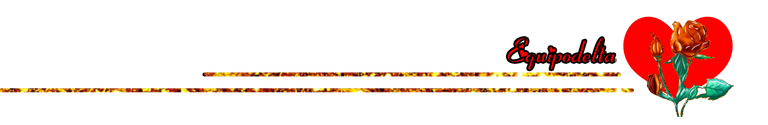
PNG Format

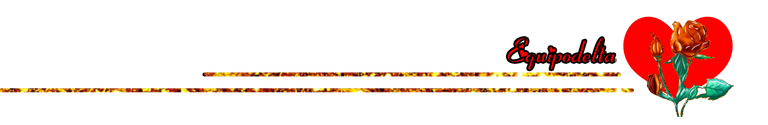
Video process
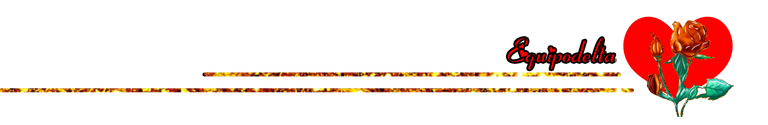
I'm a contributor of royalty-free images
Soy contribuyente de imágenes libres de derechos de autor
My youtube channel - game Play
My youtube channel - arts and crafts

Hacks, DIY, Crafts, handmade arts Community
Discord