
Diseño del logo Hive Aragua en Inkscape / Propuesta 1:
Paso 1:
Se abre programa Inkscape, y desde la barra de herramienta que está en el lado izquierdo presionamos clic en la opción de dibujar curvas Bézier y se traza una figura que es el tronco del árbol.
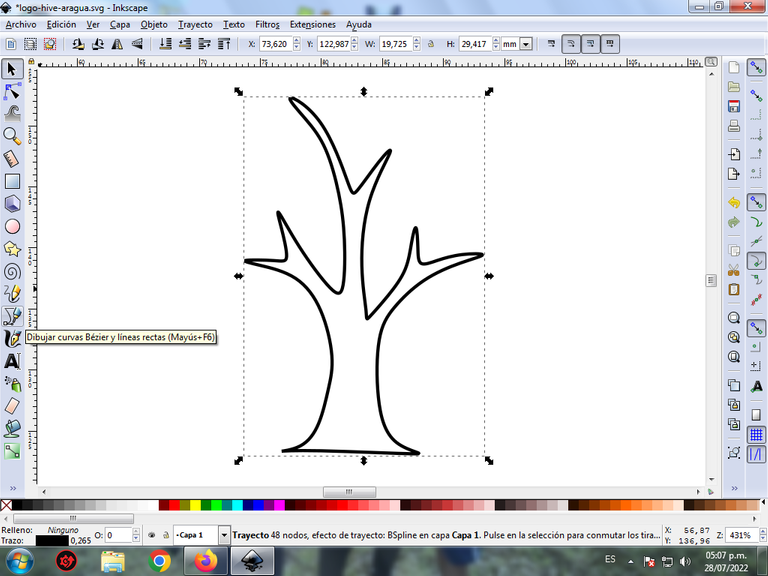
En esta parte de curvas Bézier se selecciona la opción de Crear Trayecto Modo Trayecto BSpline, para que las forma queden de forma curvas.
Paso 2:
Se traza una figura que son las formas de las hojas del árbol, utilizando la misma herramienta.
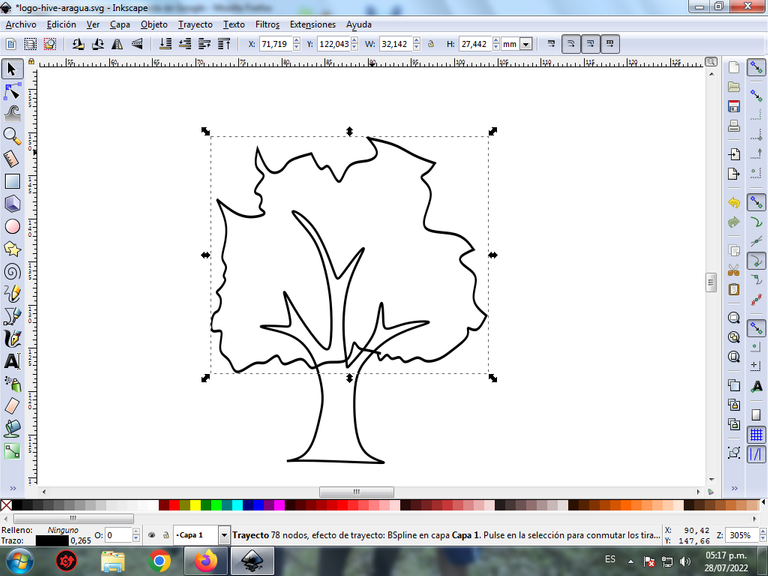
Paso 3:
Continuamos dibujando un círculo, con la opción de crear círculos de la barra de herramientas.
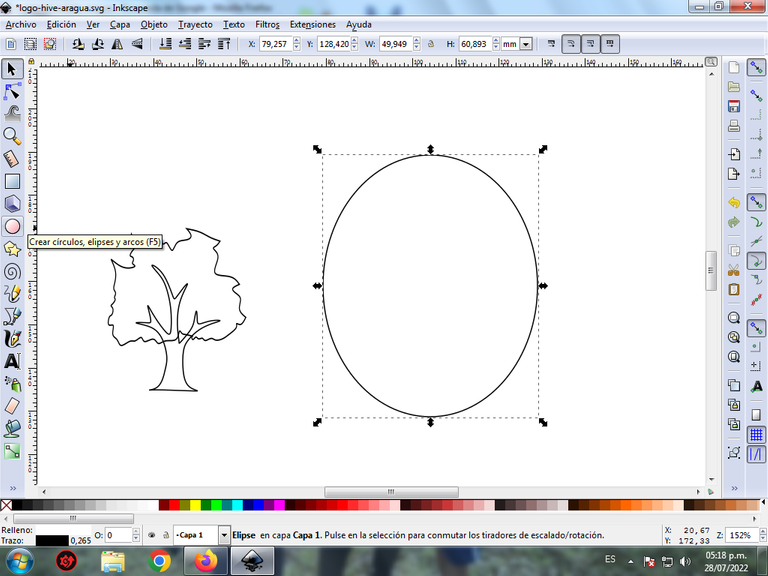
Paso 4:
Se traza otro círculo en el centro del anterior.
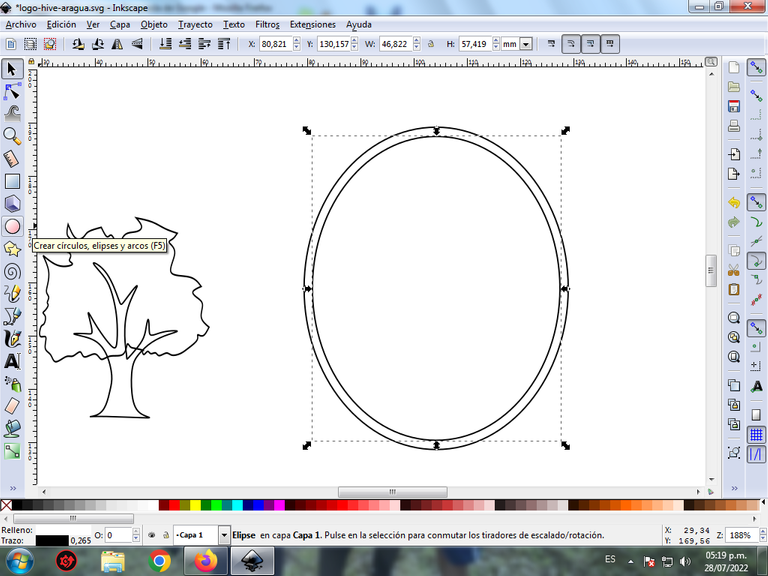
Paso 5:
Se seleccionan ambas figuras y luego nos vamos a la barra de menú Trayecto – presionamos en diferencia, para obtener los bordes del círculo
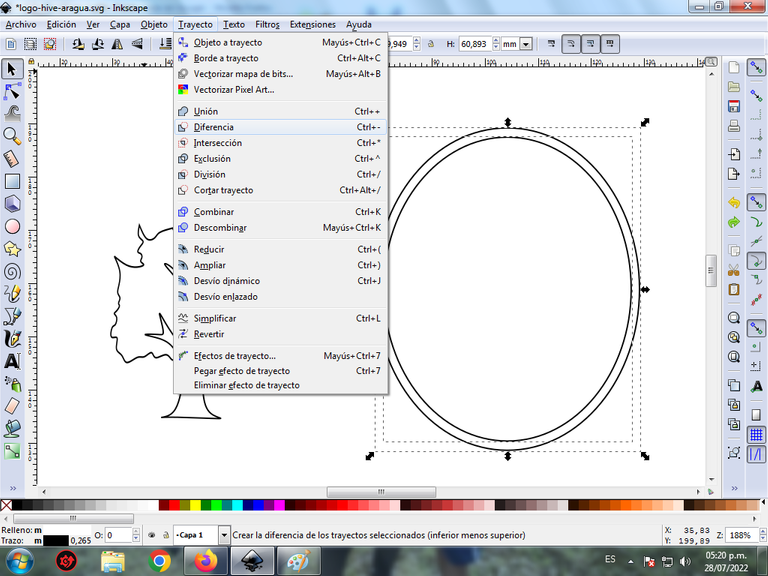
Paso 6:
Ahora procedemos a dibujar el logo de Hive con la herramienta de curvas Bézier y lo desplazamos en esta posición.
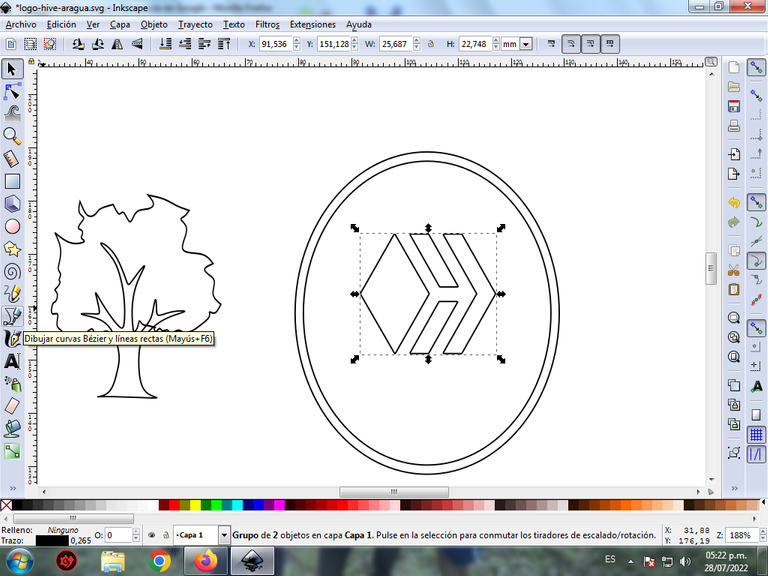
Paso 7:
En la parte superior escribimos Hive y en la parte inferior Aragua, con la opción de crear texto de la barra de herramienta.
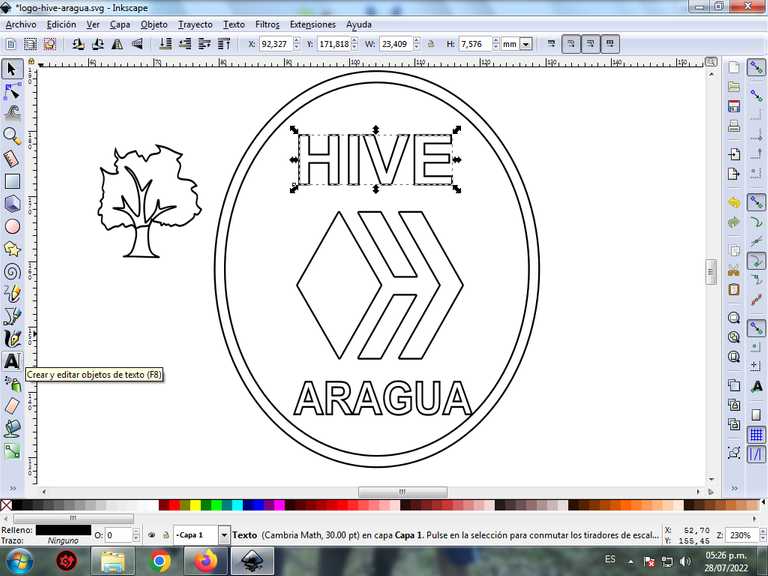
Paso 8:
Se duplican los dos árboles del Samán con las teclas Control + D y lo ubicamos en esta posición.

Paso 9:
Se selecciona el color comenzando por el logo Hive, para esto hacemos clic en la figura y luego el color rojo de la paleta de colores, que está en la parte inferior del programa.

Paso 10:
Continuamos seleccionando los colores amarillo, verde, en las otras figuras.

Paso 11:
Se aplica el paso 9 en el resto de la figura y este es el resultado de pintar toda el logo.

Paso 12:
Se aplica el efecto de coser subtrayecto en las letras y el logo de Hive. Para esto debemos eliminar el color del del fondo de las letras y el logo, y se dejan los bordes de cada uno.

Paso 13:
Continuamos aplicando el efecto y este es el resultado.
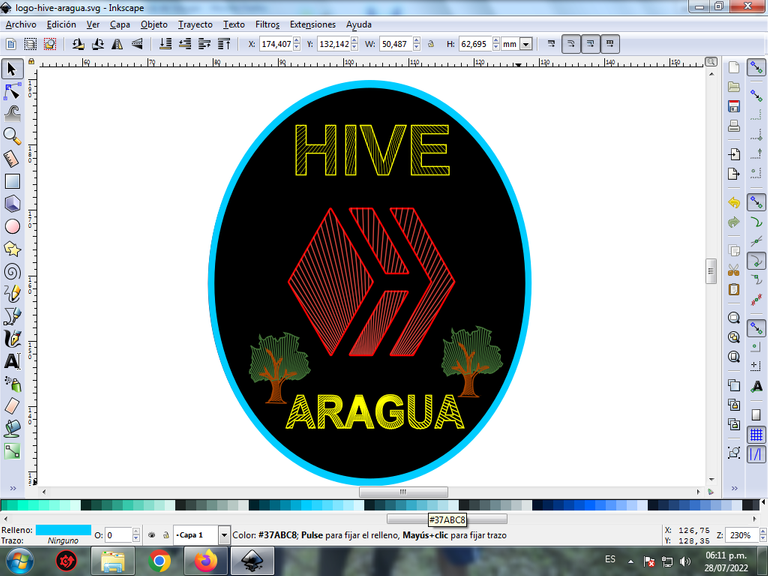
Paso 14:
Para finalizar este diseño agrupamos toda el logo con las teclas Ctrl + G, la duplicamos con la combinación de teclas Control + D, se reduce el tamaño, se coloca en la parte inferior y se aplica un desenfoque de 10%, quedando como una sombra. Luego insertamos un fondo color blanco y tenemos listo nuestro diseño.

Se utilizó el logo de Hive, y se tomaron como referencia los colores de la bandera del estado Aragua. Fuente
El programa Inkscape se puede descargar en esta dirección Fuente
Espero que les haya gustado mi tutorial, nos vemos en el próximo.
English

Design of the Colmena Aragua logo in Inkscape / Proposal 1:
Step 1:
Inkscape program opens, and from the toolbar on the left side we click on the option to draw Bézier curves and a figure is drawn that is the trunk of the tree.
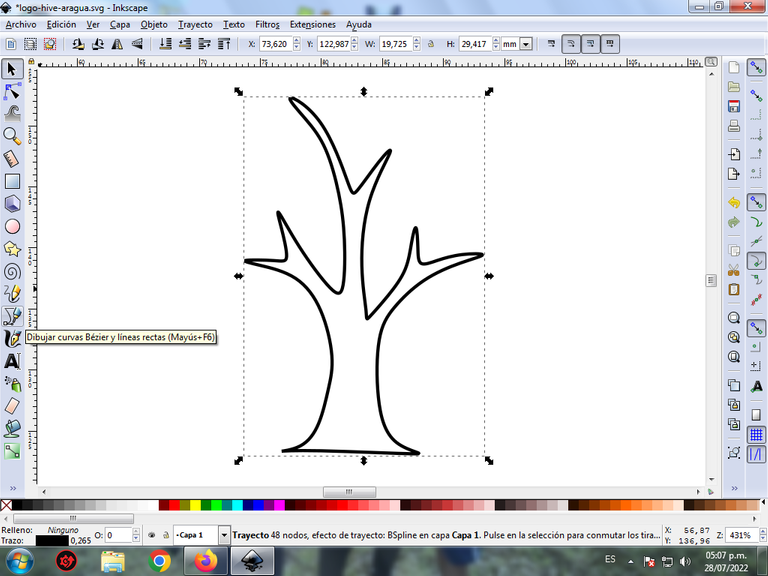
In this part of Bézier curves, the Create Path BSpline Path Mode option is selected, so that the shapes are curved.
Step 2:
A figure is drawn that are the shapes of the leaves of the tree, using the same tool.
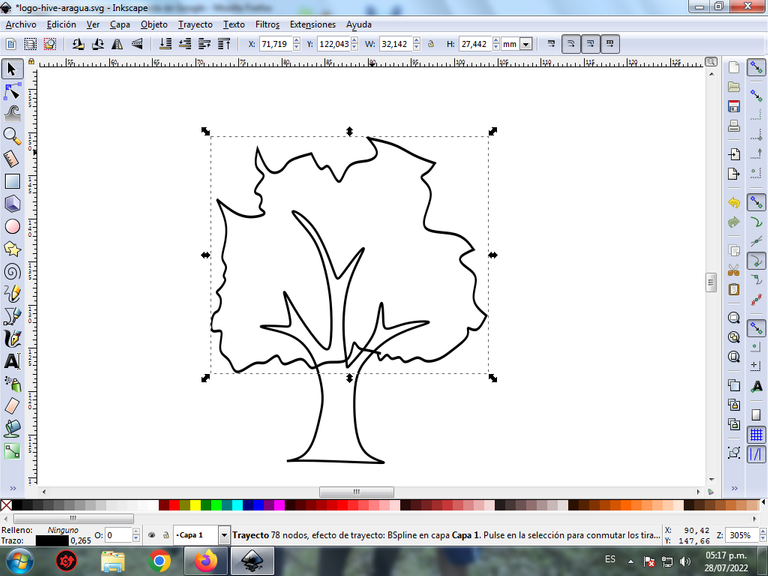
Step 3:
We continue drawing a circle, with the option to create circles from the toolbar.
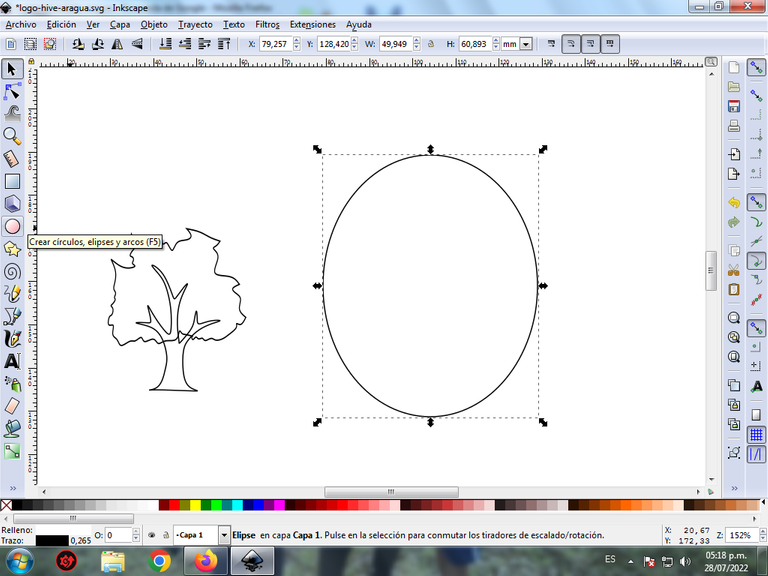
Step 4:
Another circle is drawn in the center of the previous one.
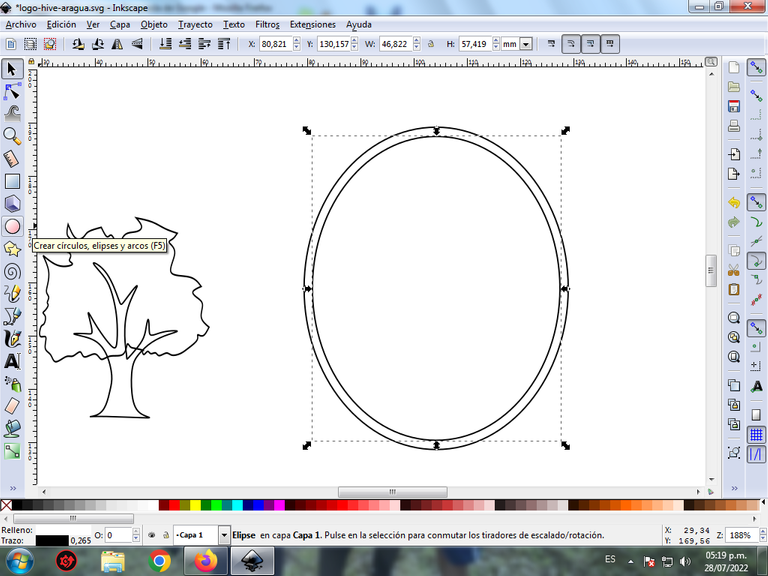
Step 5:
Both figures are selected and then we go to the Path menu bar – we press on the difference, to obtain the edges of the circle
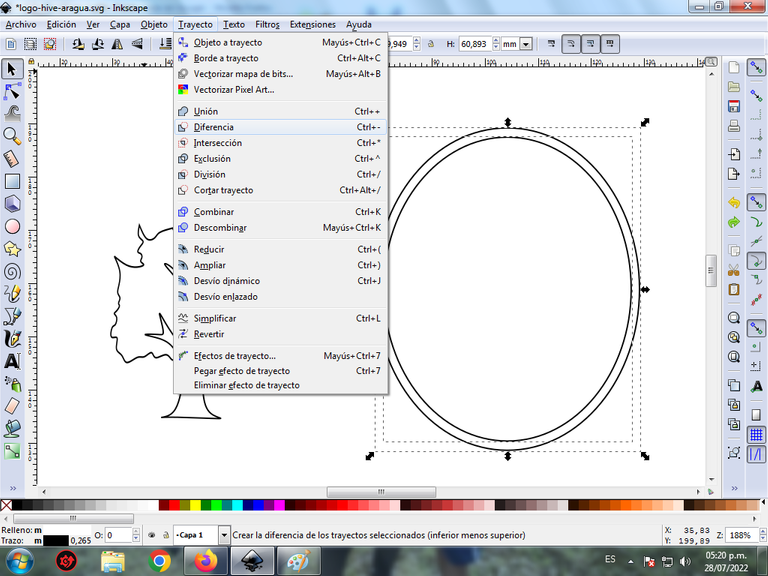
Step 6:
Now we proceed to draw the Hive logo with the Bézier curves tool and move it to this position.
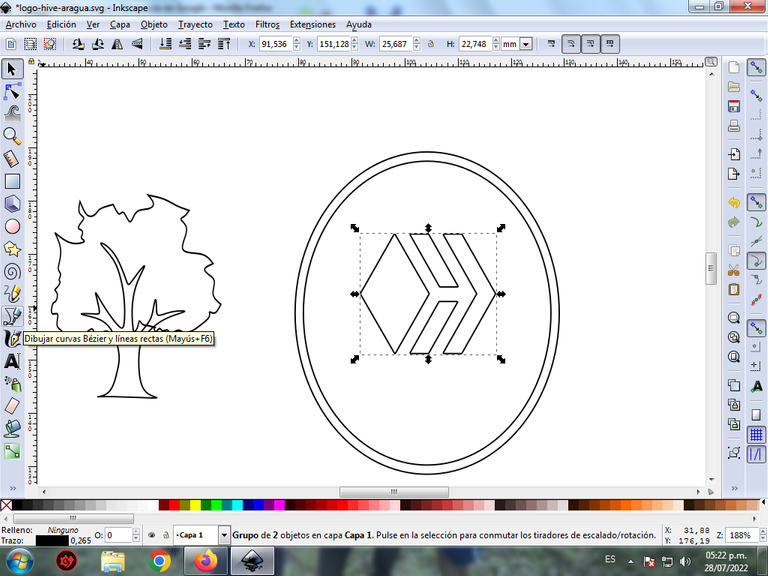
Step 7:
At the top we write Hive and at the bottom Aragua, with the option to create text from the toolbar.
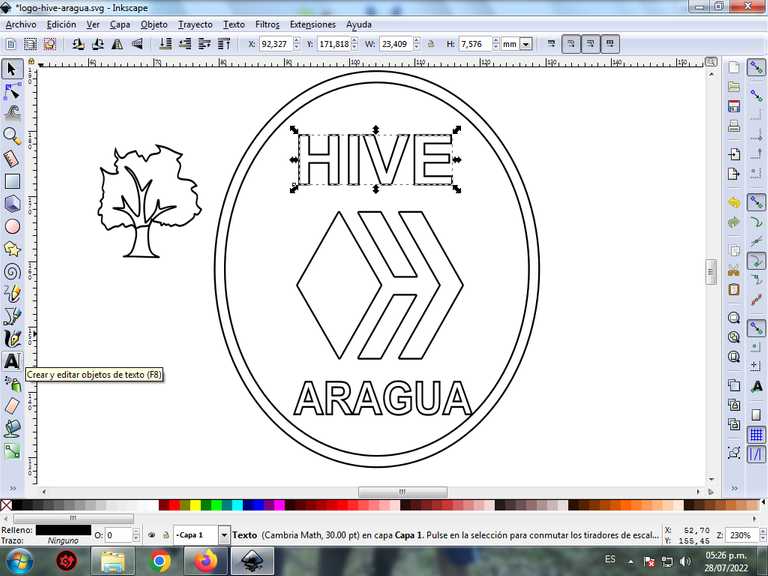
Step 8:
The two trees of the Samán are duplicated with the Control + D keys and we place it in this position.

Step 9:
The color is selected starting with the Hive logo, for this we click on the figure and then the red color from the color palette, which is at the bottom of the program.

Step 10:
We continue to select the colors yellow, green, in the other figures.

Step 11:
Step 9 is applied to the rest of the figure and this is the result of painting the entire logo.

Step 12:
Subpath stitching effect applied to Hive lettering and logo. For this we must eliminate the color of the background of the letters and the logo, and the edges of each one are left.

Step 13:
We continue applying the effect and this is the result.
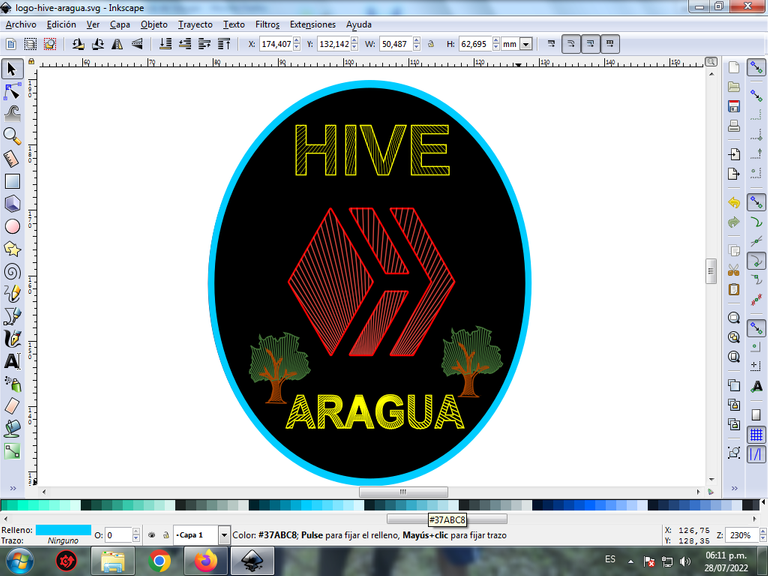
Step 14:
To finish this design we group the entire logo with the Ctrl + G keys, we duplicate it with the Control + D key combination, the size is reduced, it is placed at the bottom and a 10% blur is applied, remaining as a shadow . Then we insert a white background and we have our design ready.

The Hive logo was used, and the colors of the Aragua state flag were taken as a reference. Source
The Inkscape program can be downloaded at this address Source
I hope you liked my tutorial, see you in the next one.
Translated with Traductor de Google



