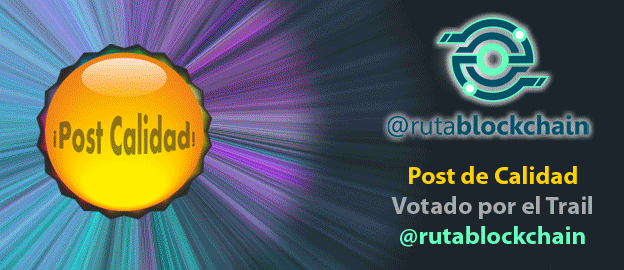Saludos amigos de Hive, hoy les traigo el dïseño de un Unicornio, en el programa vectorial Inkscape. Esta ilustración me gustó mucho el resultado ya que tiene varias formas dentro del cuerpo de las figuras que le dan un mejor acabado. A continuación les presento el proceso del diseño.

Diseño de un Unicornio en Inkscape
Paso 1:
Abrimos el programa Inkscape, se traza la cabeza y los ojo con la herramienta de curvas Bézier de la barra de herramientas.
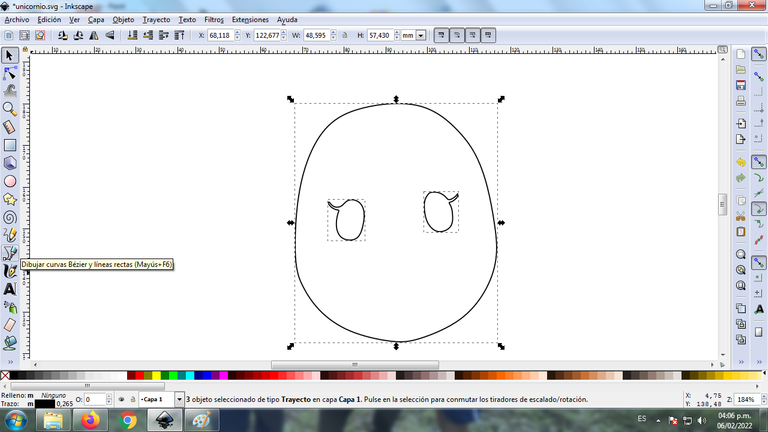
Paso 2:
Comenzamos a trazar cuatro figuras que son la cabellera y en el centro el cuerno con la misma herramientas.
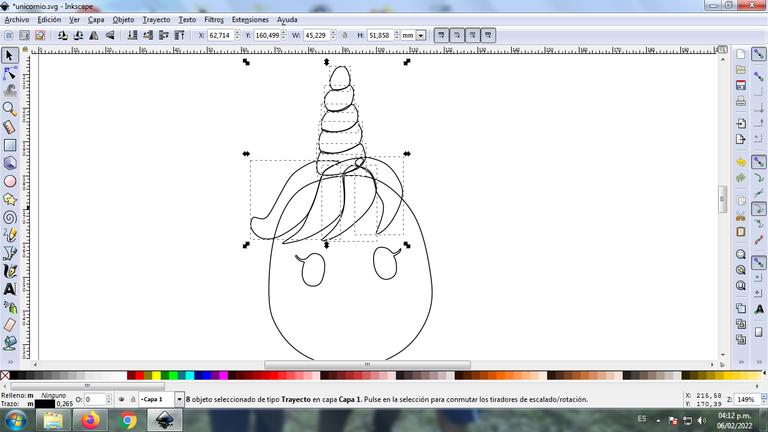
Paso 3:
Continuamos trazando el cuerpo del unicornio y parte de la cabellera, usando la opción de curvas Bézier.
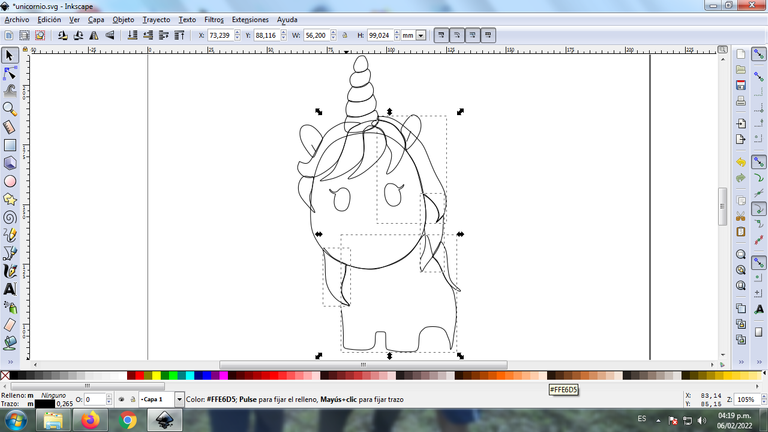
Paso 4:
En la parte de abajo trazamos las patas y la cola del unicornio, colocando algunos trazos que va a dar un efecto en el diseño.
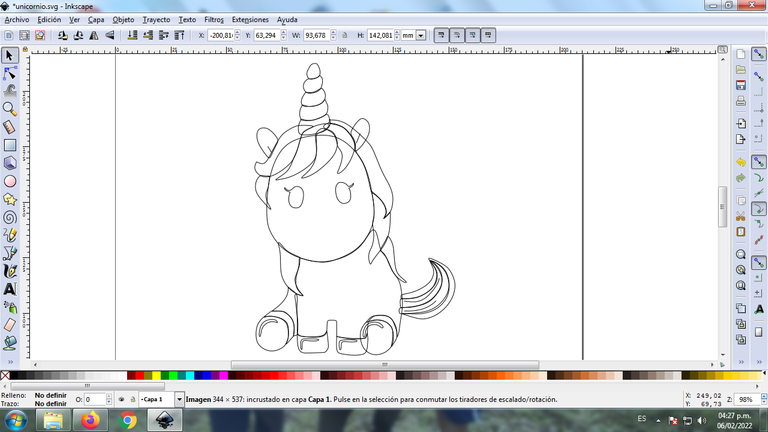
Paso 5:
Se trazan varias formas en la cabellera y en partes del cuerpo del unicornio para seguir dándole efecto al diseño.
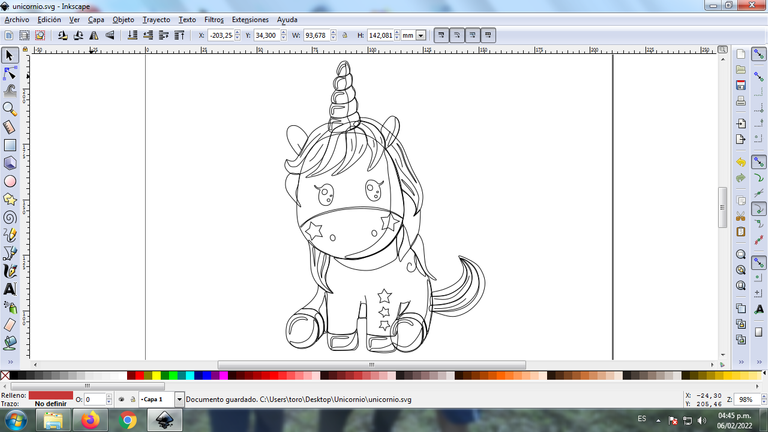
Paso 6:
Ahora comenzamos a color el color a cada una de las partes del unicornio, se selecciona la figura y luego el color de la paleta de colores.
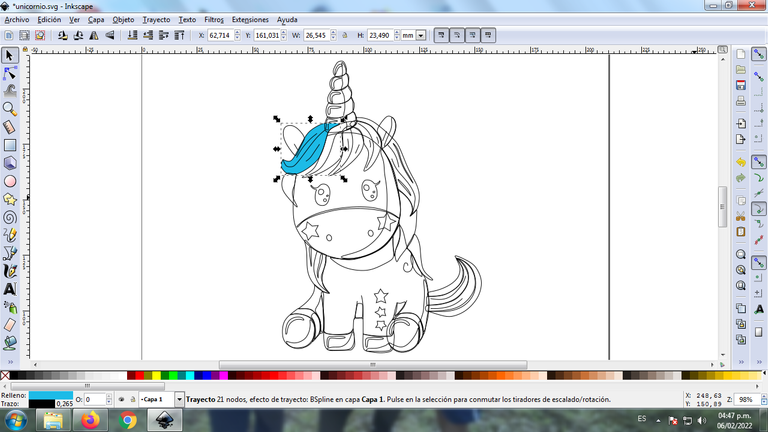
Paso 7:
Luego continuamos aplicando el color a todas las partes de la figura.
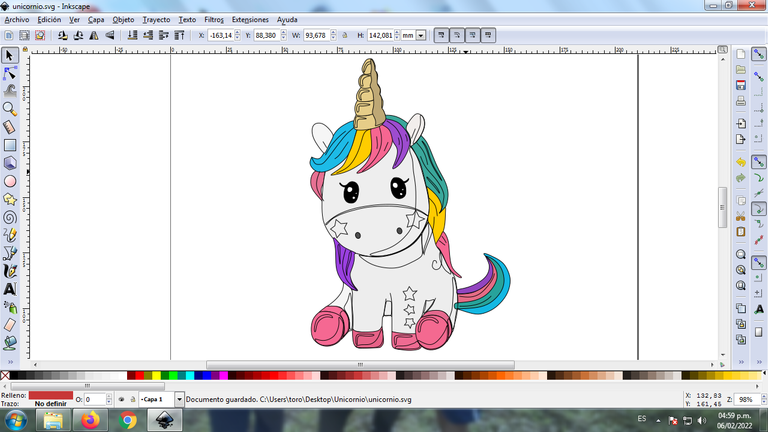
Paso 8:
Se eliminan los bordes de algunas partes de las imágenes desde la barra de menú Objeto – Rellenos y Bordes.
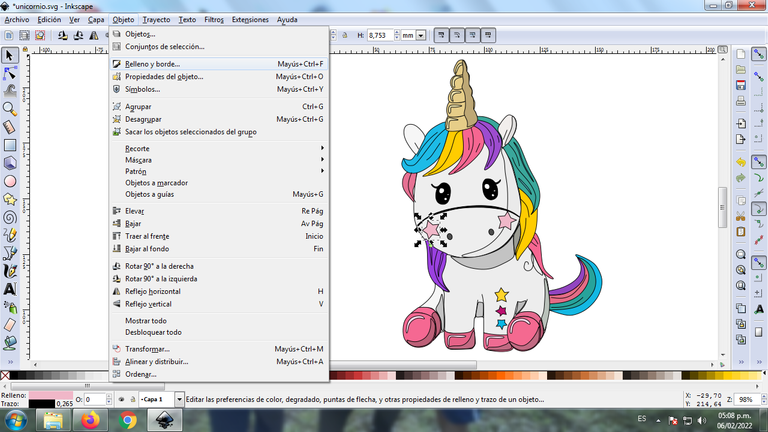
Presionamos en la pestaña de color de trazo y en la X para borrarla.
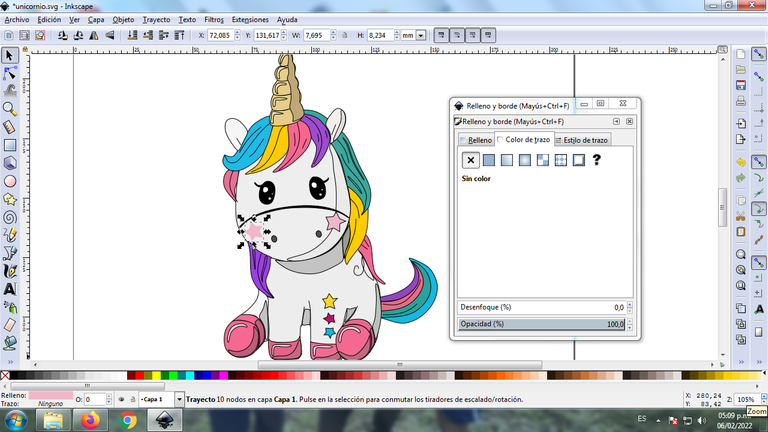
Paso 9:
Se aplica el paso 8 y este es el resultado final.
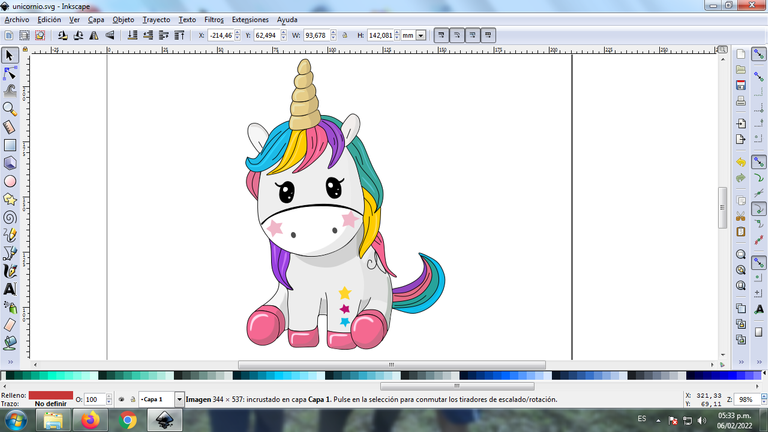
Paso 10:
Se dibujan cuatro estrellas y se le coloca el color a cada una, con un fondo de color negro para destacar mejor el diseño del unicornio e insertamos una figura ovalada en la parte inferior y se le aplica un desenfoque.

Imagen de Referencia Fuente
Espero que les haya gustado mi diseño, nos vemos en el próximo tutorial.
English
Greetings Hive friends, today I bring you the design of a Unicorn, in the vector program Inkscape. I really liked the result of this illustration since it has several shapes inside the body of the figures that give it a better finish. Here is the design process.

Design a Unicorn in Inkscape
Step 1:
We open the Inkscape program, trace the head and eyes with the Bézier curves tool on the toolbar.
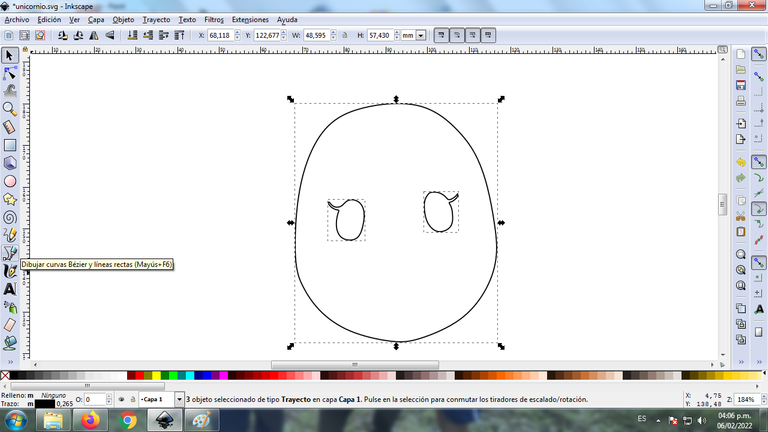
Step 2:
We begin to draw four figures that are the hair and in the center the horn with the same tool.
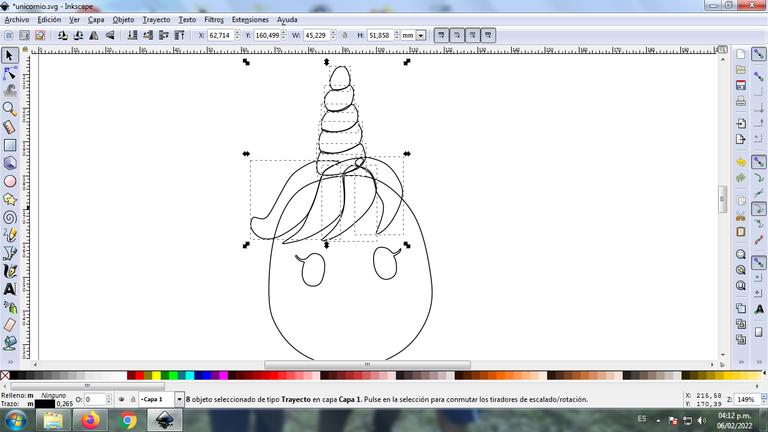
Step 3:
We continue tracing the body of the unicorn and part of the hair, using the Bézier curves option.
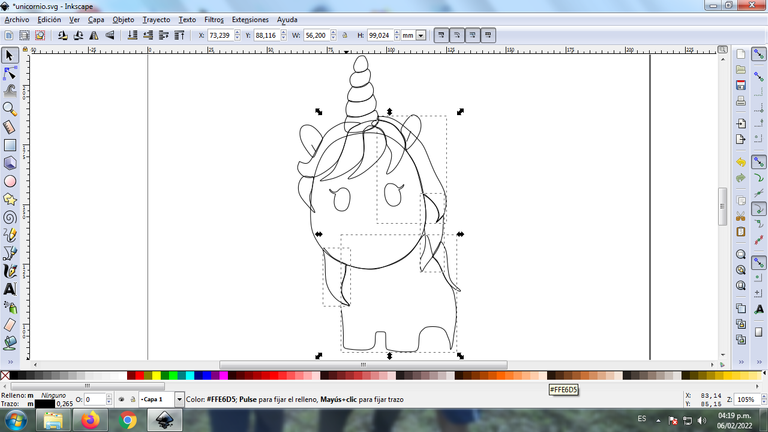
Step 4:
At the bottom we trace the legs and tail of the unicorn, placing some strokes that will give an effect to the design.
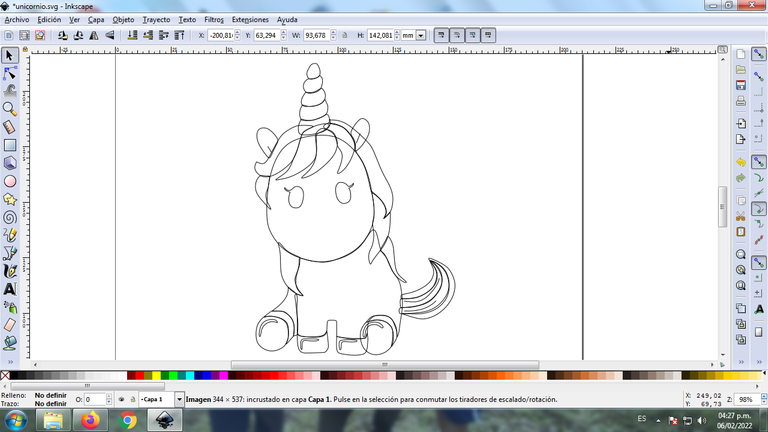
Step 5:
Various shapes are traced on the hair and on parts of the unicorn's body to continue the effect of the design.
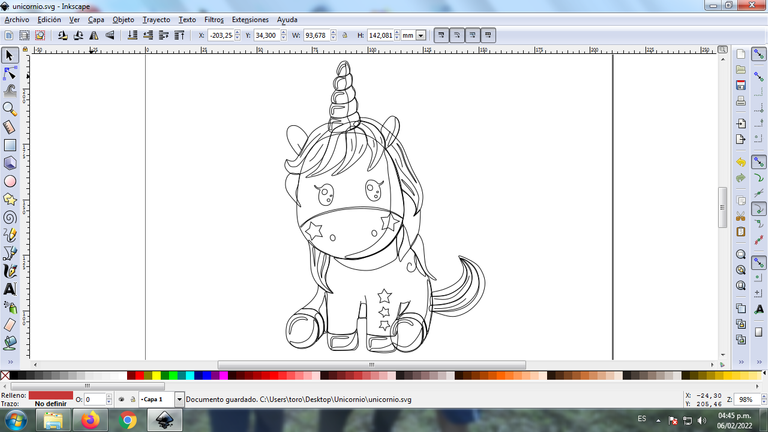
Step 6:
Now we begin to color the color to each of the parts of the unicorn, the figure is selected and then the color from the color palette.
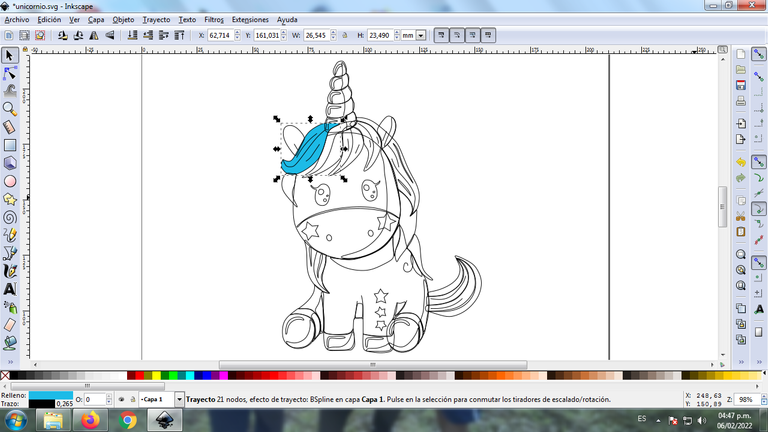
Step 7:
Then we continue to apply the color to all parts of the figure.
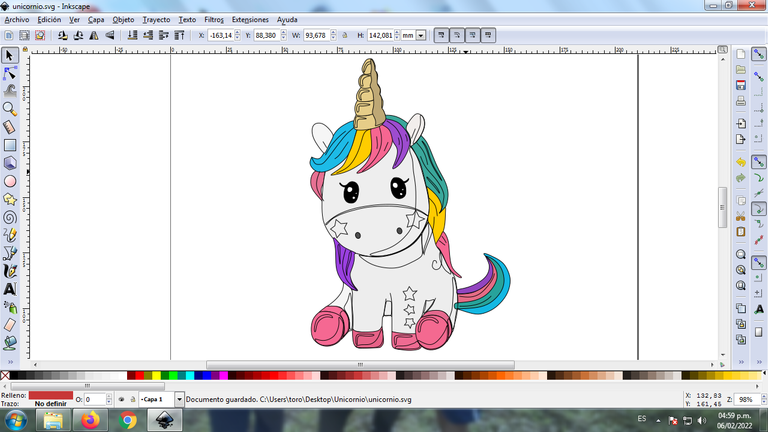
Step 8:
The borders of some parts of the images are removed from the menu bar Object – Fills and Borders.
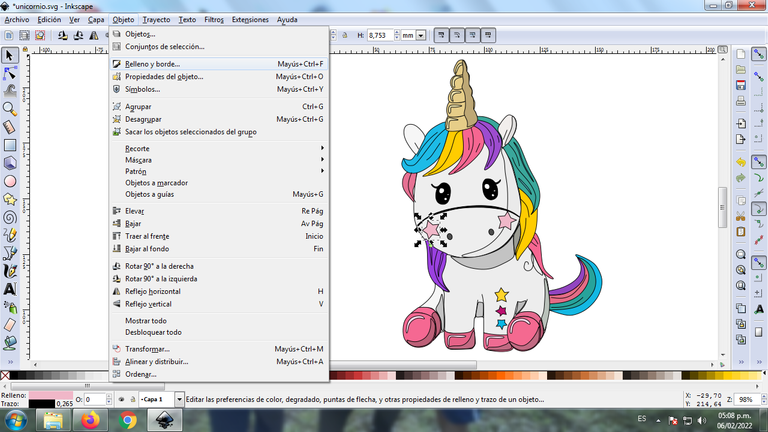
We press on the stroke color tab and on the X to delete it.
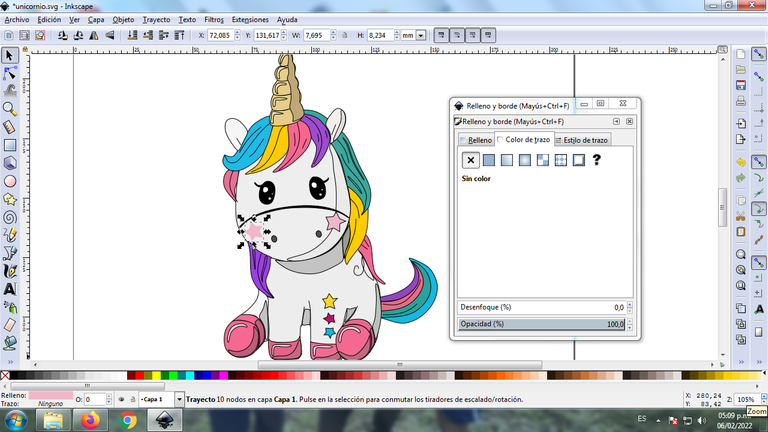
Step 9:
Step 8 is applied and this is the final result.
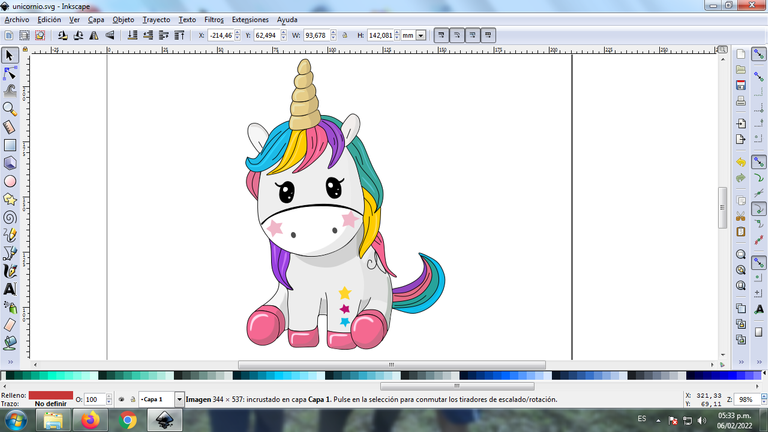
Step 10:
Four stars are drawn and the color is placed on each one, with a black background to better highlight the unicorn design and we insert an oval figure in the lower part and apply a blur.

Reference Image Source
I hope you liked my design, see you in the next tutorial.