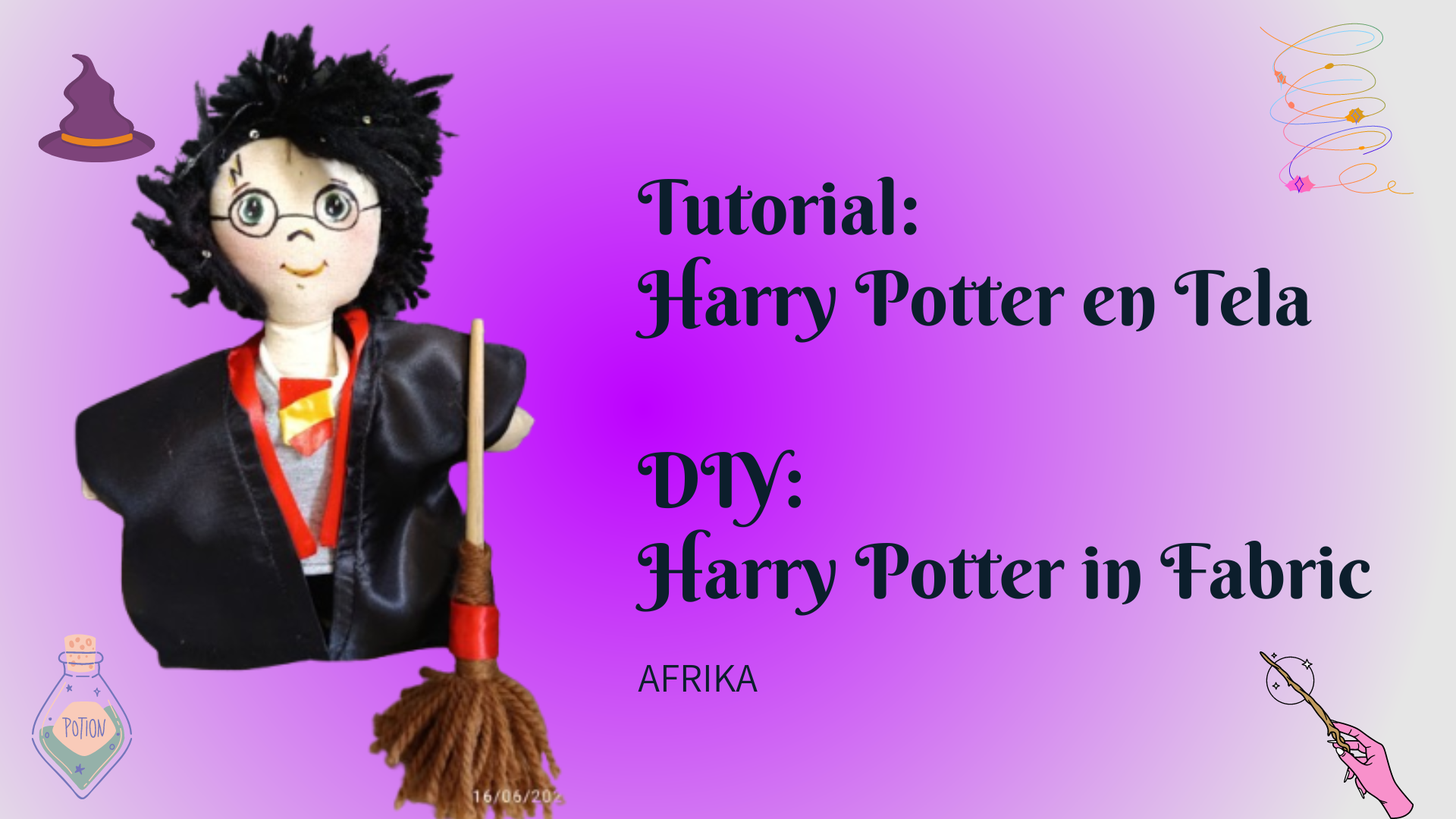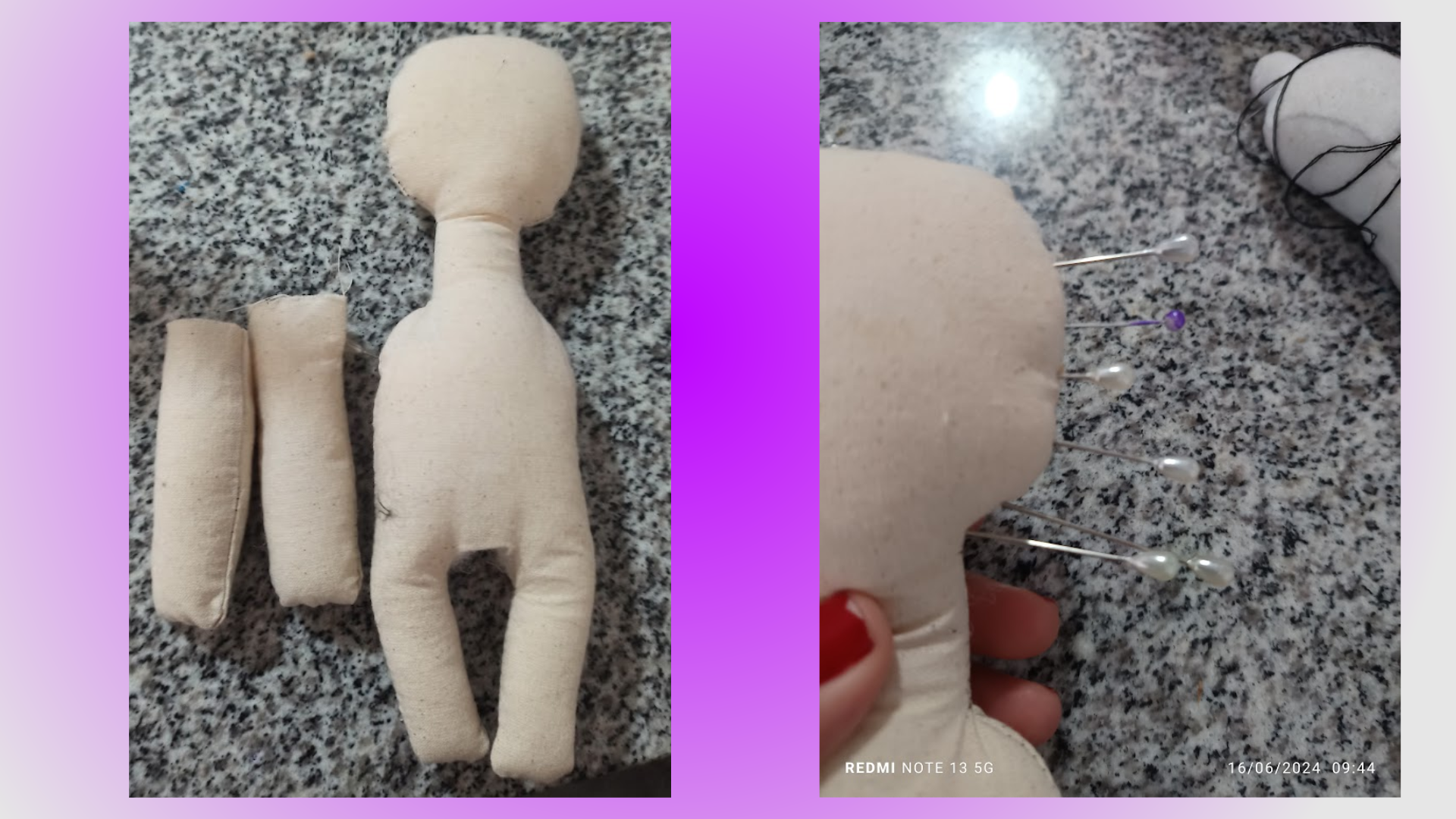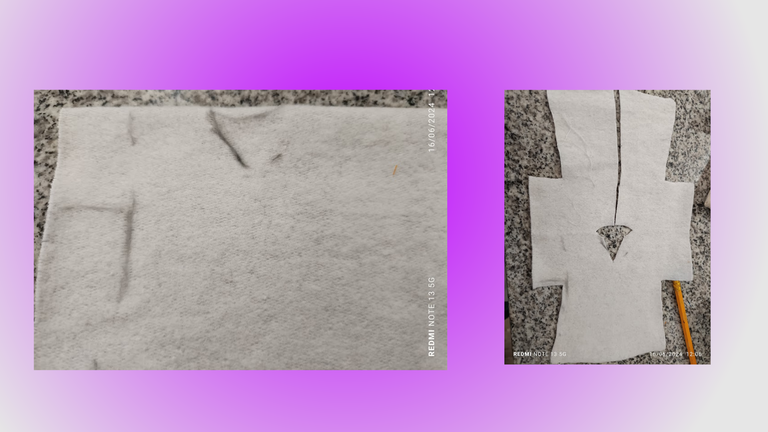Ufff, cuanto tiempo sin publicar en
@needleworkmonday un lunes. Es increíble cómo uno se distrae en el mundo exterior, yendo día a tras día cubriendo la cuota de todo para, dejando de lado lo que te da magia en el alma y corazón. Hoy más que nunca confirmo que tener un hobby te salva de múltiples cosas, te refugia, sostiene. Creo firmemente que nada es casualidad, a donde va tu atención va tu energía.
Whew, long time no post on @needleworkmonday on a Monday. It's amazing how one gets distracted in the outside world, going day after day covering the quota of everything for, leaving aside what gives you magic in your soul and heart. Today more than ever I confirm that having a hobby saves you from multiple things, shelters you, sustains you. I firmly believe that nothing is by coincidence, where your attention goes your energy goes.
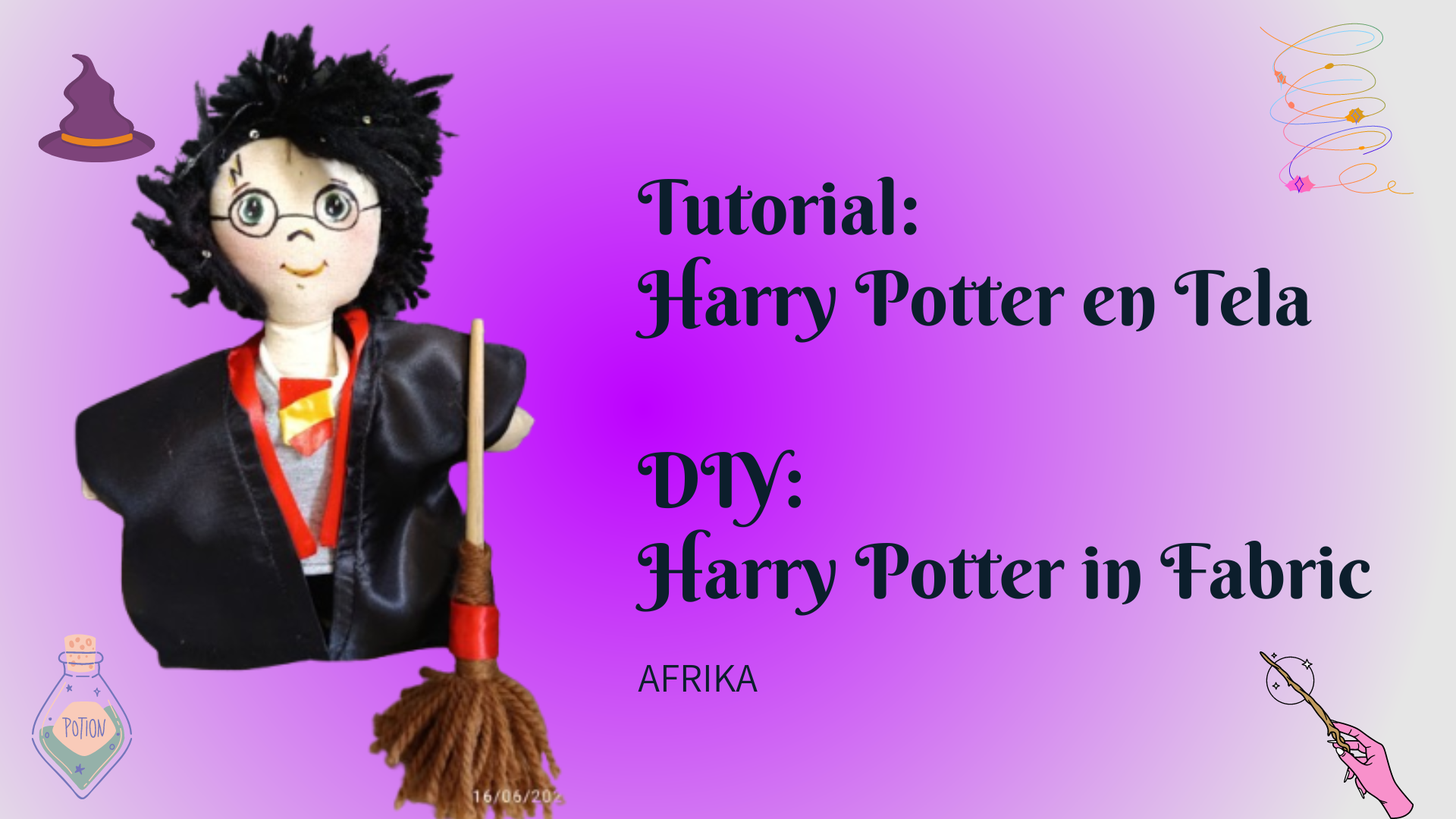
Primer paso, aceptar en mi mente que la musa me debe conseguir trabajando como decía Picasso, pues la magia viene después, así como este encargo. Paso 2, juntar los materiales: el cuerpo del muñeco cortado previamente, pinturas, estambre, silicon, tijera, lápiz, tijera, algodón de relleno, hilo, agujas, tela para la ropa de Harry Potter.
First step,I accepted in my mind that the muse must get me working as Picasso said, because the magic comes later, as well as this assignment. Step 2, gather the materials: the pre-cut doll body, paints, yarn, silicon, silicon, scissors, pencil, scissors, cotton stuffing, thread, needles, fabric for the Harry Potter clothes.

Tercer paso, rellenar y cerrar los brazos y cuerpo, que queden firmes pero suave. Paso 4, hacer el cabello de Harry, usé rollitos de estambres, pero primero, con alfileres en la cabeza de Potter, hice una capa de fondo, luego pegué los cabellos hechos previamente y aseguré con puntadas a mano.
Step 3, fill and close the arms and body, make them firm but soft. Step 4, make Harry's hair, I used stamen rolls, but first, with pins on Potter's head, I made a bottom layer, then glued the previously made hairs and secured with hand stitches.
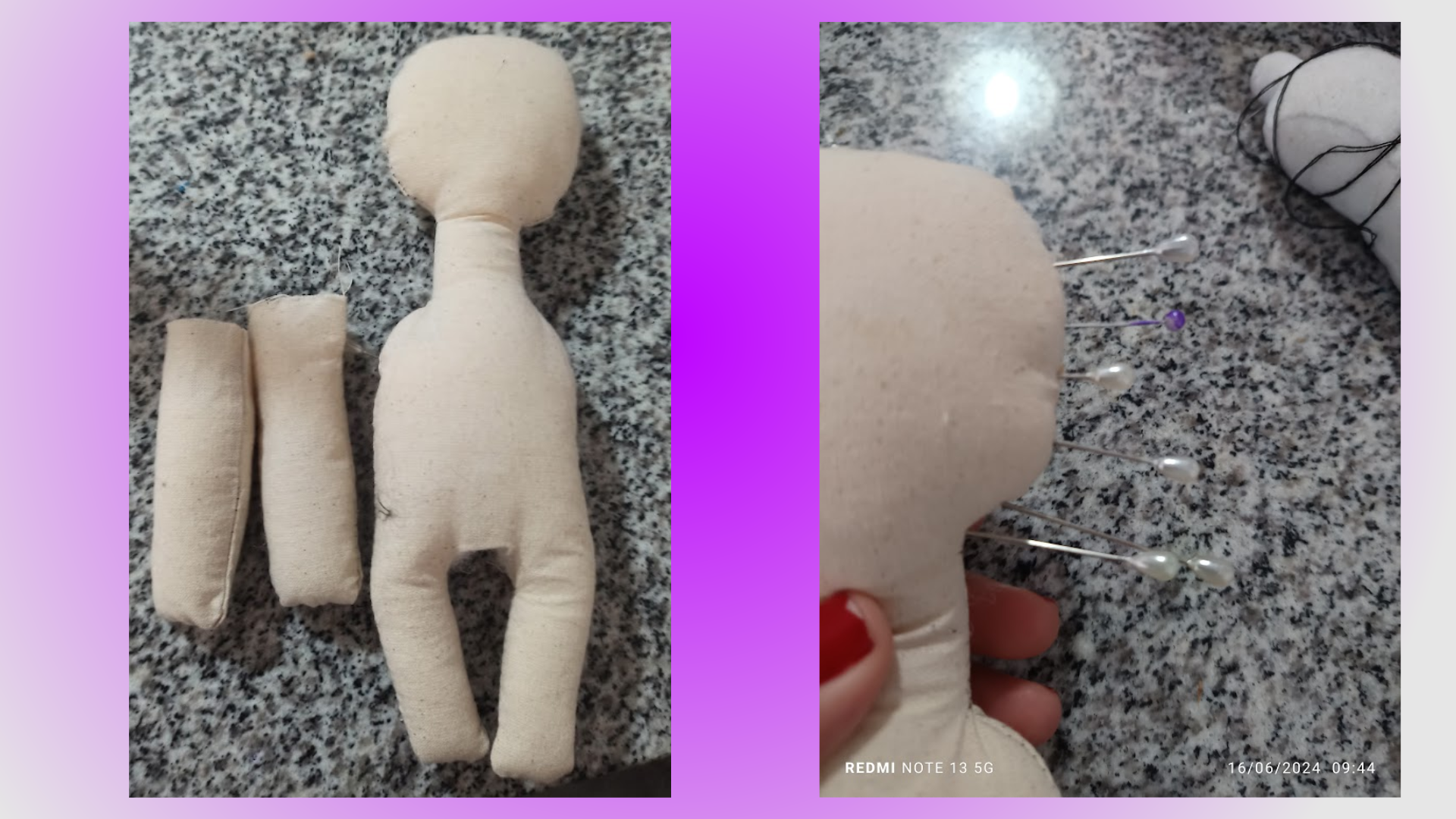

Luego, junte los brazos al cuerpo, para luego pintar el respecto corazón y el rostro característico de Harry, ante todo hice un boceto directamente en la pieza, con ayuda de lápiz, cuidando las dimensiones con midiendo con cinta métrica. Una vez todo pintado, dejé secando y comencé con la ropa.
Then, I joined the arms to the body, to paint the heart and the characteristic face of Harry, first I made a sketch directly on the piece, with the help of a pencil, taking care of the dimensions by measuring with a tape measure. Once everything was painted, I let it dry and started with the clothes.

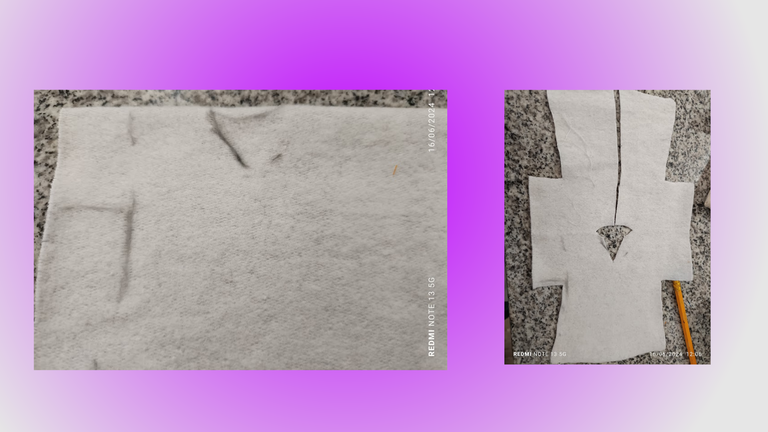
Corté la camisa, como ven en la imagen y usando la misma forma corte la capa distintiva de Harry Potter. Luego fue el turno del pantalón como les he enseñado otras veces. Afiné detalles con puntadas, otras cortando excedentes, y sellando orillas. Finalmente, junté todo, vistiendo a nuestro Harry Potter de tela. Que ya se fue a impregnar de magia a su nueva persona.
I cut the shirt, as you can see in the image and using the same shape I cut the distinctive Harry Potter cape. Then it was the turn of the pants as I have shown you before. I fine-tuned details with stitches, others by cutting off excess, and sealing edges. Finally, I put it all together, dressing our Harry Potter in fabric. He's off to imbue his new persona with magic.


¿Qué les pareció? A mi me gustó mucho, más allá de lo estético es por la mística como llegó, dejando como enseñanza a no abandonar los proyectos, no importa lo que demore en llegar a donde quiera, lo necesario es darle atención, no perder retomar el foco y accionar. Gracias hivers, los espero en los comentarios. Las fotos son registro propio con redmi 13, editadas en Canva.
What did you think? I liked it a lot, beyond the aesthetics, it's because of the mysticism as it arrived, leaving as a teaching not to abandon the projects, no matter how long it takes to get where you want, what is necessary is to give attention, not to lose focus and action. Thanks hivers, I wait for you in the comments. The photos are my own record with redmi 13, edited in Canva.