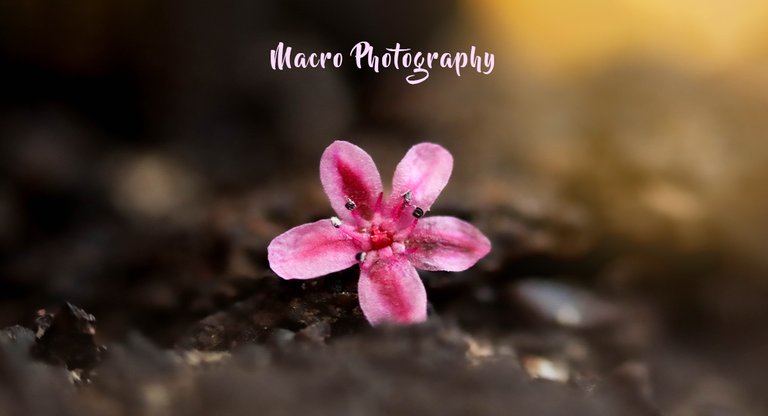 Graphic created in Adobe Photoshop
Graphic created in Adobe Photoshop
The specialty of macro photography is that it helps us to see even where our eyes are unable to see. This pink flower in today's post is a coriander flower and it is so small, I have tried taking its photo with 55-250mm but it has not zoomed so much that it can be seen clearly with the naked eye.

Well, a few days ago I had posted a post on how I bought a reverse ring for my Canon d77 with the help of which I tried to do macro photography by reversing my 55-250 mm lens. Today in this post I have photographed this small pink flower using a reverse ring.
Earlier it seemed very difficult to me how to do photography by reversing the lens but since I have covered the open area of the lens, I am able to click photos in a very friendly manner. It is a different matter that after the reverse ring, the control over the aperture of the camera gets broken... To control the aperture, I myself have to move the camera back and forth, in which I do not have any problem.
Today my subject was coriander flower which is sown in my balcony. I kept the camera settings as follows: ISO 3200 and shutter speed 800-1000. This setting produced so much light that I did not need a flash. The results looked great when viewed on the camera, but when I started editing on the laptop, I saw a lot of grain in the photo. Well, in editing I have tried to remove the grain. I have edited it in laptop Lightroom and made the thumbnail photo in Adobe Photoshop.
Without writing much, I will pause my keyboard so that you guys can enjoy the photos. Thank you very much for reading the post and seeing the photos. See you in the next post where I will again present before you the story or photo of some place.
Disclaimer: This post is originally written in Hindi and I have used Google Translator to tranlate the Hindi text in English. All the photos have been clicked by me from Mobile and edited in Lightroom/photoshop.


























