
Hello Hive, here is the step by step of one of my pixcel creations. It is a sayayin soldier logo type. I recently got to see it on @Splinterlands and I've copied the design a bit.
I hope you like it!
Step by Step
1
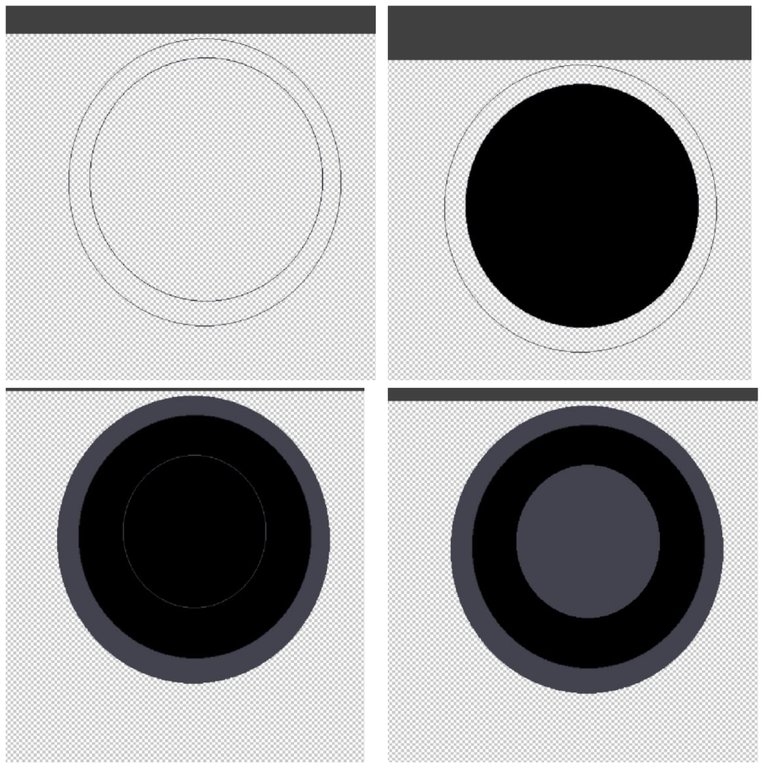
I start with a circle and then make another one inside the larger circle verybglued to the first circle.
Then the inside circle is painted black and then the outside circle is painted gray.
To make the face I tip this one in gray making a circle.
2
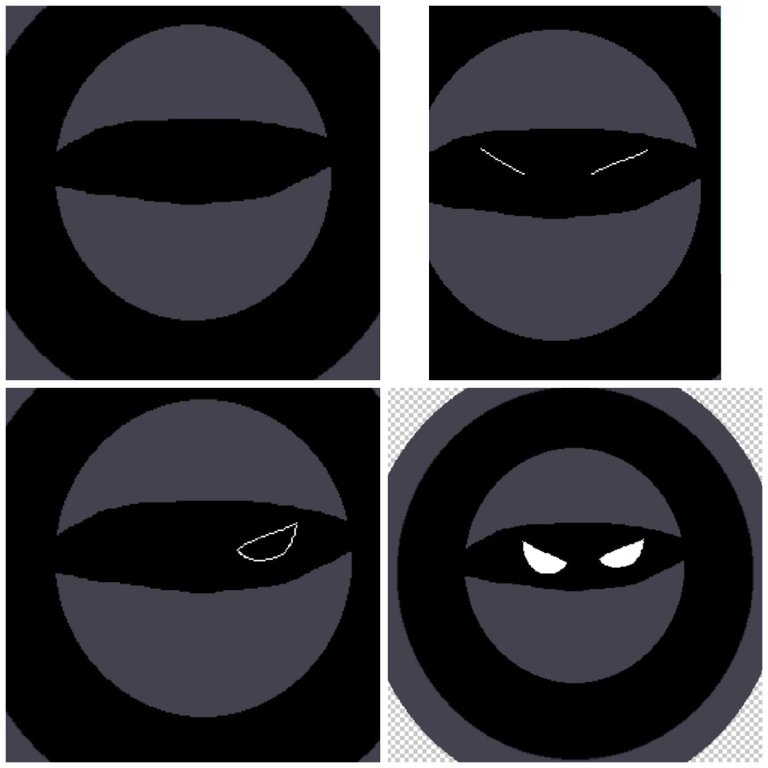
Next we make a stripe with the resemblance of a mask. Then we make two lines to make the eyes.
The eyes are pointed as you can see in the picture, making the shape of a Sayayin.
Then we paint the eyes white and this would be the result.
3
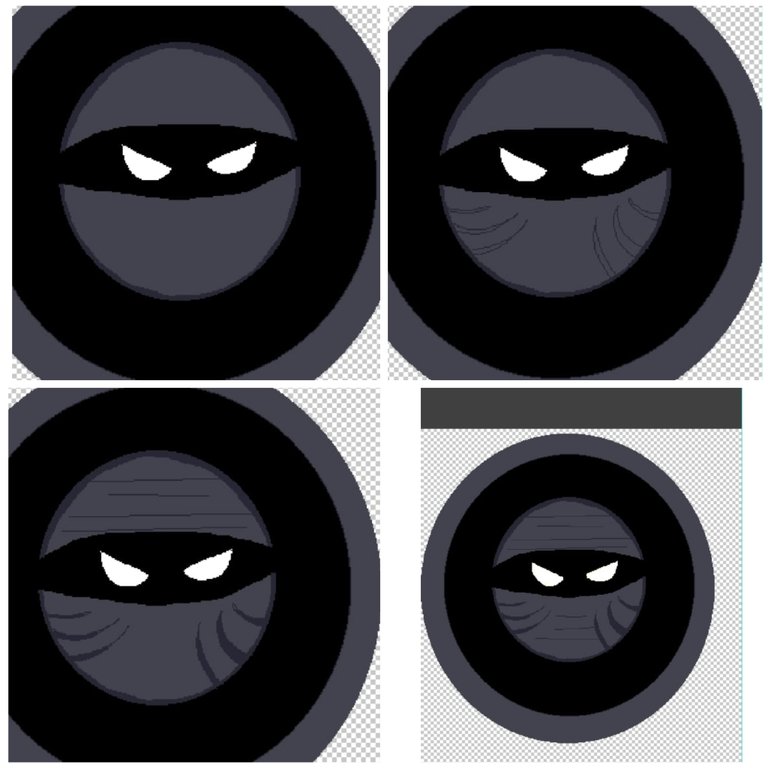
Then we make some marked lines on the face. Of a black tone.
We make lines marks on the forehead, on the chin and on the cheeks.

This is the final result folks, I hope you like it!
It's an easy way to do these designs. Thanks so much for all the support always.
See you next time! Happy start of the week Hive.
- Images belong to me
- Translator: Deepl Traslator
- Editing: Canva
- App Pixcel

Hola Hive, a continuación les muestro el paso a paso de uno de mis creaciones en pixcel. Se trata de un soldado sayayin tipo logo. Hace poco lo pude ver en @Splinterlands y he copiado un poco el diseño.
Espero que les guste!
Paso a Paso
1
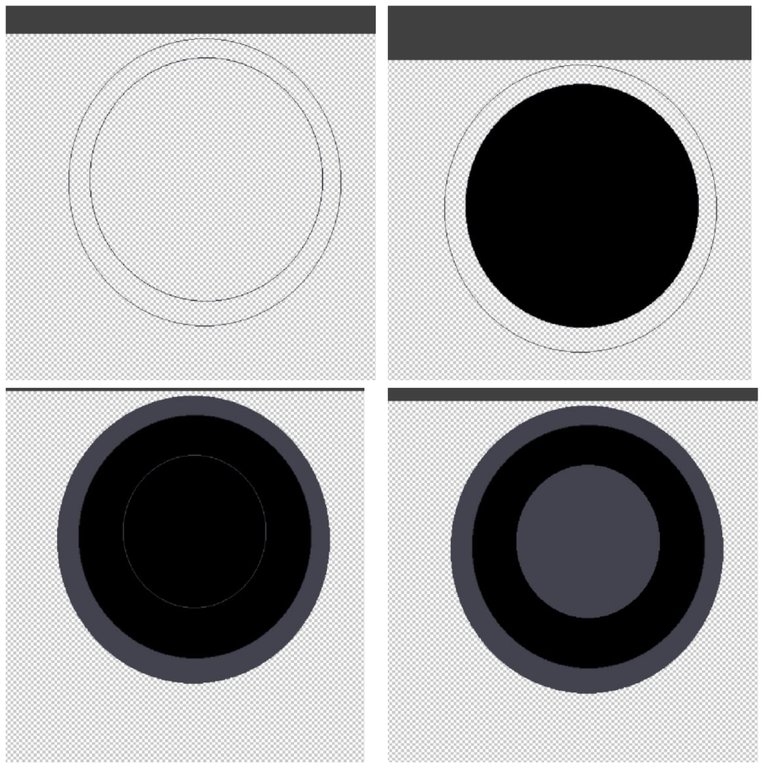
Inicio con un círculo y luego hago otro dentro del círculo más grande muybpegado al primer círculo.
Luego el círculo de adentro se pinta de negro y luego el de afuera se pinta de gris.
Para hacer el rostro se punta este de gris haciendo un circulo.
2
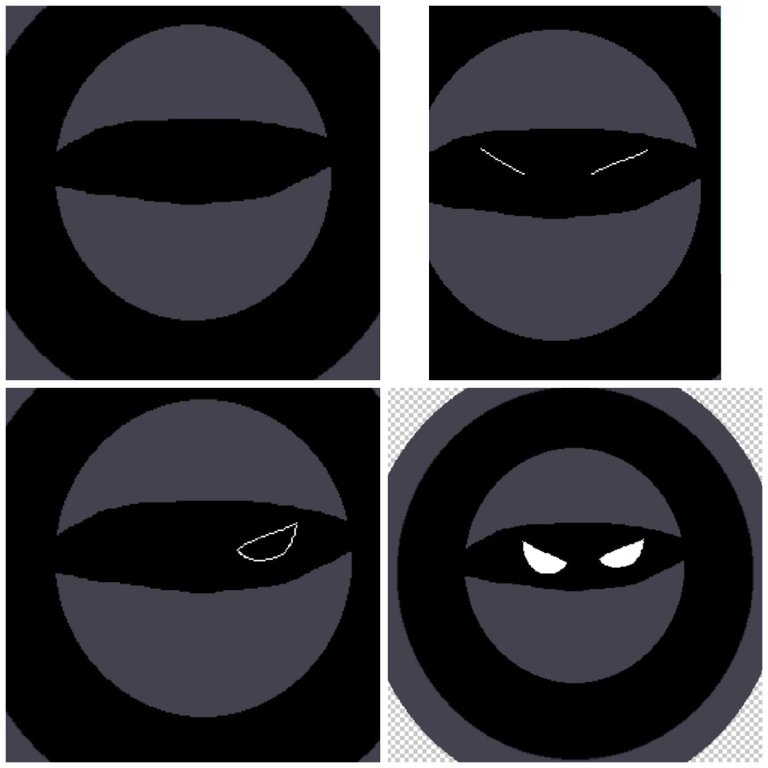
Seguidamente hacemos una franja con la semejanza se una máscara. Depues hacemos dos líneas para hacer los ojos.
Los ojos lo hacemos puntiagudos como pueden apreciar en la imagen, haciendo la forma de un Sayayin.
Luego pintamos los ojos de blanco y este sería el resultado.
3
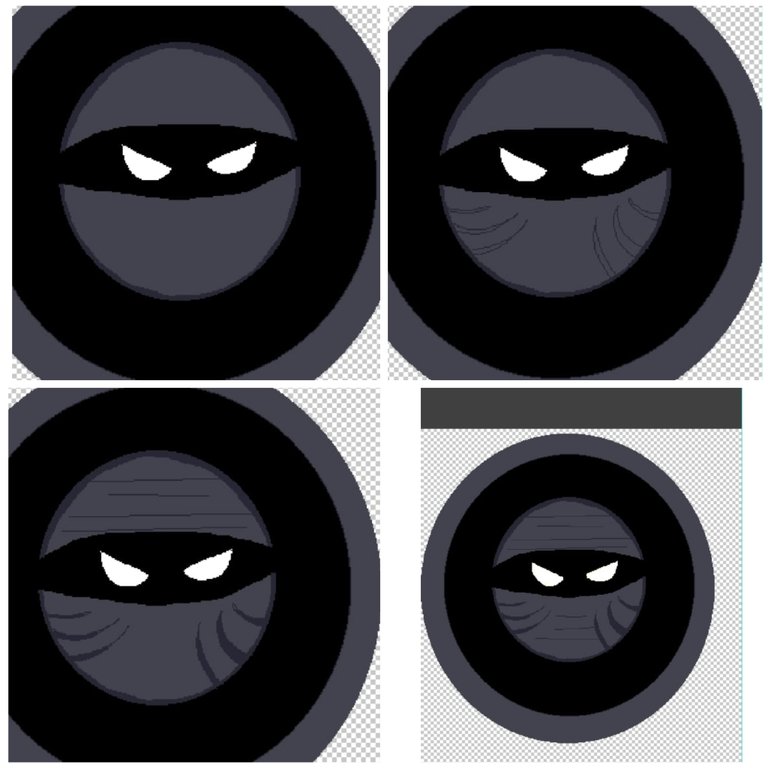
Luego hacemos algunas líneas marcadas sobre el rostro. De un tono negro.
Hacemos líneas marcas sobre la frente, en el mentón y en las mejillas.

Este es el resultado final amigos. Espero que les guste!
Es una forma fácil de hacer estos diseños. Muchas gracias por todo el apoyo siempre.
Hasta la próxima! Feliz inicio de semana Hive.
- Las imágenes me pertenecen
- Traductor: Deelp traslator
- Edicion: Canva
- App Pixcel
