So... it finally happened. My mouse decided to start getting all funky on me. I couldn't click and drag. Sometimes when I left-clicked it'd do nothing... sometimes it'd do double or triple clicks rapidly. Right click was kind of working... most of the time, but even it was starting to get a little less reliable than I typically like.
Now, this isn't a huge problem, as I don't find a lot of time right now to game on my PC, but safe to say when I sat down to play some CoD Warzone 2 and my mouse decides to help me lose two matches in a row: I wasn't a happy camper.
My first instinct was "well, that's fine, I'll just buy another one!". I had purchased this same mouse model several times as it's fairly durable (so if my kids knock it off my desk it can take quite a few hits), and it does what I need with the four extra buttons it has. Every other time I purchased this however, it was 40 to 50 dollars. When I looked at my previous purchases this time though, they wanted $74! For a mouse I bought two years ago for less than $50!
Well no freaking thank you to that. So I did what any reasonable person would do - I ripped the mouse apart (carefully, of course).

Looking online, it turned out this was a fairly common problem for this brand of mouse, or perhaps it's a common problem for mice in general and I've just been lucky so far. Either way, the suggestion was to take it apart and inspect all the little pieces.
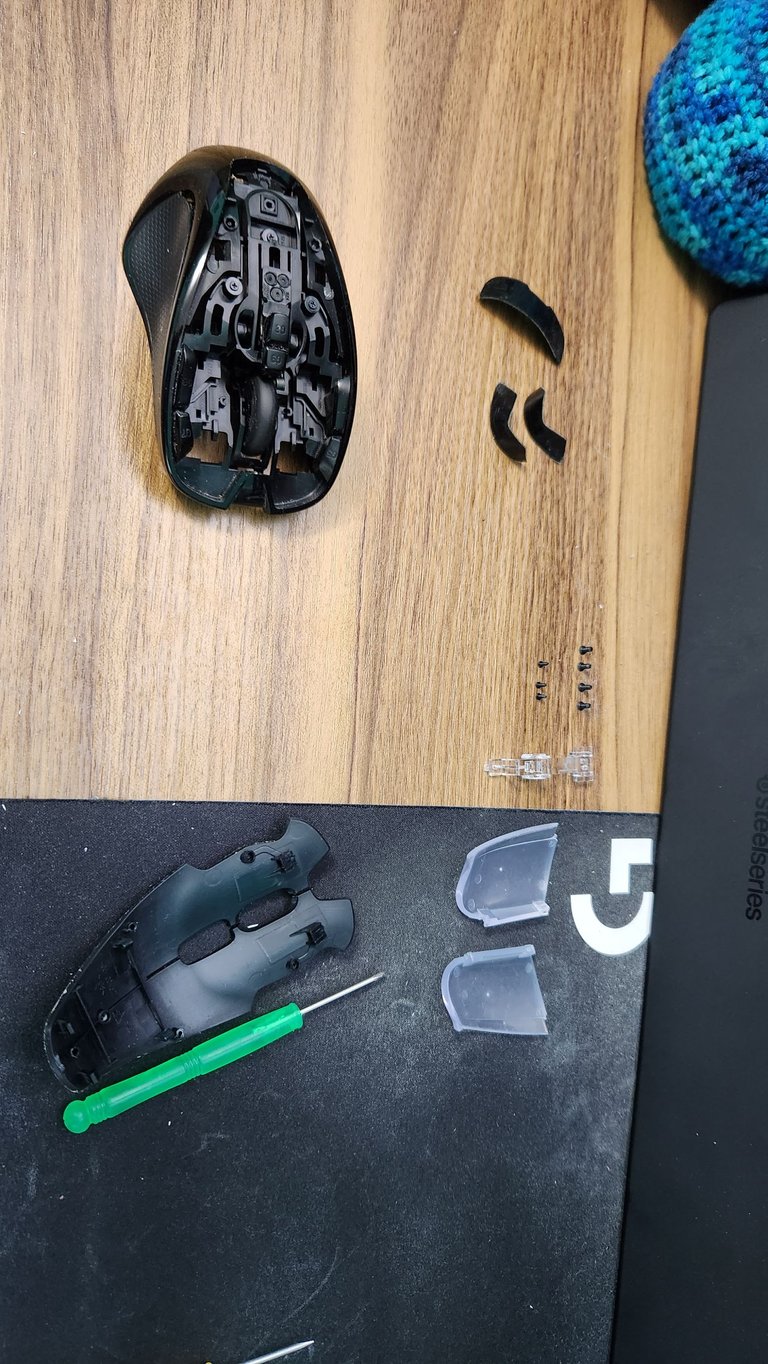
Which is what I did. The switches themselves seemed fine, so I pulled out a can of compressed air and a little beard-trimmer brush for cleaning and gave everything a good dust off and blow off.
The little white light diffusers were a bit tricky to get in and out on this mouse, they have a pretty tight space and have to go in just right... but otherwise the assembly and disassembly of the mouse was pretty easy. All in all, I figure it only took about 30 or 45 minutes to get in there and clean everything up and put it back together.
Since doing so, it's been working like a charm! No more click and drag issues (which is great for when I'm playing Dwarf Fortress), and no more double/triple clicks (great for modern warfare). So, not too bad - a bit of cleaning just saved me $70!
Which brings me to my next big win this month: a rising desk unit that my work was getting rid of!

With everyone working from home 99.9% of the time, the office has been slowly getting rid of inventory items that have been collecting dust (we have one mandatory day in-office per month, and then a few random free lunches we can attend if we choose). When they get enough items marked for getting rid of they do an office-wide auction, generally parting with them for $10-$50 depending on the item. Old laptops for example usually go for about $50. Most admin stuff goes for $10 or $20.
This particular rising desk station was $20. It has a scuff on one side, and a very tiny nick on the front center, but otherwise is 100% fine. It came with two adjustable arms as well. my desk space isn't really perfectly set up for this and so when I got it home and realized I'd have to juggle some stuff around, I decided I may instead just sell it for like $100 and call it a win.
Out of curiosity, I googled the make and model and... to say I was shocked with the results would be an understatement. For this exact setup, the riser itself was $500 USD and each arm was $250 USD. In my Canadian dollars that works out to $1,349 for everything brand-new. Beyond the two scuffs I mentioned, this was in perfect condition and I knew there was no way I'd get anywhere close to that out of Facebook Marketplace so the answer was clear: I needed to shove some stuff around and make use of this!

Which is exactly what I did! Not freaking bad for $20 and a bit of struggle lugging this heavy thing down two flights of stairs! This is what my full setup looks like now. I had to move the desk out a bit and it's still not entirely perfect, but it'll do. Now I just need a third monitor for my work computer to make use of that second arm!





