Hello hive
Hello friends welcome to my blog today i will be sharing how i successfully changed Infinix x559c complete screen and touchpad

The phone fell from the owner and she brought it to me to change the screen to new one because the screen has been broken.

Materials used
My tools
Phone glue
New screen
The process
I loosen all the nuts in the phone with my tools while i gently removed the case of the phone, I moved further to gently remove the battery in the phone with my flat tools while removing the battery it's takes lot of patience because if care is not taken another flex can be damage.

I moved further to remove the bad screen in the phone while i already got my new screen on ground.

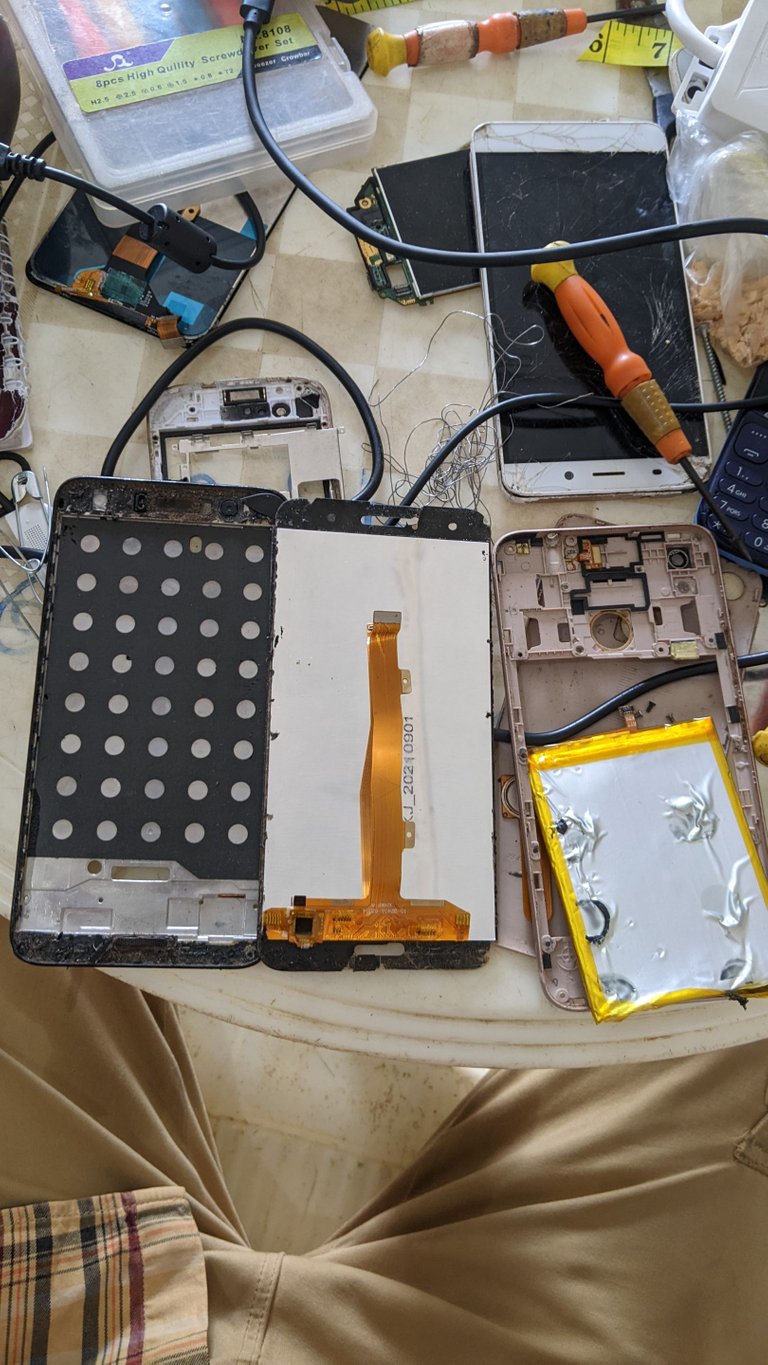
At this point i clean the interface of the phone where the screen will be placed and remove all the dirt in there, this is necessary because the screen is fragile and if care is not taken it might get broken.

I moved further to place the new screen on the phone after which the interface is well cleaned, before placing the screen on the phone I've to apply the phone glue to the interface of the screen will be place and wait for some secs before placing the screen.

Lastly i placed the new screen on the phone and i coupled everything back together so as to text it if it will work or not!!

After the long process i successfully replaced the new screen into the phone and it's work perfectly well.


I hope you like my story 🙂
📸 All pictures are mine
Welcome to my blog have a nice day



