Been working a bit more on level design for a few days.

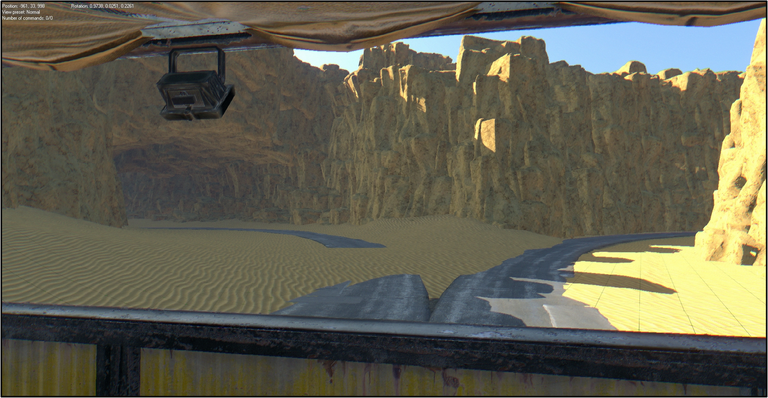
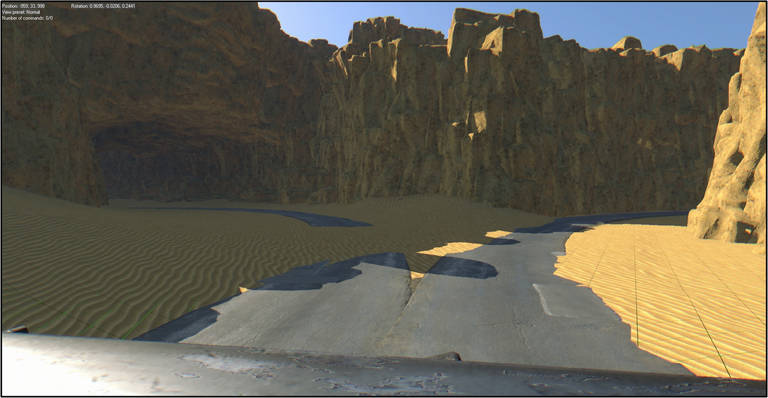
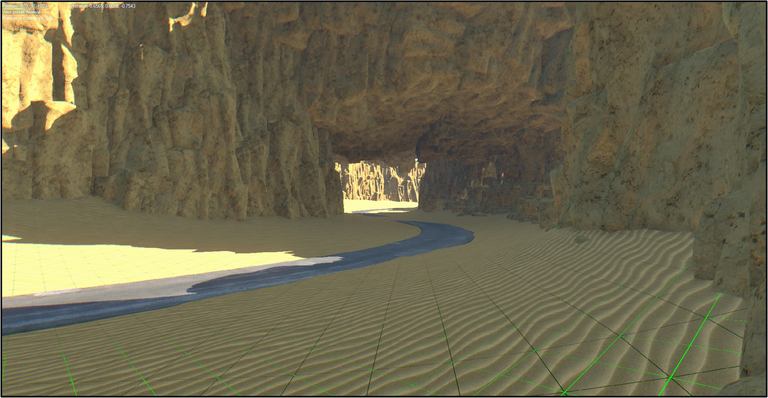

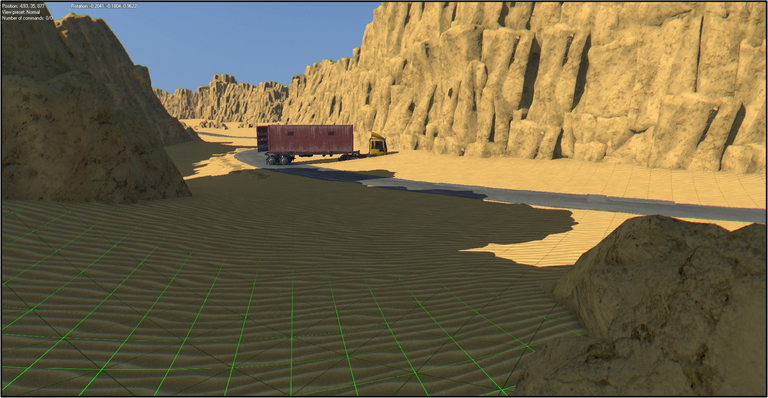
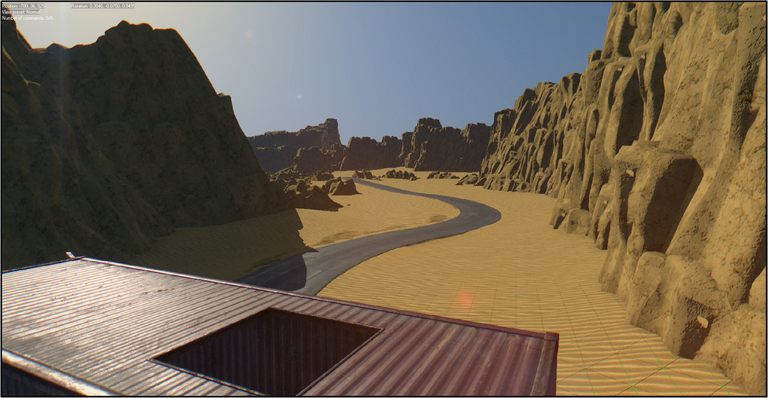
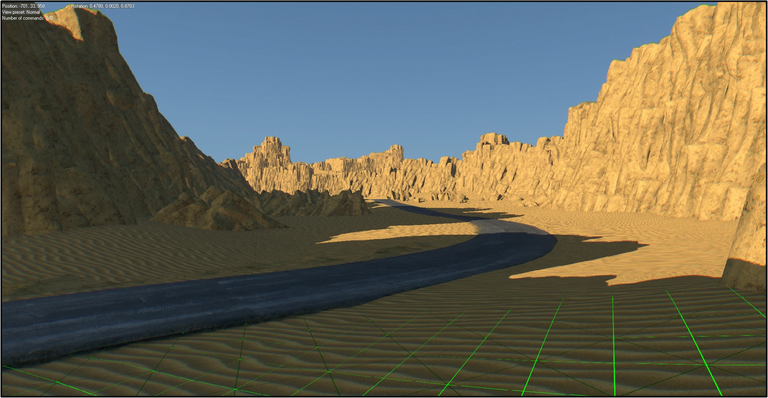

There's still work to do on the topside of the ridges, in certain places, to add this first-floor sand area on the top:

But i've had to halt the work on level design, to deal with the fact that the modded rock meshes (they are grey in the original game, and i need them to be the same color as the sand) aren't fully blocking the sun, from their back side.
Sun shining through:
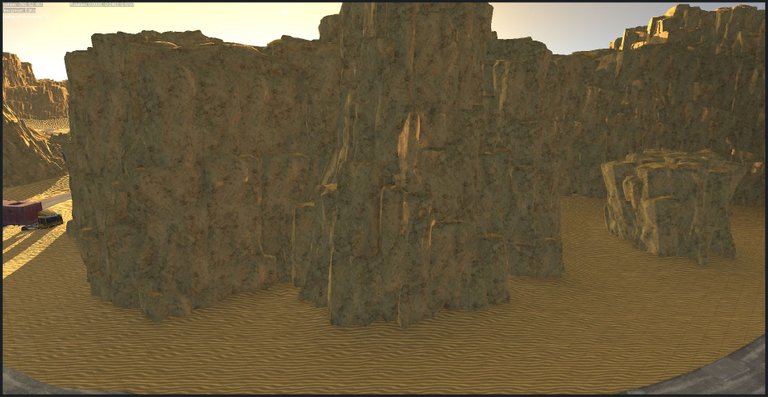
So, headed into Blender now.

A little preamble first.
Until now, we couldn't modify the models these developer tools uses (the models for the Dying Light game) because they where locked inside the tools, meaning we couldn't open them in an external 3D modeling program, modify them and re-import them into the tools.
All we could do to change them was override their material file and change it's attributes (for example, use an orange rock texture file instead of the original grey rock texture file). But, overriding the material file means that all the original material attributes for that model gets reset. So the model doesn't function properly. That's why the "sun shines through the rock" problem occurs, i believe. It could be a texture problem too. But i don't know.
Now, going through all existing material attributes and figuring out how to set them up as they are originally in the game is a pain, as there's a couple hundred material settings, and quite frankly i couldn't tell what half of them did. And if the problem is with the texture itself, dido on not knowing what half the things we can do with the texturing process of a model are!

Luckily, someone has recently made a pretty decent extractor, which extracts the models from the game. Now we can easily take the game's models into a 3D modeling program, alter them, and import them into the tools. And i don't have to add dummy boxes behind the rocks to block the sun!
And that's exactly what i've started to do. I'm adding a back face to the rock (seeing it doesn't have any).
Now, we go into Blender.
Of course nothing is easy. I thought i could simply add a new face and stop the sun from shinning through, but it turns out to be more, as the model is broken up into multiple pieces, which means i have to add a back face to each piece.
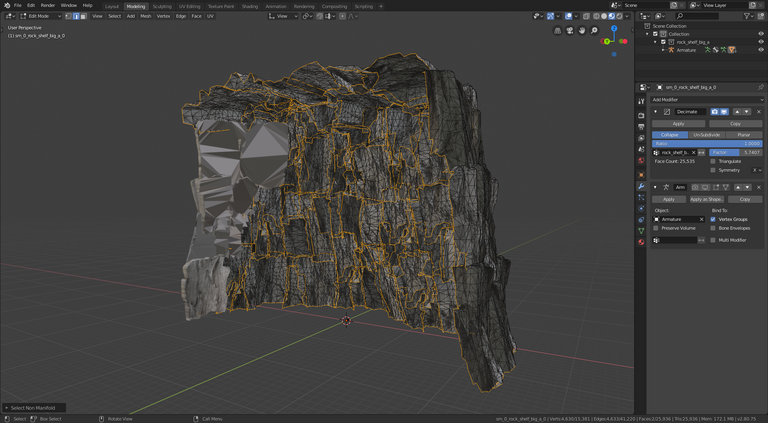

Worried about the number of verts i would be adding to the map. I use this rock hundreds of times, and it's always good practice to minimize vert count. So, i'm moving onto a different method: trying to transform all the small pieces into a single mesh so there's less vertices from the face creation process.
Pieces separated into their each individual object:
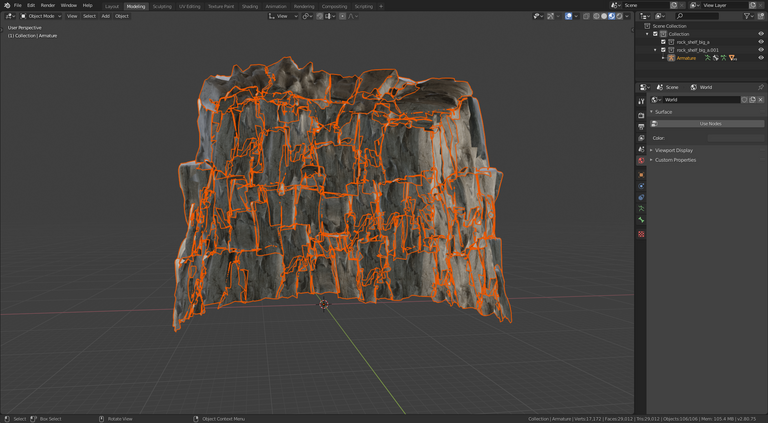
And now comes the time consuming part. Following a nifty answer on Stack Exchange, i can use Modifiers to create vertices where the intersecting planes of these separate objects meet and turn them into a single mesh.
This way i can a) clean the mesh if i need to (have no extra geometry but what makes up the surface of the mesh), b) create faces using the edge of the to-be single mesh (at the moment there are many edges; one for each piece).

And this is where i end this log. Some edge work needs to be done. And i'll come back when that's done!
Thanks for readin'

