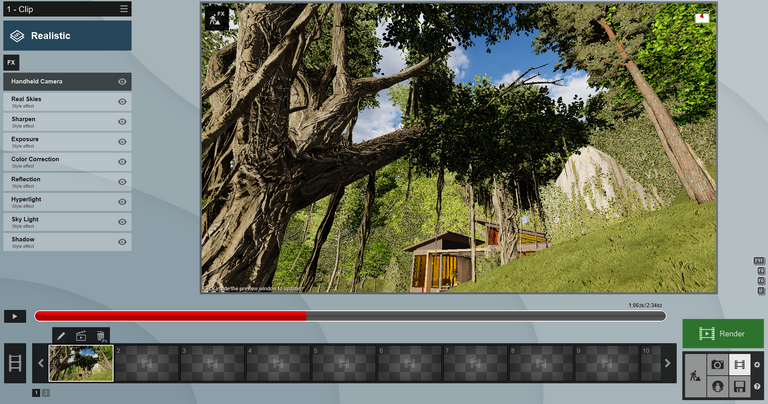Today's model
Today's model
 previous model
previous model
I hope everyone is well. Today I have not worked with any new design. Today I am working to make a short animation video. So I did this post just to talk about the process.
So I am making this animation video with lumion 11 software. And I've been using it for months now. I've used an older version of this before. lumoin is a rendering architectural software. This is the best software for exterior design rendering of any architectural project. It can also be used to render interior designs. It also has a video option that allows you to create an animated video of any architectural design. This will make the design a reality.
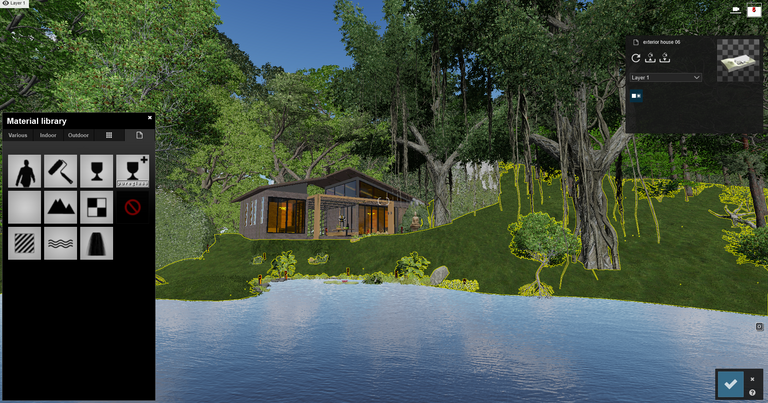
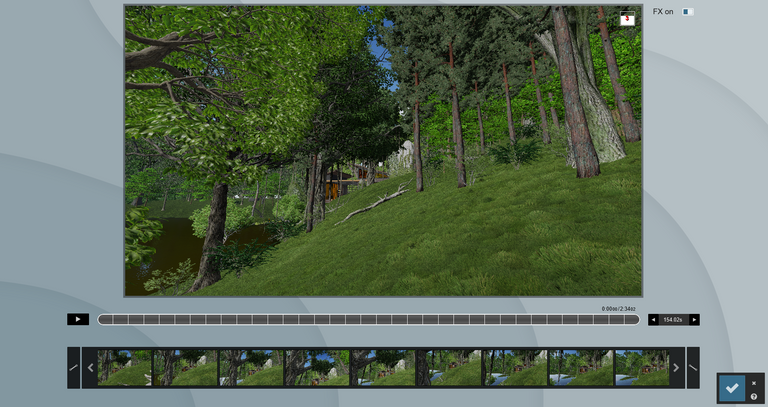 After watching this video, I wanted to make a video. Because when I was making videos before, when I saw those videos, it seemed that the video was recorded with a drone. Due to which my desire to work has become more. At first I worked on this option for a long time in many models. After that I have selected a model to work with. I will make the video with the same design that I posted yesterday.
But it will be different from yesterday's model. The original house will have the right place but the environment around it has changed. Of course, looking at the previous post, the situation around it cannot be understood. However, looking at yesterday's poster thumbnails picture and today's thumbnails picture, I hope you understand the difference. Trying to create an environment surrounded by forest, from which a person can walk to the house.
After watching this video, I wanted to make a video. Because when I was making videos before, when I saw those videos, it seemed that the video was recorded with a drone. Due to which my desire to work has become more. At first I worked on this option for a long time in many models. After that I have selected a model to work with. I will make the video with the same design that I posted yesterday.
But it will be different from yesterday's model. The original house will have the right place but the environment around it has changed. Of course, looking at the previous post, the situation around it cannot be understood. However, looking at yesterday's poster thumbnails picture and today's thumbnails picture, I hope you understand the difference. Trying to create an environment surrounded by forest, from which a person can walk to the house.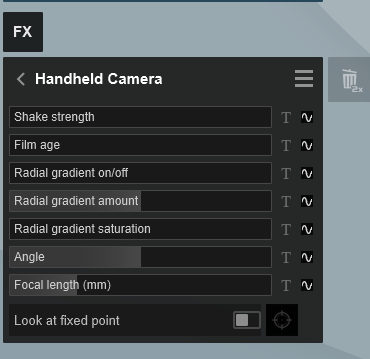
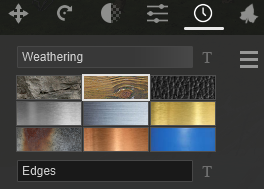
I have added many new things. Since the house will be inside the forest, there is a moss issue here. I mean, I have tried to bring some algae on the wooden house. Lumion has a weathering option for this. Which of the following can be used to understand the effect of any element on the material due to climate change. As the wood is used in a forest-like environment for a long time, it looks like a light algae on its body. I have tried to give that. The house looks like a house used in many old days. If you watch the video, you will understand the matter clearly. I will render the total video in realistic style.
Before using the weathering option
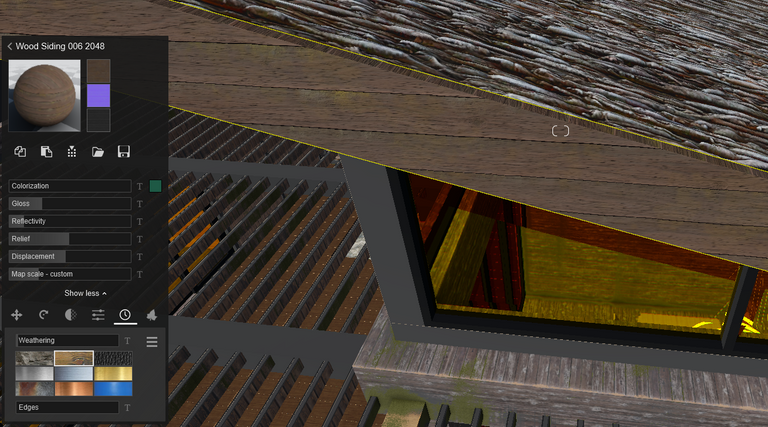
After using the weathering option
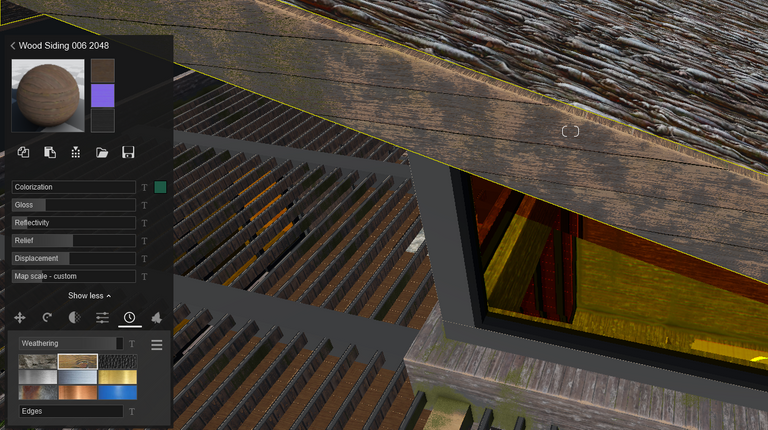
Almost all the work of making the video is over. The video is too short. I have selected the time in the video for the afternoon. I have captured many pictures from different angles. The work of editing is over. Now just rendering the video will do the work. I hope you will get the video tomorrow. Hope you like it .