
_____________JETTA______________
Hi guys, how are you doing today.
_____Welcome To My New Post_____
STORY
25 year old Jetta dreams of becoming a famous rapper. In the meantime, she freelances as a dj in her local club.
One night, one of the drunk patrons got a little too handzy. Her migraine had been especially bad this week, and she shouts at him to back off but somehow, that sends him flying across the club.
Before she can understand what happens, she's kicked out.
Now Jetta has to figure out what's wrong with her and how she can stop it before shes known as a freak or worse
I hope you like it
________ PROGRESS SHOTS ________
Note: This is an original character created from scratch by me without any references.
Step 1: I created a quick rough sketch of how I wanted my character to be positioned and also the background I'll like to give it in other to defeat the struggle of finding a background for it after I'm done with the art.

on this stage I created my neat line Art using the previous stage. On this stage, I added and also removed some details from the art. This stage is an important one cos it will decide how you paint your art.
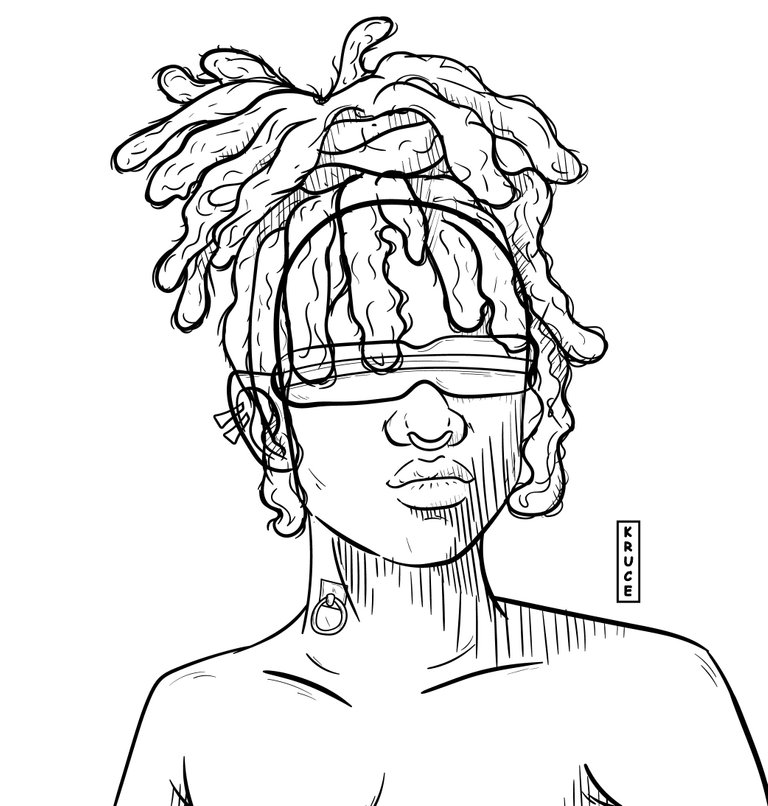
On this stage I also created the outline of the background I'll be giving the art.

Here on this stage I established my first layer of colour, some may call it base colour. Like I said, I had already created my colour swatch which I'll use in creating the whole art.

I added my shades to the character such as the body, the hair, the shades and also the head.

On this stage I added my first light to the art, I am using Adobe illustrator so there's really no way to blend on it unless I use gradient to help soften out the colours into each other and that might take a while, so I decided to reduce the opacity instead to have a little of the base colour reflecting on it. I also added a little bit more of dark areas to the character's body and costume.

Here on this stage I added my second lighting to the art.
I decided to use a blue light cos I was trying to create a cold atmosphere on the character.

On this stage I added the base layer to the ribbon I created for the background and also added the lighting on it by using white and reducing the opacity.

Here I added my rim light to the art by using the sharpest and lightest tone of the blue on some specific edges of the body and hair.

On this stage, I established my background and also added some patterns to it to give it a rough vibe.

Finally, This stage I added my last touching to the background which is the ribbon.

___ THANK YOU FOR YOUR TIME ___
... Kindly share your thoughts in the comments session. Thank you.

