

Hello, Dear members of the Sketchbook Community! how are you all? I have full faith that you guys will be fine and doing something good in your life. My name is Shivam and today I bring you the Create a Haunted Victorian Ghost forest scene in Photoshop, I hope You guys will like it very much.
Tutorial link is below.......👇👇👇👇👇👇
Here are the steps to create a Victorian Ghost forest scene in Photoshop using two different images:
Open the first image of the subject you want to use in the scene. This could be a photo of a person dressed in Victorian clothing or a vintage illustration.
Use the Magic Wand tool to select the subject, then copy and paste it into the forest image.
Resize and position the subject within the forest image, using the Transform tool if necessary.
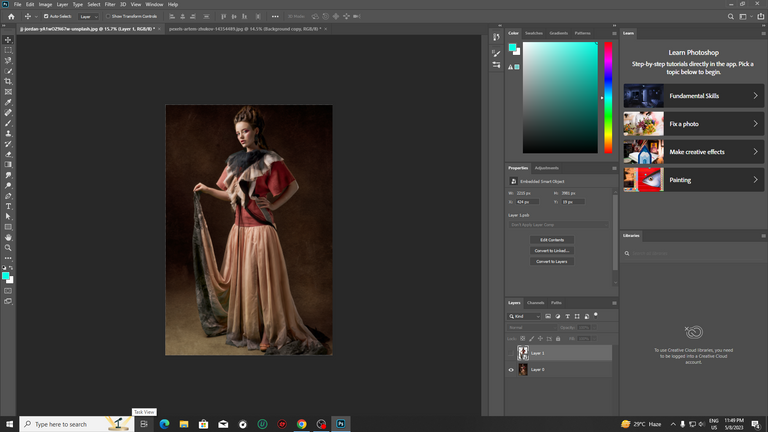
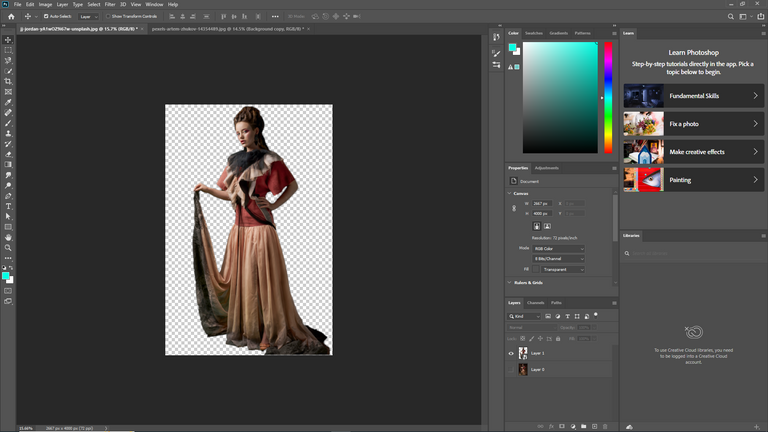
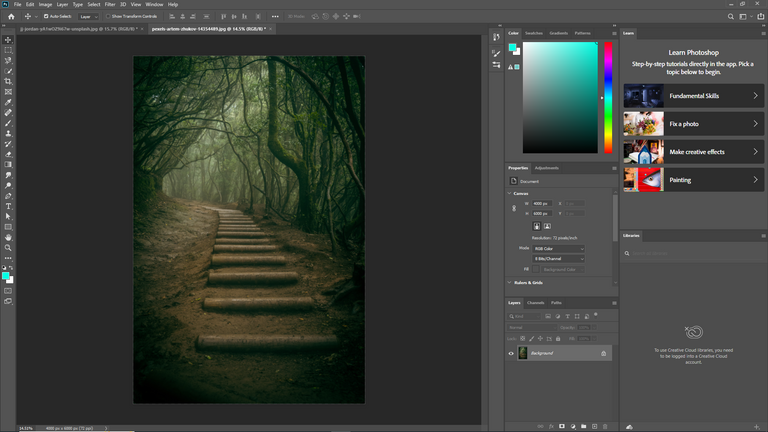
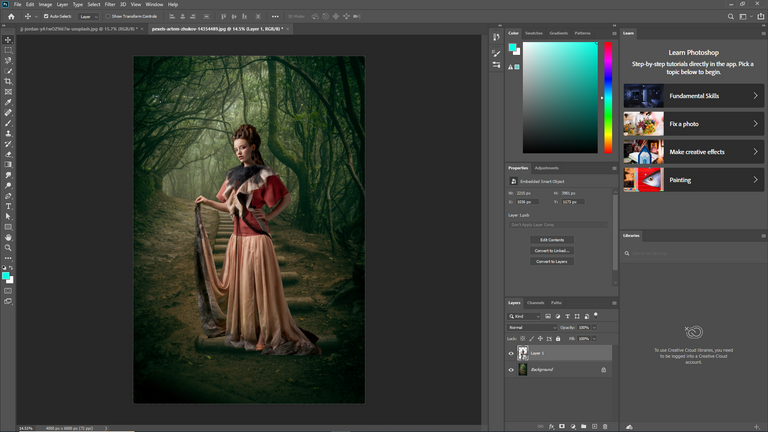
Add a Layer Mask to the subject layer, then use a soft brush to blend the edges of the subject into the forest background.
Create a new layer above the subject layer, and use a soft brush to paint a misty, ethereal effect around the subject. You can use different shades of white and gray to create depth and texture.
Add a Layer Mask to the mist layer, and use a soft brush to blend the mist into the forest background, creating a natural-looking effect.
Create a new adjustment layer for color grading, and experiment with different settings to give the scene a moody, vintage look. You can use a combination of curves, levels, and hue/saturation adjustments to achieve the desired effect.
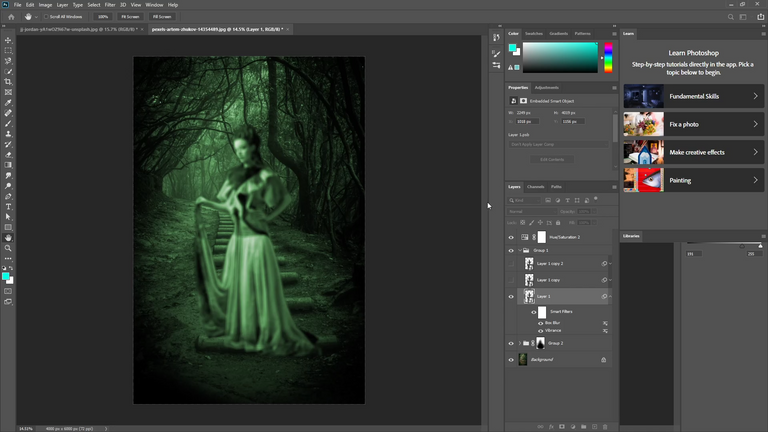
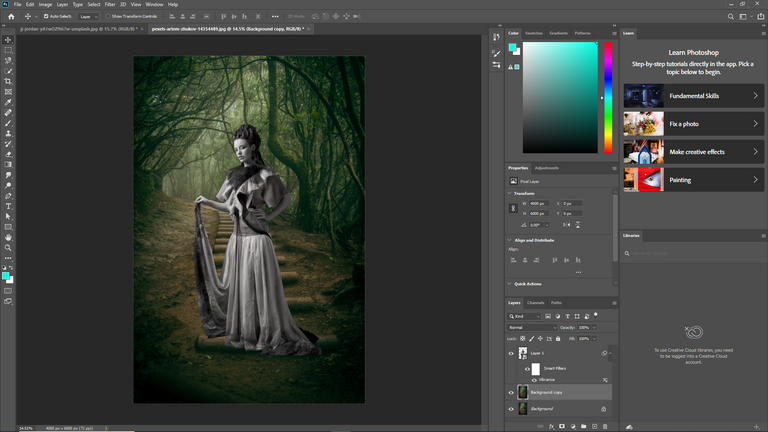
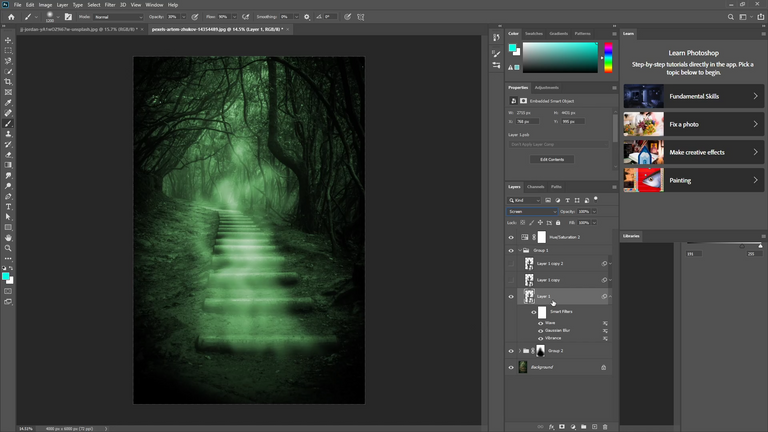
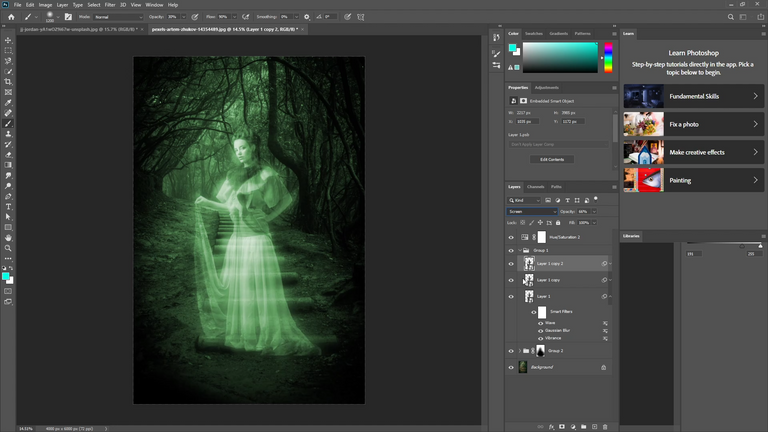
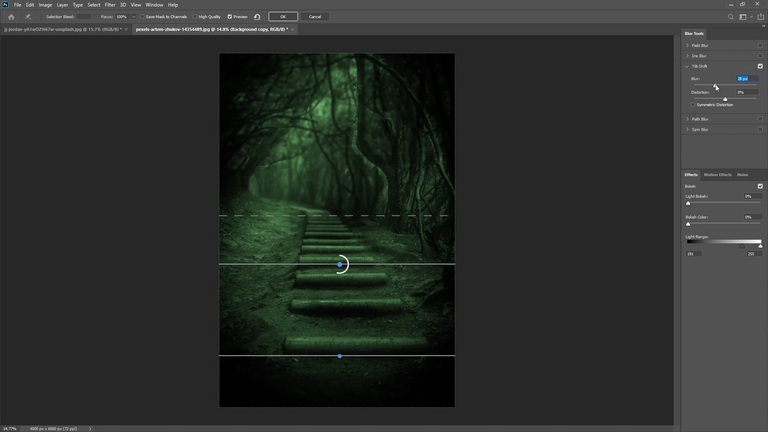
Finally, add any additional elements or effects to the scene to enhance the overall atmosphere. This could include adding vintage textures, light leaks, or other elements to give the scene a more authentic and haunting feel.
Save the final image in the desired format and resolution.
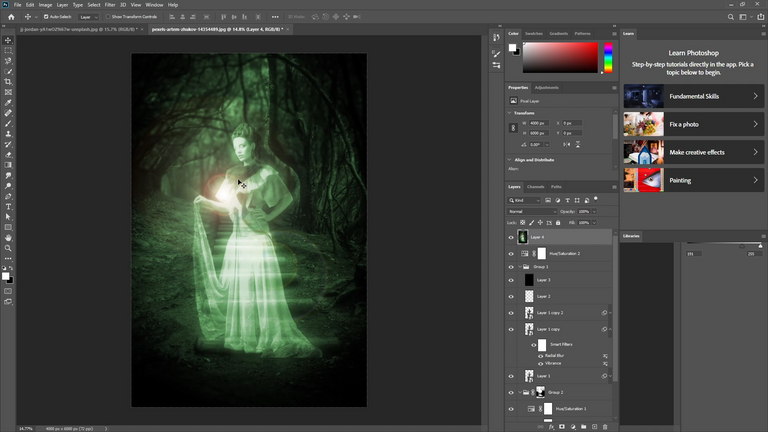


With these steps, you can create a stunning Victorian Ghost forest scene in Photoshop using two different images.
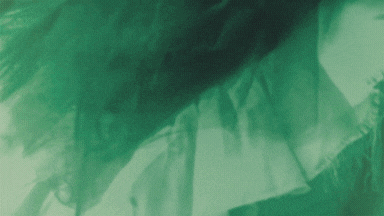
And don't forget to check my social links down below
Discord:-https://discord.gg/BtjYDeCu
Instagram:-https://www.instagram.com/kunwar_shivam_maurya/
If you guys have liked my Digital artwork, please comment.....👇


