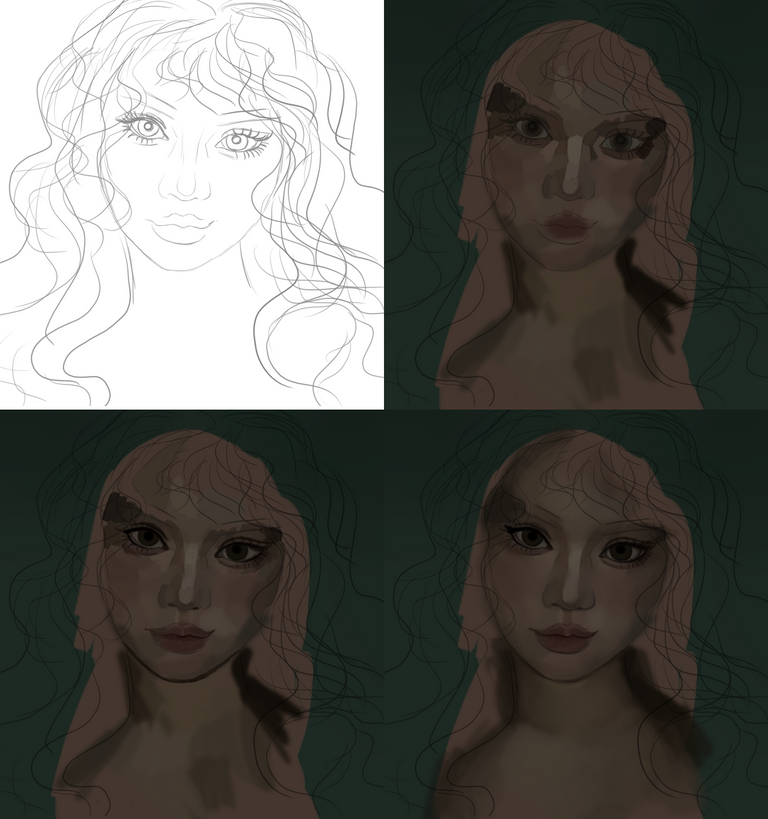Greetings people! I hope you are well.
One of the things I like the most is light reflections in photographs and drawings, it's something I've been working on very often, but this time I wanted to work with a rainbow light, similar to what is reflected when the sun hits on a glass, this effect is very rare to see, or at least I have seen it very few times, but whenever I can appreciate it I feel very intrigued and happy, this combination of colors seems beautiful to me, it is a small rainbow that reflected in front of you. So I wanted to apply this in one of my portraits, I worked with a palette of quite dark and desaturated olive green tones, creating this light in a part of her face, maintaining the style that I really liked to use, creating huge and luminous eyes, some marks of wounds, and little different expression, I hope you like it.

Since I started my sketch I was very excited, the truth is that it turned out very nice and it has a lot of potential to paint it in different ways, I even thought of going for a cuter side and doing something different, but the idea I had in mind from the beginning echoed louder in my head, I put a dark green background and I started to place base tones on the face, I used different tones of opaque brown skin and some greens, from the beginning I worked with the diffuse brush and thus create this soft skin, in new layers continue to build the face, shaping the lips, eyes, cheeks, nose, etc.
After shaping her entire face, I began to paint her hair, for this I chose a base tone of dark olive green, in this part, I changed the soft brush for a hair texture brush and adjusting its size and opacity I began to create the locks , in a new layer apply the lights to the hair and a little shadow in some parts, thus giving it more realism, in another layer with an "overlay" effect paint with red around the eyes, I like this effect a lot because they look like quite pronounced dark circles, I also painted a wound and blood coming out of her nose, I wanted to make the blood quite dense, now I took care of giving light to the drawing by creating a special layer to place small highlights, then i continue painting the rainbow flash using yellow, red and blue, these colors were mixed since I applied them with a low opacity and there was a nice gradient between each tone, finally I applied a slight color adjustment to the whole image and it was done!.

Tools:
- Photoshop CC 2019
- XP-PEN deco 01 v2
Herramientas:
- Photoshop CC 2019
- XP- PEN DECO 01 V2
Foundation: alexa-artx
Rarible : alexaart
KnownOrigin: alexaart
Terra Virtua: AlexaArt
Opensea: alexa-art
Makersplace: alexaartx
Ghostmarket : alexa
NFT Showroom: alexa.art
Twitter: Alexa_Ys