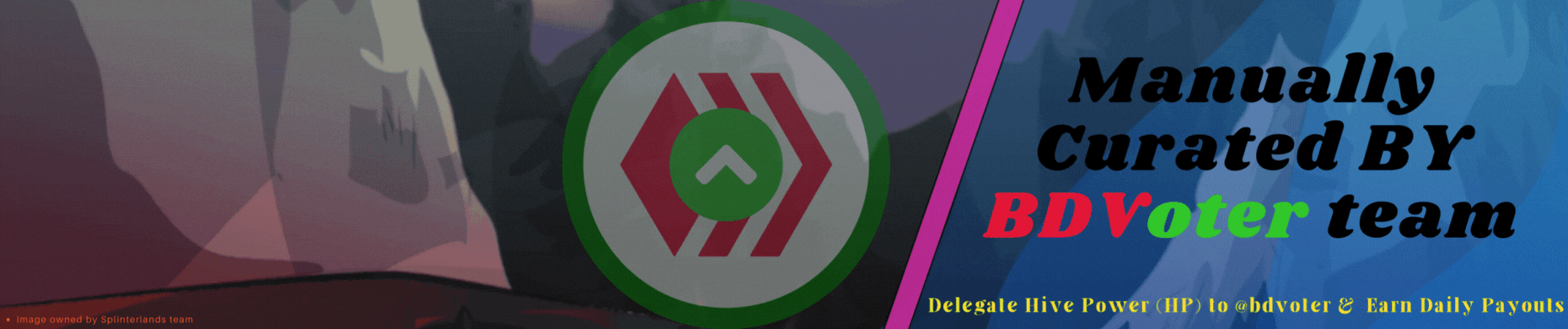Vampire Bat 🦇
¡Saludos comunidad! Espero que todos estén bien 😀
Quiero aprovechar esta ocasión para compartir con ustedes mi participación para el concurso de @splinterlands de esta semana.
Como personaje elegí a Vampire Bat pero quise representarlo en un estilo kawaii alejándome un poco del diseño original pero usando el concepto de la referencia.
Espero disfruten esta versión del personaje, comencemos..!
Greetings community! I hope everyone is well 😀
I want to take this opportunity to share with you my entry for this week's @splinterlands contest.
As a character I chose Vampire Bat but I wanted to represent him in a kawaii style moving a bit away from the original design but using the concept of the reference.
I hope you enjoy this version of the character, let's get started...!


Creative Process | Proceso Creativo✏️
Comencé realizando el boceto en una hoja tradicional, luego saque una foto para pasar el diseño a digital. En una nueva capa prepare la imagen para ubicarla mejor en el lienzo y en este paso opte por utilizar un pincel delgado para realizar el lineart limpio del personaje.
I started by making the sketch on a traditional sheet of paper, then I took a photo to transfer the design to digital. In a new layer I prepared the image to place it better on the canvas and in this step I chose to use a thin brush to make the clean lineart of the character.


Luego rellene con un color morado todo el personaje para usar esta capa como contorno. En una capa por encima fui agregando los colores base, eligiendo tonos un poco mas amigables.
Then I filled with a purple colour all the character to use this layer as an outline. On a layer on top I added the base colours, choosing slightly friendlier tones.


Después de aplicar los colores base comencé a agregar las sombras con un pincel duro, aquí utilice tonos que combinaran con los colores base. Luego con un pincel suave agregue las iluminaciones dando un poco mas de detalle a las alas del personaje.
After applying the base colours I started to add the shadows with a hard brush, here I used tones that matched the base colours. Then with a soft brush I added the highlights giving a little more detail to the wings of the character.


Una vez aplique el color en el personaje pase a trabajar en un fondo para la ilustración.
con el lazo realice algunas siluetas con color negro simulando los picos y piso de una cueva, luego en una capa en modo recorte utilice un pincel cuadrado y con una escala de grises fui dando forma a los picos, para el piso utilice un pincel con textura de roca.
Luego de terminar de con la escala de grises les aplique un color azul marino y en el fondo agregue una luna y unas nubes para complementar la escena.
Once I had applied the colour to the character, I started working on a background for the illustration.
With the ribbon I made some silhouettes with black colour simulating the peaks and floor of a cave, then in a layer in cutout mode I used a square brush and with a grey scale I gave shape to the peaks, for the floor I used a brush with a rock texture.
After finishing the greyscale I applied a navy blue colour and in the background I added a moon and some clouds to complement the scene.



Para finalizar decidí agregar algunos detalles adicionales para potenciar un poco mas la ilustración, agregue algunas iluminaciones adicionales y utilice pinceles especiales.
Muchas gracias por ver y nos vemos en una próxima publicación! 🙏
To finish I decided to add some additional details to enhance the illustration a bit more, I added some additional lighting and used special brushes.
Thank you so much for watching and see you in a future post! 🙏
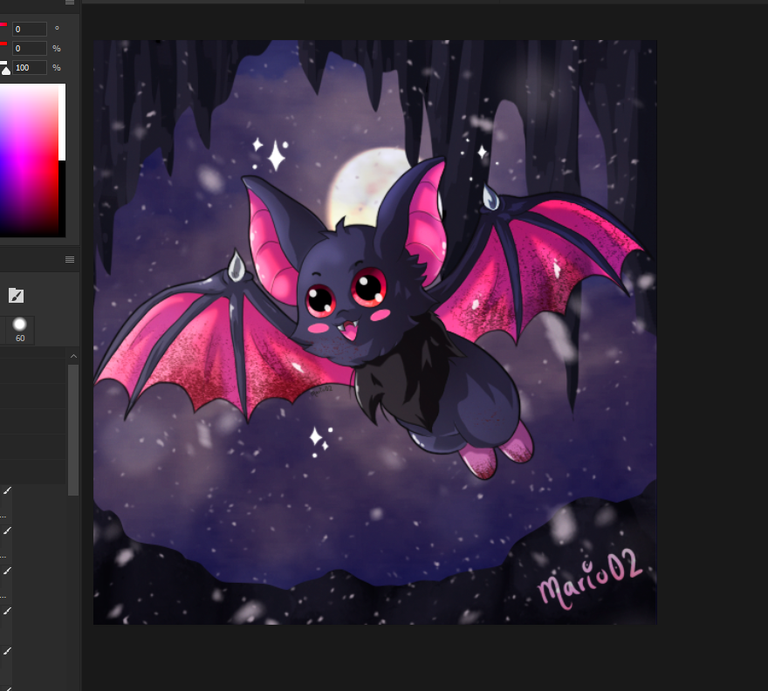

Tools Used | Herramientas Utilizadas:
- Photoshop CC versión 64 bits
- Tablet Huion H610 PRO V2

REFERENCE

The illustration and separators used in the post are my property.
Translated with DeepL (free versión)