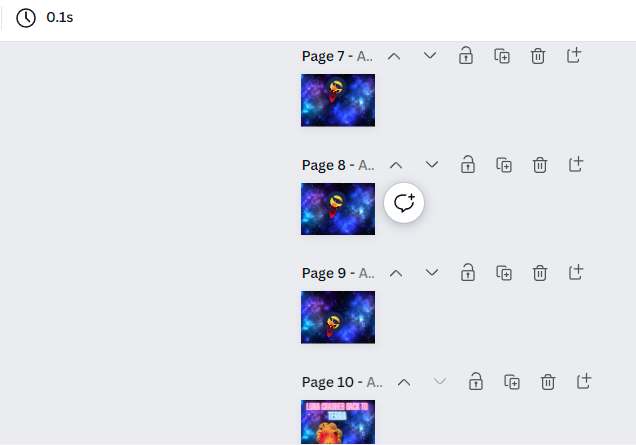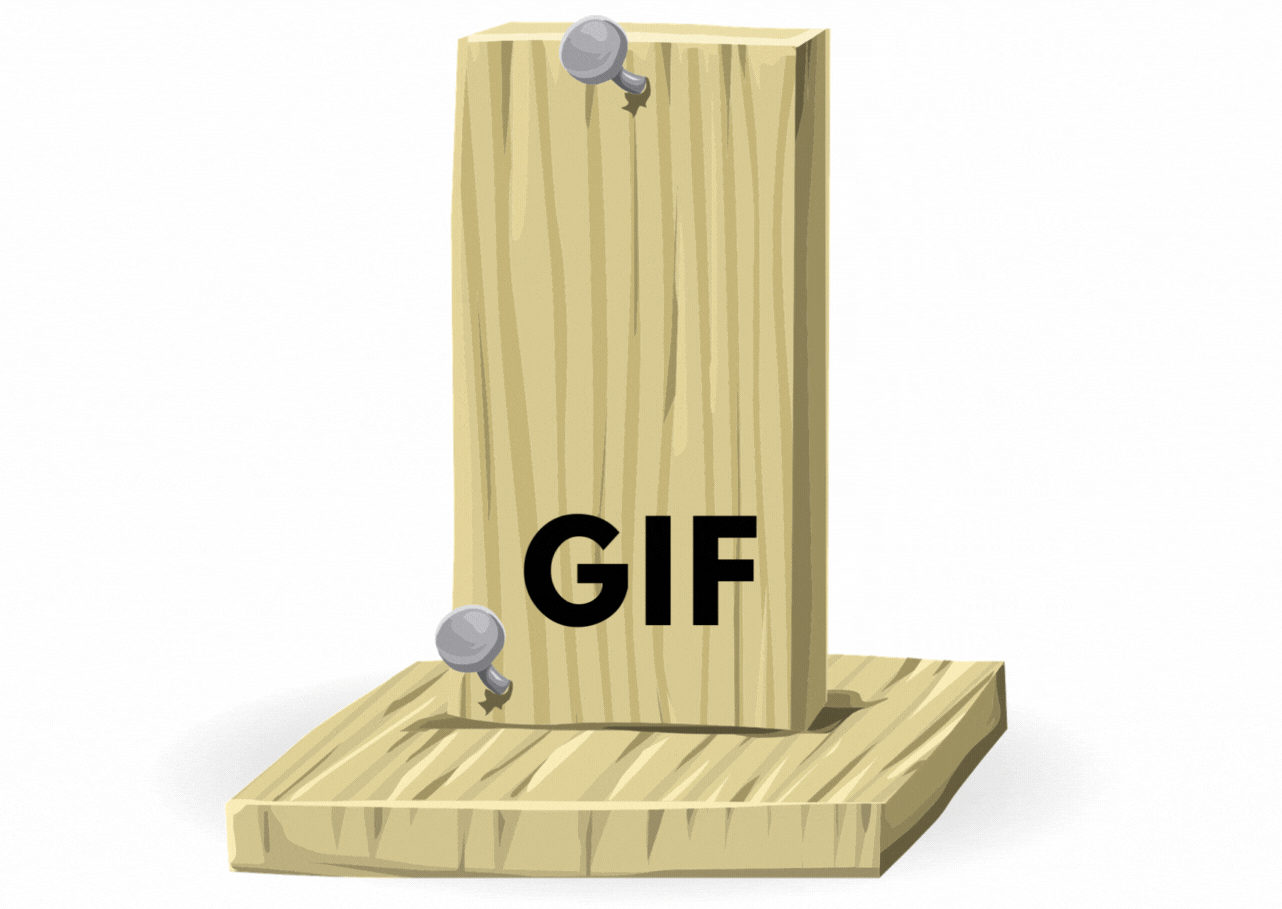
Now I have been planning to write this post for quite some time, just because it´s a nice fun trick to pimp your post. Especially if you frequently use free stock images, this shows that you put in some effort and not just picked a pic.
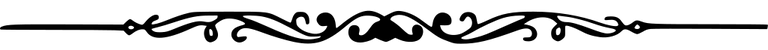
DIY - Make Your Own Gif for Free
I was playing with making gifs years ago, but it became really fun when I recently found how easy this is with Canva. Where you can create a free account.
Now I use postcards, but you can do it with most styles for example with banners.
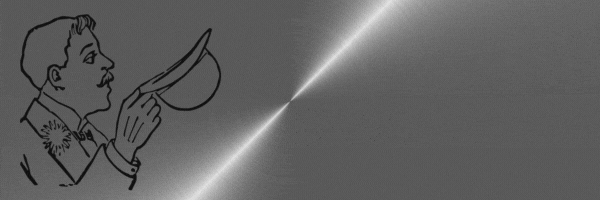
Now this one is quite simple to make as it´s mainly moving texts.
As said I used the free version of Canva to create the banner: https://www.canva.com/banners/
Step 1 - Background
I needed a simple basic background that suited my idea such as this one Source
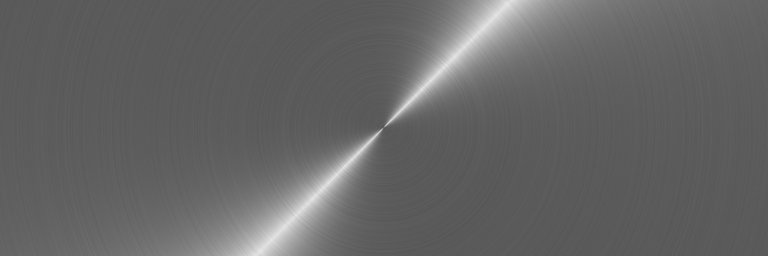
Then I wanted to do something with tipping and I found this guy tipping his hat (sort of).
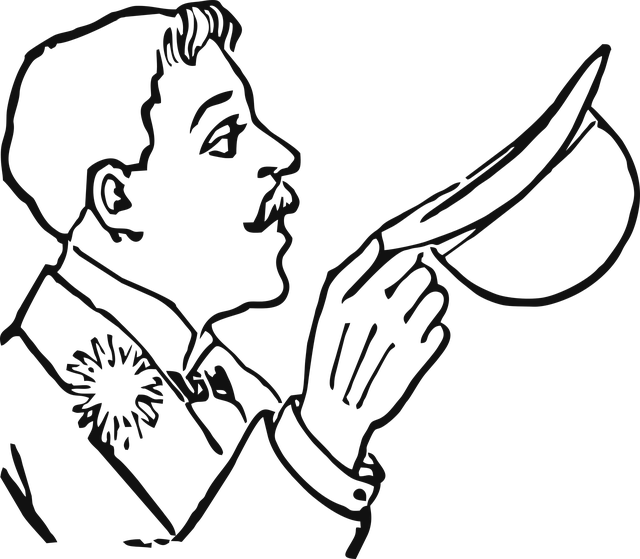
Step 2 - Pick a Vector
I searched for vectors, not images (select this to the right of the keyword).
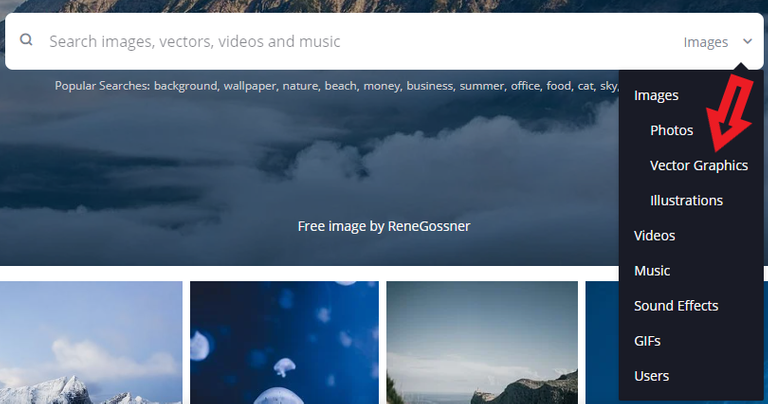
Vectors do not have a background and therefore can be placed on top of the background just using copy-paste.
That guy inspired me, he made me feel like it was a jolly good day.
So I went to Canva and opened an empty banner template. Uploaded those images.
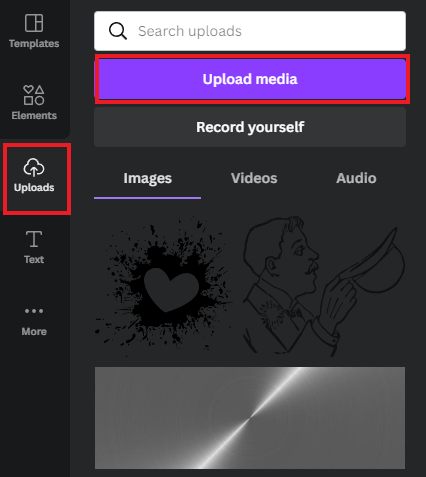
Step 3 - A matter of timing
Then made the slide show you require for a gif. Just moving, resizing, and adding the text. Canva is pretty intuitive.
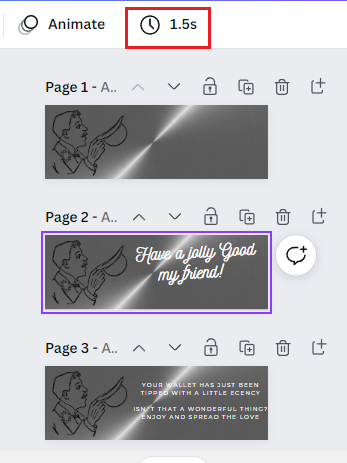
As you know timing is everything, so make sure to set that clock right for each slide. You can test run the timing by using the play button.
Now we are already nearing the end, just select your Text Type.
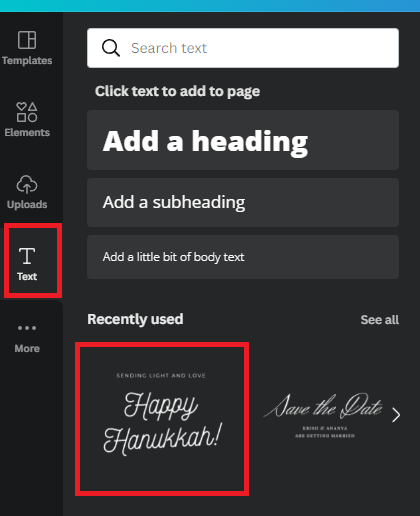
Step 4 - Get Animated
Text is always more fun if it´s moving, to make the text dance you use the animate option(this works also with images btw).
Step 5 - Trial and Error

Now the first try was really messy, but even the second one is still a bit off compared to the final version I showed you earlier.
Step 6 - Just Download the poo out of it
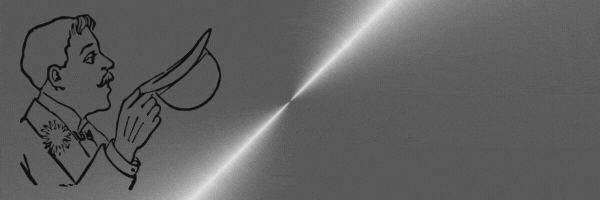
To see how your gif is moving just press play:
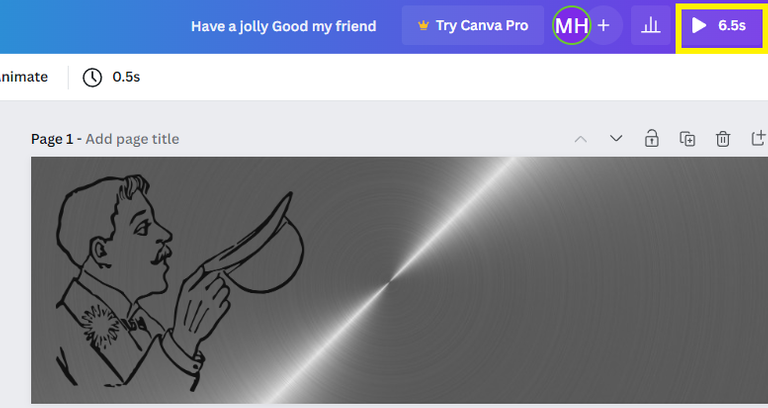
If you´re happy with the results click download and select File Type GIF, if not click in the background and make the adjustments that you like.
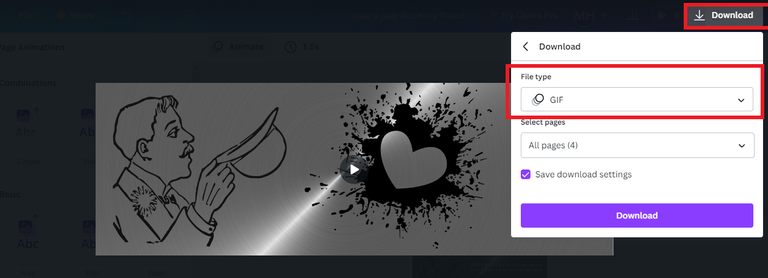
The End
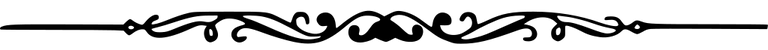
NOT
As I said this was mainly making text move, but you can make it a bit more difficult by creating an animation.
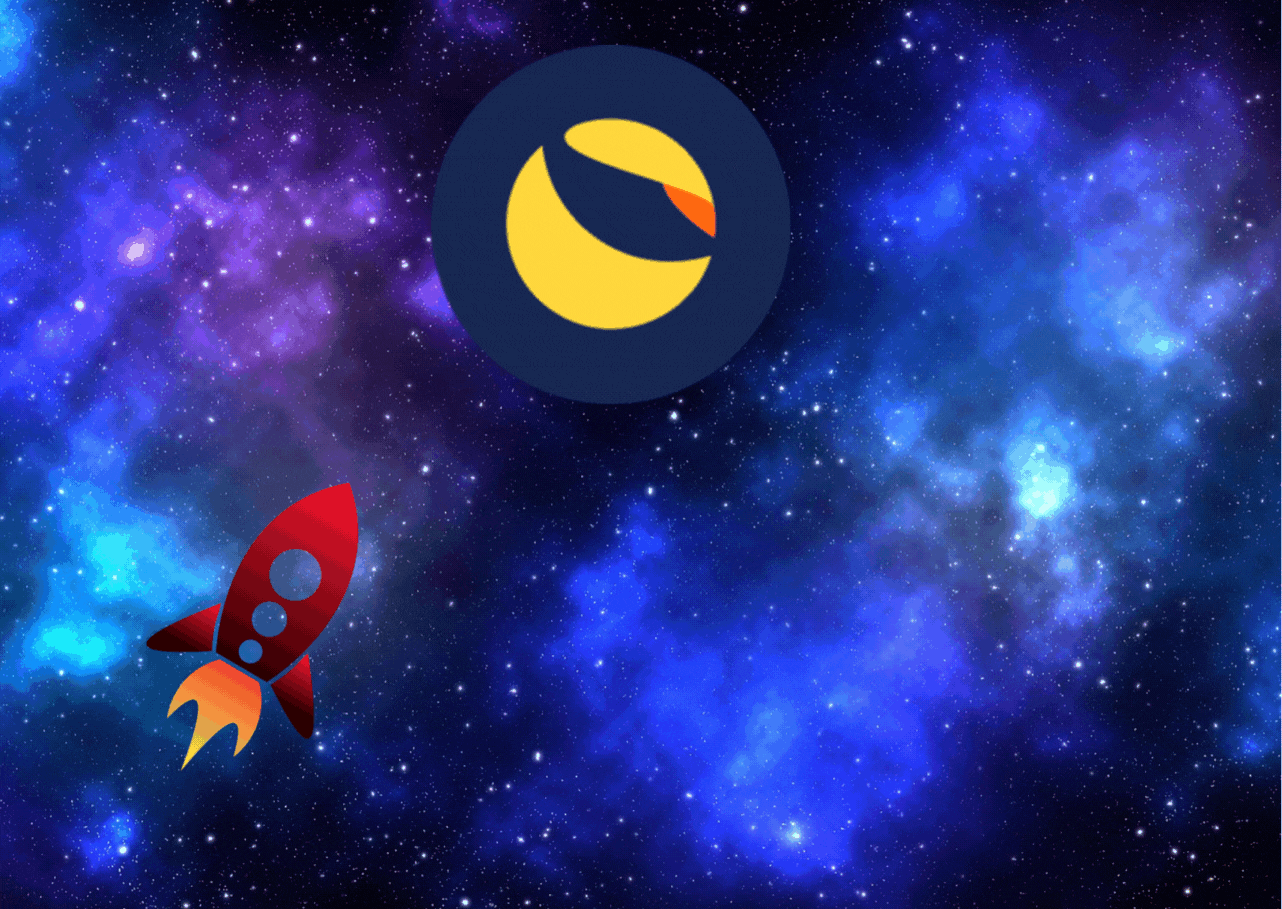
So again there is a background from Pixabay, a vector of a rocket, and a vector of the Terra (LUNA) logo. Then you just create slides that when sequenced generate that movement and set the timer to 0.1 seconds.
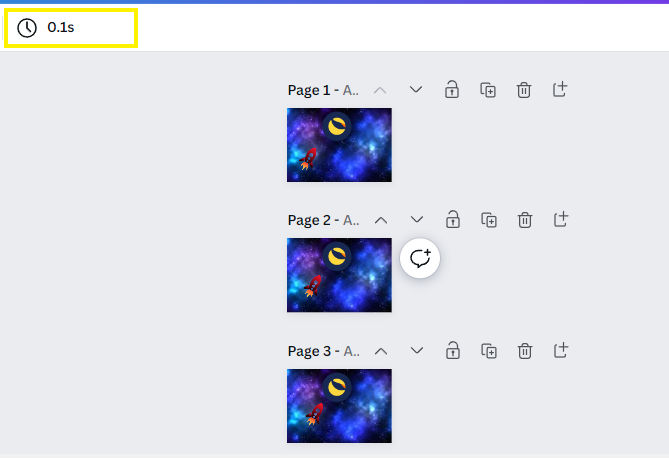
It took ten slides and a little explosion vector to complete that little story.
The options are endless, often I just play with some images and text.
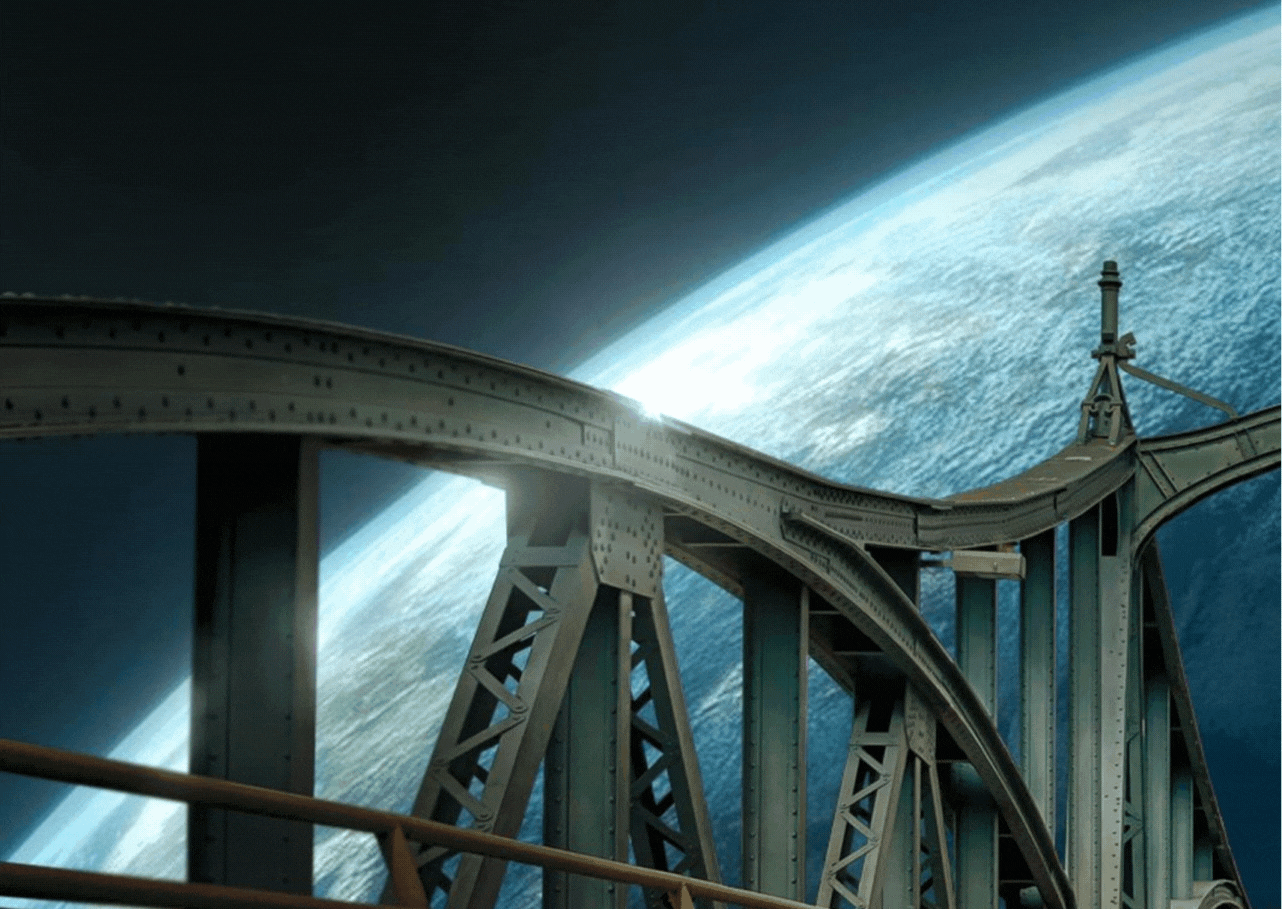
And every now and then I go all the way with animated images that seemingly move.

Bottom Line
Just be creative, trial and error is the only way, and keep your eye on the details. But most important timing is everything!
Let me know in the comments if you have any questions. Thanks for the read hope to see you back soon.
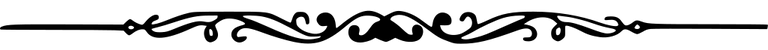
Image Sources
Image1
Image2
Image3
Image4
Image5
Image6
Image7
Image8
Image9
All other images are mine