Hello, friends, how are you, long time no share here, the truth is I have been little creative these days, my muse went on vacation, and does not want to return, but well there I'm pulling her to return hahaha.

This time I wanted to take a little risk, and share in video this little design I made, with the theme of the most famous series of all time, Game of Thrones, taking advantage of a friend who has a birthday and is a fan of this series.
I've seen a lot the theme of making labels, especially for cupcakes, I started to investigate a little, and well, as I'm pulling my muse, I wanted to try to make these labels with Photoshop.
Nowadays there are many tools to design and create, I know that many work with Canva, or other more practical applications, but at the moment I manage only with this program.
That is why I wanted to try to do it with the same, taking several images and forming a single one, in the video I show you a little step by step, how through different images, I ended up creating this label.
To make this design, as I said I took as reference images like the iron throne, a wolf sketch, and a parchment type paper shape, I just had to play a little with these images, transforming them, through the different layer styles that the program contains.
Actually, this program is very complex, it contains several tools, which allow us to change the color tone of the images, eliminate those parts that we don't want to show, make effects to the letters, like strokes and shadows.
Once my image was ready, I wanted to square as it would be the same in size as labels, so the first thing I did was to save it, I proceeded to open a new file, in A4 size, add a circle, 6x6cm size, in this same way create several, and place my image there, being this way, it is actually a process by which, you have to take into account the measures, that fit well, I'm still learning this.
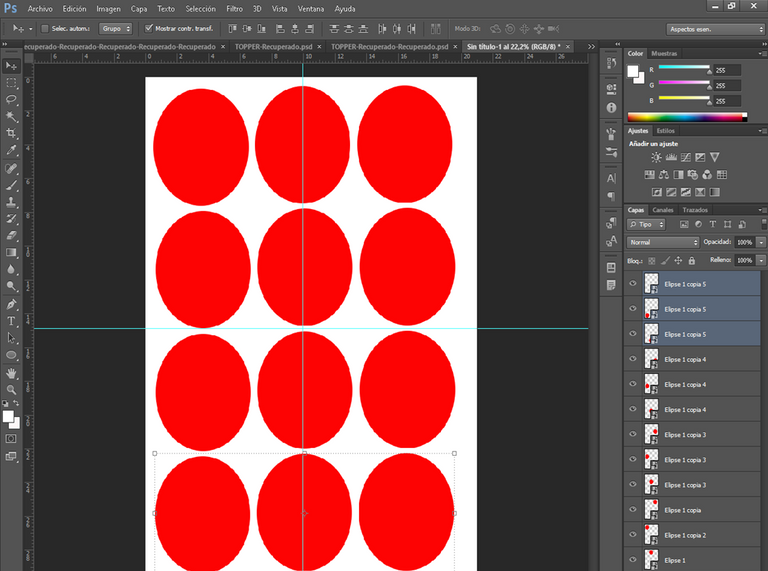 | 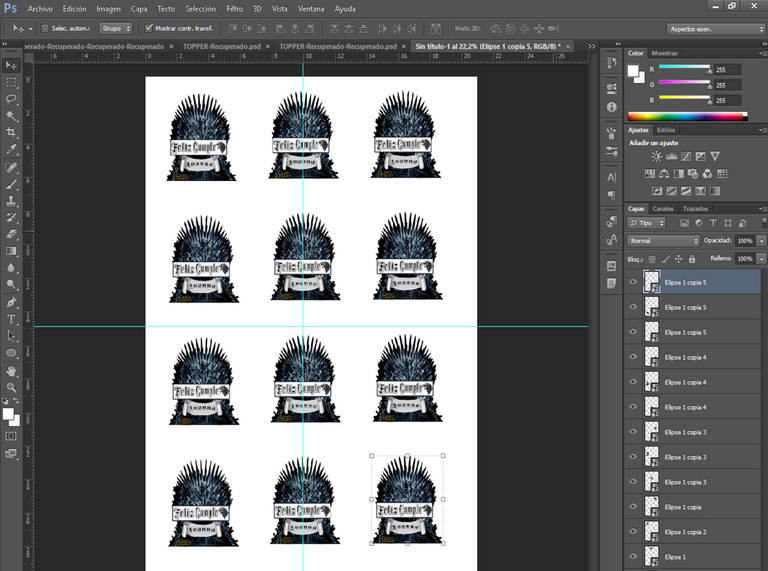 |
|---|
On the other hand, I share with you other models that I made, so you can give me your opinion, I accept any kind of suggestions, remember that I am learning, in fact, I showed it to my other friend, and she was not very convinced, the idea was to use it as a topper too, what do you think, I read you.



Buenas, amigos como están, tiempo sin compartir por aquí, la verdad he estado poco creativa estos días, mi musa se fue de vacaciones, y no quiere regresar, pero bueno allí la estoy jalando para que regrese jajaja.

En esta oportunidad quise arriesgarme un poco, y compartir en video este pequeño diseño que hice, con la temática de la serie más famosa de todos los tiempos, Juego de Tronos, aprovechando que una amiga cumple años y es fan de esta serie.
He visto mucho la temática de hacer etiquetas, sobre todo para los cupcakes, me puse a indagar un poco, y bueno, como estoy jalando a mi musa, quise intentar hacer estas etiquetas con Photoshop.
Hoy en día existen muchas herramientas para diseñar y crear, sé que muchos trabajan con Canva, u otras aplicaciones más prácticas, pero por los momentos yo me manejo solo con este programa.
Es por ello que quise intentar hacerlo con el mismo, tomando varias imágenes y formando una sola, en el video les muestro un poco del paso a paso, de cómo a través de distintas imágenes, termine creando esta etiqueta.
Para realizar este diseño, como dije tome de referencia de imágenes como el trono de hierro, un bosquejo de lobo, y una forma de papel tipo pergamino, solo me quedo jugar un poco con estas imágenes, transformándolas, a través de los distintos estilos de capa que contiene el programa.
En realidad, este programa es muy complejo, contiene varias herramientas, las cuales nos permite cambiar el tono de color a las imágenes, eliminar esas partes que no queremos mostrar, hacerles efecto a las letras, como trazados y sombras.
Una vez lista mi imagen, quise cuadrar como quedaría la misma en tamaño como etiquetas, por lo que primero que hice fue guardarla, procedí abrir un archivo nuevo, en tamaño A4, agregue un círculo, de tamaño 6x6cm, de esta misma forma cree varios, y coloque mi imagen allí, quedando de esta manera, en realidad es un proceso mediante el cual, hay que tomar en cuenta las medidas, que cuadren bien, sigo aprendiendo esto.
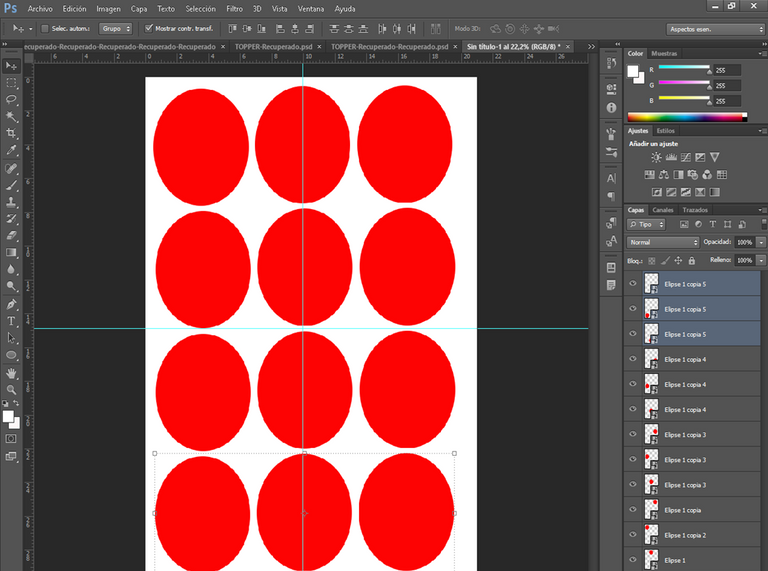 | 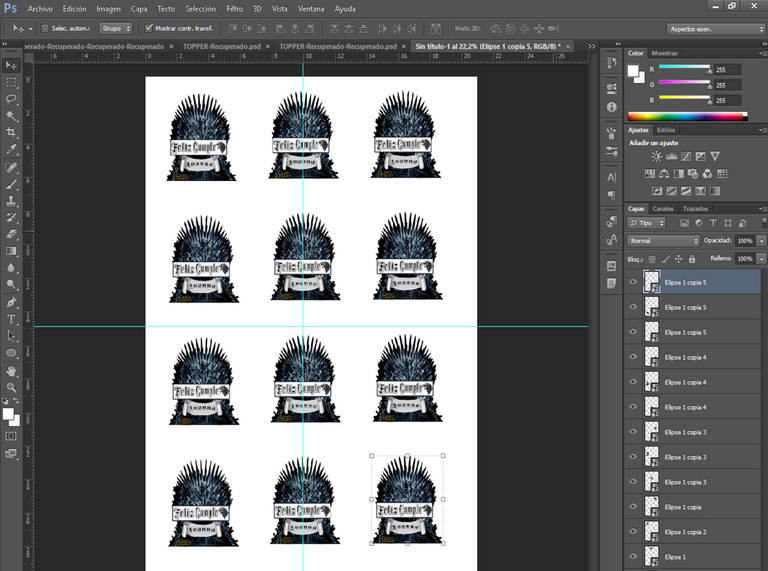 |
|---|
Por otra parte, les comparto otros modelos que hice, para que me den su opinión, acepto cualquier tipo de sugerencias, recuerden que estoy aprendiendo, de hecho, se lo mostré a mi otra amiga, y no le convenció mucho, la idea era usarlo como topper también, ustedes que opinan, los leo.


Cover and Banner edited with Photoshop and Filmora
Video edited with Filmora
Music free
Bitmoji app Avatoon
Images taken from the program Photoshop

▶️ 3Speak