
Greetings to all creative friends. For today I come to show you how to decorate the Demi little godson piñata, which was designed by my cousin's husband, who stands out in that aspect, the chosen theme of safari, since most of his birthdays were of jungle animals, that's why his birthday number 1 was with that idea, creating a striking piñata using the number to decorate it with crepe paper, to give our piñata a unique style and all our creativity to honor the celebrated with very few materials.
The piñatas are not a very important element for the celebration of children's birthdays and why not say it for adults too, where inside they are filled with sweets or toys, something that we all love it Although we must be very careful so that we do not get injured when breaking it, since there are usually children of different ages, some faster or those who take away their sweets, hence the importance of distributing party favors to those who were unlucky in the piñata.
Materiales-Materials:
Piñata de número 1.
Retazos de papel Bond.
4 papel crepé verde.
Tijera.
Pega.
Afiche de safari.
Regla.
number 1 pinata
Scraps of Bond paper.
4 green crepe paper.
Scissor.
Job.
safari poster.
Rule.
Pasos-Steps:
Reinforce the piñata with recycled Bond paper.
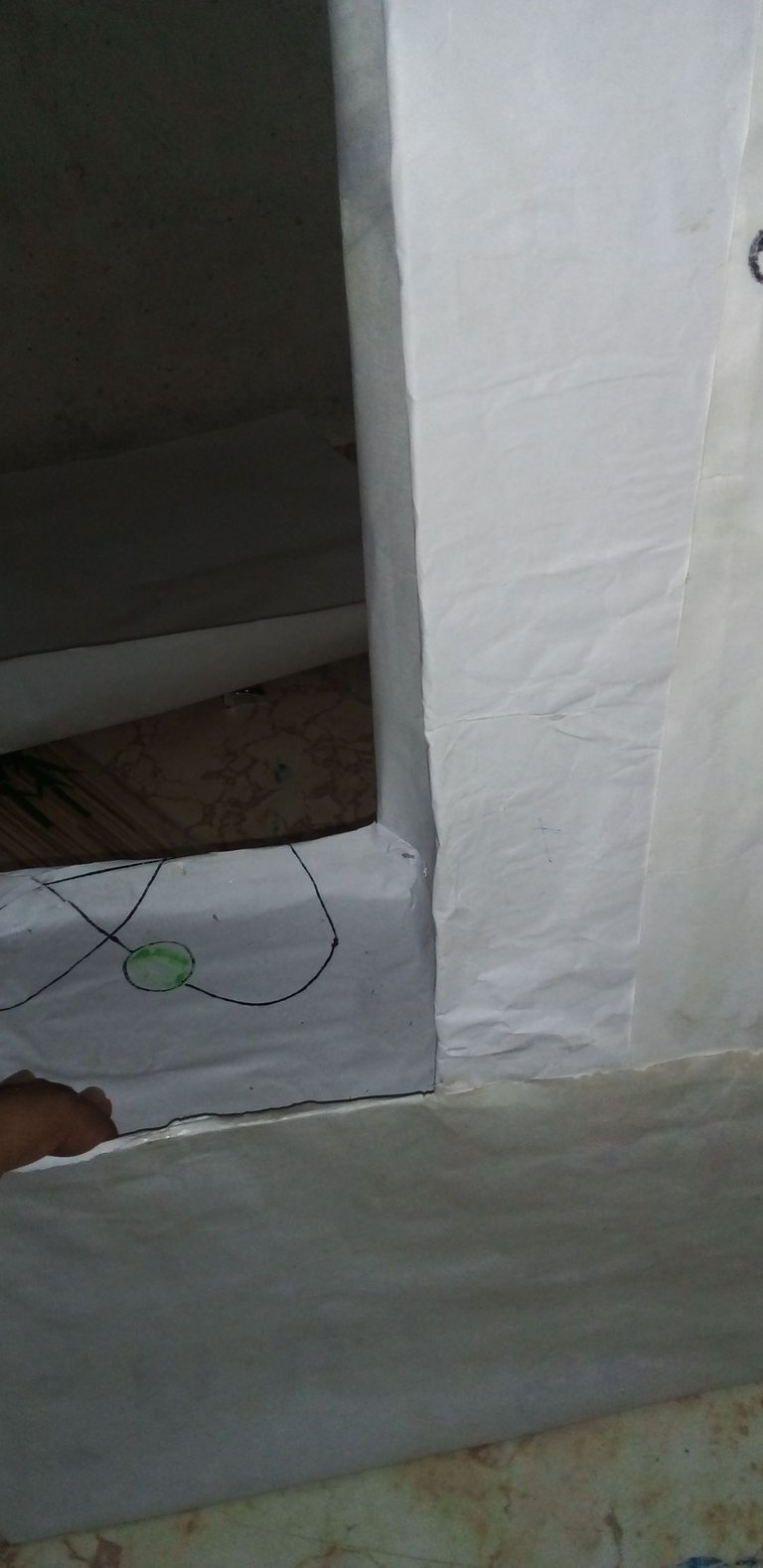
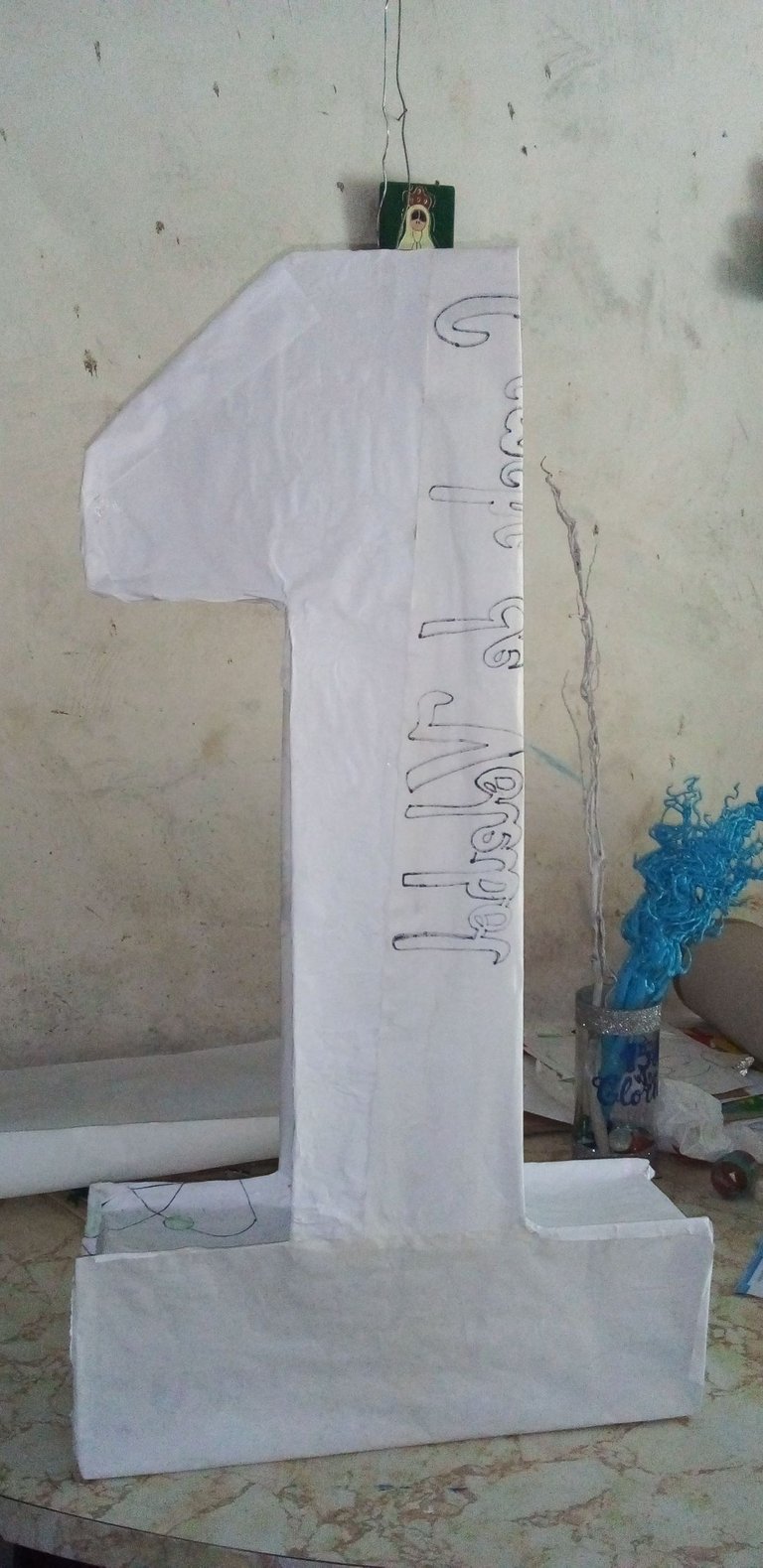
Measure 5cm on the crepe paper and make small fringes.
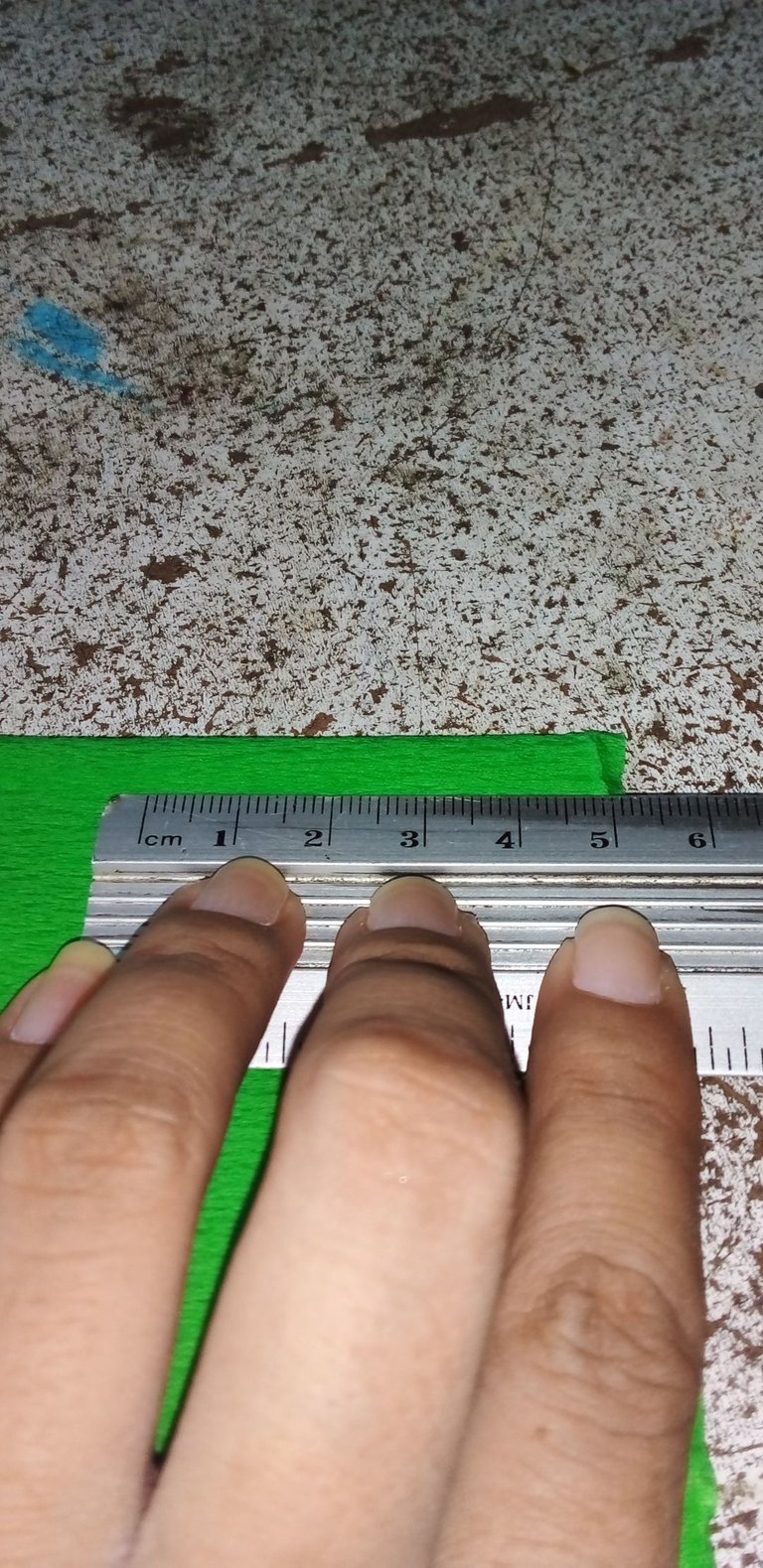

Start decorating the piñata at the front and start at the bottom by gluing the crepe paper fringes.


We continue doing the same on the back and sides until we have it all lined, being very careful not to discolor the crepe paper.


For the base of the piñata, glue a piece of crepe paper measuring 14cm wide by 45cm long.


Cut out the animals from the poster and stick it on the piñata. We make the name of the birthday boy (Iann) with scraps from the poster and stick it in the central part of the piñata.
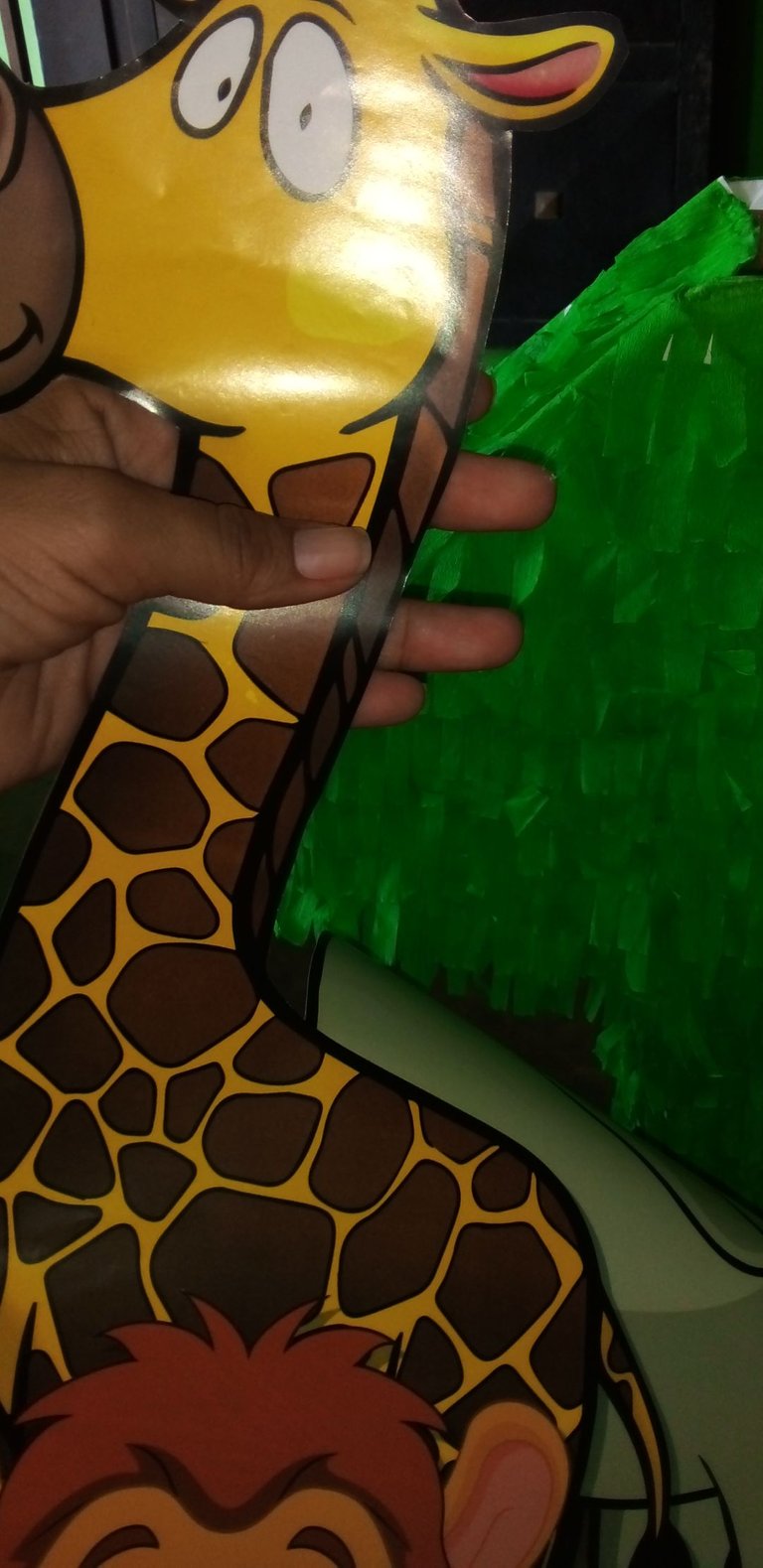
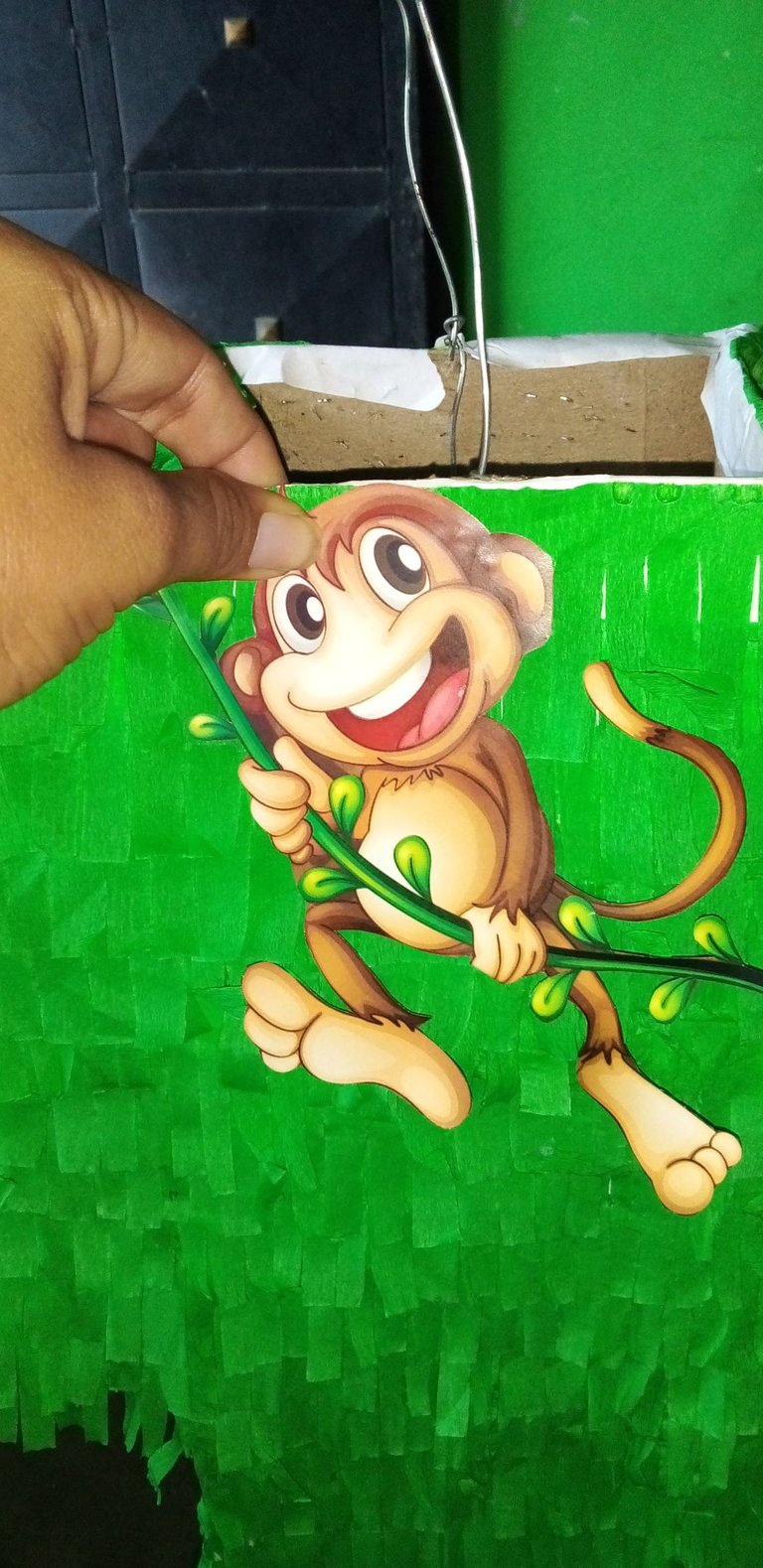


Paste the elephant and zebra on the back and we have our safari-style piñata ready.
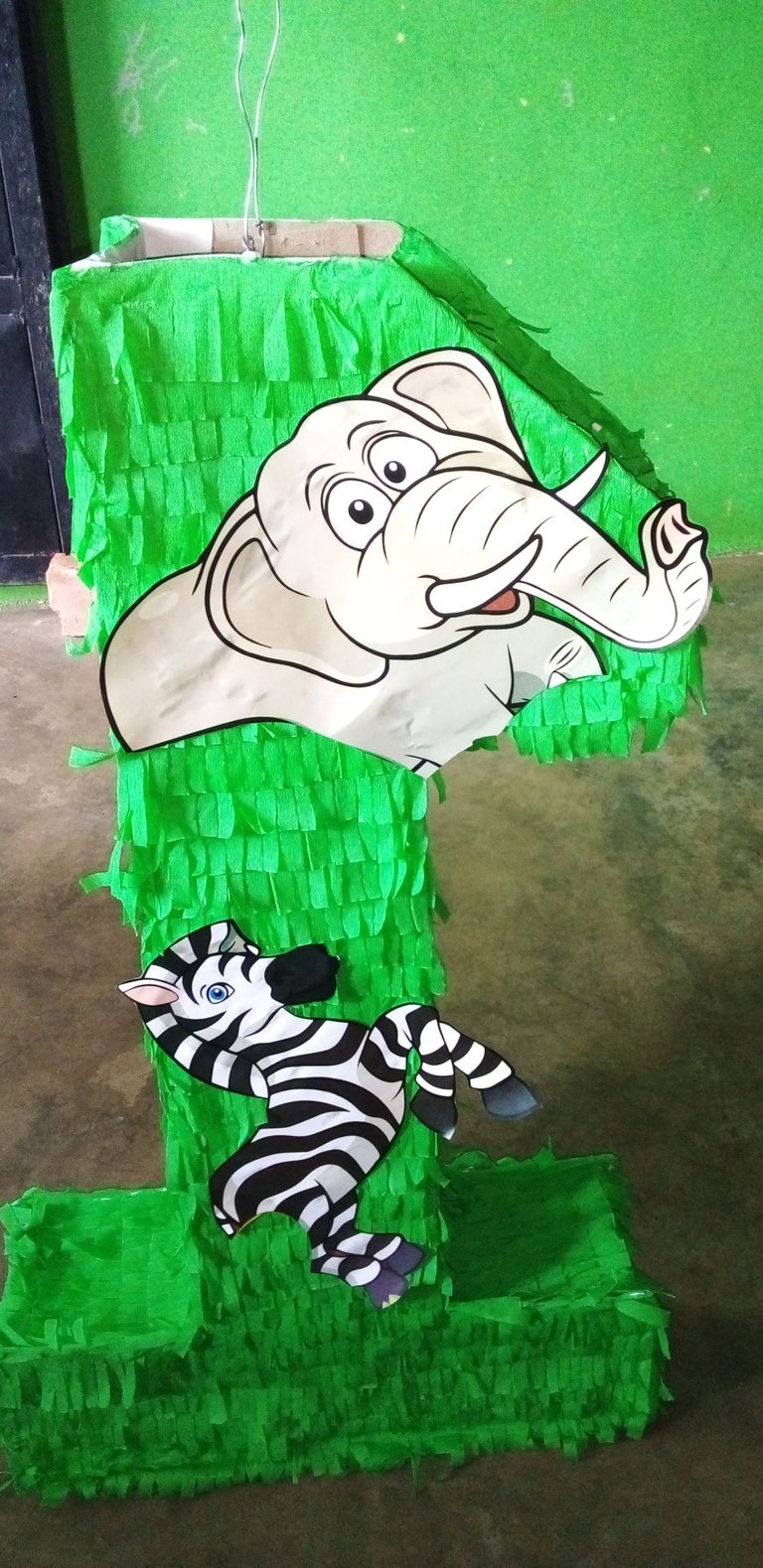
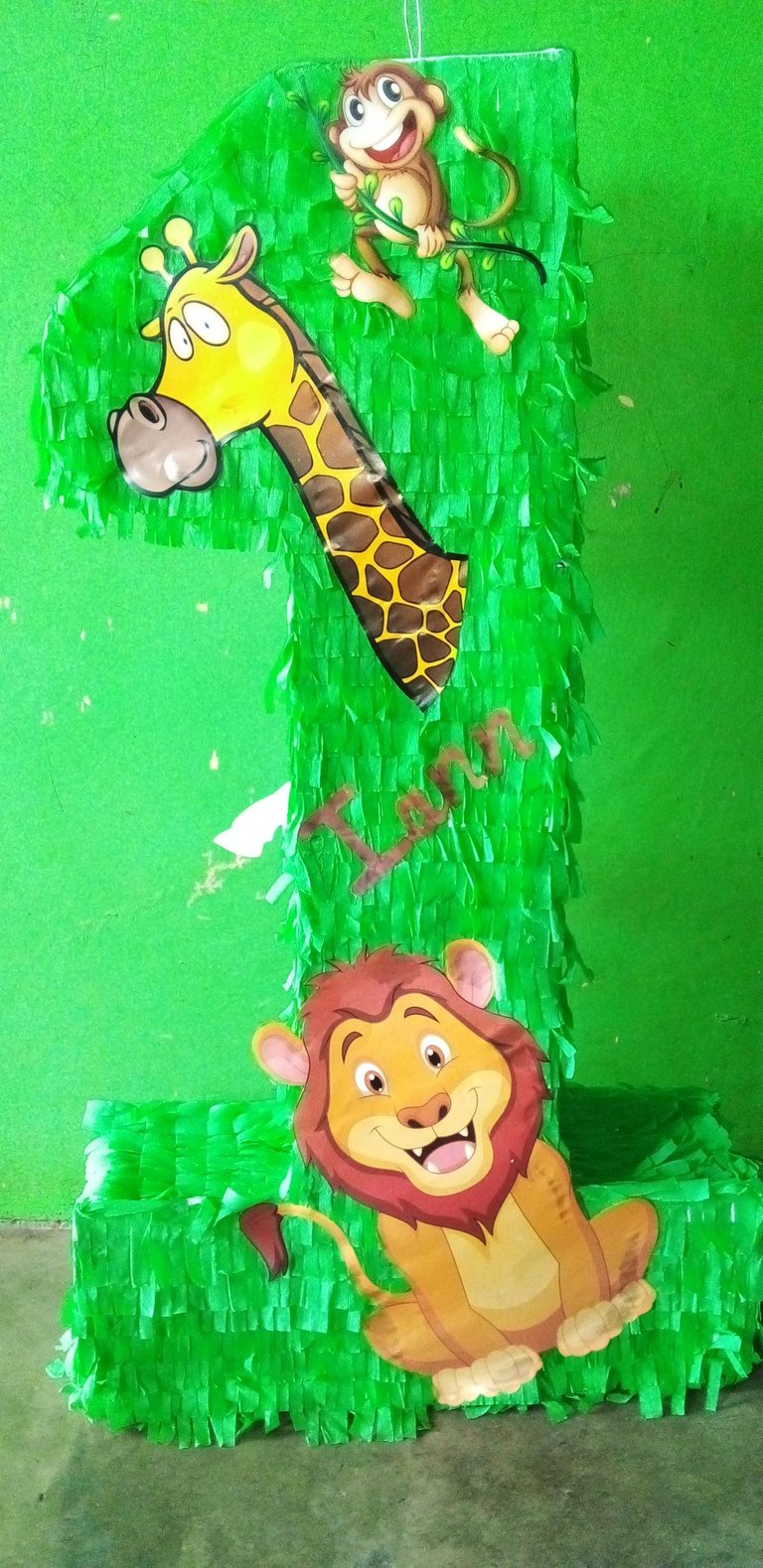
Todas las imágenes fueron tomadas con mi teléfono Samsung Galaxy A1 Core y editadas con Collaje Maker y Pixiz.
All images were taken with my Samsung Galaxy A1 Core phone and edited with Collage Maker and Pixiz.
Gracias por seguir y votar mis publicaciones.
Thank you for following and voting my publications.
