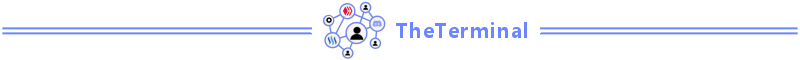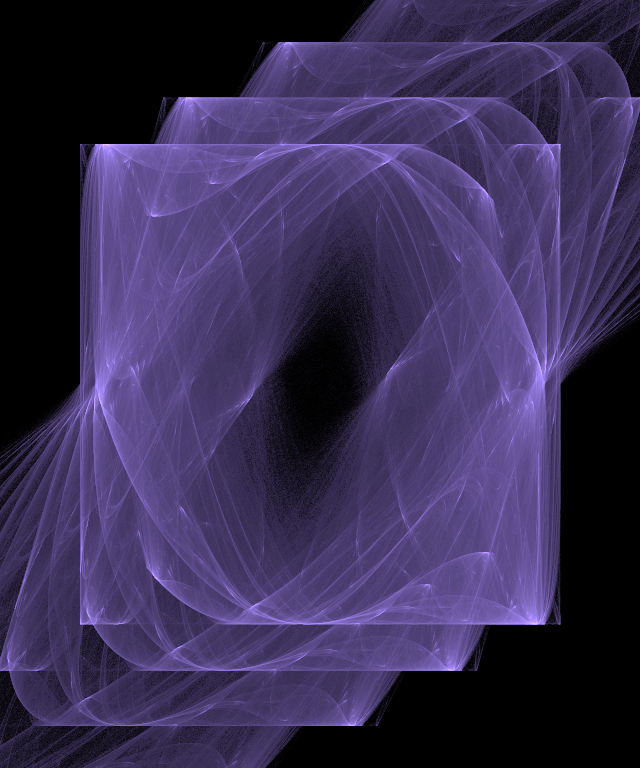Hello everyone. Welcome back to my latest fractal art project. I created this digital art project in four drawing stages.
I decided to enter my fractal digital art in the: Build-it Weekly Contest!!! Share Your DIY Craft And Earn! Rewards: 30 Hives and 50k BUIDL Tokens And Upvotes!.
My readers that follow me know that the nature and subject matter of many of my digital drawings are considered alien art.
However, I wanted to share my fractal with the Build-it Community. The name of my project is DEVIL'S HEARTACHE.
My vision was to create a creature that looked menacing on the outside. However, a closer look inside his mind revealed a passionate creature that endured immeasurable loss. His family was lost during a feud with his rival. Was his family's life worth his quest for power at all costs?
Emotions can sometime control our reactions to unpleasant stimuli. Two emotions that are the total opposite, but most powerful are love and hate. I hope I have captured both of these emotions in one drawing.
Below are the items I utilized to complete my digital drawing project: Devil's Heartache.
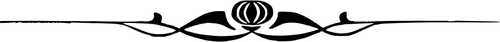
Digital art normally does not require a lot of out-of-pocket expenses. Unless you choose to use an application that requires a subscription, numerous free programs are available. It all depends upon your art objective. Some digital drawing sites can be expensive. Other free sites are just as comparable in terms of the products they produce.
Below are the overall items that were taken into consideration in completing my digital art drawing project:
Time needed: 2 hours
Difficulty: Medium
Budget: Zero
Materials needed: Laptop or Desktop
The following tools were necessary:
- Tool 1: Apophysis 2.09
Apophysis 2.09 is a free digital drawing software that utilizes algorithms to generate code known as "flames". The flames are produced by the mathematical coordinates. Once the flames are rendered, they produce the fractals.
The software was originally written in 1992 and released as open source.1 The program expanded to several platforms, including the version I use for Windows. Apophysis 2.09 also allows for editing flames after the fractals have been rendered.
The software is now widely popular and used to create digital art and special effects.
For each fractal I create, on first glance, the image resembles abstract brushstrokes. However, I start to visualize people, places, and settings. A story sometimes emerges.
Here is the link to download the program should you wish to give it a try: Apophysis 2.09
- Tool 2 : Canva.com
Canva.com is a free graphic design software. When I first created an account, I was disappointed the program was not a photo editing application. It took time to discover all the available features. What I love the most is the interface that makes it easy to create collages and manipulate photos and images.
Canva provides numerous tools in its free version. However, I chose to upgrade and purchased an annual Pro Membership Subscription. With it, I have access to premium templates, photos, and tools such as resizing, background removal, various filters, and animation.
Here is the link to download the program should you wish to give it a try: Canva.com
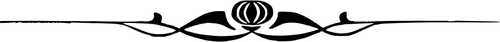
Instructions:
Step 1: Building my Devil's Head Piece
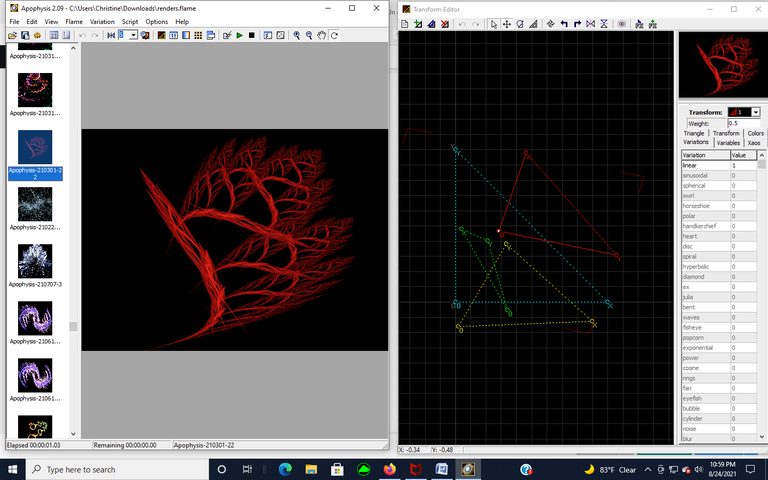

For my Devil's head piece, I utilized Apophysis 2.09 Fractal Rendering program. Below is how the fractal looks in the program.
The grid contains the first triangle colored RED and can be moved. It sits on top of the white, anchored triangle.
I moved the coordinates of the RED triangle to see what image the movements would produce.
You can change the shape of the image by using the Variations drop down menu in the TRANSFORM EDITOR. Feature shapes, such as circles, bubbles, cylinders, and exponential are a few of the variations.
I specialized this fractal by rendering it transparent, knowing I would probably utilize it as an overlay.

Next, I uploaded the head piece into Canva so that I could make a more complete image. I moved the fractal in several directions, then duplicated it.
I turned the duplicated image horizontally, then placed both next to each other with the top edges touching. Finally, I changed to a black background. The result is a beautiful head dressing.
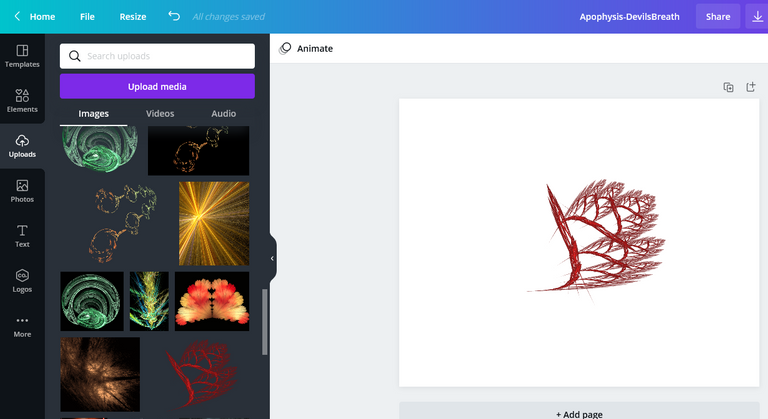
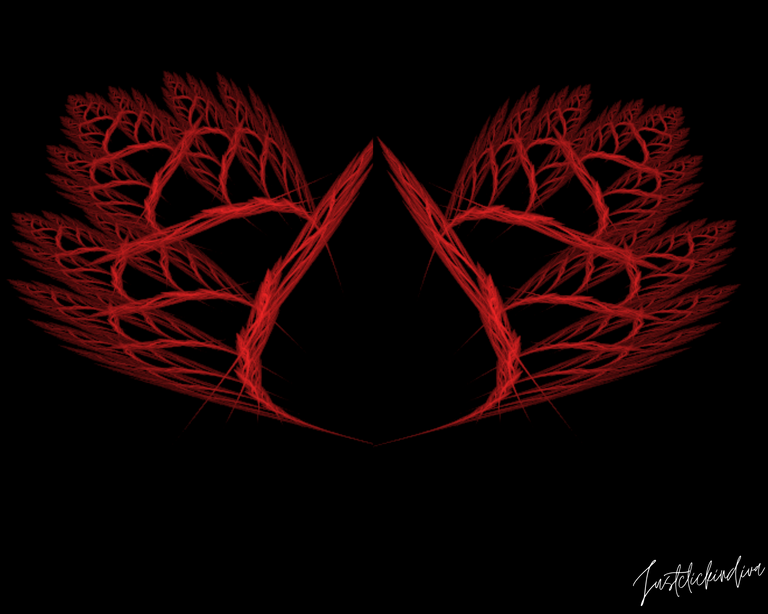
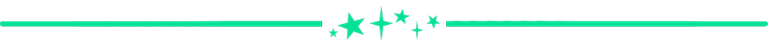
Step 2- Building my Devil's Hair
My second image involved giving the creature a conscience. I also created this fractal art in Apophysis 2.09. My idea was that there was a reason the Devil turned evil. He encountered a tragic loss. The images are constantly in his thoughts. The drawing that emerged was one that resembled a cup. It was perfect to hold memories.
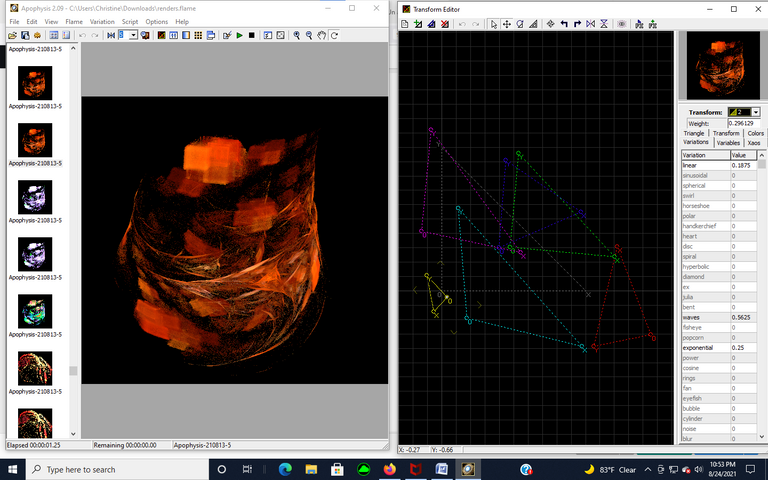
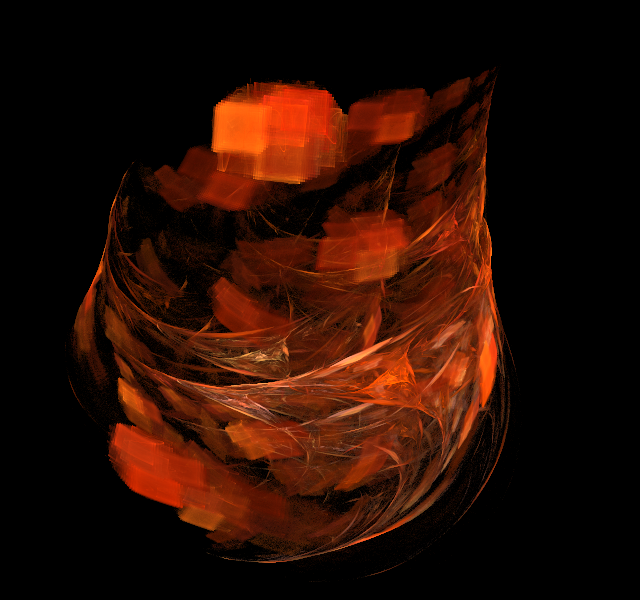
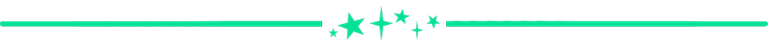
Step 3: Building my Devil's breath
For my third fractal I again utilized Apophysis 2.09. My vision was to create an object that would project from the nose or mouth. The object needed to be bold and dramatic. I feel as though I accomplished this task with the design of the spiked object that looks like a fireplace grate.
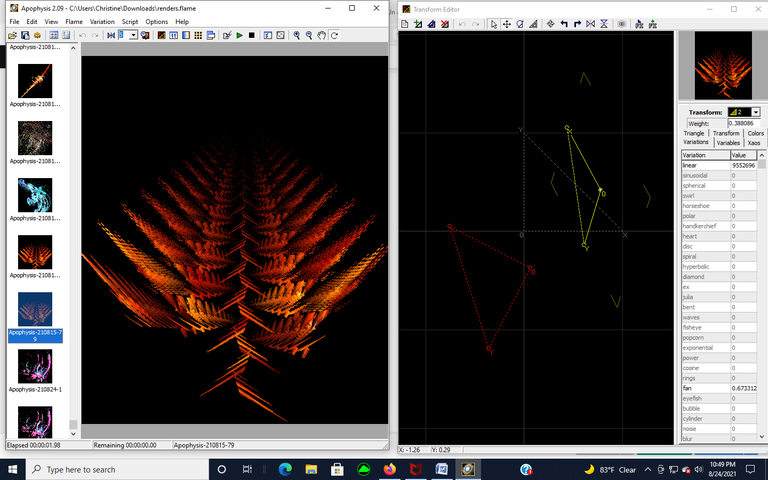
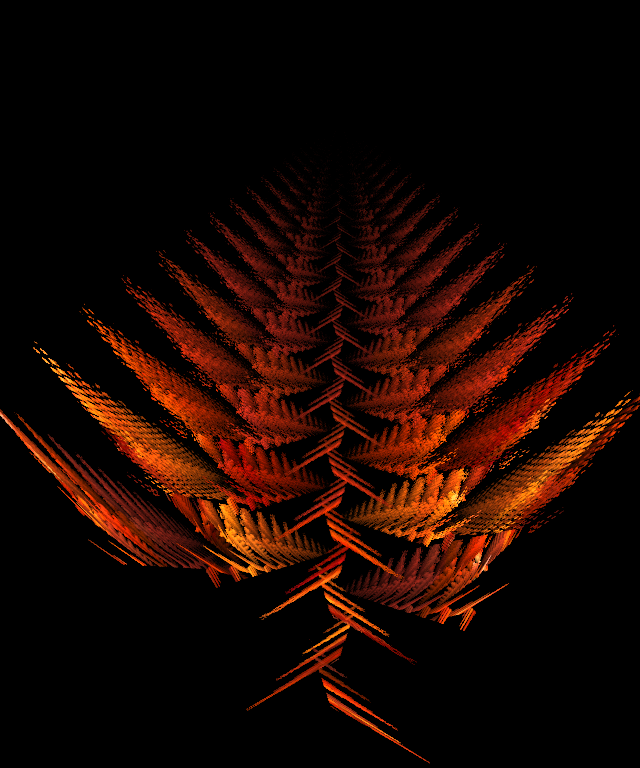
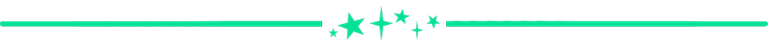
Final Step:
With all the digital art drawings completed, it was time to build my Devil and create his scary persona. For the image of the Devil, I utilized a free photo from PxFuel.

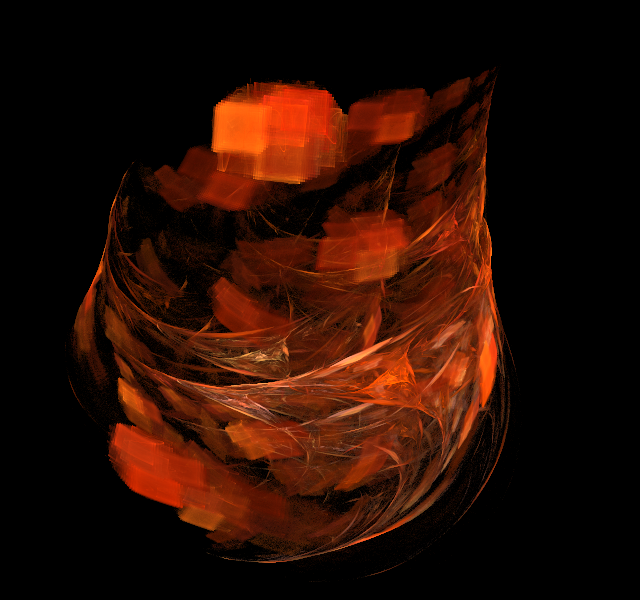

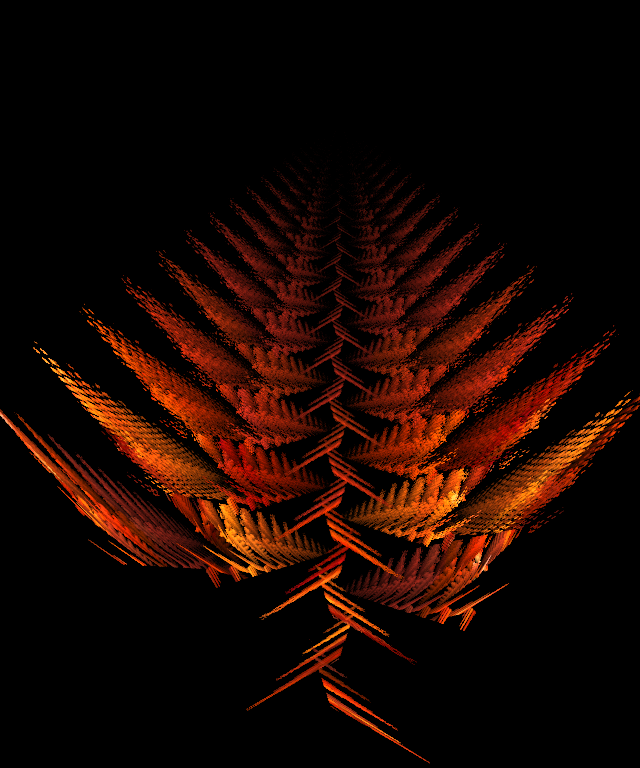

I uploaded all four images in Canva. All that was needed was to position the images to create the illusion of a mind troubled by thoughts. The breath was positioned in front of the mouth. The head dress was placed on each side of the temples.
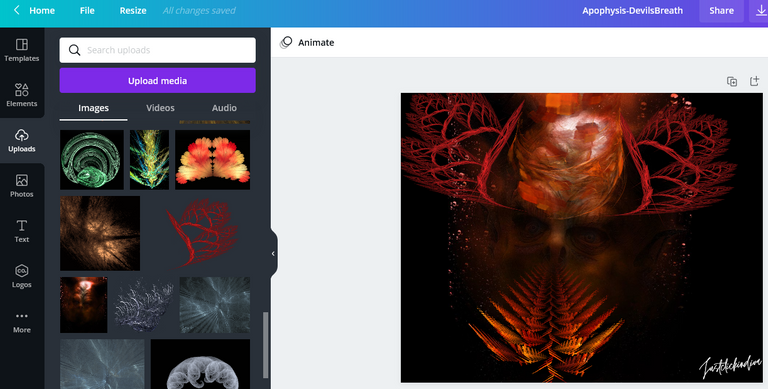
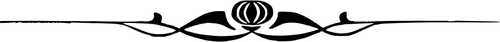
Results:
Look closely at the Devil's forehead. Can you see his family that he lost? Can you see the small child playing with his baby sibling. The wind gently blew the curtains. What a tragedy!
I feel that I accomplished my task of creating a mysterious, fantasy creature. I'd like to know your thoughts.


References:
Word Count above for project: 984
Apophysis 2.09 Fractal Rendering Program digital drawings
Image of Scary Figure by PxFuel
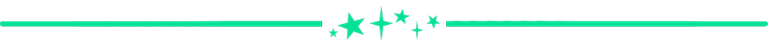
Thanks,
@justclickindiva
Happy rest of the week everyone with whatever your endeavors.



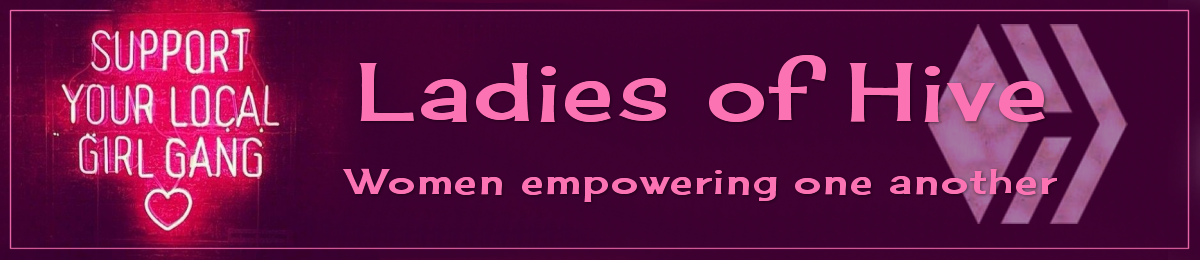

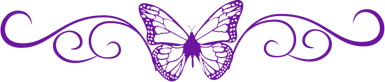
SOURCES:
a) JustClickindiva's Footer created in Canva utilizing its free background and images used with permission from discord admins.
b) Unless otherwise noted, all photos taken by me with my (i) Samsung Galaxy 10" Tablet, (ii) Samsung Phone, & (iii) FUJI FinePix S3380 - 14 Mega Pixels Digital Camera
c) Purple Butterfly part of purchased set of Spiritual Clip Art for my Personal Use
d) All Community logos, banners, page dividers used with permission of Discord Channel admins.
e) Ladies of Hive banner used with permission of and in accordance with the admin's guidelines
f) Thumbnail Image created by me in Canva.
g) "Flames." What is Apophysis 2.09. https://flam3.com/