
Hoy les traigo un sencillo tutorial que les permitirá eliminar o sustituir el fondo de sus imágenes o fotografías, todo esto sin la necesidad de descargar ningún programa. Se trata de una pagina web llamada Remove Background y es una de las mejores opciones online para llevar a cabo dicho trabajo.
Entonces, manos a la obra apreciados Hivers...
Welcome to my blog dear Hivers, I hope you are doing great, I wish you always find lots of inspiration and creativity to create quality content on this amazing platform.
Today I bring you a simple tutorial that will allow you to remove or replace the background of your images or photographs, all this without the need to download any program. This is a website called "Remove Background" and is one of the best online options to carry out such work.
So, let's get to work, dear Hivers...


Se trata de una web de edición de imágenes, cuyo objetivo principal es eliminar, modificar de cierta forma o sustituir el fondo de las imágenes o fotografías que carguemos en ella, es sencilla, rápida y precisa.
This is an image editing website, whose main objective is to eliminate, modify in a certain way or replace the background of the images or photographs that we load in it, it is simple, fast and accurate.

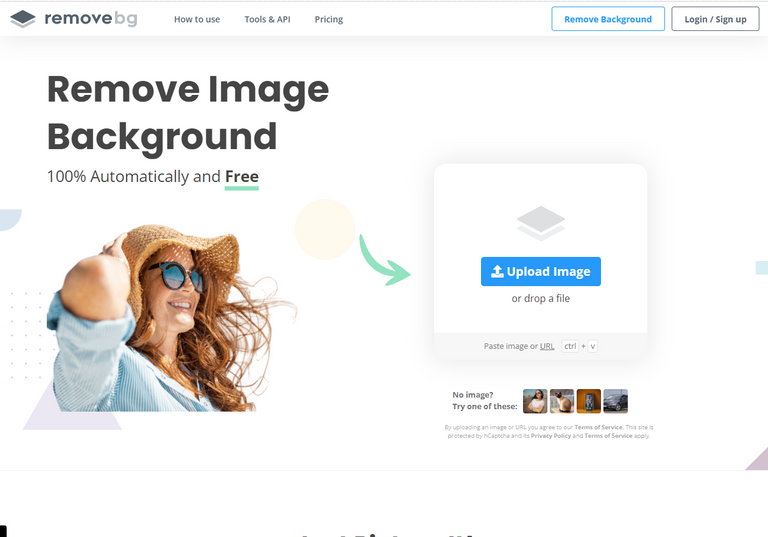
Entramos al navegador y buscador de nuestra preferencia, buscamos la pagina web de remove.bg y presionamos Enter. Al estar en la pagina así es como se verá.
Para cargar un archivo solo basta con arrastrar un archivo hasta la ventana de la página y soltarlo allí o seleccionar el botón que dice "Upload image" para buscar la imagen en nuestra PC.
We enter the browser and search engine of our preference, search for the remove.bg web page and press Enter. When you are on the page this is how it will look like.
To upload a file just drag a file to the window of the page and drop it there or select the button that says "Upload image" to search for the image on your PC.


Utilizaremos la siguiente imagen para realizar el procedimiento.
We will use the following image to perform the procedure.

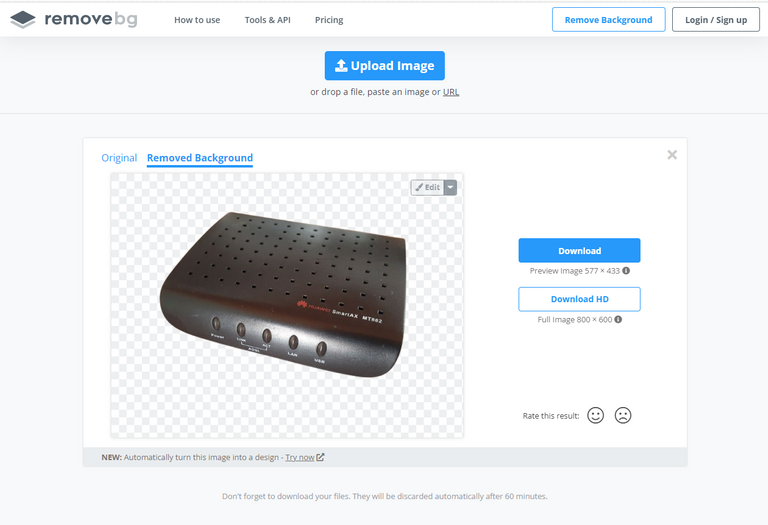
Arrastramos el archivo de la imagen hasta la ventana de la página web y lo soltamos allí, automáticamente comenzará a cargar la imagen y luego realizará la operación de remover el fondo utilizando inteligencia artificial de reconocimiento. Si la imagen luego del proceso se ve como esperamos, podemos descargarla en el botón azul "Download", que se encuentra en el lado derecho de la imagen.
We drag the image file to the web page window and drop it there, it will automatically start loading the image and then perform the operation of removing the background using artificial intelligence recognition. If the image after the process looks as we expect, we can download it by clicking on the blue "Download" button, which is located on the right side of the image.

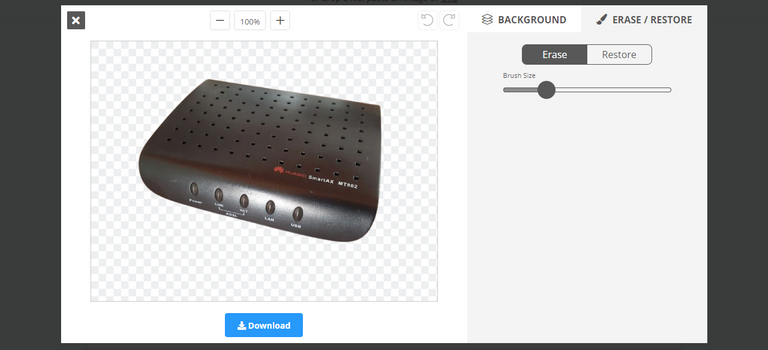
Si la imagen resulta con alguna imperfección, es posible mejorar los resultados haciendo uso de las opciones "Erase" para borrar secciones del fondo sin eliminar y "Restore" para restaurar parte de la imagen que se haya borrado en la operación de remover el fondo, luego puede descargarse la imagen.
If the image is imperfect, it is possible to improve the results by using the "Erase" options to erase undeleted sections of the background and "Restore" to restore part of the image that has been erased in the background removal operation, after which the image can be downloaded.

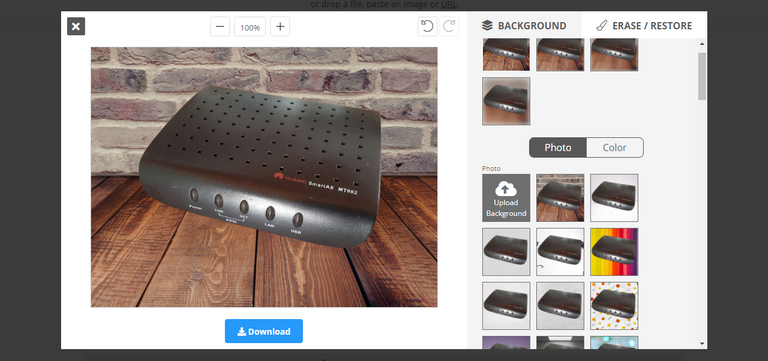
Otra opción que nos brinda la página web es la de sustituir el fondo, una vez que se ha eliminado el fondo original, hay muchas opciones para elegir, para ello nos ubicamos en la pestaña de "Background", hacemos clic allí y nos mostrará las diferentes opciones de sustitución.
Another option that the web page gives us is to replace the background, once the original background has been removed, there are many options to choose from, to do this we go to the "Background" tab, click there and it will show us the different replacement options.

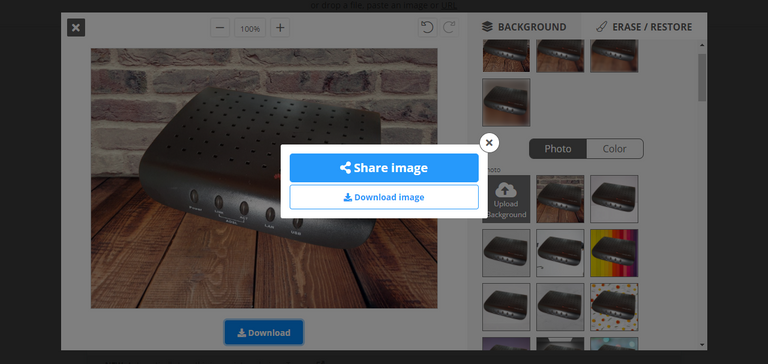
Si se esta conforme con la opción elegida en el paso anterior, descargaremos la imagen en "Download" y nos aparecerá una pequeña ventana con dos opciones, seleccionamos "Download image".
If you are satisfied with the option chosen in the previous step, we will download the image in "Download" and a small window will appear with two options, select "Download image".

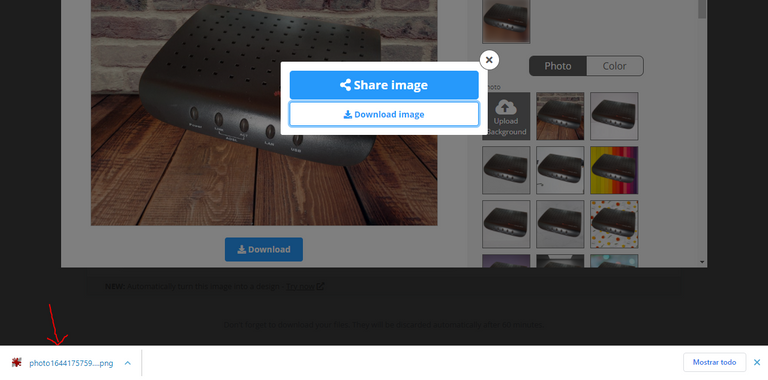
Seguidamente de ejecutar el paso anterior, comenzará la descarga del archivo en nuestro equipo. Una vez termine la descarga podremos ubicar el archivo para utilizarlo.
After executing the previous step, it will start downloading the file to our computer. Once the download is finished we will be able to locate the file to use it.

Hasta la siguiente publicación!
Until the next post!
El separador de texto y las demás imágenes son de mi autoría.
The text separator and other images are of my authorship.
Las imágenes son capturas de pantalla hechas en mi computadora.
The images are screenshots taken on my computer.
Imagen de portada/Cover image: Realizada en Canva / Made on "Canva"
Translated with: www.DeepL.com/Translator (free version)



