One of the potential uses of 3D printing I've been interested in is its use in assistive technology. Ever since taking classes to get certified as an assistive technology specialist through CSUDH I've had a few ideas I'd like to try to prototype. That is one of the reasons I got a 3D printer a few months ago.
I am obviously not the first to consider 3D printing's potential for use in assistive technology. There are websites such as ATandMe and Open Assistive with some information about 3D printing and assistive technology. While writing this I went to Thingiverse.com and found several groups dedicated to assistive technology and 3D printing.
Pictured below is a pair of tactile dice I printed around a month ago from an STL file posted by Thingiverse user Zulloc. When first printing the dice I thought they seemed large at 30mm but after seeing what is commercially available for giant tactile dice through maxiaids.com I now understand it's roughly the same. The numbers on the tactile dice aren't in braille so scaling the dice in CAD before printing shouldn't be a problem if size is critical for the dice.

Image Source: Personal Photo
For 3D printing braille text most of what I've found on the internet such as an instructables.com article describes using TouchSee. TouchSee allows a user to enter text into a box and convert the text into a .stl file that can be downloaded to 3D print a braille label. Pictured below is a 3D printed label I made using TouchSee of my @holovision username in U.S. English contracted braille.
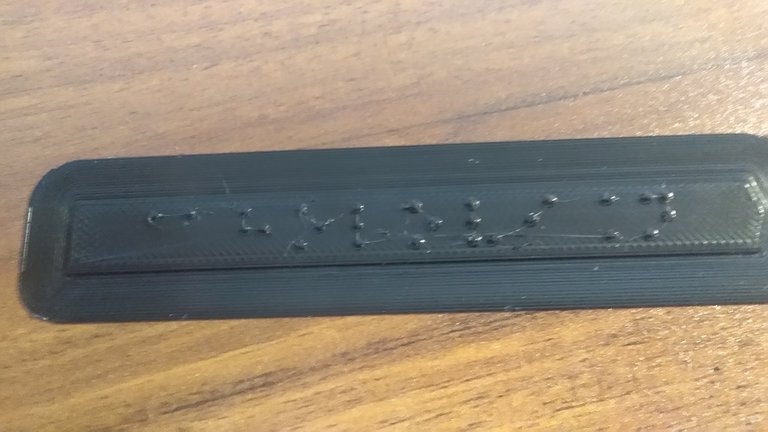
Image Source: Personal Photo
With my aniridia I should probably be more experienced with reading braille considering the fact my condition is degenerative. Learning braille is a sooner or later thing that I've been putting off for later. I've felt braille text many times before and to me the label I printed is passable. I printed it with a 0.4mm nozzle and I suspect that if I switch to a smaller nozzle like 0.2mm and tweak the slicer settings a little to improve print resolution the next time I print a label like this it will feel more like a more traditional emboss braille label.
The braille tag was printed flat on the print bed. What about printing braille text embedded on a vertical surface of a model layer by layer?
I performed an experiment in which I created a rectangular hollow box using Tinkercad with the above TouchSee label embedded in the model.
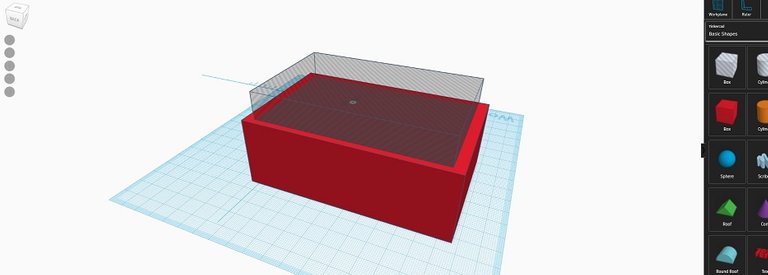
Image Source: tinkercad.com

Image Source: tinkercad.com
After creating the generic box in Tinkercad I imported the .stl label with my @holovision username in braille and oriented the label to go into the side of the box.
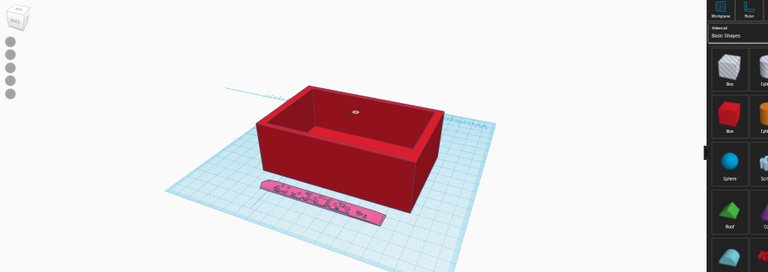
Image Source: tinkercad.com
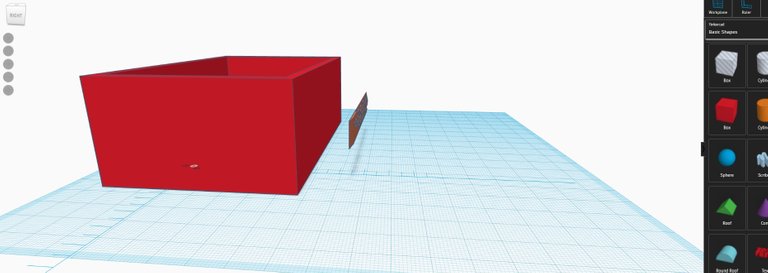
Image Source: tinkercad.com
I inserted the base of the label into the side of the box and changed the color to make the braille more visible.
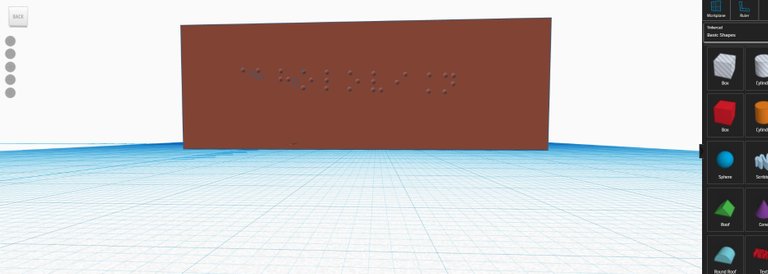
Image Source: tinkercad.com
For this experiment though I chose to have the label protrude from the box. I can tell it won't look as good but it will be the actual TouchSee label physically embedded on a model vertically.
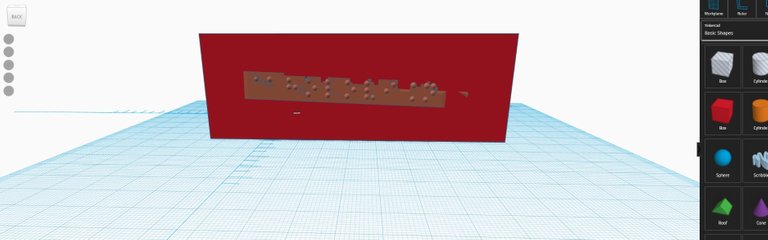
Image Source: tinkercad.com
If you noticed a few small boxes around the braille dots then congratulations because I didn't notice that until I printed the box. That might be some artifact from making the base of the label a little thicker so it would be easier for me to orient the label in Tinkercad. I didn't necessarily have to do that so I'll try not doing that next time. The box I designed turned out fine. I didn't design that TouchSee label. I just downloaded what TouchSee created from converted text.
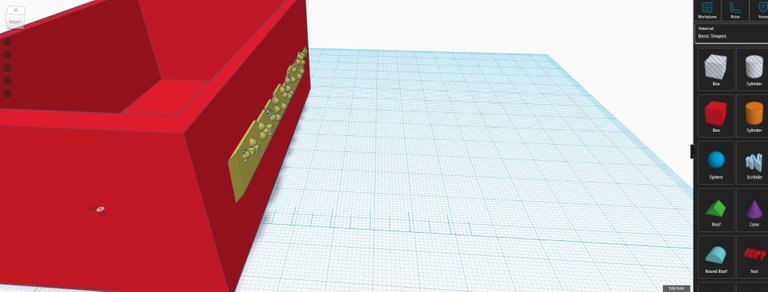
Image Source: tinkercad.com
Time to join the two objects into one solid model. For anyone interested the box is 104mm long, 69mm wide and 40mm in height.
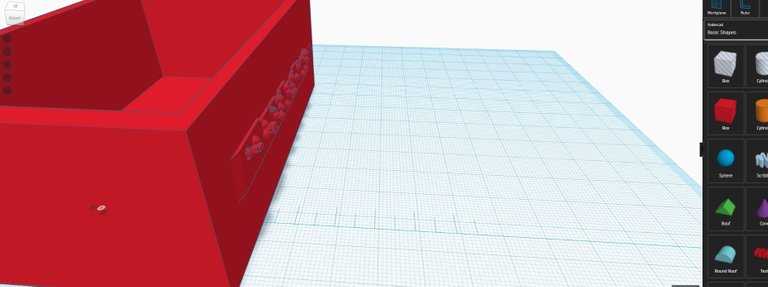
Image Source: tinkercad.com
It took a few hours to print the box with braille text on my Tronxy XY-2 Pro.
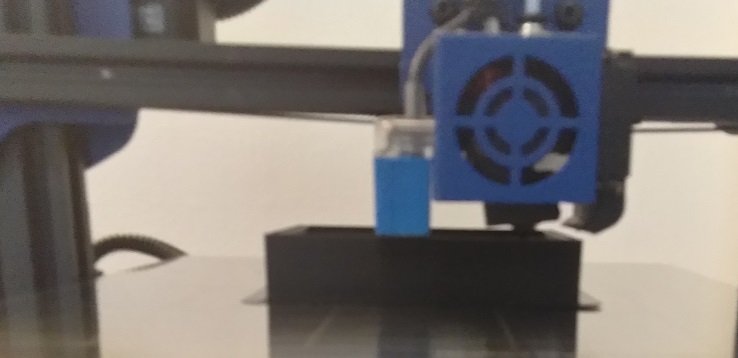
Image Source: Personal Photo

Image Source: Personal Photo
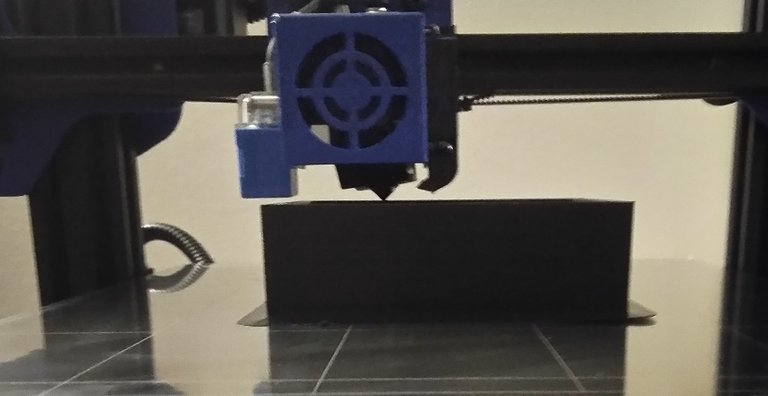
Image Source: Personal Photo
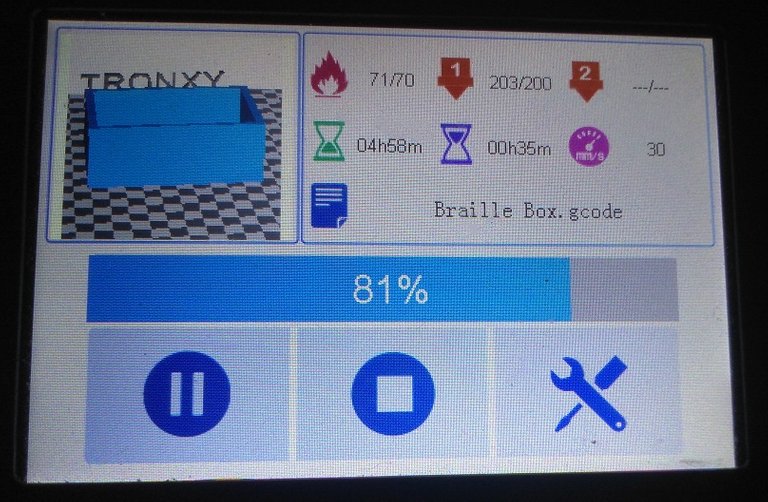
Image Source: Personal Photo
I probably didn't need to print this model with supports under the protruding label. As a beginner I still tend to second-guess my own judgement. I think ripping the supports from the braille bumps along with a larger nozzle made the braille text feel not quite right.
Next time no supports, no thicker base for the label, and a smaller diameter print nozzle.
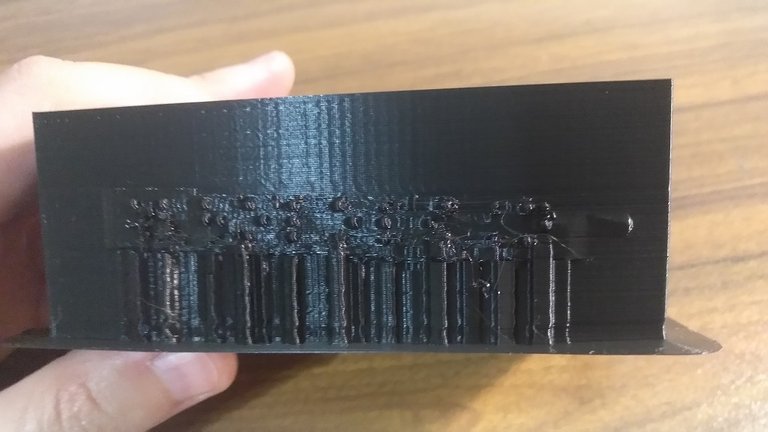
Image Source: Personal Photo
Not great but I think it is good for a first attempt at 3D printing an object with braille text. Improvements are needed so a few more experiments are required. Maybe TouchSee isn't the best option and I should try an openSCAD module for 3D printing objects with braille text.
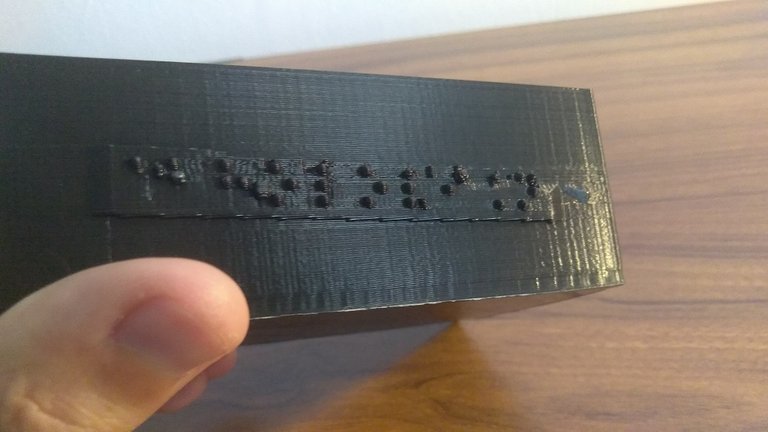
Image Source: Personal Photo
A pen and safety scissors aren't the most likely items a person with no vision would put in this type of box. It's what I had readily available at the time that would fit.

Image Source: Personal Photo
My Thingiverse account: https://www.thingiverse.com/holovision/designs
My Thangs account: https://thangs.com/Holovision
3D printing community on Hive: https://peakd.com/c/hive-103035/created
If anyone has any thoughts or suggestions please feel free to leave them in a reply below. Thanks.