
Hey my hive crowd! How's things? Hope you all are prospering and doing well. Today I would like to share a story with you that has a few chapters actually.
I was never a Windows fan boy to begin with. I was somehow an early Linux adopter by accident as well. Once my desktop computer with Windows XP (I guess) stopped working, I have had a family friend visiting me and introducing me to Ubuntu. What an eye opener it was. Suddenly I was interested in opensource and all the ''trendy'' buzzwords. Only later on, I have realized how important meeting that was.
our ''family friend'' was a typical IT guy. Rather obese, sweating a lot and a little awkward. Well, I guess that is the price to pay to be good in computer stuff right :)
But with all respect, it was absolute pleasure to talk to him as my whole family watched him deleting the evil Windows out of my existence. I am not sure what year this was, but I think he already kind off mentioned things like blockchain to us and we were really just listening and watching him with our mouths wide open. Life was truly never the same...
Later on I have somehow learned how to install Linux distros on my own, with help of another device connected to a computer, as I am still Total amateur to Terminal and any command lines...
Soon enough, or to be precise in 2017 I have discovered the depths of crypto world. I have started with Hive, as I saw it having much more potential than trying to mine crypto on my own. that would be actually impossible with my nomadic lifestyle to this very day. With crypto comes the question of privacy of course. Now more than ever it seams. Who would like to be spied on by chainalytics or another government collaborator.
Monero came to my life. Not in a big way, but I stared to be a fan of the community and all of that. Edward Snowden and figures like that become heroes of mine. but I was't a programmer, I couldn't really help this world on that front so I was stuck with just being a fan. Than came brave browser, vpns and other stuff...
Naturally it was just a matter of time to find about degoogled phones. Wow, was literary my first reaction. I can run Other software than Android on my phone? Sign me in!
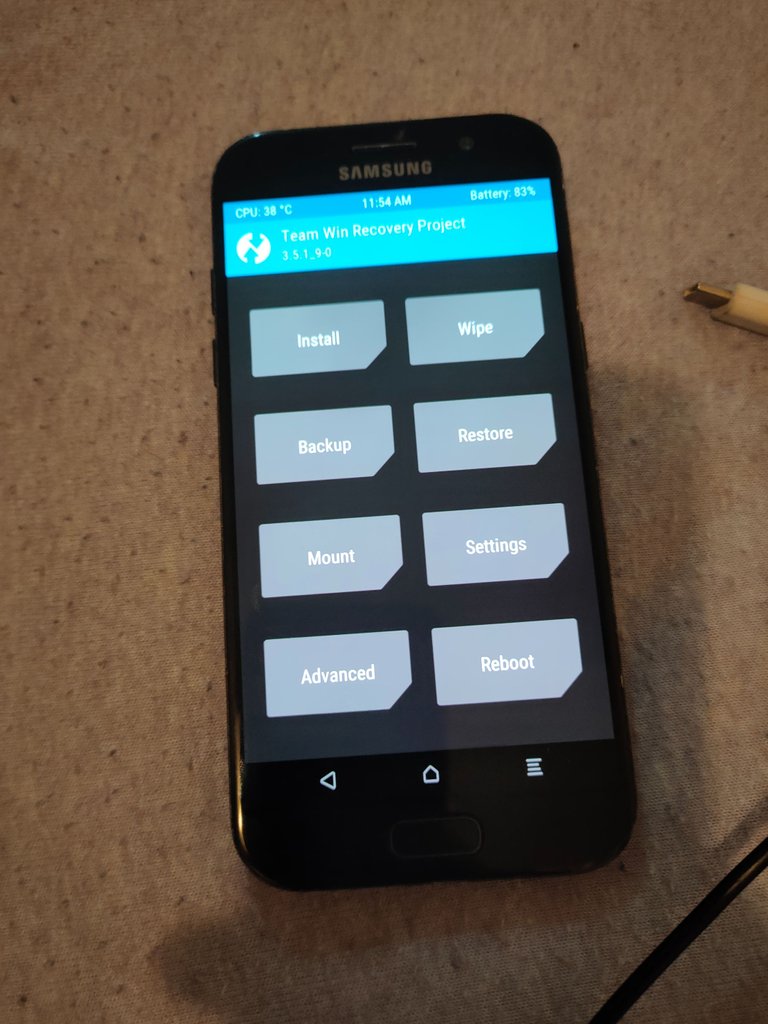
So I am not gonna go through the process of degoogling you phone here in deep dive, as there are numerous great articles all around online. I just want to give you a perspective of how it is from an ''average Joe'' who has no programming skills or education.
So let's jump right into it. No time to waste time just follow the guide on lineageos.org
First of all, you need to root your device. That is fairly simple, few touches of your native android menu and you're there. But, now the fun starts. Or should I say trouble...
From now on, you will start working simultaneously with your computer and your phone. You need to make sure something which is called Heimdall suite is installed on your computer, so you can get TWRP recovery onto your phone. Think about it as extra booting program to get into the installation of the OS of your choice.
I was lucky, my laptop already had Heimdall preinstalled and I was able to proceed further. But this very point took me almost a week to crack. No joke.
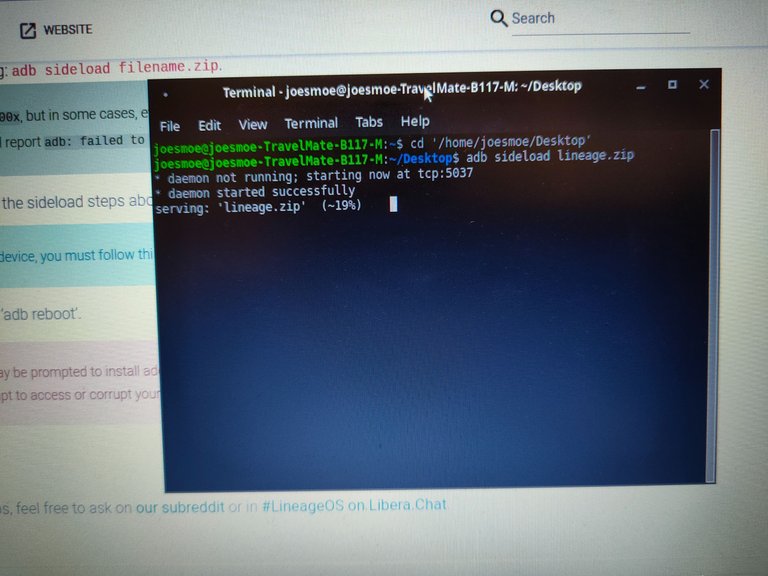
It was of course only my own stupidity, that prolonged the process. Pay a good attention to all the steps you're making as a little mistake can make you stuck. If you get the right version of all the programs needed for your device, you'll be just fine. But yeah, once in a while the dark under the light will make you go crazy. I was basically installing my TWRP completely correctly, but uppon rebooting I was pushing volume down button, instead of volume up on my phone. Such a small trivial mistake can cost you you're precious time. I was almost giving up. Please don't do that. Now being familiar with the process I am sure anybody with basic english and technical skills can do the same.
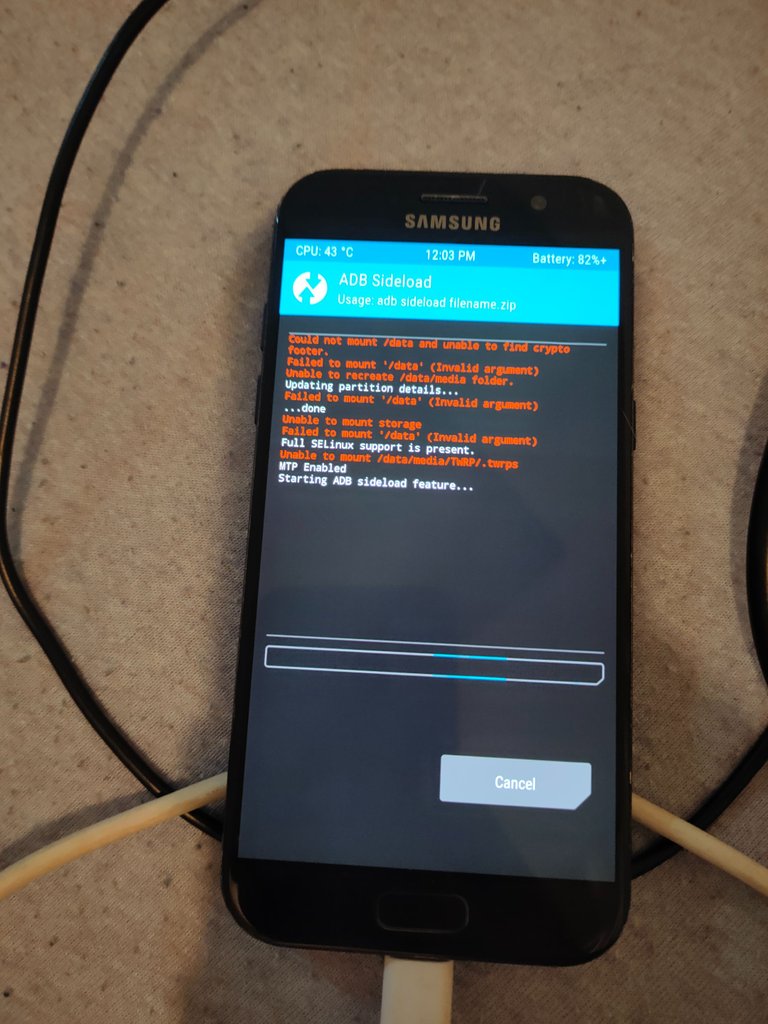
The next step is to sideload your new OS. it sounds terrifying and all that, but in reality once you're here you're almost there. After the reboot of your phone and successful TWRP entry, you'll be presented with rather simple menu. You'll delete your data and proceed with the installation. Choosing sideload menu on your phone and writing a simple command line in your terminal will start the installation process.
After that, with a little bit of luck you'll sucessfuly log into you newly installed OS which doesn't spy on you like the good old big brother Google. But, I still had one more issue here.
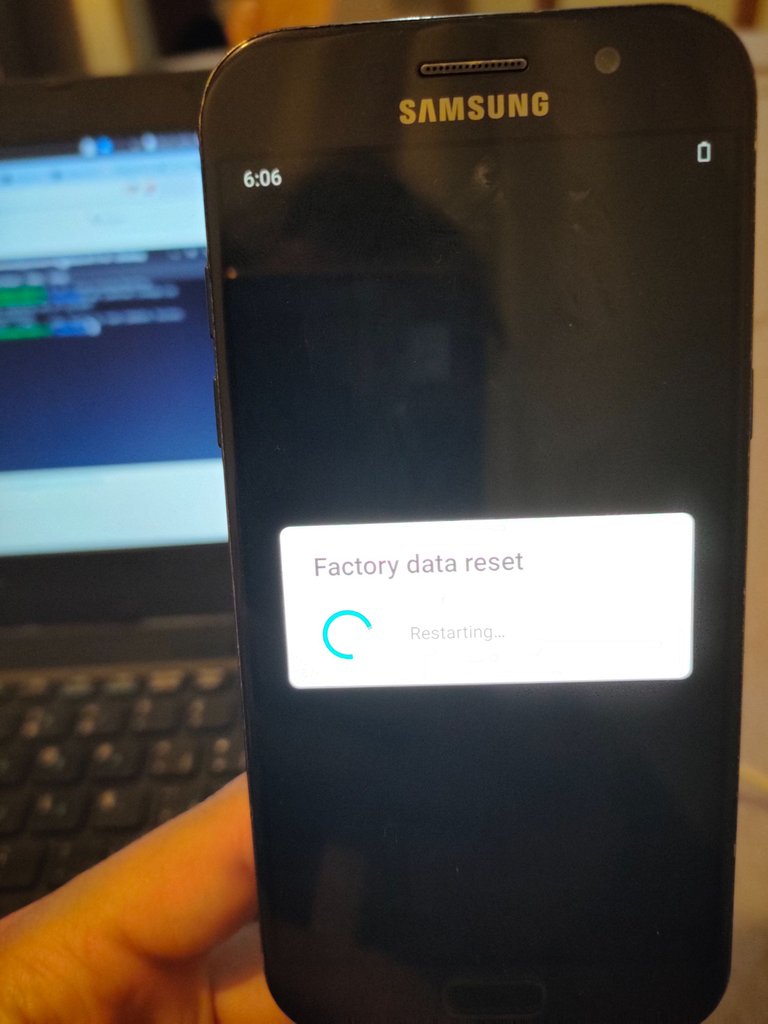
I couldn't simply just reboot into my Linage OS, I was stuck in some sort of error. Well not being able to find any advice on my issue online, I was left alone. I went back to TWRP recovery and deleted some more original data.
Bingo, that was all that the system needed.

After this procedure, I was all set up and ready to use the infamous Lineage OS. Well I literary did it yesterday, so I did not proceed further in my ventures into the degoogled lands. But I might come back here and write something again about my experiments with privacy focused operating systems.
Stay vigilante, stay strong, stay private.
Global Local